Difference between revisions of "Colin McRae Rally 04"
From PCGamingWiki, the wiki about fixing PC games
(→Widescreen resolution: More readable) |
RiderSynth (talk | contribs) m (→Availability) |
||
| (2 intermediate revisions by the same user not shown) | |||
| Line 33: | Line 33: | ||
==Availability== | ==Availability== | ||
{{Availability| | {{Availability| | ||
| − | {{Availability/row| Retail | | disc check | {{DRM|SecuROM|5}} disc check | | Windows }} | + | {{Availability/row| Retail | | disc check | {{DRM|SecuROM|5}} disc check in original Codemasters release | | Windows }} |
| + | {{Availability/row| Retail | | disc check | {{DRM|SecuROM|5}} disc check in Sold Out Software rerelease | | Windows }} | ||
| + | {{Availability/row| Retail | | DRM-free | The FX Interactive Italian rerelease. | | Windows }} | ||
}} | }} | ||
{{ii}} No longer available due to licensing reasons.<ref>{{Refcheck|user=Mars icecream|date=2016-11-25|comment=Email received from Codemasters customer service.}}</ref> | {{ii}} No longer available due to licensing reasons.<ref>{{Refcheck|user=Mars icecream|date=2016-11-25|comment=Email received from Codemasters customer service.}}</ref> | ||
Revision as of 08:12, 26 November 2022
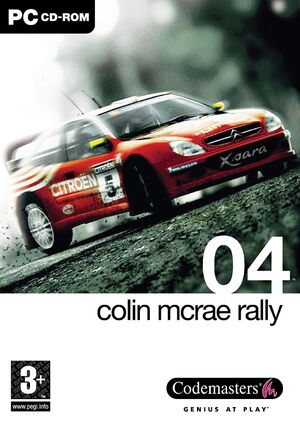 |
|
| Developers | |
|---|---|
| Codemasters | |
| Windows | Six by Nine |
| Publishers | |
| Codemasters | |
| Release dates | |
| Windows | April 2, 2004[1][2] |
| Taxonomy | |
| Monetization | One-time game purchase |
| Modes | Singleplayer, Multiplayer |
| Controls | Direct control |
| Genres | Racing, Simulation |
| Vehicles | Automobile, Off-roading |
| Art styles | Realistic |
| Series | Colin McRae Rally |
| ⤏ Go to series page | |
| Colin McRae Rally | 1998 |
| Colin McRae Rally 2.0 | 2000 |
| Colin McRae Rally 3 | 2003 |
| Colin McRae Rally 04 | 2004 |
| Colin McRae Rally 2005 | 2004 |
| Colin McRae: DiRT | 2007 |
| Colin McRae: DiRT 2 | 2009 |
| DiRT 3 | 2011 |
| DiRT Showdown | 2012 |
| Colin McRae Rally (2014) | 2014 |
| DiRT Rally | 2015 |
| DiRT 4 | 2017 |
| DiRT Rally 2.0 | 2019 |
| DIRT 5 | 2020 |
Warnings
- StarForce DRM for this game does not work on modern versions of Windows (see Availability for affected versions).
Availability
| Source | DRM | Notes | Keys | OS |
|---|---|---|---|---|
| Retail | SecuROM 5 DRM disc check in original Codemasters release | |||
| Retail | SecuROM 5 DRM disc check in Sold Out Software rerelease | |||
| Retail | The FX Interactive Italian rerelease. |
- No longer available due to licensing reasons.[3]
- Demo is available. SP version, MP version
Essential improvements
- The latest official patch for the international release is 1.01, available on Patches-Scrolls.
- The Czech-exclusive 1.02 patch is available on Patches-Scrolls.
Game data
Configuration file(s) location
| System | Location |
|---|---|
| Windows | HKEY_LOCAL_MACHINE\SOFTWARE\Codemasters\Colin McRae Rally 04[Note 1] |
Save game data location
| System | Location |
|---|---|
| Windows | <path-to-game>[Note 2] |
Video
| Graphics feature | State | WSGF | Notes |
|---|---|---|---|
| Widescreen resolution | See Widescreen resolution. | ||
| Multi-monitor | |||
| Ultra-widescreen | See Widescreen resolution. | ||
| 4K Ultra HD | See Widescreen resolution. | ||
| Field of view (FOV) | Use Racer_S's Camera Hack | ||
| Windowed | Use DxWnd in DirectX9 | ||
| Borderless fullscreen windowed | See the glossary page for potential workarounds. | ||
| Anisotropic filtering (AF) | See the glossary page for potential workarounds. | ||
| Anti-aliasing (AA) | |||
| Vertical sync (Vsync) | |||
| 60 FPS and 120+ FPS | |||
| High dynamic range display (HDR) | See the glossary page for potential alternatives. | ||
Widescreen resolution
| Edit game registry keys[4] |
|---|
|
| Use widescreen fix[5] |
|---|
Notes
|
Input
| Keyboard and mouse | State | Notes |
|---|---|---|
| Remapping | ||
| Mouse acceleration | ||
| Mouse sensitivity | ||
| Mouse input in menus | ||
| Mouse Y-axis inversion | ||
| Controller | ||
| Controller support | ||
| Full controller support | Unable to pause game with controller. | |
| Controller remapping | ||
| Controller sensitivity | ||
| Controller Y-axis inversion |
| Controller types |
|---|
| XInput-compatible controllers |
|---|
| PlayStation controllers |
|---|
| Generic/other controllers |
|---|
| Additional information | ||
|---|---|---|
| Controller hotplugging | ||
| Haptic feedback | ||
| Digital movement supported | ||
| Simultaneous controller+KB/M |
Audio
| Audio feature | State | Notes |
|---|---|---|
| Separate volume controls | ||
| Surround sound | Up to 7.1[6] | |
| Subtitles | ||
| Closed captions | ||
| Mute on focus lost | ||
| EAX support | EAX 4[7] can be restored with DSOAL. | |
| Royalty free audio |
Localizations
| Language | UI | Audio | Sub | Notes |
|---|---|---|---|---|
| English | ||||
| Czech | Czech retail release only. | |||
| French | ||||
| German | ||||
| Italian | ||||
| Polish | Polish retail release only. | |||
| Russian | Fan translation, download. | |||
| Spanish |
Network
Multiplayer types
| Type | Native | Players | Notes | |
|---|---|---|---|---|
| Local play | 4 | |||
| LAN play | 8 | |||
| Online play | 8 | GameSpy services have been shut down;[8] see GameSpy for workarounds. | ||
VR support
| Devices | State | Notes | |
|---|---|---|---|
| TrackIR | Supports: Yaw, Pitch, Roll, X, Y, Z. | ||
Other information
API
| Technical specs | Supported | Notes |
|---|---|---|
| Direct3D | 9 |
| Executable | 32-bit | 64-bit | Notes |
|---|---|---|---|
| Windows |
Middleware
| Middleware | Notes | |
|---|---|---|
| Multiplayer | GameSpy |
System requirements
| Windows | ||
|---|---|---|
| Minimum | Recommended | |
| Operating system (OS) | 98 | ME, 2000, XP |
| Processor (CPU) | Intel Pentium III 750 MHz AMD Athlon 750 MHz |
Intel Pentium 4 1.4 GHz AMD Athlon 1.4 GHz |
| System memory (RAM) | 256 MB | 512 MB |
| Hard disk drive (HDD) | 3 GB | |
| Video card (GPU) | 32 MB of VRAM | ATI Radeon 8xxx Nvidia GeForce 3 |
Notes
- ↑ Applications writing to
HKEY_LOCAL_MACHINE\SOFTWAREwill be redirected to other locations based on various criterias, see the glossary page for more details. - ↑ When running this game without elevated privileges (Run as administrator option), write operations against a location below
%PROGRAMFILES%,%PROGRAMDATA%, or%WINDIR%might be redirected to%LOCALAPPDATA%\VirtualStoreon Windows Vista and later (more details).
References
- ↑ Most Anticipated PC Games of 2004 - IGN
- ↑ Colin McRae Rally 4 demo up - GameSpot
- ↑ Verified by User:Mars icecream on 2016-11-25
- Email received from Codemasters customer service.
- ↑ Colin McRae Rally 04 | WSGF
- ↑ [1]
- ↑ Colin McRae Rally 04 - SoundBlaster.com
- ↑ EAX Featured Game: Colin McRae Rally 04 - SoundBlaster.com (retrieved)
- ↑ Pricing | GameSpy Technology
