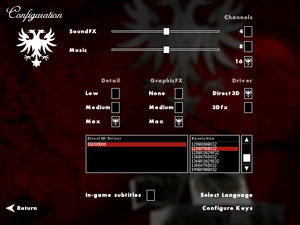Difference between revisions of "Codename: Eagle"
From PCGamingWiki, the wiki about fixing PC games
AlphaYellow (talk | contribs) |
|||
| (13 intermediate revisions by 7 users not shown) | |||
| Line 1: | Line 1: | ||
| − | |||
{{Infobox game | {{Infobox game | ||
|cover = Codename Eagle Cover.jpg | |cover = Codename Eagle Cover.jpg | ||
| Line 10: | Line 9: | ||
|release dates= | |release dates= | ||
{{Infobox game/row/date|Windows|November 15, 1999}} | {{Infobox game/row/date|Windows|November 15, 1999}} | ||
| + | |taxonomy = | ||
| + | {{Infobox game/row/taxonomy/monetization | }} | ||
| + | {{Infobox game/row/taxonomy/microtransactions | }} | ||
| + | {{Infobox game/row/taxonomy/modes | }} | ||
| + | {{Infobox game/row/taxonomy/pacing | }} | ||
| + | {{Infobox game/row/taxonomy/perspectives | }} | ||
| + | {{Infobox game/row/taxonomy/controls | }} | ||
| + | {{Infobox game/row/taxonomy/genres | }} | ||
| + | {{Infobox game/row/taxonomy/sports | }} | ||
| + | {{Infobox game/row/taxonomy/vehicles | }} | ||
| + | {{Infobox game/row/taxonomy/art styles | }} | ||
| + | {{Infobox game/row/taxonomy/themes | }} | ||
| + | {{Infobox game/row/taxonomy/series | }} | ||
|steam appid = | |steam appid = | ||
|gogcom id = | |gogcom id = | ||
|strategywiki = | |strategywiki = | ||
| + | |mobygames = codename-eagle | ||
|wikipedia = Codename Eagle | |wikipedia = Codename Eagle | ||
|winehq = 7073 | |winehq = 7073 | ||
| Line 20: | Line 33: | ||
'''General information''' | '''General information''' | ||
{{mm}} [http://codenameeagle.net/ Codename Eagle Nation] | {{mm}} [http://codenameeagle.net/ Codename Eagle Nation] | ||
| − | {{mm}} As of December 2020, there is one public server for codename eagle multiplayer. Its IP is | + | {{mm}} As of December 2020, there is one public server for codename eagle multiplayer. Its IP is 89.38.98.12. Download the version 1.43 multiplayer demo from [http://codenameeagle.net/files/codename-eagle-1.43-multiplayer-demo.exe Codename Eagle Nation], access the in-game console via F12, and enter <code>connect 89.38.98.12</code> to join! |
| + | {{mm}} [https://codenameeaglemultiplayer.com Codename Eagle Multiplayer] | ||
==Availability== | ==Availability== | ||
| Line 48: | Line 62: | ||
}} | }} | ||
| − | ==Video | + | ==Video== |
{{Image|Codename Eagle - settings.png|General settings.}} | {{Image|Codename Eagle - settings.png|General settings.}} | ||
| − | {{Video | + | {{Video |
|wsgf link = | |wsgf link = | ||
|widescreen wsgf award = | |widescreen wsgf award = | ||
| Line 57: | Line 71: | ||
|4k ultra hd wsgf award = | |4k ultra hd wsgf award = | ||
|widescreen resolution = true | |widescreen resolution = true | ||
| − | |widescreen resolution notes= In version 1.33, aspect ratio is scaled incorrectly<ref>{{refcheck|user=Suicide machine|date=August 13, 2016|comment=On patch 1.33 - the game does increase horizontal FOV, but at the same time, it also increases vertical one, making everything stretched.}}</ref> | + | |widescreen resolution notes= In version 1.33, aspect ratio is scaled incorrectly.<ref>{{refcheck|user=Suicide machine|date=August 13, 2016|comment=On patch 1.33 - the game does increase horizontal FOV, but at the same time, it also increases vertical one, making everything stretched.}}</ref> However, version 1.43 supports up to 1920x1080 with the correct aspect ratio. |
|multimonitor = false | |multimonitor = false | ||
|multimonitor notes = | |multimonitor notes = | ||
| Line 74: | Line 88: | ||
|antialiasing = hackable | |antialiasing = hackable | ||
|antialiasing notes = [[MSAA]] can be forced from dgVoodoo 2 wrapper. | |antialiasing notes = [[MSAA]] can be forced from dgVoodoo 2 wrapper. | ||
| − | |vsync = | + | |upscaling = false |
| − | |vsync notes = | + | |upscaling tech = |
| − | |60 fps = | + | |upscaling notes = |
| − | |60 fps notes = Capped to 37 FPS. | + | |vsync = hackable |
| − | |120 fps = | + | |vsync notes = Vsync can be forced from dgVoodoo 2 wrapper. |
| − | |120 fps notes = | + | |60 fps = hackable |
| − | |hdr = | + | |60 fps notes = Capped to 37 FPS. Use [http://dege.freeweb.hu/dgVoodoo2/dgVoodoo2/ dgVoodoo 2] to force uncapped frame rates. Might runs fast in game. |
| + | |120 fps = hackable | ||
| + | |120 fps notes = Use [http://dege.freeweb.hu/dgVoodoo2/dgVoodoo2/ dgVoodoo 2] to force uncapped frame rates. | ||
| + | |hdr = false | ||
|hdr notes = | |hdr notes = | ||
|color blind = false | |color blind = false | ||
| Line 103: | Line 120: | ||
}} | }} | ||
| − | ==Input | + | ==Input== |
| − | {{Input | + | {{Input |
|key remap = true | |key remap = true | ||
|key remap notes = | |key remap notes = | ||
| Line 167: | Line 184: | ||
}} | }} | ||
| − | ==Audio | + | ==Audio== |
| − | {{Audio | + | {{Audio |
|separate volume = true | |separate volume = true | ||
|separate volume notes = | |separate volume notes = | ||
| Line 180: | Line 197: | ||
|mute on focus lost notes = | |mute on focus lost notes = | ||
|eax support = | |eax support = | ||
| − | |eax support notes = | + | |eax support notes = |
| + | |royalty free audio = unknown | ||
| + | |royalty free audio notes = | ||
| + | |red book cd audio = true | ||
| + | |red book cd audio notes = | ||
| + | |general midi audio = | ||
| + | |general midi audio notes = | ||
}} | }} | ||
| Line 204: | Line 227: | ||
|lan play modes = Versus | |lan play modes = Versus | ||
|lan play notes = Possible by connecting to a local IP using <code>connect ''IP''</code> command. | |lan play notes = Possible by connecting to a local IP using <code>connect ''IP''</code> command. | ||
| − | |online play = | + | |online play = false |
|online play players = 16 | |online play players = 16 | ||
|online play modes = Versus | |online play modes = Versus | ||
| Line 216: | Line 239: | ||
|p2p notes = | |p2p notes = | ||
|dedicated = hackable | |dedicated = hackable | ||
| − | |dedicated notes = | + | |dedicated notes = With <code>ce.exe</code> parameters <code>+host +dedicated</code> |
|self-hosting = hackable | |self-hosting = hackable | ||
|self-hosting notes = Using the multiplayer host game menu (forward port 24711 UDP) | |self-hosting notes = Using the multiplayer host game menu (forward port 24711 UDP) | ||
| Line 242: | Line 265: | ||
|opengl versions = | |opengl versions = | ||
|opengl notes = | |opengl notes = | ||
| − | |glide versions = 2 | + | |glide versions = 2 |
|glide notes = | |glide notes = | ||
|software mode = | |software mode = | ||
| Line 256: | Line 279: | ||
|windows 32-bit exe = true | |windows 32-bit exe = true | ||
|windows 64-bit exe = false | |windows 64-bit exe = false | ||
| + | |windows arm app = false | ||
|windows exe notes = | |windows exe notes = | ||
| − | |macos 32-bit app | + | |macos intel 32-bit app = |
| − | |macos 64-bit app | + | |macos intel 64-bit app = |
| + | |macos arm app = unknown | ||
|macos app notes = | |macos app notes = | ||
|linux 32-bit executable= | |linux 32-bit executable= | ||
|linux 64-bit executable= | |linux 64-bit executable= | ||
| + | |linux arm app = unknown | ||
|linux executable notes = | |linux executable notes = | ||
}} | }} | ||
| Line 275: | Line 301: | ||
|input = | |input = | ||
|input notes = | |input notes = | ||
| − | |cutscenes = Smacker | + | |cutscenes = Smacker Video Technology |
|cutscenes notes = | |cutscenes notes = | ||
|multiplayer = GameSpy | |multiplayer = GameSpy | ||
Latest revision as of 23:35, 8 April 2024
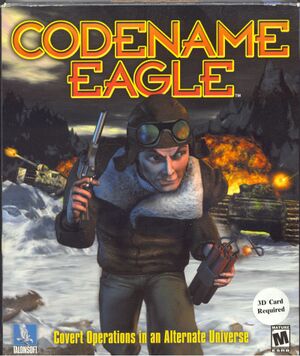 |
|
| Developers | |
|---|---|
| Refraction Games | |
| Publishers | |
| Take-Two Interactive | |
| Engines | |
| Refractor | |
| Release dates | |
| Windows | November 15, 1999 |
Warnings
- SafeDisc retail DRM does not work on Windows Vista and later (see Availability for affected versions).
General information
- Codename Eagle Nation
- As of December 2020, there is one public server for codename eagle multiplayer. Its IP is 89.38.98.12. Download the version 1.43 multiplayer demo from Codename Eagle Nation, access the in-game console via F12, and enter
connect 89.38.98.12to join! - Codename Eagle Multiplayer
Availability
Patches
- 1.33
- Singleplayer Hotfix (fixes loading the first level, after installing Patch 1.33)
- 1.36 (network enhancements only)
Warning! Patches below break singleplayer mode![citation needed]
Game data
Configuration file(s) location
| System | Location |
|---|---|
| Windows |
Save game data location
| System | Location |
|---|---|
| Windows |
Video
| Graphics feature | State | Notes | |
|---|---|---|---|
| Widescreen resolution | In version 1.33, aspect ratio is scaled incorrectly.[3] However, version 1.43 supports up to 1920x1080 with the correct aspect ratio. | ||
| Multi-monitor | |||
| Ultra-widescreen | |||
| 4K Ultra HD | |||
| Field of view (FOV) | Open a console using F12 and type in FOV X (where X is a value between 100 [highest] and 500 [lowest]). |
||
| Windowed | See Windowed. | ||
| Borderless fullscreen windowed | |||
| Anisotropic filtering (AF) | See the glossary page for potential workarounds. | ||
| Anti-aliasing (AA) | MSAA can be forced from dgVoodoo 2 wrapper. | ||
| High-fidelity upscaling | See the glossary page for potential workarounds. | ||
| Vertical sync (Vsync) | Vsync can be forced from dgVoodoo 2 wrapper. | ||
| 60 FPS | Capped to 37 FPS. Use dgVoodoo 2 to force uncapped frame rates. Might runs fast in game. | ||
| 120+ FPS | Use dgVoodoo 2 to force uncapped frame rates. | ||
| High dynamic range display (HDR) | |||
Windowed
| Use dgVoodoo 2 combined with Borderless Gaming[citation needed] |
|---|
|
Input
| Keyboard and mouse | State | Notes |
|---|---|---|
| Remapping | ||
| Mouse acceleration | ||
| Mouse sensitivity | ||
| Mouse input in menus | ||
| Mouse Y-axis inversion | ||
| Controller | ||
| Controller support |
| Controller types |
|---|
Audio
| Audio feature | State | Notes |
|---|---|---|
| Separate volume controls | ||
| Surround sound | ||
| Subtitles | ||
| Closed captions | ||
| Mute on focus lost | ||
| Royalty free audio | ||
| Red Book CD audio | On Windows, CD music might not play correctly; see the troubleshooting guide for solutions. |
Localizations
| Language | UI | Audio | Sub | Notes |
|---|---|---|---|---|
| English |
Network
Multiplayer types
| Type | Native | Players | Notes | |
|---|---|---|---|---|
| LAN play | 16 | Versus Possible by connecting to a local IP using connect IP command. |
||
| Online play | 16 | Versus Direct IP connections only - via in-game console (F12) or by adding +connect IP:port to the ce.exe command line. |
||
Connection types
| Type | Native | Notes |
|---|---|---|
| Matchmaking | ||
| Peer-to-peer | ||
| Dedicated | With ce.exe parameters +host +dedicated |
|
| Self-hosting | Using the multiplayer host game menu (forward port 24711 UDP) | |
| Direct IP | Using connect IP console command. |
Issues fixed
"Floating point error" when trying to load a saved game
| Downgrade the game to 1.36 or lower[citation needed] |
|---|
|
This issue was introduced with 1.41 patch and was never fixed. To avoid it, reinstall the game and update it only to 1.33 version (1.36 consists only of network enhancements). |
Other information
API
| Technical specs | Supported | Notes |
|---|---|---|
| Direct3D | 7 | |
| Glide | 2 |
| Executable | 32-bit | 64-bit | Notes |
|---|---|---|---|
| Windows |
Middleware
| Middleware | Notes | |
|---|---|---|
| Cutscenes | Smacker Video Technology | |
| Multiplayer | GameSpy |
System requirements
| Windows | ||
|---|---|---|
| Minimum | ||
| Operating system (OS) | 95, 98 | |
| Processor (CPU) | Intel Pentium 200 MMX | |
| System memory (RAM) | 32 MB | |
| Hard disk drive (HDD) | 380 MB | |
| Video card (GPU) | 4 MB of VRAM DirectX 6.1 compatible |
|
Notes
References
- ↑ Not Loading in Windows 10; this will break thousands of - Microsoft Community - last accessed on 2017-01-16
- ↑ Microsoft - MS15-097: Description of the security update for the graphics component in Windows: September 8, 2015 - last accessed on 2018-02-16
- ↑ Verified by User:Suicide machine on August 13, 2016
- On patch 1.33 - the game does increase horizontal FOV, but at the same time, it also increases vertical one, making everything stretched.