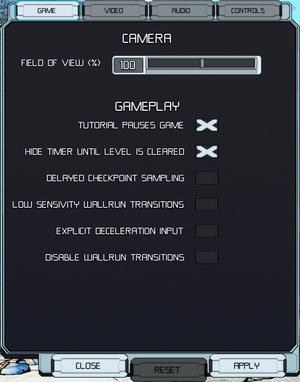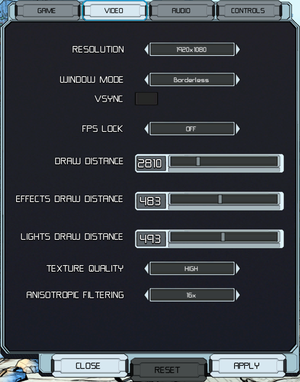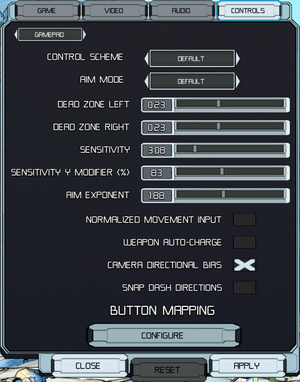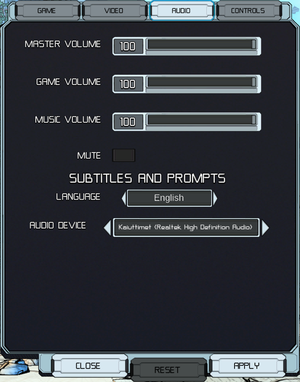Cloudbuilt
From PCGamingWiki, the wiki about fixing PC games
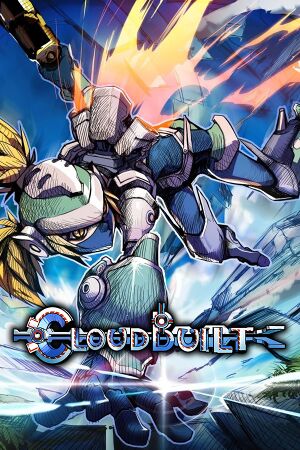 |
|
| Developers | |
|---|---|
| Coilworks | |
| Publishers | |
| Rising Star Games | |
| Release dates | |
| Windows | March 20, 2014 |
| Cloudbuilt | |
|---|---|
| Cloudbuilt | 2014 |
| Super Cloudbuilt | 2017 |
General information
Availability
| Source | DRM | Notes | Keys | OS |
|---|---|---|---|---|
| Amazon.com | ||||
| Green Man Gaming | ||||
| Humble Store | ||||
| Steam |
DLC and expansion packs
| Name | Notes | |
|---|---|---|
| Through the Fog | Included with the game automatically. | |
| Defiance |
Game data
Configuration file(s) location
| System | Location |
|---|---|
| Windows | <path-to-game>\settings\[Note 1] |
| Steam Play (Linux) | <SteamLibrary-folder>/steamapps/compatdata/262390/pfx/[Note 2] |
Save game data location
| System | Location |
|---|---|
| Windows | %USERPROFILE%\Documents\My Games\Coilworks\Cloudbuilt\Saved Games\ |
| Steam Play (Linux) | <SteamLibrary-folder>/steamapps/compatdata/262390/pfx/[Note 2] |
Save game cloud syncing
| System | Native | Notes |
|---|---|---|
| OneDrive | Requires enabling backup of the Documents folder in OneDrive on all computers. | |
| Steam Cloud |
Video settings
High frame rate
- FPS lock from 20 to 300 FPS which can also be completely disabled.
- Exclusive fullscreen forces OS to change refresh rate to 60 Hz and doesn't change it back.
- Use borderless windowed mode to avoid changes. Remember to change refresh rate from OS back to monitors native after games initial launch.
Input settings
Audio settings
Localizations
| Language | UI | Audio | Sub | Notes |
|---|---|---|---|---|
| English | ||||
| French | ||||
| Italian | ||||
| German | ||||
| Spanish |
Other information
API
| Technical specs | Supported | Notes |
|---|---|---|
| Direct3D | 7 | |
| OpenGL | 3.2 |
| Executable | 32-bit | 64-bit | Notes |
|---|---|---|---|
| Windows |
Middleware
| Middleware | Notes | |
|---|---|---|
| Physics | PhysX | |
| Audio | BASS audio library | |
| Input | SDL2 |
System requirements
| Windows | ||
|---|---|---|
| Minimum | Recommended | |
| Operating system (OS) | 7 | |
| Processor (CPU) | 2 GHz Intel Dual Core processor | Intel Core i5 (or better) |
| System memory (RAM) | 2 GB | 4 GB |
| Hard disk drive (HDD) | 3 GB | |
| Video card (GPU) | 512 MB of VRAM OpenGL 3.2 compatible | Nvidia GeForce 560 Ti (or ATI equivalent) |
| Sound (audio device) | Any compatible soundcard | |
Notes
- ↑ When running this game without elevated privileges (Run as administrator option), write operations against a location below
%PROGRAMFILES%,%PROGRAMDATA%, or%WINDIR%might be redirected to%LOCALAPPDATA%\VirtualStoreon Windows Vista and later (more details). - ↑ 2.0 2.1 Notes regarding Steam Play (Linux) data:
- File/folder structure within this directory reflects the path(s) listed for Windows and/or Steam game data.
- Games with Steam Cloud support may also store data in
~/.steam/steam/userdata/<user-id>/262390/. - Use Wine's registry editor to access any Windows registry paths.
- The app ID (262390) may differ in some cases.
- Treat backslashes as forward slashes.
- See the glossary page for details on Windows data paths.