Difference between revisions of "Chernobylite"
From PCGamingWiki, the wiki about fixing PC games
m |
m (Oops, left in by mistake..) |
||
| Line 102: | Line 102: | ||
# Inside that section, add <code>r.MaxAnisotropy=16</code> or the desired sample rate. | # Inside that section, add <code>r.MaxAnisotropy=16</code> or the desired sample rate. | ||
}} | }} | ||
| − | |||
| − | |||
==Input settings== | ==Input settings== | ||
Revision as of 21:37, 16 October 2019
This page is a stub: it lacks content and/or basic article components. You can help to expand this page
by adding an image or additional information.
This product is unreleased but remains under active development - information may change frequently and could be outdated or irrelevant.
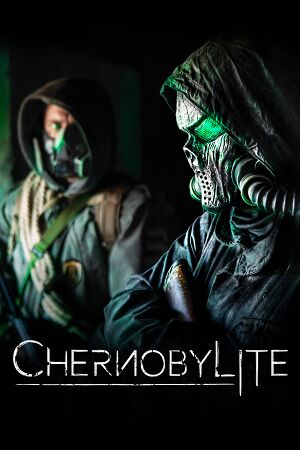 |
|
| Developers | |
|---|---|
| The Farm 51 | |
| Engines | |
| Unreal Engine 4 | |
| Release dates | |
| Windows | Early access |
General information
Availability
Game data
Configuration file(s) location
| System | Location |
|---|---|
| Windows | %LOCALAPPDATA%\ChernobylGame\Saved\Config\WindowsNoEditor |
| Steam Play (Linux) | <Steam-folder>/steamapps/compatdata/1016800/pfx/[Note 1] |
Save game data location
| System | Location |
|---|---|
| Windows | %LOCALAPPDATA%\ChernobylGame\Saved\SaveGames |
| Steam Play (Linux) | <Steam-folder>/steamapps/compatdata/1016800/pfx/[Note 1] |
Save game cloud syncing
| System | Native | Notes |
|---|---|---|
| GOG Galaxy | ||
| Steam Cloud |
Video settings
Anisotropic filtering (AF)
| Add custom AF variable to Engine.ini |
|---|
|
Input settings
Audio settings
Localizations
| Language | UI | Audio | Sub | Notes |
|---|---|---|---|---|
| English | ||||
| Polish | ||||
| Russian | ||||
| Ukrainian |
Other information
API
| Executable | 32-bit | 64-bit | Notes |
|---|---|---|---|
| Windows |
System requirements
| Windows | ||
|---|---|---|
| Minimum | Recommended | |
| Operating system (OS) | 7 SP1 | 8, 7 SP1 x64 |
| Processor (CPU) | Intel Core i5-2500K CPU | Intel Core i7 4790k CPU |
| System memory (RAM) | 8 GB | 16 GB |
| Hard disk drive (HDD) | 45 GB | |
| Video card (GPU) | Nvidia GeForce GTX 770 AMD Radeon HD 7870 DirectX 11 compatible | Nvidia GeForce GTX 970 AMD Radeon R9 290 DirectX 12 compatible |
Notes
- ↑ 1.0 1.1 File/folder structure within this directory reflects the path(s) listed for Windows and/or Steam game data (use Wine regedit to access Windows registry paths). Games with Steam Cloud support may store data in
~/.steam/steam/userdata/<user-id>/1016800/in addition to or instead of this directory. The app ID (1016800) may differ in some cases. Treat backslashes as forward slashes. See the glossary page for details.
