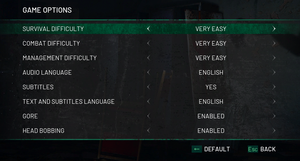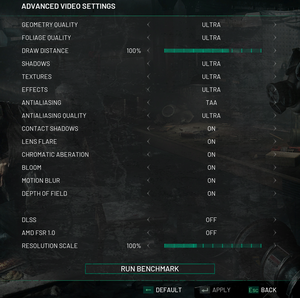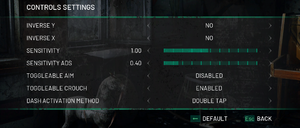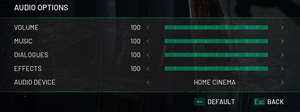Difference between revisions of "Chernobylite"
From PCGamingWiki, the wiki about fixing PC games
m |
|||
| Line 282: | Line 282: | ||
===API=== | ===API=== | ||
{{API | {{API | ||
| − | |direct3d versions = 12 | + | |direct3d versions = 11, 12 |
|direct3d notes = | |direct3d notes = | ||
|directdraw versions = | |directdraw versions = | ||
Revision as of 22:14, 30 May 2020
This product is unreleased but remains under active development - information may change frequently and could be outdated or irrelevant.
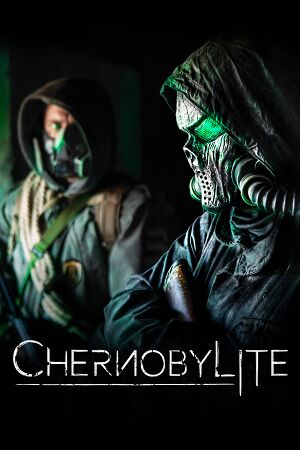 |
|
| Developers | |
|---|---|
| The Farm 51 | |
| Engines | |
| Unreal Engine 4 | |
| Release dates | |
| Windows | Early access |
General information
Availability
| Source | DRM | Notes | Keys | OS |
|---|---|---|---|---|
| GOG.com | ||||
| Humble Store | ||||
| Steam |
Game data
Configuration file(s) location
| System | Location |
|---|---|
| Windows | %LOCALAPPDATA%\ChernobylGame\Saved\Config\WindowsNoEditor\ |
| Steam Play (Linux) | <SteamLibrary-folder>/steamapps/compatdata/1016800/pfx/[Note 1] |
Save game data location
| System | Location |
|---|---|
| Windows | %LOCALAPPDATA%\ChernobylGame\Saved\SaveGames\ |
| Steam Play (Linux) | <SteamLibrary-folder>/steamapps/compatdata/1016800/pfx/[Note 1] |
Save game cloud syncing
| System | Native | Notes |
|---|---|---|
| GOG Galaxy | ||
| Steam Cloud |
Video
| Graphics feature | State | Notes | |
|---|---|---|---|
| Widescreen resolution | |||
| Multi-monitor | |||
| Ultra-widescreen | Vert- scaling with an FOV slider to compensate.[1] | ||
| 4K Ultra HD | |||
| Field of view (FOV) | Between 60 and 120. Default is 81. | ||
| Windowed | |||
| Borderless fullscreen windowed | |||
| Anisotropic filtering (AF) | 8x by default, see Anisotropic filtering (AF). | ||
| Anti-aliasing (AA) | Options to choose are Low, Medium, High, and Ultra. | ||
| Vertical sync (Vsync) | |||
| 60 FPS and 120+ FPS | FPS options to choose are 30, 60, 120, 144, and Unlimited. | ||
| High dynamic range display (HDR) | See the engine page to force native HDR output, or the glossary page for other alternatives. | ||
- The game engine may allow for manual configuration of the game via its variables. See the Unreal Engine 4 page for more details.
Anisotropic filtering (AF)
| Add custom AF variable to Engine.ini |
|---|
|
Input
| Keyboard and mouse | State | Notes |
|---|---|---|
| Remapping | 1, 2, 3 etc. may not be accessible for rebinding on AZERTY keyboards.[2] | |
| Mouse acceleration | ||
| Mouse sensitivity | From 0.10 to 2.00. Shared with controller setting. | |
| Mouse input in menus | ||
| Mouse Y-axis inversion | Shared with controller setting. | |
| Controller | ||
| Controller support | ||
| Full controller support | ||
| Controller remapping | See the glossary page for potential workarounds. | |
| Controller sensitivity | Shared with mouse setting. | |
| Controller Y-axis inversion | Shared with mouse setting. |
| Controller types |
|---|
| XInput-compatible controllers | ||
|---|---|---|
| Xbox button prompts | ||
| Impulse Trigger vibration |
| PlayStation controllers |
|---|
| Generic/other controllers |
|---|
| Additional information | ||
|---|---|---|
| Controller hotplugging | ||
| Haptic feedback | ||
| Digital movement supported | ||
| Simultaneous controller+KB/M |
| Steam Input | ||
|---|---|---|
| Steam Input API support | ||
| Hook input (legacy mode) | ||
| Official controller preset(s) | ||
| Steam Controller button prompts | ||
| Cursor detection |
Audio
| Audio feature | State | Notes |
|---|---|---|
| Separate volume controls | Volume, Music, Dialogue, Effects. | |
| Surround sound | ||
| Subtitles | ||
| Closed captions | ||
| Mute on focus lost | No option to enable it. |
Localizations
| Language | UI | Audio | Sub | Notes |
|---|---|---|---|---|
| English | Some audio lines may be missing.[3] | |||
| Czech | ||||
| Dutch | ||||
| French | ||||
| German | ||||
| Hungarian | May feature a lot of untranslated text. | |||
| Russian | ||||
| Polish | ||||
| Spanish | ||||
| Ukrainian |
Other information
API
| Technical specs | Supported | Notes |
|---|---|---|
| Direct3D | 11, 12 |
| Executable | 32-bit | 64-bit | Notes |
|---|---|---|---|
| Windows |
System requirements
| Windows | ||
|---|---|---|
| Minimum | Recommended | |
| Operating system (OS) | 7 SP1 | 8, 7 SP1 x64 |
| Processor (CPU) | Intel Core i5-2500K CPU | Intel Core i7 4790k CPU |
| System memory (RAM) | 8 GB | 16 GB |
| Hard disk drive (HDD) | 45 GB | |
| Video card (GPU) | Nvidia GeForce GTX 770 AMD Radeon HD 7870 DirectX 11 compatible | Nvidia GeForce GTX 970 AMD Radeon R9 290 DirectX 12 compatible |
- A 64-bit operating system is required.
Notes
- ↑ 1.0 1.1 Notes regarding Steam Play (Linux) data:
- File/folder structure within this directory reflects the path(s) listed for Windows and/or Steam game data.
- Games with Steam Cloud support may also store data in
~/.steam/steam/userdata/<user-id>/1016800/. - Use Wine's registry editor to access any Windows registry paths.
- The app ID (1016800) may differ in some cases.
- Treat backslashes as forward slashes.
- See the glossary page for details on Windows data paths.
References
- ↑ 21:9 zoomed in? - last accessed on 2019-11-14
- ↑ Quick access menu doesn't work. - last accessed on 2019-11-13
- ↑ Mega Patch #4 - “Web of Lies” Changelog - last accessed on 2020-05-26
- "Many of you complain about the lack of VO in the game, which for financial reasons we are not recording right now. So we've added a system that replaces all missing VOs with a suitably processed and personalized voice creation, so that the dialogues are at least reasonably indicated. For people who do not speak Russian, at the same time using Russian VOs for the "climate" should be a quite optimal solution. The system can be turned off in options."