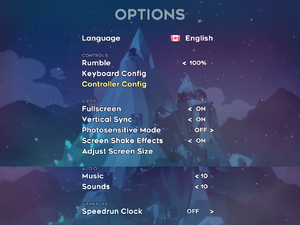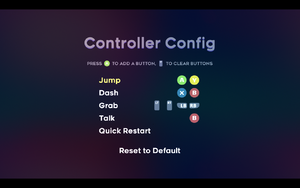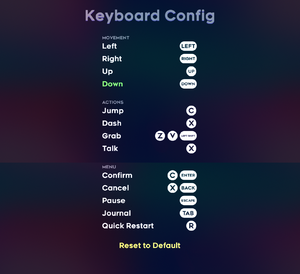Celeste
From PCGamingWiki, the wiki about fixing PC games
 |
|
| Developers | |
|---|---|
| Matt Makes Games | |
| Linux | Ethan Lee |
| Engines | |
| Windows, OS X, Linux | Monocle Engine |
| Windows, OS X, Linux | FNA |
| Windows | XNA |
| Release dates | |
| Windows | January 25, 2018 |
| macOS (OS X) | January 25, 2018 |
| Linux | January 25, 2018 |
Key points
- On Windows the OpenGL version supports more controllers, including DualShock 4, than the DirectX version.[1]
General information
Availability
| Source | DRM | Notes | Keys | OS |
|---|---|---|---|---|
| Discord | DRM-free when launched directly from executable. | |||
| Epic Games Store | Limited to the OpenGL version on Windows.[2] DRM-free when launched directly from executable. |
|||
| Humble Store | ||||
| itch.io | ||||
| Steam |
- Celeste Classic can be played through a web browser on itch.io.
DLC and expansion packs
| Name | Notes | |
|---|---|---|
| Chapter 9: Farewell | Free DLC containing over 100 levels released on September 9, 2019.[3] | |
| Soundtrack |
Version differences
Windows
- There are two versions available on Windows: a DirectX version and an OpenGL version.
- Discord, itch.io, and Steam includes both versions. Epic Games Store is limited to the OpenGL version.
- The OpenGL version of the game runs on FNA and SDL2, which has more controller support than XNA (DirectX).[1]
| Discord: Launch the OpenGL version[4] |
|---|
|
| itch.io: Download the OpenGL version[4] |
|---|
|
| Steam: Change to the OpenGL version[1] |
|---|
|
Game data
Configuration file(s) location
| System | Location |
|---|---|
| Windows | <path-to-game>\Saves\[Note 1] |
| macOS (OS X) | ~/Library/Application Support/Celeste/Saves/ |
| Linux | $XDG_DATA_HOME/Celeste/Saves/ |
- This game follows the XDG Base Directory Specification on Linux.
Save game data location
| System | Location |
|---|---|
| Windows | <path-to-game>\Saves\settings.celeste[Note 1] |
| macOS (OS X) | ~/Library/Application Support/Celeste/Saves/settings.celeste |
| Linux | $XDG_DATA_HOME/Celeste/Saves/settings.celeste |
Save game cloud syncing
| System | Native | Notes |
|---|---|---|
| Discord | ||
| Epic Games Launcher | ||
| Steam Cloud |
Video settings
Input settings
Audio settings
Localizations
| Language | UI | Audio | Sub | Notes |
|---|---|---|---|---|
| English | Canadian English. | |||
| Simplified Chinese | ||||
| French | ||||
| German | ||||
| Hungarian | Fan translation, download. | |||
| Italian | ||||
| Japanese | ||||
| Korean | Fan translation, download. | |||
| Brazilian Portuguese | ||||
| Russian | ||||
| Spanish |
Other information
API
- OpenGL version uses FNA and SDL2. DirectX version uses XNA.[1]
| Technical specs | Supported | Notes |
|---|---|---|
| Direct3D | 9 | |
| OpenGL | 2.1, 3.0 |
| Executable | 32-bit | 64-bit | Notes |
|---|---|---|---|
| Windows | |||
| macOS (OS X) | |||
| Linux |
Middleware
| Middleware | Notes | |
|---|---|---|
| Audio | FMOD | |
| Input | SDL2 | OpenGL version only. |
System requirements
| Windows | ||
|---|---|---|
| Minimum | ||
| Operating system (OS) | 7 | |
| Processor (CPU) | Intel Core i3-380M | |
| System memory (RAM) | 2 GB | |
| Hard disk drive (HDD) | 1200 MB | |
| Video card (GPU) | Intel HD Graphics 4000 DirectX 10 compatible |
|
| macOS (OS X) | ||
|---|---|---|
| Minimum | Recommended | |
| Operating system (OS) | 10.7.5 | |
| Processor (CPU) | Intel Core i3-380M | |
| System memory (RAM) | 2 GB | |
| Hard disk drive (HDD) | 1200 MB | |
| Video card (GPU) | OpenGL 2.1 with ARB compatible | OpenGL 3.0 compatible |
| Linux | ||
|---|---|---|
| Minimum | Recommended | |
| Operating system (OS) | glibc 2.17 | |
| Processor (CPU) | Intel Core i3-380M | |
| System memory (RAM) | 2 GB | |
| Hard disk drive (HDD) | 1200 MB | |
| Video card (GPU) | OpenGL 2.1 with ARB compatible | OpenGL 3.0 compatible |
Notes
- ↑ 1.0 1.1 When running this game without elevated privileges (Run as administrator option), write operations against a location below
%PROGRAMFILES%,%PROGRAMDATA%, or%WINDIR%might be redirected to%LOCALAPPDATA%\VirtualStoreon Windows Vista and later (more details).
References
- ↑ 1.0 1.1 1.2 1.3 Steam Community - PS4 Controllers on PC - last accessed on 2018-04-28
- "Alternatively you can use the OpenGL Beta branch (by changing it in Celeste's Steam settings by right clicking the app). The OpenGL version of the game runs on FNA & SDL2, which has more controller support than XNA."
- ↑ Verified by User:Aemony on 2019-08-30
- The DirectX version is nowhere to be found after having downloaded the game.
- ↑ Extremely OK Games - Hello, and Farewell - last accessed on 2019-09-06
- ↑ 4.0 4.1 Verified by User:Aemony on 2019-08-30