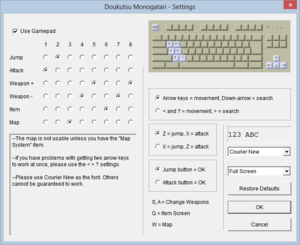This page is for the original game. For the enhanced remake, see Cave Story+.
Cave Story
 |
|
Pixel |
| Windows |
December 20, 2004 |
|
Warnings
- This game is only playable in English with a fan translation (see Localizations for details and other supported languages).
Key points
- Multiple language translations available.
General information
- Cave Story (Doukutsu Monogatari) - A Tribute Site
- Unofficial Cave Story Wikia
Availability
Essential improvements
Graphics Enhancement Pack
- A patch that includes various improvements and fixes for the game's graphical fidelity like widescreen support, 60 FPS etc. More info here.
NXEngine-evo
- A complete open-source clone/rewrite of Cave Story. NXEngine-evo is the upgraded/refactored version of original NXEngine.
- Source code can be found here.
- Large amount of bugfixes.
- Proper widescreen support up to Full HD.
- Animated character portraits.
- Modern main menu.
- Custom soundtrack support, including the "New" and "Remastered" soundtrack of Cave Story+. See here for details.
- Incompatible with other mods of the game.[1]
Game data
Configuration file(s) location
Save game data location
Video settings
Template:Video settings
Input settings
Template:Input settings
Audio settings
Template:Audio settings
Localizations
Other information
API
| Technical specs |
Supported |
Notes |
| DirectDraw |
7 |
|
| Executable |
32-bit |
64-bit |
Notes |
| Windows |
|
|
|
System requirements
| Windows |
|
Minimum |
| Operating system (OS) |
98, 2000, XP |
| Processor (CPU) |
|
| System memory (RAM) |
|
| Hard disk drive (HDD) |
5 MB |
| Video card (GPU) |
DirectX 5 compatible |
Notes
References