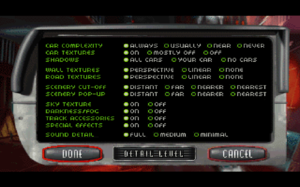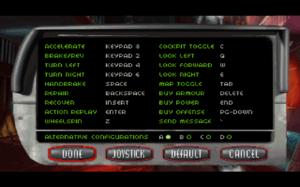Difference between revisions of "Carmageddon"
m (→top: updated template usage) |
m (updated template usage) |
||
| Line 114: | Line 114: | ||
====Windows 95 version==== | ====Windows 95 version==== | ||
{{Fixbox|1= | {{Fixbox|1= | ||
| − | {{Fixbox/fix|Modifying the ddraw.ini file}} | + | {{Fixbox/fix|Modifying the ddraw.ini file|ref={{cn|date=July 2016}}}} |
# Go to the game installation folder | # Go to the game installation folder | ||
# Open the <code>ddraw.ini</code> file with Notepad or other text editor. | # Open the <code>ddraw.ini</code> file with Notepad or other text editor. | ||
| Line 128: | Line 128: | ||
====Windows 95 version==== | ====Windows 95 version==== | ||
{{Fixbox|1= | {{Fixbox|1= | ||
| − | {{Fixbox/fix|Modifying the ddraw.ini file}} | + | {{Fixbox/fix|Modifying the ddraw.ini file|ref={{cn|date=July 2016}}}} |
# Go to the game installation folder | # Go to the game installation folder | ||
# Open the <code>ddraw.ini</code> file with Notepad or other text editor. | # Open the <code>ddraw.ini</code> file with Notepad or other text editor. | ||
| Line 138: | Line 138: | ||
===[[Glossary:Borderless fullscreen windowed|Borderless fullscreen windowed]]=== | ===[[Glossary:Borderless fullscreen windowed|Borderless fullscreen windowed]]=== | ||
{{Fixbox|1= | {{Fixbox|1= | ||
| − | {{Fixbox/fix|Modifying the ddraw.ini file}} | + | {{Fixbox/fix|Modifying the ddraw.ini file|ref={{cn|date=July 2016}}}} |
# Go to the game installation folder | # Go to the game installation folder | ||
# Open the <code>ddraw.ini</code> file with Notepad or other text editor. | # Open the <code>ddraw.ini</code> file with Notepad or other text editor. | ||
| Line 153: | Line 153: | ||
====Windows 95 version==== | ====Windows 95 version==== | ||
{{Fixbox|1= | {{Fixbox|1= | ||
| − | {{Fixbox/fix|Modifying the ddraw.ini file}} | + | {{Fixbox/fix|Modifying the ddraw.ini file|ref={{cn|date=July 2016}}}} |
# Go to the game installation folder | # Go to the game installation folder | ||
# Open the <code>ddraw.ini</code> file with Notepad or other text editor. | # Open the <code>ddraw.ini</code> file with Notepad or other text editor. | ||
| Line 163: | Line 163: | ||
===[[Glossary:Frame rate (FPS)|High frame rate]]=== | ===[[Glossary:Frame rate (FPS)|High frame rate]]=== | ||
{{Fixbox|1= | {{Fixbox|1= | ||
| − | {{Fixbox/fix|Modifying the ddraw.ini file}} | + | {{Fixbox/fix|Modifying the ddraw.ini file|ref={{cn|date=July 2016}}}} |
# Go to the game installation folder | # Go to the game installation folder | ||
# Open the <code>ddraw.ini</code> file with Notepad or other text editor. | # Open the <code>ddraw.ini</code> file with Notepad or other text editor. | ||
Revision as of 10:08, 25 July 2016
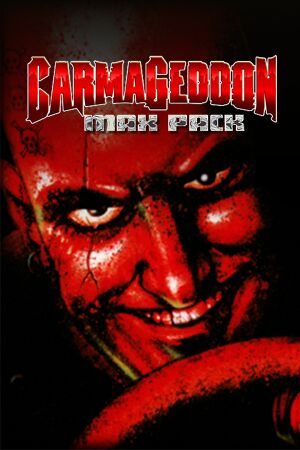 |
|
| Developers | |
|---|---|
| Stainless Games | |
| Publishers | |
| Interplay Entertainment | |
| Engines | |
| BRender | |
| Release dates | |
| DOS | June 30, 1997 |
| Windows | August 30, 1997 |
| Mac OS (Classic) | August 30, 1997 |
| Carmageddon | |
|---|---|
| Carmageddon | 1997 |
| Carmageddon II: Carpocalypse Now | 1998 |
| Carmageddon TDR 2000 | 2000 |
| Carmageddon: Reincarnation | 2015 |
| Carmageddon: Max Damage | 2016 |
General information
- Official game series site
- Official forums
- Carmageddon Wiki
- GOG.com Community Discussions for game series
- GOG.com Support Page
- Steam Community Discussions
Availability
| Source | DRM | Notes | Keys | OS |
|---|---|---|---|---|
| Retail | ||||
| GOG.com | Carmageddon Max Pack. Pre-packaged with DOSBox[1] and pre-configured with nGlide. | |||
| Steam | Carmageddon Max Pack. Pre-packaged with DOSBox.[2] |
- Carmageddon Max Pack includes the base game along with the Splat Pack expansion.
DLC and expansion packs
| Name | Notes | |
|---|---|---|
| Splat Pack | Included with Carmageddon Max Pack. |
Essential improvements
Windows 95 Restoration Pack
This official patch adds the Windows 95 version of the game, alongside the DOS version.
The Windows 95 version allows the game to run at a higher native resolution and with higher frame rates. However, it is not as stable as the DOS version (some AMD/ATI cards have issues running it) and has poor multiplayer support.
It can be found here.
Game data
Configuration file(s) location
| System | Location |
|---|---|
| Steam Play (Linux) | <Steam-folder>/steamapps/compatdata/282010/pfx/[Note 1] |
Save game data location
| System | Location |
|---|---|
| Steam Play (Linux) | <Steam-folder>/steamapps/compatdata/282010/pfx/[Note 1] |
Save game cloud syncing
| System | Native | Notes |
|---|---|---|
| GOG Galaxy | ||
| Steam Cloud |
Video settings
Widescreen resolution
DOS version
Use nGlide. Note that the picture will be stretched.
Windows 95 version
| Instructions |
|---|
Windowed
DOS version
Toggle with Alt+↵ Enter (when using DOSBox).
Windows 95 version
| Instructions |
|---|
Borderless fullscreen windowed
| Instructions |
|---|
Vertical sync (Vsync)
DOS version
Use nGlide.
Windows 95 version
| Instructions |
|---|
High frame rate
| Instructions |
|---|
Input settings
Audio settings
Localizations
| Language | UI | Audio | Sub | Notes |
|---|---|---|---|---|
| English |
Network
Multiplayer types
| Type | Native | Players | Notes | |
|---|---|---|---|---|
| Local play | PlayStation version only. | |||
| LAN play | 6 | |||
| Online play | ||||
Connection types
| Type | Native | Notes |
|---|---|---|
| Matchmaking | ||
| Peer-to-peer | ||
| Dedicated | ||
| Self-hosting | ||
| Direct IP |
System requirements
| DOS | ||
|---|---|---|
| Minimum | Recommended | |
| Operating system (OS) | 6.2 | |
| Processor (CPU) | Intel Pentium | Intel Pentium 75 MHz |
| System memory (RAM) | 32 MB | 64 MB |
| Hard disk drive (HDD) | 20 MB | 220 MB |
| Video card (GPU) | 2 MB of VRAM | 4 MB of VRAM |
| Windows | ||
|---|---|---|
| Minimum | Recommended | |
| Operating system (OS) | 95 | 98 |
| Processor (CPU) | Intel Pentium | Intel Pentium 75 MHz |
| System memory (RAM) | 32 MB | 64 MB |
| Hard disk drive (HDD) | 20 MB | 220 MB |
| Video card (GPU) | 2 MB of VRAM DirectX 3a compatible | 4 MB of VRAM |
Notes
- ↑ 1.0 1.1 File/folder structure within this directory reflects the path(s) listed for Windows and/or Steam game data (use Wine regedit to access Windows registry paths). Games with Steam Cloud support may store data in
~/.steam/steam/userdata/<user-id>/282010/in addition to or instead of this directory. The app ID (282010) may differ in some cases. Treat backslashes as forward slashes. See the glossary page for details.
References
- DOS
- Windows
- Mac OS
- Invalid template usage (Infobox game)
- Games
- Invalid template usage (Series)
- Invalid template usage (Availability)
- Invalid template usage (Save game cloud syncing)
- Pages with broken file links
- Invalid template usage (Image)
- Invalid template usage (Fixbox)
- Invalid section order
- Invalid template usage (Network)
- Self-hosting
- Missing section (Video)
- Missing section (Input)
- Missing section (Audio)
- Missing section (API)