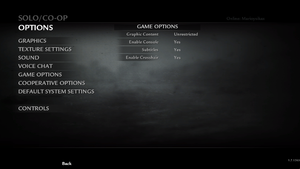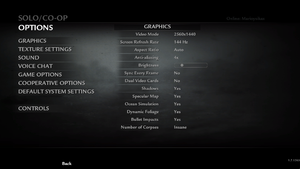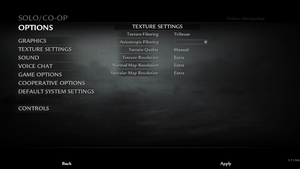Difference between revisions of "Call of Duty: World at War"
m |
m (→Video settings) |
||
| Line 116: | Line 116: | ||
|windowed notes = Type <code>seta r_fullscreen 0</code> into console and restart the game. | |windowed notes = Type <code>seta r_fullscreen 0</code> into console and restart the game. | ||
|borderless windowed = hackable | |borderless windowed = hackable | ||
| − | |borderless windowed notes = Use [ | + | |borderless windowed notes = Use [https://community.pcgamingwiki.com/files/file/1027-world-at-war-modification-t4m/ T4M]. |
|anisotropic = true | |anisotropic = true | ||
|anisotropic notes = Default is 4 samples. | |anisotropic notes = Default is 4 samples. | ||
Revision as of 08:57, 13 June 2018
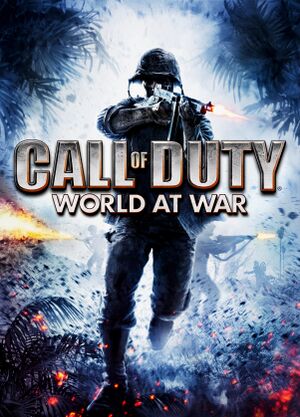 |
|
| Developers | |
|---|---|
| Treyarch | |
| Multiplayer | Arkane Studios[1] |
| Multiplayer maps | Certain Affinity[2][3] |
| Pi Studios[3] | |
| Publishers | |
| Activision | |
| Engines | |
| IW 3.0 | |
| Release dates | |
| Windows | November 11, 2008 |
| ⤏ Go to series page | |
| Call of Duty | 2003 |
| Call of Duty 2 | 2005 |
| Call of Duty: Modern Warfare (series) | |
| Call of Duty: Black Ops (series) | |
| Call of Duty: Ghosts | 2013 |
| Call of Duty: Online | 2013 |
| Call of Duty: Advanced Warfare | 2014 |
| Call of Duty: Heroes | 2014 |
| Call of Duty: Infinite Warfare | 2016 |
| Call of Duty: WWII | 2017 |
| Call of Duty: Warzone | 2020 |
| Call of Duty: Vanguard | 2021 |
| Call of Duty: Warzone 2.0 | 2022 |
Key points
- All downloadable maps are free on PC, included in the various patches.
- Lacks two-player splitscreen present on console versions.
- Requires PunkBuster update to play on protected servers which is no longer hosted on Even Balance's website.
General information
- Official Call of Duty series site
- Call of Duty Wiki - A detailed wiki for every Call of Duty game made.
- Planet Call of Duty - Very old hub for all Call of Duty games. Has mods, guides, and news on the Call of Duty communities. Hasn't been updated for a while.
- Steam Community Discussions
Availability
| Source | DRM | Notes | Keys | OS |
|---|---|---|---|---|
| Retail | SafeDisc 4.90.010 DRM[Note 1]. | |||
| Amazon.com | ||||
| Steam | Steam DRM v2. See below for a workaround. |
DLC and expansion packs
| Name | Notes | |
|---|---|---|
| Makin Day | Available for free. Included with Patch v1.2. See Patches for a download link. | |
| Map Pack 1 | Available for free. Included with Patch v1.4. See Patches for a download link. | |
| Map Pack 2 | Available for free. Included with Patch v1.5. See Patches for a download link. | |
| Map Pack 3 | Available for free. Included with Patch v1.6. See Patches for a download link. |
Essential improvements
Patches
- Only needed for retail version.
Skip intro videos
| Edit config file[citation needed] |
|---|
|
Skip logo
| Delete/rename image file[citation needed] |
|---|
|
Game data
Configuration file(s) location
| System | Location |
|---|---|
| Windows | %LOCALAPPDATA%\Activision\CoDWaW\players\profiles\*.cfg |
| Steam Play (Linux) | <Steam-folder>/steamapps/compatdata/10090/pfx/[Note 2] |
-
config.cfgis for single player,config_mp.cfgis for multi-player
Save game data location
| System | Location |
|---|---|
| Windows | %LOCALAPPDATA%\Activision\CoDWaW\players\profiles |
| Steam Play (Linux) | <Steam-folder>/steamapps/compatdata/10090/pfx/[Note 2] |
Save game cloud syncing
| System | Native | Notes |
|---|---|---|
| Steam Cloud |
Video settings
Field of view (FOV)
- Values higher than 100 introduce graphical glitches, like hands cut.
- FOV is capped at 80 on the majority of multiplayer servers.[6]
| Use T4M[citation needed] |
|---|
Notes
|
| Use CoD-SCZ-FoV-Changer[7] |
|---|
Notes
|
| Change cg_fov using a hex editor:[8] |
|---|
|
To change fov in singpleplayer open |
| Start maps in developer mode[9][10] |
|---|
Notes
|
| Use console command (multiplayer)[11] |
|---|
|
Use |
Input settings
Audio settings
- A list of useful audio console commands was available on the Treyarch wiki
Localizations
| Language | UI | Audio | Sub | Notes |
|---|---|---|---|---|
| English | ||||
| French | ||||
| German | ||||
| Italian | ||||
| Polish | Only available in Polish retail release. | |||
| Russian | Retail only. Patch for digital release here. | |||
| Spanish |
Network
Multiplayer types
| Type | Native | Players | Notes | |
|---|---|---|---|---|
| Local play | ||||
| LAN play | 32 | |||
| Online play | 32 | Versus, Co-op Co-op supports 4 players. |
||
Connection types
| Type | Native | Notes |
|---|---|---|
| Matchmaking | ||
| Peer-to-peer | ||
| Dedicated | ||
| Self-hosting | ||
| Direct IP |
Issues unresolved
No subtitles
Issues fixed
Unhandled exception caught
| Set sound quality to 24 bit, 48000 Hz[citation needed] |
|---|
|
See Sound problems (cracking, delays, missing music/effects, etc.) |
| Common fix (Windows XP)[citation needed] |
|---|
|
| Possible fixes[citation needed] |
|---|
|
PunkBuster kicks with PB_INIT_FAILURE error message
- PunkBuster has dropped support for the game; by default, every new install has this issue.
Update the pb folder[12]
|
|---|
|
Missing profiles
| Instructions[citation needed] |
|---|
|
Game unresponsive after pressing ALT+TAB
- Appears to be caused by enabling 4x Anti-aliasing.
| Instructions |
|---|
|
Stuttering on modern systems
- Game gives impression of stuttering despite a locked frame rate.
| Instructions[citation needed] |
|---|
|
Other information
API
| Technical specs | Supported | Notes |
|---|---|---|
| Direct3D | 9 | |
| Shader Model support | 3 |
| Executable | 32-bit | 64-bit | Notes |
|---|---|---|---|
| Windows |
Middleware
| Middleware | Notes | |
|---|---|---|
| Audio | Miles Sound System | |
| Cutscenes | Bink Video | 1.9g |
| Multiplayer | PunkBuster |
Bypass Steam DRM in multiplayer
| Use Retail executable[citation needed] |
|---|
|
Use the replacement executable. |
Install T4M
| Install T4M (Co-Op Only)[citation needed] |
|---|
|
Allow custom color profile (optional)
| Edit config file[citation needed] |
|---|
|
System requirements
| Windows[13] | ||
|---|---|---|
| Minimum | ||
| Operating system (OS) | XP, Vista | |
| Processor (CPU) | AMD Athlon 64 3200+ Intel Pentium 4 3 GHz |
|
| System memory (RAM) | 512 MB 1 GB (Vista) |
|
| Hard disk drive (HDD) | 8 GB | |
| Video card (GPU) | ATI Radeon X1600 XT Nvidia GeForce 6600 GT 256 MB of VRAM DirectX 9.0c compatible |
|
| Sound (audio device) | DirectX 9.0c compatible | |
Notes
- ↑ SafeDisc retail DRM does not work on Windows 10[4] or Windows 11 and is disabled by default on Windows Vista, Windows 7, Windows 8, and Windows 8.1 when the KB3086255 update is installed.[5]
- ↑ 2.0 2.1 File/folder structure within this directory reflects the path(s) listed for Windows and/or Steam game data (use Wine regedit to access Windows registry paths). Games with Steam Cloud support may store data in
~/.steam/steam/userdata/<user-id>/10090/in addition to or instead of this directory. The app ID (10090) may differ in some cases. Treat backslashes as forward slashes. See the glossary page for details.
References
- ↑ Arkane named as fourth BioShock 2 developer | VG247
- ↑ Call of Duty: World at War | Certain Affinity
- ↑ 3.0 3.1 Pi Studios > News & Press (retrieved)
- ↑ Not Loading in Windows 10; this will break thousands of - Microsoft Community - last accessed on 2017-01-16
- ↑ Microsoft - MS15-097: Description of the security update for the graphics component in Windows: September 8, 2015 - last accessed on 2018-02-16
- ↑ Verified by User:Mars icecream on 2017-8
- source: personal experience
- ↑ https://steamcommunity.com/sharedfiles/filedetails/?id=703904891
- ↑ Call of Duty: World at War | WSGF
- ↑ Here's a fix for the FOV setting. - GameFAQs
- ↑ Steam guides: CoD: WaW Commands. - Campaign Map Commands.
- ↑ https://steamcommunity.com/sharedfiles/filedetails/?id=648817115
- ↑ Polite And Friendly - Working Punkbuster files for new COD: World at War installs.
- ↑ Call of Duty World at War: Minimum System Requirements - PC - Activision Support