Difference between revisions of "Call of Duty: Modern Warfare"
From PCGamingWiki, the wiki about fixing PC games
m (→Audio settings) |
(Ports, D3D12on7, middleware info (and I refuse to reference "search the game folder"). Standardized "Windows 10 naming jargon". Reported about POPCNT, with quite some notes for further checking) |
||
| Line 282: | Line 282: | ||
|direct ip notes = | |direct ip notes = | ||
}}{{Network/Ports | }}{{Network/Ports | ||
| − | |tcp = | + | |ref = <ref>{{Refurl|url=https://support.activision.com/articles/en_US/FAQ/Ports-Used-for-Call-of-Duty-Games/#collapseMW|title=Ports Used for Call of Duty Games - Activision Support}}</ref> |
| − | |udp = | + | |tcp = 3074, 27014-27050 |
| + | |udp = 3074, 3478, 4379-4380, 27000-27031, 27036 | ||
|upnp = | |upnp = | ||
}} | }} | ||
| Line 290: | Line 291: | ||
===API=== | ===API=== | ||
{{API | {{API | ||
| − | |direct3d versions = | + | |direct3d versions = 12 |
| − | |direct3d notes = | + | |direct3d notes = Uses D3D12on7 on Windows 7 |
|directdraw versions = | |directdraw versions = | ||
|directdraw notes = | |directdraw notes = | ||
| Line 319: | Line 320: | ||
|linux 64-bit executable= | |linux 64-bit executable= | ||
|linux executable notes = | |linux executable notes = | ||
| + | }} | ||
| + | |||
| + | ===Middleware=== | ||
| + | {{ii}} Uses RAD's Oodle compression | ||
| + | {{Middleware | ||
| + | |physics = | ||
| + | |physics notes = | ||
| + | |audio = | ||
| + | |audio notes = Vivox for voice chat | ||
| + | |interface = | ||
| + | |interface notes = | ||
| + | |input = | ||
| + | |input notes = | ||
| + | |cutscenes = Bink Video | ||
| + | |cutscenes notes = 1.300o | ||
| + | |multiplayer = Battle.net | ||
| + | |multiplayer notes= | ||
| + | |anticheat = | ||
| + | |anticheat notes = <!-- They very likely use battle.net/blizzard own anticheat method, just like BO4 AFAIU.. But how do I name it? --> | ||
}} | }} | ||
| Line 324: | Line 344: | ||
{{System requirements | {{System requirements | ||
|OSfamily = Windows | |OSfamily = Windows | ||
| − | |minOS = Windows 7 64-Bit (SP1) or Windows 10 64-Bit (1709 or later) | + | |minOS = Windows 7 64-Bit (SP1) or Windows 10 64-Bit (version 1709 or later) |
|minCPU = Intel Core i5 2500k or AMD equivalent | |minCPU = Intel Core i5 2500k or AMD equivalent | ||
| − | |minRAM = 8GB | + | |minRAM = 8GB |
| − | |minHD = 45GB | + | |minHD = 45GB |
| − | |minGPU = Nvidia GeForce GTX 670 2GB / GTX 1650 4GB | + | |minGPU = Nvidia GeForce GTX 670 2GB / GTX 1650 4GB |
| + | |minGPU2 = AMD Radeon HD 7950 | ||
|minDX = Requires DirectX 12 compatible system | |minDX = Requires DirectX 12 compatible system | ||
|minother = Broadband Internet connection Required | |minother = Broadband Internet connection Required | ||
| − | |recOS = Windows 10 64 Bit (latest | + | |recOS = Windows 10 64 Bit (latest major update) |
|recCPU = Intel Core i7 4770k or AMD equivalent | |recCPU = Intel Core i7 4770k or AMD equivalent | ||
| − | |recRAM = 16GB | + | |recRAM = 16GB |
| − | |recHD = 45GB | + | |recHD = 45GB |
| − | |recGPU = Nvidia GeForce GTX 970 4GB / GTX 1660 6GB | + | |recGPU = Nvidia GeForce GTX 970 4GB / GTX 1660 6GB |
| + | |recGPU2 = AMD Radeon R9 390 / AMD RX 580 | ||
|recDX = Requires DirectX 12 compatible system | |recDX = Requires DirectX 12 compatible system | ||
| − | |notes = | + | |notes = |
}} | }} | ||
| − | {{ | + | {{ii}} Support for Windows 7 comes from the bundled D3D12on7 runtime. This effectively means that the in-between Windows 8 isn't supported at all. |
| + | <!-- unless somebody tried to install W7 drivers on W8 (because I'm pretty sure the last "native" ones from 2017 wouldn't work) and force W7 compatibility? --> | ||
| + | {{ii}} The game requires a CPU with [[Wikipedia:SSE4#POPCNT and LZCNT|POPCNT]] instructions.<ref>Verified by [[User:Mirh|Mirh]] from his own crash dump</ref> | ||
| + | <!-- The game also has reports of crashes with Phenoms (redd.it/d7e198), which do have POPCNT of course. As usual though, you never know if the issue is with SSSE3 or just SSE4. And I cannot even try static analysis to check this, since the stupid VS2017 compiler they used, also put some (obviously dead) AVX512 instructions into the executable --> | ||
| + | |||
| + | {{References}} | ||
Revision as of 15:39, 24 September 2019
This page is a stub: it lacks content and/or basic article components. You can help to expand this page
by adding an image or additional information.
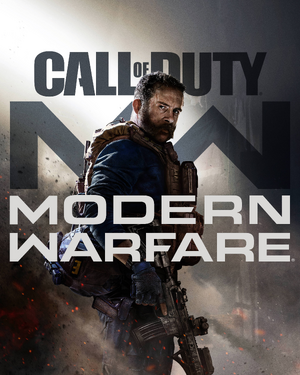 |
|
| Developers | |
|---|---|
| Infinity Ward | |
| Publishers | |
| Activision | |
| Release dates | |
| Windows | October 25, 2019 |
Warnings
- This game requires a constant internet connection for all game modes.
| ⤏ Go to series page | |
| Call of Duty | 2003 |
| Call of Duty 2 | 2005 |
| Call of Duty: Modern Warfare (series) | |
| Call of Duty: Black Ops (series) | |
| Call of Duty: Ghosts | 2013 |
| Call of Duty: Online | 2013 |
| Call of Duty: Advanced Warfare | 2014 |
| Call of Duty: Heroes | 2014 |
| Call of Duty: Infinite Warfare | 2016 |
| Call of Duty: WWII | 2017 |
| Call of Duty: Warzone | 2020 |
| Call of Duty: Vanguard | 2021 |
| Call of Duty: Warzone 2.0 | 2022 |
This page is for the 2019 soft reboot. For the original 2007 release, see Call of Duty 4: Modern Warfare. For the updated 2016 version, see Call of Duty: Modern Warfare Remastered.
Availability
| Source | DRM | Notes | Keys | OS |
|---|---|---|---|---|
| Battle.net | Operator Edition and Operator Enhanced Edition also available. | |||
| Operator Edition and Operator Enhanced Edition also available. | ||||
| Humble Store | Operator Edition and Operator Enhanced Edition also available. |
- All versions require Battle.net DRM and a constant internet connection for all game modes.
Game data
Configuration file(s) location
| System | Location |
|---|---|
| Windows |
Save game data location
| System | Location |
|---|---|
| Windows |
Video settings
Input settings
Audio settings
Localizations
| Language | UI | Audio | Sub | Notes |
|---|---|---|---|---|
| English | ||||
| Traditional Chinese | ||||
| French | ||||
| German | ||||
| Italian | ||||
| Japanese | ||||
| Korean | ||||
| Polish | ||||
| Brazilian Portuguese | ||||
| Russian | ||||
| Spanish | ||||
| Latin American Spanish |
Network
Multiplayer types
| Type | Native | Notes | |
|---|---|---|---|
| Local play | |||
| LAN play | |||
| Online play | |||
Ports
| Protocol | Port(s) and/or port range(s)[1] |
|---|---|
| TCP | 3074, 27014-27050 |
| UDP | 3074, 3478, 4379-4380, 27000-27031, 27036 |
- Universal Plug and Play (UPnP) support status is unknown.
Other information
API
| Technical specs | Supported | Notes |
|---|---|---|
| Direct3D | 12 | Uses D3D12on7 on Windows 7 |
| Executable | 32-bit | 64-bit | Notes |
|---|---|---|---|
| Windows | Supports Nvidia's RTX ray-tracing technology via DXR. |
Middleware
- Uses RAD's Oodle compression
| Middleware | Notes | |
|---|---|---|
| Cutscenes | Bink Video | 1.300o |
| Multiplayer | Battle.net |
System requirements
| Windows | ||
|---|---|---|
| Minimum | Recommended | |
| Operating system (OS) | Windows 7 64-Bit (SP1) or Windows 10 64-Bit (version 1709 or later) | Windows 10 64 Bit (latest major update) |
| Processor (CPU) | Intel Core i5 2500k or AMD equivalent | Intel Core i7 4770k or AMD equivalent |
| System memory (RAM) | 8GB | 16GB |
| Hard disk drive (HDD) | 45GB | 45GB |
| Video card (GPU) | Nvidia GeForce GTX 670 2GB / GTX 1650 4GB AMD Radeon HD 7950 DirectX Requires DirectX 12 compatible system compatible | Nvidia GeForce GTX 970 4GB / GTX 1660 6GB AMD Radeon R9 390 / AMD RX 580 DirectX Requires DirectX 12 compatible system compatible |
| Other | Broadband Internet connection Required | |
- A 64-bit operating system is required.
- Support for Windows 7 comes from the bundled D3D12on7 runtime. This effectively means that the in-between Windows 8 isn't supported at all.
- The game requires a CPU with POPCNT instructions.[2]
References
- ↑ Ports Used for Call of Duty Games - Activision Support - last accessed on [unknown]
- ↑ Verified by Mirh from his own crash dump
