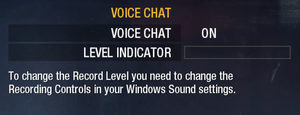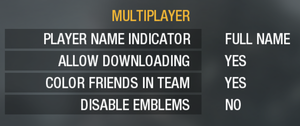Difference between revisions of "Call of Duty: Black Ops"
From PCGamingWiki, the wiki about fixing PC games
(→Audio) |
(→Issues fixed: installation from retail DVDs fails) |
||
| Line 438: | Line 438: | ||
}} | }} | ||
| + | ==Issues unresolved== | ||
| + | ===Cannot install the game from retail DVDs=== | ||
| + | {{Fixbox|description=Use [https://disk.yandex.com/d/skuzqVkm6ET1Zw Phoenix] extractor|ref=<ref>https://community.pcgamingwiki.com/topic/4804-call-of-duty-games-not-launchingcompleting-installation-black-ops-modern-warfare-2/</ref>|fix= | ||
| + | # Extract the game files from DVDs using [https://www.youtube.com/watch?v=t47qwvujOvc tutorial] | ||
| + | # Start downloading the game in Steam (redeem the code from the back of the manual if you got a new copy) | ||
| + | # Place extracted files in the game's Steamapps folder you chose during Steam game installation | ||
| + | # Verify integrity of game files in Properties>Local game files clicking RMB on the game | ||
| + | # After verification, downloading of additional few gigabytes will start | ||
| + | }} | ||
==Issues fixed== | ==Issues fixed== | ||
{{ii}} TweakGuides created a comprehensive guide for fixing issues in this game. An archived version can be found [https://web.archive.org/web/20130501010115/http://www.geforce.com/optimize/guides/blackops-tweak-guide#1 here]. | {{ii}} TweakGuides created a comprehensive guide for fixing issues in this game. An archived version can be found [https://web.archive.org/web/20130501010115/http://www.geforce.com/optimize/guides/blackops-tweak-guide#1 here]. | ||
Revision as of 19:20, 16 January 2022
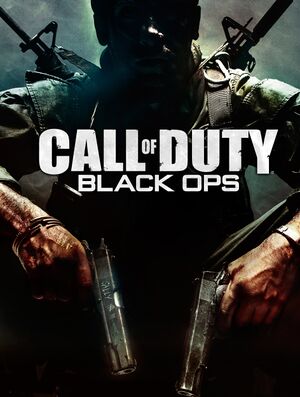 |
|
| Developers | |
|---|---|
| Treyarch | |
| Multiplayer | Certain Affinity |
| Nerve Software | |
| Pi Studios | |
| macOS (OS X) | Aspyr Media |
| Publishers | |
| Activision | |
| OS X | Aspyr Media |
| Engines | |
| IW 3.0 | |
| Release dates | |
| Windows | November 9, 2010 |
| macOS (OS X) | September 27, 2012 |
| Reception | |
| Metacritic | 81 |
| IGDB | 81 |
| Taxonomy | |
| Monetization | DLC |
| Modes | Singleplayer, Multiplayer |
| Pacing | Real-time |
| Perspectives | First-person |
| Controls | Direct control |
| Genres | Shooter |
| Art styles | Realistic |
| Themes | Cold War, Zombies |
| Series | Call of Duty: Black Ops |
| Call of Duty: Black Ops | |
|---|---|
| Subseries of Call of Duty | |
| Call of Duty: World at War | 2008 |
| Call of Duty: Black Ops | 2010 |
| Call of Duty: Black Ops II | 2012 |
| Call of Duty: Black Ops III | 2015 |
| Call of Duty: Black Ops IIII | 2018 |
| Call of Duty: Black Ops Cold War | 2020 |
General information
- Steam Community Discussions for Windows version
- Steam Community Discussions for OS X version
Availability
| Source | DRM | Notes | Keys | OS |
|---|---|---|---|---|
| Retail | ||||
| Green Man Gaming | ||||
| Steam | ||||
| GamersGate | ||||
| Steam (unavailable) |
- All Windows versions require Steam DRM.
- Windows and OS X versions are sold separately and cannot play online together.[1]
DLC and expansion packs
| Name | Notes | |
|---|---|---|
| First Strike | Included with the macOS version of the game. | |
| Escalation | Windows only. | |
| Annihilation | Windows only. | |
| Rezurrection | Windows only. | |
| Rezurrection Mac Edition | OS X version of Rezurrection. | |
| Annihilation & Escalation Bundle - Mac Edition | OS X versions of Escalation and Annihilation. |
Essential improvements
Skip intro videos
| Delete or rename the video files[2] |
|---|
|
Game data
Configuration file(s) location
| System | Location |
|---|---|
| Windows | <path-to-game>\players\[Note 1] |
| macOS (OS X) | |
| Steam Play (Linux) | <Steam-folder>/steamapps/compatdata/42700/pfx/[Note 2] |
Save game data location
| System | Location |
|---|---|
| Windows | <path-to-game>\players\save\[Note 1] |
| macOS (OS X) | |
| Steam Play (Linux) | <Steam-folder>/steamapps/compatdata/42700/pfx/[Note 2] |
Save game cloud syncing
| System | Native | Notes |
|---|---|---|
| Steam Cloud |
Video
Graphics settings[Note 3]
Game settings[Note 4]
| Graphics feature | State | WSGF | Notes |
|---|---|---|---|
| Widescreen resolution | |||
| Multi-monitor | Use Flawless Widescreen or Widescreen Fixer. | ||
| Ultra-widescreen | Use Flawless Widescreen or Widescreen Fixer. | ||
| 4K Ultra HD | |||
| Field of view (FOV) | Ranges from 65-80° in multiplayer only. See Field of view (FOV). | ||
| Windowed | |||
| Borderless fullscreen windowed | See the glossary page for potential workarounds. | ||
| Anisotropic filtering (AF) | |||
| Anti-aliasing (AA) | MSAA 2x/4x/8x | ||
| Vertical sync (Vsync) | |||
| 60 FPS | |||
| 120+ FPS | Frame rate is capped at 91 FPS.[3] See High frame rate. | ||
Field of view (FOV)
| Use Call of Duty: SCZ FoV Changer or FOV Changer |
|---|
| Modify FOV using a key bind[4] |
|---|
|
High frame rate
| Set the frame rate cap in the config file[5] |
|---|
|
| Set the frame rate cap using the console[6] |
|---|
|
Input
| Keyboard and mouse | State | Notes |
|---|---|---|
| Remapping | ||
| Mouse acceleration | Can be changed in the config file. See Mouse acceleration. | |
| Mouse sensitivity | ||
| Mouse input in menus | ||
| Mouse Y-axis inversion | ||
| Controller | ||
| Controller support | Only active during gameplay, controller cannot be used to navigate any menus. | |
| Full controller support | ||
| Controller remapping | Five button layout presets and four stick presets. | |
| Controller sensitivity | ||
| Controller Y-axis inversion |
| Controller types |
|---|
| XInput-compatible controllers | ||
|---|---|---|
| Xbox button prompts | ||
| Impulse Trigger vibration |
| PlayStation controllers | See the glossary page for potential workarounds. |
|---|
| Tracked motion controllers | Razer Hydra works with Sixense MotionCreator bundled profile.[7] | |
|---|---|---|
| Button/gesture prompts |
| Generic/other controllers |
|---|
| Additional information | ||
|---|---|---|
| Controller hotplugging | ||
| Haptic feedback | ||
| Digital movement supported | ||
| Simultaneous controller+KB/M | Button prompts only reflect controller input. |
Mouse acceleration
| Change the setting in the config file[8] |
|---|
|
Audio
Sound settings[Note 5]
| Audio feature | State | Notes |
|---|---|---|
| Separate volume controls | ||
| Surround sound | ||
| Subtitles | Under Game settings. | |
| Closed captions | ||
| Mute on focus lost | Some ambient sound effects still play when unfocused. |
Localizations
| Language | UI | Audio | Sub | Notes |
|---|---|---|---|---|
| English | ||||
| Czech | Fan translation. | |||
| French | ||||
| German | ||||
| Hungarian | Fan translation, link #1, link #2. | |||
| Italian | ||||
| Japanese | Only available in Japanese retail release.
|
|||
| Polish | Only available in Polish retail release.
|
|||
| Russian | Retail only. Patch for digital release here. | |||
| Spanish |
- To enhance sound quality download DSOAL and put into the game folder.
Network
- Windows and macOS players cannot play with each other.
Multiplayer types
| Type | Native | Players | Notes | |
|---|---|---|---|---|
| Local play | Local play is only available on PlayStation 3, Xbox 360, Wii and Nintendo DS. | |||
| LAN play | Versus, Co-op Supported but requires an internet connection for Steam authentication.[11] Co-op is Zombies mode. |
|||
| Online play | 18 | Versus, Co-op Co-op is Zombies mode. |
||
Connection types
| Type | Native | Notes |
|---|---|---|
| Matchmaking | ||
| Peer-to-peer | ||
| Dedicated | ||
| Self-hosting | Servers must be rented from GameServers.[12] | |
| Direct IP | Open the console (~) and use /connect followed by the IP.[13] |
Ports
| Protocol | Port(s) and/or port range(s) |
|---|---|
| TCP | 3074, 27014-27050 |
| UDP | 3074, 3478-4380, 27000-27030 |
- Universal Plug and Play (UPnP) support status is unknown.
VR support
| 3D modes | State | GG3D | Notes | |
|---|---|---|---|---|
| Native 3D | ||||
| Nvidia 3D Vision | See also Helix Mod: Call of Duty: Black Ops. | |||
| TriDef 3D | ||||
| iZ3D | ||||
| vorpX | G3D Officially supported game, see official vorpX game list. |
|||
| Devices | |||
|---|---|---|---|
| 3RD Space Gaming Vest | |||
| Novint Falcon | |||
Issues unresolved
Cannot install the game from retail DVDs
| Use Phoenix extractor[14] |
|---|
|
Issues fixed
- TweakGuides created a comprehensive guide for fixing issues in this game. An archived version can be found here.
Dark characters on "Victor Charlie" level
- On the level "Victor Charlie" characters may appear darkened when the flashlight is pointed at them.
| Edit the config file[15] |
|---|
|
Other information
API
| Technical specs | Supported | Notes |
|---|---|---|
| Direct3D | 9 |
| Executable | 32-bit | 64-bit | Notes |
|---|---|---|---|
| Windows | |||
| macOS (OS X) | 32-bit only.[16] |
Middleware
| Middleware | Notes | |
|---|---|---|
| Cutscenes | Bink Video | 1.9n |
System requirements
| Windows | ||
|---|---|---|
| Minimum | Recommended | |
| Operating system (OS) | XP | Vista, 7 |
| Processor (CPU) | Intel Core 2 Duo E6600 AMD Phenom X3 8750 |
Intel Pentium Dual Core E6500 2.93 GHz AMD Phenom II X2 560 |
| System memory (RAM) | 2 GB | 3 GB |
| Hard disk drive (HDD) | 12 GB | |
| Video card (GPU) | Nvidia GeForce 8600 GT ATI Radeon X1950 Pro 256 MB of VRAM | Nvidia GeForce GTS 240 ATI Radeon HD 4850 |
| macOS (OS X) | ||
|---|---|---|
| Minimum | Recommended | |
| Operating system (OS) | 10.8.5 | |
| Processor (CPU) | Intel Core 2 Duo 2.4 GHz | Intel Quad Core |
| System memory (RAM) | 4 GB | |
| Hard disk drive (HDD) | 15 GB | |
| Video card (GPU) | Nvidia GeForce GT 640M ATI Radeon HD 3870 Intel HD Graphics 5000 512 MB of VRAM | ATI Radeon HD 5750 1 GB of VRAM |
- PowerPC Processors (G4 and G5) are not supported.
- The following chipsets are not supported: Nvidia GeForce 7, 8 and 9 series, 100 series, 300M series, ATI Radeon X1000 series, HD 2000 series, HD 4670, HD 6490, HD 6630, Intel GMA (950/X3100), HD Graphics 3000 and 4000.
- This game is not supported on volumes formatted as Mac OS Extended (Case Sensitive).
Notes
- ↑ 1.0 1.1 When running this game without elevated privileges (Run as administrator option), write operations against a location below
%PROGRAMFILES%,%PROGRAMDATA%, or%WINDIR%might be redirected to%LOCALAPPDATA%\VirtualStoreon Windows Vista and later (more details). - ↑ 2.0 2.1 File/folder structure within this directory reflects the path(s) listed for Windows and/or Steam game data (use Wine regedit to access Windows registry paths). Games with Steam Cloud support may store data in
~/.steam/steam/userdata/<user-id>/42700/in addition to or instead of this directory. The app ID (42700) may differ in some cases. Treat backslashes as forward slashes. See the glossary page for details. - ↑ Number of corpses only applies to the campaign and Zombies, and Field of View only applies to multiplayer.
- ↑ Subtitles and graphic content only apply to the campaign and Zombies, and Draw HUD and Enable Console only apply to multiplayer.
- ↑ Sound occlusion is only present in campaign and Zombies.
References
- ↑ The GameAgent Blog (via Internet Archive) - Aspyr Mac FAQs: Call of Duty: Black Ops - last accessed on 2021-01-02
- ↑ Verified by User:Shadowstealer7 on 2020-11-21
- ↑ Steam Community - Does Black Ops have FPS cap? - last accessed on 2021-01-02
- ↑ H3XED - Black Ops PC: How to Change FOV (Adjust Field of View) - last accessed on 2020-11-22
- ↑ Verified by User:Shadowstealer7 on 2020-11-21
- ↑ Verified by User:Shadowstealer7 on 2020-11-21
- ↑ Sixense (via Internet Archive) - Razer Hydra Control Profile - Call of Duty: Black Ops - last accessed on 2021-01-02
- ↑ Verified by User:Shadowstealer7 on 2020-11-22
- ↑ SteamDB - Call of Duty: Black Ops Retail (JP) - last accessed on 2021-01-02
- ↑ SteamDB - Call of Duty: Black Ops Retail (PL) - last accessed on 2021-01-02
- ↑ Twitter - @pcdev on September 6, 2010 - last accessed on 2021-01-02
- "To clarify: you can play MP on a LAN as long as everyone on the LAN has internet connectivity. #codblackops #pc"
- ↑ GameServers.com - Call of Duty : Black Ops Announcement! - last accessed on 2021-01-02
- ↑ Arqade - Is there a way to play Call of Duty: Black Ops on LAN without an internet connection? - last accessed on 2021-01-02
- ↑ https://community.pcgamingwiki.com/topic/4804-call-of-duty-games-not-launchingcompleting-installation-black-ops-modern-warfare-2/
- ↑ Steam Community - How to fix a Victor Charlie mission underground tunnels "black characters" bug - last accessed on 2020-11-22
- ↑ Aspyr Support - MacOS Catalina, 64-bit, 32-bit, and related Questions - last accessed on 2021-01-02

![Graphics settings[Note 3]](https://thumbnails.pcgamingwiki.com/d/d5/CallofDutyBlackOps_Graphics.png/300px-CallofDutyBlackOps_Graphics.png)
![Game settings[Note 4]](https://thumbnails.pcgamingwiki.com/b/bd/CallofDutyBlackOps_Game.png/300px-CallofDutyBlackOps_Game.png)
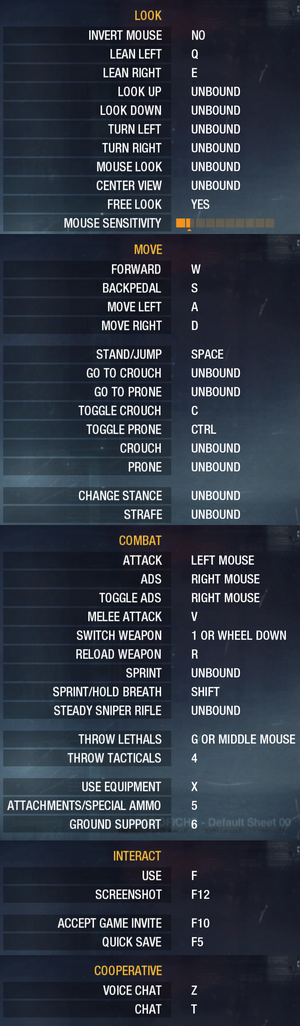


![Sound settings[Note 5]](https://thumbnails.pcgamingwiki.com/3/39/CallofDutyBlackOps_Sound.png/300px-CallofDutyBlackOps_Sound.png)