Caesar IV
From PCGamingWiki, the wiki about fixing PC games
This page is a stub: it lacks content and/or basic article components. You can help to expand this page
by adding an image or additional information.
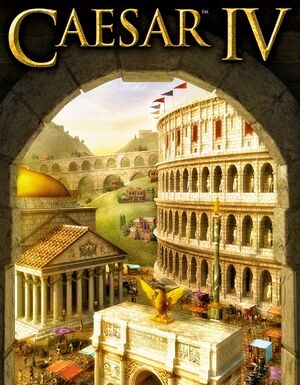 |
|
| Developers | |
|---|---|
| Tilted Mill Entertainment | |
| Publishers | |
| Activision | |
| Release dates | |
| Windows | September 9, 2006 |
| Caesar | |
|---|---|
| Subseries of City Building (Sierra) | |
| Caesar | 1992 |
| Caesar II | 1995 |
| Caesar III | 1998 |
| Caesar IV | 2006 |
General information
Availability
Essential improvements
Skip intro videos
| Delete or rename movie files[1] |
|---|
|
Game data
Configuration file(s) location
| System | Location |
|---|---|
| Windows | |
| GOG.com | <path-to-game>\CaesarIV.ini |
| Steam | <path-to-game>\C4\CaesarIV.ini |
| Steam Play (Linux) | <SteamLibrary-folder>/steamapps/compatdata/517810/pfx/[Note 1] |
Save game data location
| System | Location |
|---|---|
| Windows | |
| GOG.com | <path-to-game>\Data\Saved Games\ |
| Steam | <path-to-game>\C4\Data\Saved Games\ |
| Steam Play (Linux) | <SteamLibrary-folder>/steamapps/compatdata/517810/pfx/[Note 1] |
Save game cloud syncing
| System | Native | Notes |
|---|---|---|
| GOG Galaxy | ||
| Steam Cloud |
Video settings
Input settings
Audio settings
Localizations
| Language | UI | Audio | Sub | Notes |
|---|---|---|---|---|
| English | ||||
| Czech | ||||
| French | ||||
| German | ||||
| Hungarian | ||||
| Italian | ||||
| Polish | ||||
| Russian | ||||
| Spanish |
Issues fixed
Runtime error on launch
| Run RegisterDLL.bat[2] |
|---|
|
Run CaesarIV.exe in Windows XP (Service Pack 2) Compatibility Mode[2]
|
|---|
Other information
API
| Executable | 32-bit | 64-bit | Notes |
|---|---|---|---|
| Windows |
Middleware
| Middleware | Notes | |
|---|---|---|
| Audio | Miles Sound System | |
| Cutscenes | Bink Video |
System requirements
| Windows | ||
|---|---|---|
| Minimum | Recommended | |
| Operating system (OS) | XP | Vista, 7, 8, 10 |
| Processor (CPU) | 1.8 GHz | |
| System memory (RAM) | 512 MB | |
| Hard disk drive (HDD) | 2 GB | |
| Video card (GPU) | 256 MB of VRAM DirectX 9.0c compatible | |
Notes
- ↑ 1.0 1.1 Notes regarding Steam Play (Linux) data:
- File/folder structure within this directory reflects the path(s) listed for Windows and/or Steam game data.
- Use Wine's registry editor to access any Windows registry paths.
- The app ID (517810) may differ in some cases.
- Treat backslashes as forward slashes.
- See the glossary page for details on Windows data paths.
References
- ↑ Verified by User:Baronsmoki on 2019-04-06
- ↑ 2.0 2.1 Steam Community :: Guide :: HOW TO GET CAESAR IV WORKING! - last accessed on 2019-04-06



