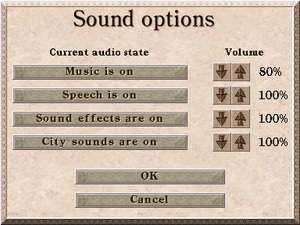Difference between revisions of "Caesar III"
From PCGamingWiki, the wiki about fixing PC games
HunterCZ122 (talk | contribs) (Added fixes and Czech fan translation) |
|||
| Line 42: | Line 42: | ||
# Delete or rename <code>CREDITS.SMK</code>,<code>intro.smk</code>, and <code>Logo.smk</code> | # Delete or rename <code>CREDITS.SMK</code>,<code>intro.smk</code>, and <code>Logo.smk</code> | ||
}} | }} | ||
| + | |||
| + | ===[https://github.com/bvschaik/julius Julius]=== | ||
| + | {{ii}} Supports Windows, MacOS X and Linux | ||
| + | Julius is an open source re-implementation of Caesar III based on SDL2. It does not fix some of the issues presented in the game itself, but it brings in a 32 bit windowed mode support and a widescreen support. The saved games from the original game is compatible with this software. | ||
==Game data== | ==Game data== | ||
| Line 79: | Line 83: | ||
|4k ultra hd wsgf award = | |4k ultra hd wsgf award = | ||
|widescreen resolution = hackable | |widescreen resolution = hackable | ||
| − | |widescreen resolution notes= Use [http://www.moddb.com/mods/caesar-3-full-hd/downloads/caesar-iii-hd-support Caesar III HD+] or [ | + | |widescreen resolution notes= Use [http://www.moddb.com/mods/caesar-3-full-hd/downloads/caesar-iii-hd-support Caesar III HD+] or [[#Julius|Julius]]. |
|multimonitor = false | |multimonitor = false | ||
|multimonitor notes = | |multimonitor notes = | ||
| Line 89: | Line 93: | ||
|fov notes = | |fov notes = | ||
|windowed = true | |windowed = true | ||
| − | |windowed notes = Will only work in 16 bit color mode. | + | |windowed notes = Will only work in 16 bit color mode. For 32 bit color mode, use [[#Julius|Julius]]. |
|borderless windowed = hackable | |borderless windowed = hackable | ||
| − | |borderless windowed notes = Use [ | + | |borderless windowed notes = Use [[#Julius|Julius]]. |
|anisotropic = n/a | |anisotropic = n/a | ||
|anisotropic notes = | |anisotropic notes = | ||
Revision as of 10:56, 7 February 2019
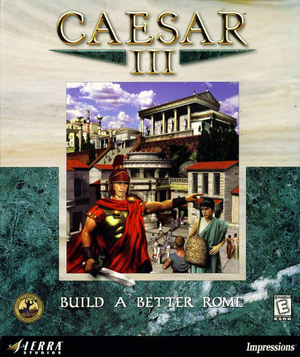 |
|
| Developers | |
|---|---|
| Impressions Games | |
| Publishers | |
| Original | Sierra Entertainment |
| Current | Activision |
| Release dates | |
| Windows | October 1998 |
| Mac OS (Classic) | 1999 |
| City Building Series | |
|---|---|
| Caesar (series) | |
| Pharaoh | 1999 |
| Zeus: Master of Olympus | 2000 |
| Emperor: Rise of the Middle Kingdom | 2002 |
| Children of the Nile | 2004 |
| Pharaoh: A New Era | 2023 |
| Caesar | |
|---|---|
| Subseries of City Building (Sierra) | |
| Caesar | 1992 |
| Caesar II | 1995 |
| Caesar III | 1998 |
| Caesar IV | 2006 |
General information
- Caesar 3 Heaven - A fan site for the game
- GOG.com Community Discussions for game series
- GOG.com Support Page
- Steam Community Discussions
Availability
Essential improvements
Patches
- Patch version 1.0.1.0 can be found here.
- To install, simply drag and drop the contains of the archive over the original installation files
Skip intro videos
| Instructions[citation needed] |
|---|
|
Julius
- Supports Windows, MacOS X and Linux
Julius is an open source re-implementation of Caesar III based on SDL2. It does not fix some of the issues presented in the game itself, but it brings in a 32 bit windowed mode support and a widescreen support. The saved games from the original game is compatible with this software.
Game data
Configuration file(s) location
| System | Location |
|---|---|
| Windows | <path-to-game>\[Note 1] |
| Mac OS (Classic) | |
| Steam Play (Linux) | <SteamLibrary-folder>/steamapps/compatdata/517790/pfx/[Note 2] |
Save game data location
| System | Location |
|---|---|
| Windows | <path-to-game>\*.sav[Note 1] |
| Mac OS (Classic) | |
| Steam Play (Linux) | <SteamLibrary-folder>/steamapps/compatdata/517790/pfx/[Note 2] |
Save game cloud syncing
| System | Native | Notes |
|---|---|---|
| GOG Galaxy | ||
| Steam Cloud |
Video settings
Windowed
| Change color depth[1] |
|---|
|
Input settings
Audio settings
Localizations
| Language | UI | Audio | Sub | Notes |
|---|---|---|---|---|
| Simplified Chinese | Local retail version only. | |||
| English | Separate UK and US versions. | |||
| Czech | Fan translation. Details missing—please edit this page and add it. | |||
| French | ||||
| German | ||||
| Italian | ||||
| Polish | Local retail version only. | |||
| Spanish | ||||
| Swedish | Local retail version only. |
Issues fixed
Installation issues
| Set compatibility mode[citation needed] |
|---|
|
Steam Overlay not working
| Use dgVoodoo 2 |
|---|
|
| Use Julius |
|---|
|
Other information
API
| Technical specs | Supported | Notes |
|---|---|---|
| DirectDraw | 5 | [citation needed] |
| OpenGL | [citation needed] |
| Executable | PPC | 16-bit | 32-bit | 64-bit | Notes |
|---|---|---|---|---|---|
| Windows | |||||
| Mac OS (Classic) |
Middleware
| Middleware | Notes | |
|---|---|---|
| Cutscenes | Smacker Video Technology |
System requirements
| Windows | ||
|---|---|---|
| Minimum | ||
| Operating system (OS) | 95 | |
| Processor (CPU) | Intel Pentium 90 MHz | |
| System memory (RAM) | 16 MB | |
| Hard disk drive (HDD) | 150 MB | |
| Video card (GPU) | 1 MB of VRAM DirectX 5 compatible |
|
| Mac OS | ||
|---|---|---|
| Minimum | ||
| Operating system (OS) | 7.6.1 | |
| Processor (CPU) | PowerPC 601 100 MHz | |
| System memory (RAM) | 32 MB | |
| Hard disk drive (HDD) | 150 MB | |
| Video card (GPU) | SVGA | |
Notes
- ↑ 1.0 1.1 When running this game without elevated privileges (Run as administrator option), write operations against a location below
%PROGRAMFILES%,%PROGRAMDATA%, or%WINDIR%might be redirected to%LOCALAPPDATA%\VirtualStoreon Windows Vista and later (more details). - ↑ 2.0 2.1 Notes regarding Steam Play (Linux) data:
- File/folder structure within this directory reflects the path(s) listed for Windows and/or Steam game data.
- Use Wine's registry editor to access any Windows registry paths.
- The app ID (517790) may differ in some cases.
- Treat backslashes as forward slashes.
- See the glossary page for details on Windows data paths.