Brother Bear
From PCGamingWiki, the wiki about fixing PC games
Revision as of 19:09, 16 November 2022 by 193.169.19.48 (talk)
- Game lacks an FPS limiter or Vsync and causes large amount of bugs with frame rates higher than 60 FPS.
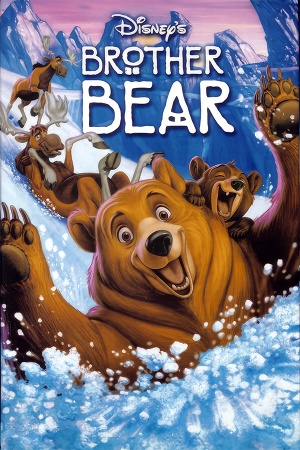 |
|
| Developers | |
|---|---|
| Amaze Entertainment | |
| KnowWonder | |
| Publishers | |
| Disney Interactive | |
| Russia | Noviy Disk |
| Engines | |
| Unreal Engine 1 | |
| Release dates | |
| Windows | November 1, 2003 |
| Taxonomy | |
| Perspectives | Third-person |
| Controls | Direct control |
| Genres | Platform |
| Series | Disney Classics |
| ⤏ Go to series page | |
| Subseries of Disney | |
| The Black Cauldron | 1986 |
| Basil the Great Mouse Detective | 1987 |
| Oliver & Company | 1989 |
| Disney's Aladdin | 1993 |
| The Jungle Book (series) | |
| The Lion King | 1994 |
| Disney's Hercules | 1997 |
| Disney's Tarzan (series) | |
| The Emperor's New Groove | 2000 |
| Disney's Dinosaur | 2000 |
| Treasure Planet: Battle at Procyon | 2002 |
| Brother Bear | 2003 |
| Chicken Little (series) | |
| Meet the Robinsons | 2007 |
| Bolt | 2008 |
| The Princess and the Frog | 2009 |
| Tangled | 2010 |
| Wreck-it Ralph | 2013 |
| Disney Classic Games: Aladdin and The Lion King | 2019 |
General information
Availability
| Source | DRM | Notes | Keys | OS |
|---|---|---|---|---|
| Retail |
- This game is not available digitally.
Game data
Configuration file(s) location
- The path may vary since it appears to be related with the variable "DOCUMENTS_AND_SETTINGS_FOLDER=" in the INSTALL.INI used by the installer. The root folder (in this case "Brother Bear") may also vary since it uses the localized name of the game (e.g.: in the Brazilian retail, the root folder would be "Irmão Urso"). If the variable has no value, it will use the ProgramData folder as below:
| System | Location |
|---|---|
| Windows | %PROGRAMDATA%\Disney Interactive\Brother Bear\System[Note 1] |
Save game data location
- The above info also apply here
| System | Location |
|---|---|
| Windows | %PROGRAMDATA%\Disney Interactive\Brother Bear\System\Save[Note 1] |
Video
| Graphics feature | State | Notes | |
|---|---|---|---|
| Widescreen resolution | See Widescreen resolution. | ||
| Multi-monitor | See Widescreen resolution. | ||
| Ultra-widescreen | See Widescreen resolution. | ||
| 4K Ultra HD | See Widescreen resolution. | ||
| Field of view (FOV) | Default 90°; see Field of view (FOV). | ||
| Windowed | On the Game.ini, set "StartupFullscreen=false" under the category being used by "ViewportManager" on Engine.Engine | ||
| Borderless fullscreen windowed | |||
| Anisotropic filtering (AF) | |||
| Anti-aliasing (AA) | |||
| Vertical sync (Vsync) | |||
| 60 FPS | Cutscenes become broken in higher framerates (overlapping dialogue, dialogue cutting earlier, and so on) | ||
| 120+ FPS | |||
Widescreen resolution
| Set in Game.ini |
|---|
|
Field of view (FOV)
| Set in User.ini[1] |
|---|
|
Input
| Keyboard and mouse | State | Notes |
|---|---|---|
| Remapping | ||
| Mouse acceleration | ||
| Mouse sensitivity | ||
| Mouse input in menus | ||
| Mouse Y-axis inversion | ||
| Controller | ||
| Controller support |
| Controller types |
|---|
Audio
| Audio feature | State | Notes |
|---|---|---|
| Separate volume controls | ||
| Surround sound | ||
| Subtitles | ||
| Closed captions | ||
| Mute on focus lost |
Localizations
| Language | UI | Audio | Sub | Notes |
|---|---|---|---|---|
| English | ||||
| Czech | ||||
| French | ||||
| German | ||||
| Polish | Mój Brat Niedźwiedź. | |||
| Brazilian Portuguese | Disney Irmão Urso. | |||
| Russian | Братец медвежонок. | |||
| Spanish | Hermano Oso. | |||
| Swedish |
Other information
API
| Technical specs | Supported | Notes |
|---|---|---|
| Direct3D | 9 |
| Executable | 32-bit | 64-bit | Notes |
|---|---|---|---|
| Windows |
System requirements
| Windows | ||
|---|---|---|
| Minimum | Recommended | |
| Operating system (OS) | 98 | ME, XP |
| Processor (CPU) | Intel Pentium 2 350 MHz | |
| System memory (RAM) | 64 MB | |
| Hard disk drive (HDD) | 250 MB | |
| Video card (GPU) | 16-bit color depth 8 MB of VRAM DirectX 9 compatible | |
| Sound (audio device) | 16-bit color DirectX 9-compatible | |
| Other | 8x CD-ROM Drive | |
Notes
- ↑ 1.0 1.1 When running this game without elevated privileges (Run as administrator option), write operations against a location below
%PROGRAMFILES%,%PROGRAMDATA%, or%WINDIR%might be redirected to%LOCALAPPDATA%\VirtualStoreon Windows Vista and later (more details).
References
- ↑ Cite error: Invalid
<ref>tag; no text was provided for refs namedWSGF
