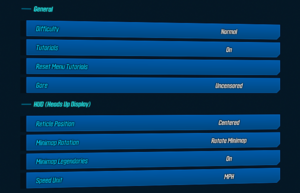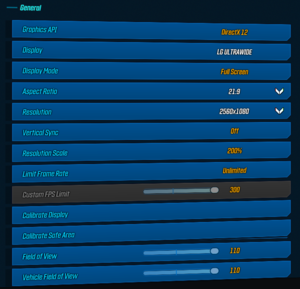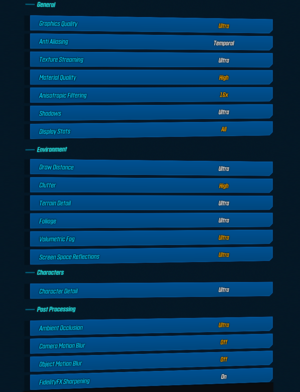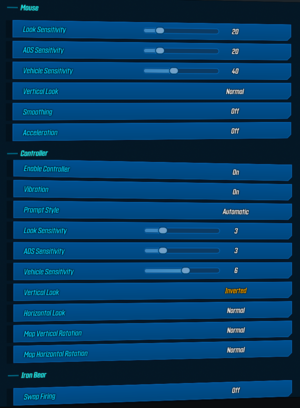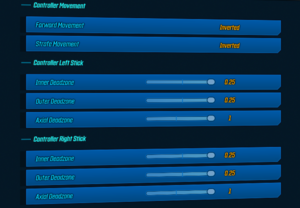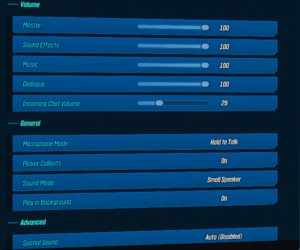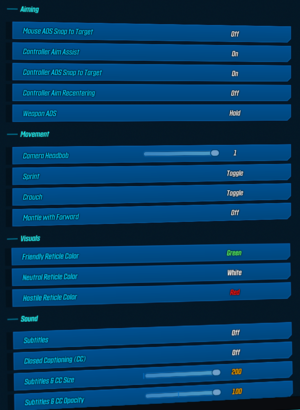Difference between revisions of "Borderlands 3"
From PCGamingWiki, the wiki about fixing PC games
(→Input settings: DS4 citation request) |
|||
| Line 185: | Line 185: | ||
|impulse triggers notes = | |impulse triggers notes = | ||
|dualshock 4 = true | |dualshock 4 = true | ||
| − | |dualshock 4 notes = | + | |dualshock 4 notes = {{cn|Verify that DS4 controllers are supported natively, without DS4Windows}} |
|dualshock prompts = true | |dualshock prompts = true | ||
|dualshock prompts notes = '''Automatic''' or manually selectable as '''Prompt Style 2''' | |dualshock prompts notes = '''Automatic''' or manually selectable as '''Prompt Style 2''' | ||
Revision as of 17:41, 16 September 2019
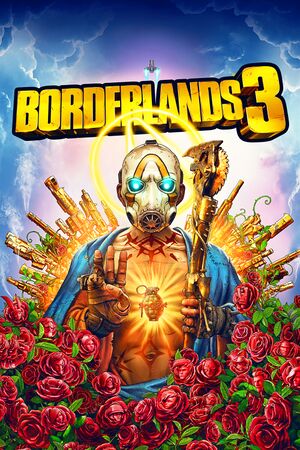 |
|
| Developers | |
|---|---|
| Gearbox Software | |
| Publishers | |
| 2K Games | |
| Engines | |
| Unreal Engine 4 | |
| Release dates | |
| Windows | September 13, 2019 |
General information
Availability
| Source | DRM | Notes | Keys | OS |
|---|---|---|---|---|
| Retail | Limited to Standard Edition and only available in select countries. | |||
| Official website | Deluxe Edition and Super Deluxe Edition also available. | |||
| Epic Games Store | Deluxe Edition and Super Deluxe Edition also available. | |||
| GamersGate | Deluxe Edition and Super Deluxe Edition also available. | |||
| Deluxe Edition and Super Deluxe Edition also available. | ||||
| Green Man Gaming | Deluxe Edition and Super Deluxe Edition also available. | |||
| Humble Store | Deluxe Edition and Super Deluxe Edition also available. |
- All versions require Epic Games Launcher and Denuvo Anti-Tamper DRM.[1]
- Exclusive to the Epic Games Launcher until April 2020.[2]
DLC and expansion packs
| Name | Notes | |
|---|---|---|
| Gold Weapon Skins Pack | Pre-purchase bonus content comprised of a gold weapon trinket and gold weapon skins applicable to all guns in the game. | |
| Retro Cosmetic Pack | Vault Hunter head and skin, Echo Device skin, weapon skin. | |
| Neon Cosmetic Pack | Vault Hunter head and skin, Echo Device skin, weapon skin. | |
| Gearbox Cosmetic Pack | Weapon skin and trinket. | |
| Toy Box Weapons Pack | Two toy guns, toy grenade mod, trinket. | |
| Season Pass | Includes four planned campaign DLC and the Butt Stallion pack comprised of a weapon skin, weapon trinket, and grenade mod.[3] |
- Trinkets can be attached from the slot next to the desired equipped weapon in the inventory.
Version differences
- Pre-orders included the Gold Weapon Skins Pack.
- All versions purchased before December 31, 2020 include the Psycho Bundle Pack for Fortnite.
- The Standard Edition contains the base game.
- The Deluxe Edition includes the Retro Cosmetic Pack, Neon Cosmetic Pack, Gearbox Cosmetic Pack, Toy Box Weapons Pack, equippable XP & loot drop boost mods.
- The Super Deluxe Edition includes all Deluxe Edition content and the Season Pass.
Essential improvements
Skip intro videos and splash screen
Use the -nostartupmovies command line argument to skip the intro videos[4]
|
|---|
| Remove the intro video files[5] |
|---|
|
| Remove the splash screen image file[5] |
|---|
|
- A game update may restore the files.
Game data
Configuration file(s) location
| System | Location |
|---|---|
| Windows | %USERPROFILE%\Documents\My Games\Borderlands 3\Saved\Config\WindowsNoEditor\ |
Save game data location
| System | Location |
|---|---|
| Windows | %USERPROFILE%\Documents\My Games\Borderlands 3\Saved\SaveGames\ |
Save game cloud syncing
| System | Native | Notes |
|---|---|---|
| Epic Games Launcher | See the related wiki section for more information. |
Video settings
- The game also includes a benchmarking tool and a dedicated photo mode.
Input settings
Audio settings
Localizations
- Game language is defined by that of the OS but can be set manually with the noted command line arguments.[6]
| Language | UI | Audio | Sub | Notes |
|---|---|---|---|---|
| English | -culture=en |
|||
| Simplified Chinese | -culture=zh-Hans-CN |
|||
| Traditional Chinese | -culture=zh-Hant-TW |
|||
| French | -culture=frDefaults to the AZERTY keyboard layout for key bindings. |
|||
| German | -culture=de |
|||
| Italian | -culture=it |
|||
| Japanese | -culture=ja |
|||
| Korean | -culture=ko |
|||
| Brazilian Portuguese | -culture=pt-BR |
|||
| Russian | -culture=ru |
|||
| Spanish | -culture=es |
Network
Multiplayer types
| Type | Native | Players | Notes | |
|---|---|---|---|---|
| Local play | [7] | |||
| LAN play | LAN server browser is available. | |||
| Online play | 4 | Co-op Campaign, Circle of Slaughter and Proving Grounds modes. |
||
Connection types
| Type | Native | Notes |
|---|---|---|
| Matchmaking | Region choice between Europe, North America, Asia, Australia, or Automatic. | |
| Dedicated | [8] | |
| Self-hosting | ||
| Direct IP |
Ports
| Protocol | Port(s) and/or port range(s) |
|---|---|
| TCP | 3478-3479, 5060, 5062, 6250, 12000-65000 |
| UDP | 3478-3479, 5060, 5062, 6250, 12000-65000 |
- Universal Plug and Play (UPnP) support status is unknown.
Issues unresolved
Loading issues in DirectX 12 mode
| Edit the config file to return to DirectX 11[5] |
|---|
|
Progression loss
- Multiple players have reported character progression loss after game crashes or switching between computers.[11]
- A number of the players have chosen to overwrite local files at the Epic Games cloud saves conflict prompt,[12][13] making it impossible to rule out user error as the explanation for at least some of the cases.
Manual save files backup at the prompt before proceeding is thus strongly advised. - In the event of save corruption,
.tmpbackups created by the game may be found in the same folder as the main files.[14][15]
Stuttering on high-end hardware
- There have been multiple reports of the game stuttering on hardware exceeding the recommended system requirements.[16][17]
- The following workaround has resulted in improvements for stuttering when aiming down sights.
| From the Advanced Visuals menu, set Overall Quality to Very Low and each standalone graphics option as desired[18] |
|---|
| Block all network connections from the game[19] |
|---|
|
Cropping at 21:9 and wider resolutions
- The game has cropping issues affecting the UI and cutscenes at ultra-widescreen and multimonitor resolutions.[20]
- At first game launch, the Brightness and Subtitles screen is vertically cropped, resulting in hidden elements.
| Press ↵ Enter or the controller equivalent at the Brightness and Subtitles setup screen to skip it and configure through main menu Options.[5] |
|---|
- Cutscenes and character selection screen appear cropped and misplaced or entirely black unless FidelityFX Sharpening is disabled.
| Disable FidelityFX Sharpening before going into New Game[5][21] |
|---|
|
Other information
API
| Technical specs | Supported | Notes |
|---|---|---|
| Direct3D | 11, 12 | DirectX 12 support is in beta stage.[10] |
| Executable | 32-bit | 64-bit | Notes |
|---|---|---|---|
| Windows |
Middleware
System requirements
| Windows | ||
|---|---|---|
| Minimum | Recommended | |
| Operating system (OS) | 7, 8, 10 | |
| Processor (CPU) | AMD FX-8350 Intel Core i5-3570 |
AMD Ryzen 5 2600 Intel Core i7-4770 |
| System memory (RAM) | 6 GB | 16 GB |
| Hard disk drive (HDD) | 75 GB | |
| Video card (GPU) | AMD Radeon HD 7970 Nvidia GeForce GTX 680 2 GB of VRAM | AMD Radeon RX 590 Nvidia GeForce GTX 1060 6 GB of VRAM |
- 64-bit OS and processor are required.
- Independent benchmarks indicate that meeting the recommended system requirements is not enough for 60 FPS at 1080p at the High and Ultra graphics presets.[22]
References
- ↑ Denuvo Support Page - last accessed on 2019-09-12
- ↑ Borderlands 3 PC is releasing exclusively on the Epic Store in September - last accessed on 2019-09-12
- ↑ Borderlands.com - Borderlands 3 - Season Pass - last accessed on 2019-04-03
- ↑ Verified by User:Rose on 2019-09-13
- ↑ 5.0 5.1 5.2 5.3 5.4 Verified by User:Rose on 2019-09-12
- ↑ Borderlands 3 - Changing the Language on Epic - last accessed on 2019-09-13
- ↑ Gearbox producer Patrick Fenn on Twitter - last accessed on 2019-09-12
- "split screen shall be a console exclusive feature"
- ↑ No dedicated servers mean this is practically a single player game. - last accessed on 2019-09-13
- ↑ So i changed to dx12. And yeah i cant get the game to start - last accessed on 2019-09-13
- ↑ 10.0 10.1 Gearbox Official on DX12 - last accessed on 2019-09-13
- ↑ Completely Lost Save File - last accessed on 2019-09-15
- ↑ Played from 14 to 18 this morning. Logged on and back to 16... - last accessed on 2019-09-15
- ↑ My character just got reset, possible bug. Please help! - last accessed on 2019-09-15
- ↑ How To Fix Corrupt Character Save In Borderlands 3 PC - last accessed on 2019-09-15
- ↑ Level 47 Siren got corrupted - last accessed on 2019-09-15
- ↑ Bugs and Glitches Mega Thread (SPOILERS) 1 - last accessed on 2019-09-13
- ↑ Horrible FPS Drops/Stuttering - last accessed on 2019-09-13
- ↑ I may have a temporary fix, odd one, for the ADS stutter. - last accessed on 2019-09-13
- ↑ Holy s**t i mightv'e found a fix for us having stuttering issues!! - last accessed on 2019-09-15
- ↑ Bug: Screen Resolution cutting stuff off cut scenes and messages on top of the screen - last accessed on 2019-09-14
- ↑ Borderlands 3 - 21:9 is alright - last accessed on 2019-09-13
- ↑ Borderlands 3 system requirements, settings, benchmarks, and performance analysis - last accessed on 2019-09-12