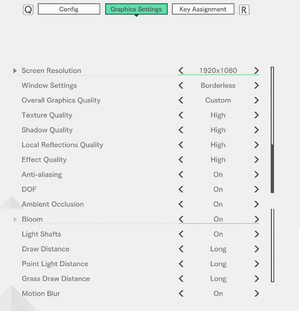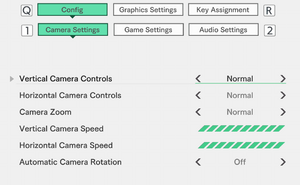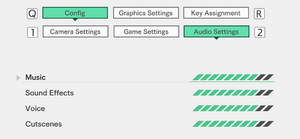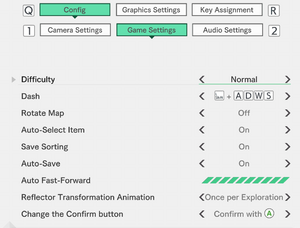Blue Reflection: Second Light
From PCGamingWiki, the wiki about fixing PC games
Revision as of 20:47, 6 April 2022 by KingKrouch (talk | contribs) (Added mention to Special K's XInput Placeholder feature to prevent frametime stuttering, ideally a more optimal solution than having a controller connected at all times.)
 |
|
| Developers | |
|---|---|
| Gust Co. Ltd. | |
| Publishers | |
| Koei Tecmo | |
| Release dates | |
| Windows | November 9, 2021 |
| Reception | |
| Metacritic | 77 |
| OpenCritic | 80 |
| Taxonomy | |
| Monetization | DLC |
| Modes | Singleplayer |
| Pacing | Turn-based |
| Perspectives | Third-person |
| Controls | Direct control, Menu-based |
| Genres | JRPG |
| Art styles | Anime |
| Themes | Contemporary, Fantasy, Japan |
| Series | Blue Reflection |
| Blue Reflection | |
|---|---|
| Blue Reflection | 2017 |
| Blue Reflection: Second Light | 2021 |
| Blue Reflection Sun | TBA |
Blue Reflection: Second Light[1] is a singleplayer third-person turn-based JRPG developed by Gust Co. Ltd. and published by Koei Tecmo.
General information
Availability
| Source | DRM | Notes | Keys | OS |
|---|---|---|---|---|
| Digital Deluxe Edition also available. | ||||
| Humble Store | Digital Deluxe Edition and Ultimate Edition also available. | |||
| Steam | Digital Deluxe Edition and Ultimate Edition also available. |
Monetization
DLC and expansion packs
| Name | Notes | |
|---|---|---|
| Season Pass | Part of the Ultimate Edition. | |
| Bunny Ear Headband - Accessory | Pre-order bonus. | |
| Summer Bikini - Costume for Ao | Early purchase bonus until November 22. | |
| Sunflower Headband & Summer Sunglasses | Only as part of the Ultimate Edition. | |
| Hoshinomiya Uniform - Costume Set | Bonus for purchasing the Season Pass. | |
| Special Photo Frame - Bulletin Board | Part of the Ultimate and Digital Deluxe Editions. | |
| Jump Start Fragment Set | Part of the Ultimate and Digital Deluxe Editions. | |
| Extreme School Makeover Kit | Part of the Ultimate and Digital Deluxe Editions. | |
| Uniform Alt. Color - Costume Set | Part of the Ultimate and Digital Deluxe Editions. | |
| Hoshinomiya Extreme Makeover Swimsuit - Costume Set | Part of the Ultimate and Digital Deluxe Editions. |
Game data
Configuration file(s) location
| System | Location |
|---|---|
| Windows | %USERPROFILE%\Documents\KoeiTecmo\BLUE REFLECTION Second Light\setting.ini %USERPROFILE%\Documents\KoeiTecmo\BLUE REFLECTION Second Light\SystemData |
| Steam Play (Linux) | <SteamLibrary-folder>/steamapps/compatdata/1423600/pfx/[Note 1] |
Save game data location
| System | Location |
|---|---|
| Windows | %USERPROFILE%\Documents\KoeiTecmo\BLUE REFLECTION Second Light\ |
| Steam Play (Linux) | <SteamLibrary-folder>/steamapps/compatdata/1423600/pfx/[Note 1] |
Save game cloud syncing
| System | Native | Notes |
|---|---|---|
| OneDrive | Requires enabling backup of the Documents folder in OneDrive on all computers. | |
| Steam Cloud |
Video
| Graphics feature | State | Notes | |
|---|---|---|---|
| Widescreen resolution | The game is letterboxed during cutscenes. See Widescreen resolution for a workaround. |
||
| Multi-monitor | |||
| Ultra-widescreen | Gameplay is pillarboxed to a 16:9 aspect ratio.[2] See Ultra-widescreen for a workaround. |
||
| 4K Ultra HD | [3] | ||
| Field of view (FOV) | |||
| Windowed | See the glossary page for potential workarounds. | ||
| Borderless fullscreen windowed | Exclusive fullscreen also available. | ||
| Anisotropic filtering (AF) | Scales with the Texture Quality setting. | ||
| Anti-aliasing (AA) | On/off toggle. | ||
| Vertical sync (Vsync) | [4] | ||
| 60 FPS and 120+ FPS | The game runs with a maximum framerate of 60 FPS. but using dxvk or GNU/Linux/Proton is locked to maximum hz supported by the monitor[5] | ||
| High dynamic range display (HDR) | See the glossary page for potential alternatives. | ||
| Ray tracing (RT) | |||
Widescreen resolution
| Remove letterboxing during cutscenes[6] |
|---|
|
Ultra-widescreen
| Hex-edit the game executable for ultrawide support[7] |
|---|
2560x1080 = 26 B4 17 40 3440x1440 = 8E E3 18 40 3840x1440 = AB AA 2A 40 3840x1600 = 9A 99 19 40 3840x1620 = 26 B4 17 40 5120x1440 = 39 8E 63 40 5120x2160 = 26 B4 17 40 6880x2880 = 8E E3 18 40
|
| Edit Resolution settings in Setting.ini[8] |
|---|
|
Input
| Keyboard and mouse | State | Notes |
|---|---|---|
| Remapping | Not all keys can be rebound. | |
| Mouse acceleration | ||
| Mouse sensitivity | Referred to as Vertical Camera Speed. X-axis inversion is also available which is referred to as Horizontal Camera Speed. | |
| Mouse input in menus | ||
| Mouse Y-axis inversion | Referred to as Vertical Camera Controls. X-axis inversion is also available which is referred to as Horizontal Camera Controls. | |
| Controller | ||
| Controller support | ||
| Full controller support | ||
| Controller remapping | Not all buttons can be rebound. | |
| Controller sensitivity | Referred to as Vertical Camera Speed. X-axis inversion is also available which is referred to as Horizontal Camera Speed. | |
| Controller Y-axis inversion | Referred to as Vertical Camera Controls. X-axis inversion is also available which is referred to as Horizontal Camera Controls. |
| Controller types |
|---|
| XInput-compatible controllers | ||
|---|---|---|
| Xbox button prompts | ||
| Impulse Trigger vibration |
| PlayStation controllers |
|---|
| Generic/other controllers |
|---|
| Additional information | ||
|---|---|---|
| Controller hotplugging | ||
| Haptic feedback | ||
| Digital movement supported | ||
| Simultaneous controller+KB/M |
Audio
| Audio feature | State | Notes |
|---|---|---|
| Separate volume controls | Music, Sound Effects, Voice and Cutscene sliders. | |
| Surround sound | ||
| Subtitles | ||
| Closed captions | ||
| Mute on focus lost |
Localizations
| Language | UI | Audio | Sub | Notes |
|---|---|---|---|---|
| English | ||||
| Simplified Chinese | ||||
| Traditional Chinese | ||||
| Japanese |
Issues fixed
Game is stuttering when playing with mouse & keyboard
- The game may stutter when no controller is connected.
| Connect any controller to the PC.[9][10] |
|---|
| Use Special K's XInput Placeholder feature.[11][12] |
|---|
Other information
API
| Technical specs | Supported | Notes |
|---|---|---|
| Direct3D | 11 |
| Executable | 32-bit | 64-bit | Notes |
|---|---|---|---|
| Windows |
Middleware
- No middleware information; you can edit this page to add it.
System requirements
| Windows | ||
|---|---|---|
| Minimum | Recommended | |
| Operating system (OS) | 8.1 | 10 |
| Processor (CPU) | Intel Core i5-4460 AMD Ryzen 3 1200 |
Intel Core i7-6700 AMD Ryzen 3 3100 |
| System memory (RAM) | 8 GB | 16 GB |
| Hard disk drive (HDD) | 18 GB | |
| Video card (GPU) | Nvidia GeForce GTX 1050 AMD Radeon RX 560 DirectX 11 compatible | Nvidia GeForce GTX 1070 AMD Radeon RX 5600 XT |
| Other | Broadband Internet connection | |
- A 64-bit operating system is required.
Notes
- ↑ 1.0 1.1 Notes regarding Steam Play (Linux) data:
- File/folder structure within this directory reflects the path(s) listed for Windows and/or Steam game data.
- Games with Steam Cloud support may also store data in
~/.steam/steam/userdata/<user-id>/1423600/. - Use Wine's registry editor to access any Windows registry paths.
- The app ID (1423600) may differ in some cases.
- Treat backslashes as forward slashes.
- See the glossary page for details on Windows data paths.
References
- ↑ Known as Blue Reflection Tie/帝 in Japan
- ↑ Verified by User:Fayaine on 2021-11-08
- Tested using a custom resolution of 2560x1080. The games resolution setting of 2560x1080 falsely suggests Ultrawide support. Using it however seems to be 1440p and pillarbox like all the other resolutions.
- ↑ Verified by User:Fayaine on 2021-11-08
- Checked with custom 3840x2160 resolution.
- ↑ Verified by User:Fayaine on 2021-11-09
- Tested by forcing the Vsync to off in the NVIDIA Control Panel. Forcing it off still had it running at 60FPS and Vsync was still active.
- ↑ Verified by User:Sifiro on 2021-11-10
- Using Gentoo, Proton Experimental and Proton GE, Menu Screen was rendering to 144fps and in-Game between 54-72fps
- ↑ BLUE REFLECTION Second Light 32:9 - last accessed on 2021-10-30
- ↑ BLUE REFLECTION Second Light 32:9 - last accessed on 2021-10-30
- ↑ Verified by User:Fayaine on 2021-11-10
- Tested custom resolutions by editing config files.
- ↑ Game choppy...RTX3080/9900KF - last accessed on 2021-11-09
- ↑ Verified by User:Fayaine on 2021-11-09
- Tested this myself by unplugging my controller.
- ↑ Atelier Ryza 2 Lost Legends & the Secret Fairy 2021 01 27 12 13 05 03 - last accessed on 2021-01-27
- ↑ Verified by User:KingKrouch on 2022-04-06
- Tested frametiming spikes by using Special K.