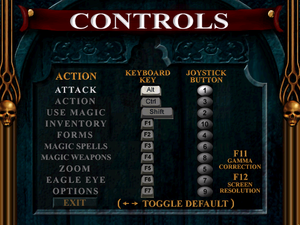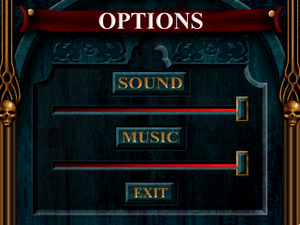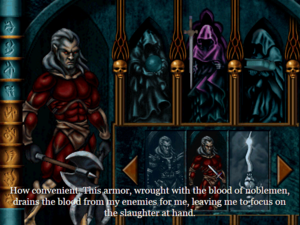Blood Omen: Legacy of Kain
From PCGamingWiki, the wiki about fixing PC games
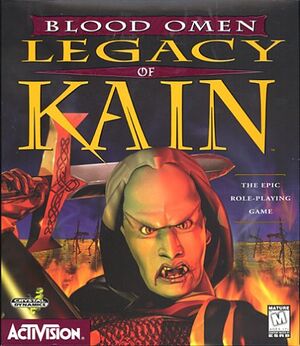 |
|
| Developers | |
|---|---|
| Silicon Knights | |
| Windows | Semi Logic Entertainment |
| Publishers | |
| Crystal Dynamics | |
| Windows | Activision |
| Release dates | |
| Windows | August 31, 1997 |
| Reception | |
| IGDB | 85 |
| Taxonomy | |
| Modes | Singleplayer |
| Pacing | Real-time |
| Controls | Direct control |
| Genres | Action, Adventure |
| Themes | Fantasy |
| Series | Legacy of Kain |
| Legacy of Kain | |
|---|---|
| Blood Omen: Legacy of Kain | 1997 |
| Legacy of Kain: Soul Reaver | 1999 |
| Legacy of Kain: Soul Reaver 2 | 2001 |
| Legacy of Kain: Blood Omen 2 | 2002 |
| Legacy of Kain: Defiance | 2003 |
| Nosgoth | Cancelled |
Availability
| Source | DRM | Notes | Keys | OS |
|---|---|---|---|---|
| Retail | Physical copy protection: bad sectors. |
- New copies and digital distribution unavailable due to legal issues with past developers and publishers.
Essential improvements
Verok's GL wrapper & patch
- Windowed mode support, FMVs plays without interlacing, optional unfiltered scaler, WinXP/7/10 compatibility fix, removed CD check, 60 fps support like in PS1 version, optional PS1 fmv support, HQ cutscenes with stereo sound, subtitles and more.
Game data
Configuration file(s) location
| System | Location |
|---|---|
| Windows | <path-to-game>\SAVED\[Note 1] |
- Config files are not in plain text format.
Save game data location
| System | Location |
|---|---|
| Windows | <path-to-game>\SAVED\[Note 1] |
Video
| Graphics feature | State | Notes | |
|---|---|---|---|
| Widescreen resolution | 640x480, 640x480i, and 320x240 pillarboxed only (latter 2 accessible by pressing F12 in-game). | ||
| Multi-monitor | |||
| Ultra-widescreen | |||
| 4K Ultra HD | |||
| Field of view (FOV) | |||
| Windowed | Use Verok's GL wrapper & patch. | ||
| Borderless fullscreen windowed | See the glossary page for potential workarounds. | ||
| Anisotropic filtering (AF) | |||
| Anti-aliasing (AA) | |||
| Vertical sync (Vsync) | See the glossary page for potential workarounds. | ||
| 60 FPS | Use Verok's GL wrapper & patch to increase the FPS. | ||
| 120+ FPS | Gameplay is tied to the framerate and going above 60 FPS makes the game play too fast. | ||
Input
| Keyboard and mouse | State | Notes |
|---|---|---|
| Remapping | ||
| Mouse acceleration | ||
| Mouse sensitivity | ||
| Mouse input in menus | ||
| Mouse Y-axis inversion | ||
| Controller | ||
| Controller support | Use Verok's GL wrapper & patch to add proper support for XInput controllers. | |
| Full controller support | Cannot quit game or skip FMVs (hard-coded escape key). Qualifies otherwise. | |
| Controller remapping | Uses numbers, not face buttons | |
| Controller sensitivity | ||
| Controller Y-axis inversion |
| Controller types |
|---|
| XInput-compatible controllers |
|---|
| PlayStation controllers |
|---|
| Generic/other controllers |
|---|
| Additional information | ||
|---|---|---|
| Button prompts | ||
| Controller hotplugging | ||
| Haptic feedback | ||
| Digital movement supported | ||
| Simultaneous controller+KB/M |
Audio
| Audio feature | State | Notes |
|---|---|---|
| Separate volume controls | Sound and music. | |
| Surround sound | Possible via OpenAL with Verok's GL wrapper & patch | |
| Subtitles | Possible with Verok's GL wrapper & patch | |
| Closed captions | ||
| Mute on focus lost | Losing focus causes screen to go black. Transitioning FMV<->Game fixes. | |
| EAX support | Possible via OpenAL with Verok's GL wrapper & patch |
Localizations
| Language | UI | Audio | Sub | Notes |
|---|---|---|---|---|
| English | Subs possible with Verok's GL wrapper & patch | |||
| French | ||||
| German | ||||
| Hungarian | Subs possible with Verok's GL wrapper & patch | |||
| Italian | Subs possible with Verok's GL wrapper & patch | |||
| Japanese | ||||
| Brazilian Portuguese | Subs possible with Verok's GL wrapper & patch | |||
| Russian | Subs possible with Verok's GL wrapper & patch | |||
| Spanish | Fan translation. |
Other information
API
| Executable | 32-bit | 64-bit | Notes |
|---|---|---|---|
| Windows |
System requirements
| Windows | ||
|---|---|---|
| Minimum | Recommended | |
| Operating system (OS) | 95 | |
| Processor (CPU) | Intel Pentium 100 MHz | Intel Pentium 166 MHz |
| System memory (RAM) | 16 MB | |
| Hard disk drive (HDD) | 12 MB | |
| Video card (GPU) | SVGA 1 MB of VRAM | |
| Sound (audio device) | Sound Blaster compatible | |
| Other | 4x CD-ROM | |
Notes
- ↑ 1.0 1.1 When running this game without elevated privileges (Run as administrator option), write operations against a location below
%PROGRAMFILES%,%PROGRAMDATA%, or%WINDIR%might be redirected to%LOCALAPPDATA%\VirtualStoreon Windows Vista and later (more details).