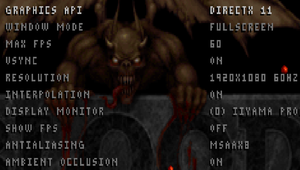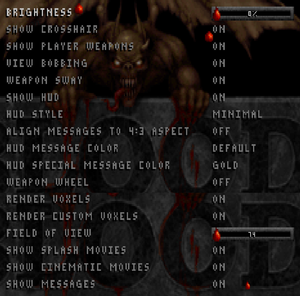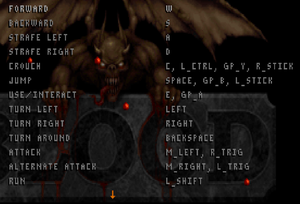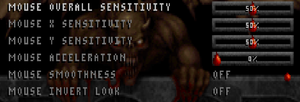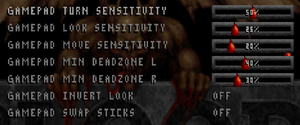Difference between revisions of "Blood: Fresh Supply"
From PCGamingWiki, the wiki about fixing PC games
| Line 50: | Line 50: | ||
NightDive.ogv | NightDive.ogv | ||
</pre> | </pre> | ||
| + | }} | ||
| + | {{Fixbox|description=In-game|ref=|fix= | ||
| + | # Go to Options → Display Setup, and scroll down to '''Show Splash Movies''' and set it to {{code|Off}}. | ||
}} | }} | ||
Revision as of 13:14, 16 March 2021
| Cover image missing, please upload it | |
| Developers | |
|---|---|
| Original game, Plasma Pak | Monolith Productions |
| Cryptic Passage | Sunstorm Interactive |
| Fresh Supply | Night Dive Studios |
| Publishers | |
| Night Dive Studios | |
| Atari | |
| Engines | |
| Kex Engine | |
| Release dates | |
| Windows | May 9, 2019 |
| Blood | |
|---|---|
| Blood | 1997 |
| Blood II: The Chosen | 1998 |
| Blood: Fresh Supply | 2019 |
Key points
- Enhanced version of Blood, ported to the Kex Engine.
General information
Availability
| Source | DRM | Notes | Keys | OS |
|---|---|---|---|---|
| Publisher website | ||||
| GOG.com | Includes Blood with Plasma Pak and Cryptic Passage DLC. | |||
| Humble Store | ||||
| Steam | Includes Plasma Pak and Cryptic Passage DLC. |
Essential improvements
Skip intro videos
| Instructions[1] |
|---|
ATARI.ogv GTI.ogv Kex.ogv MONOLITH.ogv NightDive.ogv |
| In-game |
|---|
|
Upscaled cinematics
Game cinematics were upscaled 4x using ESRGAN with 15->30 fps conversion (ModDB link)
Game data
Configuration file(s) location
| System | Location |
|---|---|
| Windows | %APPDATA%\Nightdive Studios\Blood EX\kexengine.cfg |
| Steam Play (Linux) | <Steam-folder>/steamapps/compatdata/1010750/pfx/[Note 1] |
Save game data location
| System | Location |
|---|---|
| Windows | %APPDATA%\Nightdive Studios\Blood EX\saves\save_**.sav |
| Steam Play (Linux) | <Steam-folder>/steamapps/compatdata/1010750/pfx/[Note 1] |
Save game cloud syncing
| System | Native | Notes |
|---|---|---|
| GOG Galaxy | ||
| Steam Cloud |
Video settings
Input settings
Audio settings
Localizations
| Language | UI | Audio | Sub | Notes |
|---|---|---|---|---|
| English |
Network
Multiplayer types
| Type | Native | Players | Notes | |
|---|---|---|---|---|
| Local play | 8 | Co-op, Versus Split-screen |
||
| LAN play | 8 | Host must use spawnipserver command, Direct IP Connect only | ||
| Online play | 8 | Co-op, Versus |
||
Issues fixed
Muffled audio fix
| Add alsoft.ini file[2] |
|---|
|
Other information
API
| Technical specs | Supported | Notes |
|---|---|---|
| Direct3D | 11 | |
| OpenGL | 3.2 | |
| Vulkan | 1.0 |
| Executable | 32-bit | 64-bit | Notes |
|---|---|---|---|
| Windows |
Middleware
| Middleware | Notes | |
|---|---|---|
| Audio | OpenAL Soft, FluidSynth | |
| Input | SDL2 | Version 2.0.9 |
| Cutscenes | Theora | [1] |
System requirements
| Windows | ||
|---|---|---|
| Minimum | Recommended | |
| Operating system (OS) | 7 | 10 |
| Processor (CPU) | 2.0 GHz Dual Core | Intel Core i5-2300 2.8 GHz AMD Phenom II X4 945 3.0 GHz |
| System memory (RAM) | 1 GB | 2 GB |
| Hard disk drive (HDD) | 1 GB | |
| Video card (GPU) | 256 MB of VRAM OpenGL 3.2 compatible DirectX 11 compatible | |
| Sound (audio device) | DirectX compatible | |
- A 64-bit operating system is required.
Notes
- ↑ 1.0 1.1 File/folder structure within this directory reflects the path(s) listed for Windows and/or Steam game data (use Wine regedit to access Windows registry paths). Games with Steam Cloud support may store data in
~/.steam/steam/userdata/<user-id>/1010750/in addition to or instead of this directory. The app ID (1010750) may differ in some cases. Treat backslashes as forward slashes. See the glossary page for details.