Difference between revisions of "Bless Unleashed"
From PCGamingWiki, the wiki about fixing PC games
(→Input) |
imported>AemonyBot (updated template usage) |
||
| (17 intermediate revisions by 8 users not shown) | |||
| Line 1: | Line 1: | ||
{{stub}} | {{stub}} | ||
| − | {{state| | + | {{state|postdev}} |
{{Infobox game | {{Infobox game | ||
|cover = Bless Unleashed cover.jpg | |cover = Bless Unleashed cover.jpg | ||
| Line 8: | Line 8: | ||
{{Infobox game/row/publisher|Neowiz}} | {{Infobox game/row/publisher|Neowiz}} | ||
|engines = | |engines = | ||
| + | {{Infobox game/row/engine|Unreal Engine 4}} | ||
|release dates= | |release dates= | ||
| − | {{Infobox game/row/date|Windows| | + | {{Infobox game/row/date|Windows|August 6, 2021}} |
|reception = | |reception = | ||
{{Infobox game/row/reception|Metacritic|link|rating}} | {{Infobox game/row/reception|Metacritic|link|rating}} | ||
| Line 26: | Line 27: | ||
{{Infobox game/row/taxonomy/art styles | }} | {{Infobox game/row/taxonomy/art styles | }} | ||
{{Infobox game/row/taxonomy/themes | }} | {{Infobox game/row/taxonomy/themes | }} | ||
| − | {{Infobox game/row/taxonomy/series | }} | + | {{Infobox game/row/taxonomy/series | Bless }} |
|steam appid = 1254120 | |steam appid = 1254120 | ||
|steam appid side = | |steam appid side = | ||
| Line 34: | Line 35: | ||
|hltb = | |hltb = | ||
|igdb = <!-- Only needs to be set if there is no IGDB reception row --> | |igdb = <!-- Only needs to be set if there is no IGDB reception row --> | ||
| − | |mobygames = | + | |mobygames = bless-unleashed |
|strategywiki = | |strategywiki = | ||
|wikipedia = | |wikipedia = | ||
| Line 64: | Line 65: | ||
===Save game data location=== | ===Save game data location=== | ||
{{Game data| | {{Game data| | ||
| − | {{Game data/ | + | {{Game data/saves|Steam|{{p|game}}/Bless/Saved/SaveGames/}} |
}} | }} | ||
===[[Glossary:Save game cloud syncing|Save game cloud syncing]]=== | ===[[Glossary:Save game cloud syncing|Save game cloud syncing]]=== | ||
{{Save game cloud syncing | {{Save game cloud syncing | ||
| − | |discord | + | |discord = |
| − | |discord notes | + | |discord notes = |
| − | |epic games | + | |epic games launcher = |
| − | |epic games | + | |epic games launcher notes = |
| − | |gog galaxy | + | |gog galaxy = |
| − | |gog galaxy notes | + | |gog galaxy notes = |
| − | |origin | + | |origin = |
| − | |origin notes | + | |origin notes = |
| − | |steam cloud | + | |steam cloud = unknown |
| − | |steam cloud notes | + | |steam cloud notes = |
| − | | | + | |ubisoft connect = |
| − | | | + | |ubisoft connect notes = |
| − | |xbox cloud | + | |xbox cloud = |
| − | |xbox cloud notes | + | |xbox cloud notes = |
}} | }} | ||
| Line 98: | Line 99: | ||
|ultrawidescreen = true | |ultrawidescreen = true | ||
|ultrawidescreen notes = Loading screens are 16:9 with black bars. | |ultrawidescreen notes = Loading screens are 16:9 with black bars. | ||
| − | |4k ultra hd = | + | |4k ultra hd = true |
|4k ultra hd notes = | |4k ultra hd notes = | ||
|fov = false | |fov = false | ||
| Line 106: | Line 107: | ||
|borderless windowed = true | |borderless windowed = true | ||
|borderless windowed notes = | |borderless windowed notes = | ||
| − | |anisotropic = | + | |anisotropic = hackable |
| − | |anisotropic notes = | + | |anisotropic notes = See [[#Anisotropic filtering (AF)|Anisotropic filtering (AF)]]. |
|antialiasing = true | |antialiasing = true | ||
| − | |antialiasing notes = [[FXAA]] and [[ | + | |antialiasing notes = No AA, [[FXAA]] and [[TAA]]. [[SSAA]] available via in game option '''rendering size'''. |
| + | |upscaling = unknown | ||
| + | |upscaling tech = | ||
| + | |upscaling notes = | ||
|vsync = true | |vsync = true | ||
|vsync notes = | |vsync notes = | ||
|60 fps = true | |60 fps = true | ||
|60 fps notes = | |60 fps notes = | ||
| − | |120 fps = | + | |120 fps = true |
| − | |120 fps notes = | + | |120 fps notes = Options for <code>30</code>/<code>60</code>/<code>100</code>/<code>140</code>/<code>200</code> |
|hdr = unknown | |hdr = unknown | ||
|hdr notes = | |hdr notes = | ||
|color blind = unknown | |color blind = unknown | ||
|color blind notes = | |color blind notes = | ||
| + | }} | ||
| + | |||
| + | ===[[Glossary:Anisotropic filtering (AF)|Anisotropic filtering (AF)]]=== | ||
| + | {{Fixbox|description=Forcing Anisotropic filtering by modifying configuration files|fix= | ||
| + | # Go to <code>{{p|game}}\Bless\Saved\Config\WindowsNoEditor</code> | ||
| + | # Open <code>Scalability.ini</code> | ||
| + | # Add the following settings: | ||
| + | <pre> | ||
| + | [TextureQuality@1] | ||
| + | r.MaxAnisotropy=16 | ||
| + | [TextureQuality@2] | ||
| + | r.MaxAnisotropy=16 | ||
| + | [TextureQuality@3] | ||
| + | r.MaxAnisotropy=16</pre> | ||
| + | {{ii}} You may use other levels of Filtering by changing <code>16</code> to <code>2</code>/<code>4</code>/ or <code>8</code> | ||
| + | }} | ||
| + | |||
| + | ===Disable sharpening=== | ||
| + | {{Fixbox|description=Disabling forced by modifying configuration files|fix= | ||
| + | # Go to the [[#Game data|configuration file(s) location]]. | ||
| + | # Open <code>Engine.ini</code> with a notepad. | ||
| + | # Add <code>[SystemSettings]</code> and <code>r.Tonemapper.Sharpen=0</code> to the bottom of the file. | ||
| + | # Save the changes. | ||
| + | {{ii}} This fix disables sharpening globally, which is prefered when using no antialiasing, but may be useful to leave on with [[TAA]] | ||
}} | }} | ||
| Line 132: | Line 160: | ||
|mouse menu = unknown | |mouse menu = unknown | ||
|mouse menu notes = | |mouse menu notes = | ||
| − | |invert mouse y-axis = | + | |invert mouse y-axis = true |
| − | |invert mouse y-axis notes = | + | |invert mouse y-axis notes = X-Axis also available |
|touchscreen = unknown | |touchscreen = unknown | ||
|touchscreen notes = | |touchscreen notes = | ||
| Line 188: | Line 216: | ||
==Audio== | ==Audio== | ||
{{Audio | {{Audio | ||
| − | |separate volume = | + | |separate volume = true |
|separate volume notes = | |separate volume notes = | ||
|surround sound = unknown | |surround sound = unknown | ||
|surround sound notes = | |surround sound notes = | ||
| − | |subtitles = | + | |subtitles = true |
|subtitles notes = | |subtitles notes = | ||
| − | |closed captions = | + | |closed captions = false |
|closed captions notes = | |closed captions notes = | ||
|mute on focus lost = unknown | |mute on focus lost = unknown | ||
|mute on focus lost notes = | |mute on focus lost notes = | ||
|eax support = | |eax support = | ||
| − | |eax support notes = | + | |eax support notes = |
| + | |royalty free audio = unknown | ||
| + | |royalty free audio notes = | ||
|red book cd audio = | |red book cd audio = | ||
|red book cd audio notes = | |red book cd audio notes = | ||
| Line 254: | Line 284: | ||
==Network== | ==Network== | ||
{{Network/Multiplayer | {{Network/Multiplayer | ||
| − | |local play = | + | |local play = false |
|local play players = | |local play players = | ||
|local play modes = | |local play modes = | ||
|local play notes = | |local play notes = | ||
| − | |lan play = | + | |lan play = false |
|lan play players = | |lan play players = | ||
|lan play modes = | |lan play modes = | ||
|lan play notes = | |lan play notes = | ||
| − | |online play = | + | |online play = true |
|online play players = | |online play players = | ||
|online play modes = | |online play modes = | ||
| Line 288: | Line 318: | ||
===API=== | ===API=== | ||
{{API | {{API | ||
| − | |direct3d versions = | + | |direct3d versions = 11 |
|direct3d notes = | |direct3d notes = | ||
|directdraw versions = | |directdraw versions = | ||
| Line 310: | Line 340: | ||
|shader model versions = | |shader model versions = | ||
|shader model notes = | |shader model notes = | ||
| − | |windows 32-bit exe = | + | |windows 32-bit exe = false |
| − | |windows 64-bit exe = unknown | + | |windows 64-bit exe = true |
| + | |windows arm app = unknown | ||
|windows exe notes = | |windows exe notes = | ||
|mac os x powerpc app = | |mac os x powerpc app = | ||
|macos intel 32-bit app = unknown | |macos intel 32-bit app = unknown | ||
|macos intel 64-bit app = unknown | |macos intel 64-bit app = unknown | ||
| + | |macos arm app = unknown | ||
|macos app notes = | |macos app notes = | ||
|linux powerpc app = | |linux powerpc app = | ||
|linux 32-bit executable= unknown | |linux 32-bit executable= unknown | ||
|linux 64-bit executable= unknown | |linux 64-bit executable= unknown | ||
| + | |linux arm app = unknown | ||
|linux executable notes = | |linux executable notes = | ||
}} | }} | ||
| Line 337: | Line 370: | ||
|multiplayer = | |multiplayer = | ||
|multiplayer notes= | |multiplayer notes= | ||
| − | |anticheat = | + | |anticheat = Easy Anti-Cheat |
|anticheat notes = | |anticheat notes = | ||
}} | }} | ||
Latest revision as of 19:30, 26 October 2022
This page is a stub: it lacks content and/or basic article components. You can help to expand this page
by adding an image or additional information.
Although this product has been released, it remains under active development - information may change frequently and could be outdated or irrelevant.
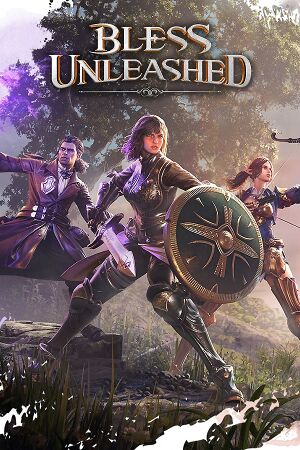 |
|
| Developers | |
|---|---|
| Round8 Studio | |
| Publishers | |
| Neowiz | |
| Engines | |
| Unreal Engine 4 | |
| Release dates | |
| Windows | August 6, 2021 |
| Taxonomy | |
| Modes | Multiplayer |
| Series | Bless |
| Bless | |
|---|---|
| Bless Online | 2018 |
| Bless Unleashed | 2021 |
Bless Unleashed is a multiplayer game in the Bless series.
General information
Availability
| Source | DRM | Notes | Keys | OS |
|---|---|---|---|---|
| Steam |
Game data
Configuration file(s) location
| System | Location |
|---|---|
| Steam | <path-to-game>/Bless/Saved/Config/WindowsNoEditor/ |
| Steam Play (Linux) | <Steam-folder>/steamapps/compatdata/1254120/pfx/[Note 1] |
Save game data location
| System | Location |
|---|---|
| Steam | <path-to-game>/Bless/Saved/SaveGames/ |
| Steam Play (Linux) | <Steam-folder>/steamapps/compatdata/1254120/pfx/[Note 1] |
Save game cloud syncing
| System | Native | Notes |
|---|---|---|
| Steam Cloud |
Video
| Graphics feature | State | Notes | |
|---|---|---|---|
| Widescreen resolution | |||
| Multi-monitor | |||
| Ultra-widescreen | Loading screens are 16:9 with black bars. | ||
| 4K Ultra HD | |||
| Field of view (FOV) | |||
| Windowed | |||
| Borderless fullscreen windowed | |||
| Anisotropic filtering (AF) | See Anisotropic filtering (AF). | ||
| Anti-aliasing (AA) | No AA, FXAA and TAA. SSAA available via in game option rendering size. | ||
| Vertical sync (Vsync) | |||
| 60 FPS and 120+ FPS | Options for 30/60/100/140/200 |
||
| High dynamic range display (HDR) | See the engine page to force native HDR output, or the glossary page for other alternatives. | ||
- The game engine may allow for manual configuration of the game via its variables. See the Unreal Engine 4 page for more details.
Anisotropic filtering (AF)
| Forcing Anisotropic filtering by modifying configuration files |
|---|
[TextureQuality@1] r.MaxAnisotropy=16 [TextureQuality@2] r.MaxAnisotropy=16 [TextureQuality@3] r.MaxAnisotropy=16
|
Disable sharpening
| Disabling forced by modifying configuration files |
|---|
|
Input
| Keyboard and mouse | State | Notes |
|---|---|---|
| Remapping | Enter, ESC and Scroll Wheel are locked and can't be changed | |
| Mouse acceleration | ||
| Mouse sensitivity | ||
| Mouse input in menus | ||
| Mouse Y-axis inversion | X-Axis also available | |
| Controller | ||
| Controller support | ||
| Full controller support | ||
| Controller remapping | ||
| Controller sensitivity | ||
| Controller Y-axis inversion |
| Controller types |
|---|
| XInput-compatible controllers |
|---|
| PlayStation controllers |
|---|
| Generic/other controllers |
|---|
| Additional information | ||
|---|---|---|
| Controller hotplugging | ||
| Haptic feedback | ||
| Digital movement supported | ||
| Simultaneous controller+KB/M |
Audio
| Audio feature | State | Notes |
|---|---|---|
| Separate volume controls | ||
| Surround sound | ||
| Subtitles | ||
| Closed captions | ||
| Mute on focus lost | ||
| Royalty free audio |
Localizations
| Language | UI | Audio | Sub | Notes |
|---|---|---|---|---|
| English | ||||
| Simplified Chinese | ||||
| French | ||||
| German | ||||
| Korean |
Network
Multiplayer types
| Type | Native | Notes | |
|---|---|---|---|
| Local play | |||
| LAN play | |||
| Online play | |||
Other information
API
| Technical specs | Supported | Notes |
|---|---|---|
| Direct3D | 11 |
| Executable | 32-bit | 64-bit | Notes |
|---|---|---|---|
| Windows |
Middleware
| Middleware | Notes | |
|---|---|---|
| Anti-cheat | Easy Anti-Cheat |
System requirements
| Windows | ||
|---|---|---|
| Minimum | Recommended | |
| Operating system (OS) | 7, 8.1, 10 | |
| Processor (CPU) | Intel Core i5-4430 AMD FX-6300 |
Intel Core i5-6600K AMD Ryzen 5 1600 |
| System memory (RAM) | 8 GB | 16 GB |
| Hard disk drive (HDD) | 50 GB | |
| Video card (GPU) | Nvidia GeForce GTX 960 AMD Radeon R7 370 2 GB of VRAM DirectX 11 compatible | Nvidia GeForce GTX 1060 AMD Radeon RX 580 3 GB (Nvidia), 4 GB (AMD) of VRAM |
| Sound (audio device) | DirectX compatible | |
| Other | Broadband Internet connection | |
- A 64-bit operating system is required.
Notes
- ↑ 1.0 1.1 File/folder structure within this directory reflects the path(s) listed for Windows and/or Steam game data (use Wine regedit to access Windows registry paths). Games with Steam Cloud support may store data in
~/.steam/steam/userdata/<user-id>/1254120/in addition to or instead of this directory. The app ID (1254120) may differ in some cases. Treat backslashes as forward slashes. See the glossary page for details.
