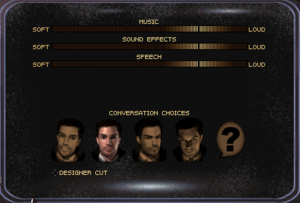Difference between revisions of "Blade Runner"
SirYodaJedi (talk | contribs) (→Availability: icon) |
SirYodaJedi (talk | contribs) (→Essential improvements: cleanup) |
||
| Line 35: | Line 35: | ||
==Essential improvements== | ==Essential improvements== | ||
| + | {{cleanup|section|reason=Some of this should probably be moved, due to not applying to the GOG release}} | ||
===[[ScummVM]]=== | ===[[ScummVM]]=== | ||
As of 16 June 2019, the ScummVM engine supports Blade Runner. For more information, see [https://wiki.scummvm.org/index.php?title=Blade_Runner the ScummVM wiki page]. | As of 16 June 2019, the ScummVM engine supports Blade Runner. For more information, see [https://wiki.scummvm.org/index.php?title=Blade_Runner the ScummVM wiki page]. | ||
Revision as of 22:58, 17 December 2019
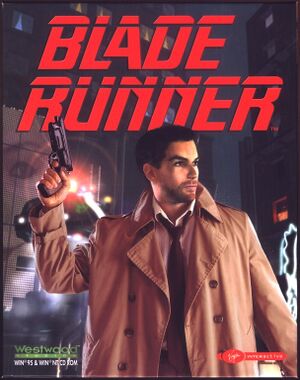 |
|
| Developers | |
|---|---|
| Westwood Studios | |
| Publishers | |
| Original | Virgin Interactive |
| Digital | Alcon Interactive Group |
| Engines | |
| Original | Blade |
| Digital | ScummVM |
| Release dates | |
| Windows | November 14, 1997 |
| Windows (ScummVM) | December 17, 2019[1] |
| macOS (OS X) (ScummVM) | December 17, 2019[1] |
| Linux (ScummVM) | December 17, 2019[1] |
| Blade Runner | |
|---|---|
| Blade Runner | 1997 |
| Blade Runner 2049: Memory Lab | 2017 |
| Blade Runner 9732 (unofficial) | 2018 |
| Blade Runner: Enhanced Edition | 2022 |
| Blade Runner 2033: Labyrinth | TBA |
General information
Availability
| Source | DRM | Notes | Keys | OS |
|---|---|---|---|---|
| Retail | CD-ROM and DVD-ROM versions exist. | |||
| GOG.com | Pre-packaged with ScummVM. |
- The DVD-ROM version has the same content as the CD-ROM version without the need to swap discs.
- The GOG.com release does not include the original desktop icon. A replacement can be found here.
Essential improvements
ScummVM
As of 16 June 2019, the ScummVM engine supports Blade Runner. For more information, see the ScummVM wiki page.
- This method does not require an external installer nor installation of any additional patches.
Alternate installer
Use Blade Runner Installer 2012 to install the game from CD/DVD on 64-bit Windows. Also download HDFRAMES.DAT from there and copy it to the installation folder.
- This automatically installs both the official patch and the CPU patch.
Official patch
Download the patch for the CD-ROM version or the DVD-ROM version.
CPU patch
Download the CPU patch to fix timing issues with the shooting range and "rat in the tunnel" portions of the game.
- After extracting it to the installation folder, see Mouse isn't smooth below to edit its config file for smoother mouse movement.
Game data
Configuration file(s) location
| System | Location |
|---|---|
| Windows | <path-to-game>\BLADE.INI[Note 1] |
| macOS (OS X) | |
| Linux |
- It's unknown whether this game follows the XDG Base Directory Specification on Linux. Please fill in this information.
Save game data location
| System | Location |
|---|---|
| Windows | <path-to-game>\SAVE\*.SAV[Note 1] |
| macOS (OS X) | |
| Linux |
Save game cloud syncing
| System | Native | Notes |
|---|---|---|
| GOG Galaxy |
- ScummVM 2.1+ supports cloud saves on third-party cloud storage services. See the ScummVM documentation for details.
Video settings
Input settings
Audio settings
Localizations
| Language | UI | Audio | Sub | Notes |
|---|---|---|---|---|
| English | Transcription by the ScummVM team | |||
| French | Transcription by the ScummVM team | |||
| German | ||||
| Italian | ||||
| Spanish |
Issues fixed
Game wont start
Game will crash on start if computer does not have an optical drive mounted.
- In Windows 10, opening the ISO will create a drive automatically.
| Mount a virtual optical drive |
|---|
|
Shooting range and rat/tunnel issues
On modern CPUs, shooting range targets never appear or take minutes to. A similar issue occurs with the "rat in the tunnel" portion of the game.
| Apply the CPU patch[2] |
|---|
Mouse isn't smooth
- This pertains to using the CPU patch.
| Edit config[citation needed] |
|---|
|
Save games not working
Create a SAVE folder under <path-to-game>[citation needed]
|
|---|
Objects missing in Acts 2 through 4
The installer (even the alternate installer) doesn't copy certain files from Discs 2 through 4, so they're missing when the game looks for them.
| Add HDFRAMES.DAT[citation needed] |
|---|
|
Other information
API
| Technical specs | Supported | Notes |
|---|---|---|
| DirectDraw | 5.0 | 640x480 |
| Executable | 32-bit | 64-bit | Notes |
|---|---|---|---|
| Windows |
System requirements
| Windows | ||
|---|---|---|
| Minimum | ||
| Operating system (OS) | 95 | |
| Processor (CPU) | Intel Pentium 90 | |
| System memory (RAM) | 16 MB | |
| Hard disk drive (HDD) | 150 MB | |
| Video card (GPU) | 2 MB of VRAM DirectX 5 compatible |
|
| macOS (OS X) | ||
|---|---|---|
| Minimum | ||
| Operating system (OS) | 10.11 | |
| Processor (CPU) | Intel Core 2 Duo 2.0 GHz | |
| System memory (RAM) | 1 GB | |
| Hard disk drive (HDD) | 2 GB | |
| Video card (GPU) | 64 MB of VRAM | |
| Linux | ||
|---|---|---|
| Minimum | ||
| Operating system (OS) | Ubuntu 18.04 | |
| Processor (CPU) | 2.0 GHz | |
| System memory (RAM) | 1 GB | |
| Hard disk drive (HDD) | 2 GB | |
| Video card (GPU) | OpenGL compatible 256 MB of VRAM |
|
Notes
- ↑ 1.0 1.1 When running this game without elevated privileges (Run as administrator option), write operations against a location below
%PROGRAMFILES%,%PROGRAMDATA%, or%WINDIR%might be redirected to%LOCALAPPDATA%\VirtualStoreon Windows Vista and later (more details).
References
- ↑ 1.0 1.1 1.2 Revisit rainy Los Angeles with the return of the classic Blade Runner - GOG.com - last accessed on 2019-12-17
- ↑ Blade Runner: Patch/Installer for Windows 7, 8.1, 10 (x64)