Difference between revisions of "Bionicle Heroes"
From PCGamingWiki, the wiki about fixing PC games
Justnathan (talk | contribs) |
m (→Audio) |
||
| Line 260: | Line 260: | ||
{{L10n/switch | {{L10n/switch | ||
|language = Italian | |language = Italian | ||
| + | |interface = true | ||
| + | |audio = n/a | ||
| + | |subtitles = n/a | ||
| + | |notes = | ||
| + | |fan = | ||
| + | }} | ||
| + | {{L10n/switch | ||
| + | |language = Polish | ||
|interface = true | |interface = true | ||
|audio = n/a | |audio = n/a | ||
Revision as of 19:32, 20 August 2021
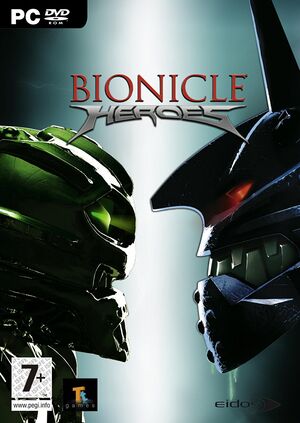 |
|
| Developers | |
|---|---|
| Traveller's Tales | |
| Publishers | |
| Eidos Interactive | |
| Engines | |
| Nu2 | |
| Release dates | |
| Windows | November 14, 2006 |
| Reception | |
| Metacritic | 59 |
| IGDB | 52 |
| Taxonomy | |
| Modes | Singleplayer |
| Pacing | Real-time |
| Perspectives | Third-person |
| Controls | Direct control |
| Genres | Shooter, Adventure |
| Themes | Fantasy, Sci-fi |
| Series | Bionicle |
| Bionicle | |
|---|---|
| Subseries of Lego | |
| Bionicle: The Legend of Mata Nui | 2001* |
| Bionicle: The Game | 2003 |
| Bionicle Heroes | 2006 |
| Bionicle: Masks of Power | TBA |
Bionicle Heroes is a singleplayer third-person shooter and adventure game in the Bionicle series.
General information
- Rock Raiders United - A fan forum for the classic Lego games. Mods and utilities can be downloaded from here, but an account is required
Availability
- A faithful higher quality icon can be downloaded from the Files section.
Essential improvements
Skip intro videos
| Skip intro videos[citation needed] |
|---|
|
Game data
Configuration file(s) location
| System | Location |
|---|---|
| Windows | %LOCALAPPDATA%\EIDOS\BIONICLE Heroes\ |
Save game data location
| System | Location |
|---|---|
| Windows | %LOCALAPPDATA%\EIDOS\BIONICLE Heroes\ |
Video
| Graphics feature | State | WSGF | Notes |
|---|---|---|---|
| Widescreen resolution | Only 4:3 resolutions listed; see Widescreen resolution. | ||
| Multi-monitor | |||
| Ultra-widescreen | |||
| 4K Ultra HD | |||
| Field of view (FOV) | |||
| Windowed | See Windowed. | ||
| Borderless fullscreen windowed | See Windowed. | ||
| Anisotropic filtering (AF) | See the glossary page for potential workarounds. | ||
| Anti-aliasing (AA) | 2X, 4X, 8X options - method unknown. Probably FSAA. | ||
| Vertical sync (Vsync) | Seems to be always enabled. | ||
| 60 FPS and 120+ FPS | Character animations may become buggy. See Run the game at screen refresh rate. | ||
| High dynamic range display (HDR) | See the glossary page for potential alternatives. | ||
Widescreen resolution
| Set resolution manually[1] |
|---|
|
Windowed
| Force windowed[citation needed] |
|---|
|
Disable bloom effect
- To disable it, you need to install HelixMod and use it to replace the bloom shader with a no-op.
| Disabling bloom[citation needed] |
|---|
|
Input
| Keyboard and mouse | State | Notes |
|---|---|---|
| Remapping | Somewhat limited. | |
| Mouse acceleration | ||
| Mouse sensitivity | ||
| Mouse input in menus | ||
| Mouse Y-axis inversion | ||
| Controller | ||
| Controller support | ||
| Full controller support | ||
| Controller remapping | Likes to randomly forget input mappings for no particular reason. Needs more testing. | |
| Controller sensitivity | ||
| Controller Y-axis inversion | Same option for mouse and controller. |
| Controller types |
|---|
| XInput-compatible controllers |
|---|
| PlayStation controllers |
|---|
| Generic/other controllers |
|---|
| Additional information | ||
|---|---|---|
| Controller hotplugging | ||
| Haptic feedback | ||
| Digital movement supported | ||
| Simultaneous controller+KB/M |
Audio
| Audio feature | State | Notes |
|---|---|---|
| Separate volume controls | Music and "effects", a.k.a. everything else | |
| Surround sound | Up to 7.0 output. Requires DirectSound3D restoration software. | |
| Subtitles | None of the characters in the game actually ever talk. | |
| Closed captions | ||
| Mute on focus lost | Always on. | |
| EAX support | No EAX reverb; supports DirectSound3D calls for Binaural HRTF mixing.[2] |
Localizations
| Language | UI | Audio | Sub | Notes |
|---|---|---|---|---|
| English | ||||
| Spanish | ||||
| Danish | ||||
| German | ||||
| French | ||||
| Italian | ||||
| Polish |
Issues fixed
Run the game at screen refresh rate
- Fullscreen mode defaults to 60 Hz, even if the screen refresh rate is set higher than that.
| Set screen refresh rate[citation needed] |
|---|
|
Other information
API
| Technical specs | Supported | Notes |
|---|---|---|
| Direct3D | 9 |
| Executable | 32-bit | 64-bit | Notes |
|---|---|---|---|
| Windows |
Mods
- See the beginners setup guide for instructions on how to configure the game for mod support.
- Setting up mods requires extracting the game's .DAT files, which noticeably increases file size.
Bug-fixes/Improvements
- Higher-quality HUD icons by SirYodaJedi - Replaces the mask and canister icons with higher quality versions. Place files in
<path-to-game>\gui\gfx\hud.
System requirements
| Windows | ||
|---|---|---|
| Minimum | Recommended | |
| Operating system (OS) | 2000 | XP |
| Processor (CPU) | Intel Pentium 4 1.5 GHz AMD Athlon XP |
Intel Pentium 4 2.4 GHz AMD Athlon 64 |
| System memory (RAM) | 256 MB | 1 GB |
| Hard disk drive (HDD) | 1.9 GB | |
| Video card (GPU) | Nvidia GeForce 3 ATI Radeon 9000 64 MB of VRAM DirectX 9.0c compatible | Nvidia GeForce 6800 series ATI Radeon X800 series |
| Sound (audio device) | DirectX compatible | |
