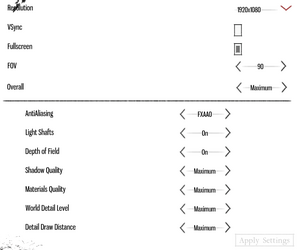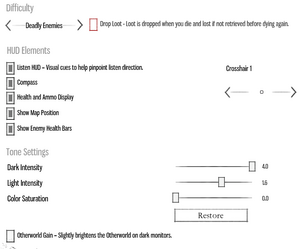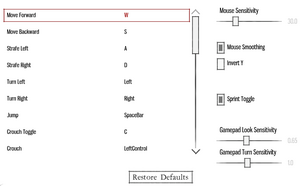Difference between revisions of "Betrayer"
From PCGamingWiki, the wiki about fixing PC games
Baronsmoki (talk | contribs) m (Added MobyGames) |
|||
| (43 intermediate revisions by 10 users not shown) | |||
| Line 9: | Line 9: | ||
{{Infobox game/row/date|Windows|March 24, 2014}} | {{Infobox game/row/date|Windows|March 24, 2014}} | ||
|steam appid = 243120 | |steam appid = 243120 | ||
| − | |gogcom | + | |gogcom id = |
| − | |wikipedia = | + | |strategywiki = |
| + | |mobygames = betrayer | ||
| + | |wikipedia = Betrayer (video game) | ||
| + | |winehq = 16711 | ||
| + | |license = commercial | ||
}} | }} | ||
'''General information''' | '''General information''' | ||
| − | {{mm}} [ | + | {{mm}} [https://steamcommunity.com/app/243120/discussions/ Steam Community Discussions] |
==Availability== | ==Availability== | ||
{{Availability| | {{Availability| | ||
| − | {{Availability/row| Steam | 243120 | Steam |}} | + | {{Availability/row| official | http://www.blackpowdergames.com | Steam | Purchase via Humble Widget. | | Windows }} |
| + | {{Availability/row| GamersGate | DD-BETRAYER | Steam | | | Windows }} | ||
| + | {{Availability/row| GMG | betrayer | Steam | | | Windows }} | ||
| + | {{Availability/row| Humble | betrayer | Steam | | | Windows }} | ||
| + | {{Availability/row| Steam | 243120 | Steam | | | Windows }} | ||
}} | }} | ||
| − | {{ii}} All versions require | + | {{ii}} All versions require {{DRM|Steam}}. |
==Game data== | ==Game data== | ||
===Configuration file(s) location=== | ===Configuration file(s) location=== | ||
{{Game data| | {{Game data| | ||
| − | {{Game data/ | + | {{Game data/config|Windows|{{p|userprofile\Documents}}\My Games\Betrayer\UDKGame\Config\}} |
}} | }} | ||
===Save game data location=== | ===Save game data location=== | ||
{{Game data| | {{Game data| | ||
| − | {{Game data/ | + | {{Game data/saves|Windows|{{p|userprofile\Documents}}\My Games\Betrayer\Binaries\Win32\}} |
}} | }} | ||
===[[Glossary:Save game cloud syncing|Save game cloud syncing]]=== | ===[[Glossary:Save game cloud syncing|Save game cloud syncing]]=== | ||
{{Save game cloud syncing | {{Save game cloud syncing | ||
| − | |origin | + | |discord = |
| − | |origin notes | + | |discord notes = |
| − | |steam cloud | + | |epic games store = |
| − | |steam cloud notes | + | |epic games store notes = |
| − | |uplay | + | |gog galaxy = |
| − | |uplay notes | + | |gog galaxy notes = |
| − | | | + | |origin = |
| − | | | + | |origin notes = |
| + | |steam cloud = false | ||
| + | |steam cloud notes = | ||
| + | |uplay = | ||
| + | |uplay notes = | ||
| + | |xbox cloud = | ||
| + | |xbox cloud notes = | ||
}} | }} | ||
==Video settings== | ==Video settings== | ||
{{Image|BetrayerVideoOptions.png|Video options.}} | {{Image|BetrayerVideoOptions.png|Video options.}} | ||
| + | {{Image|BetrayerGeneralOptions.png|General options.}} | ||
{{Video settings | {{Video settings | ||
| − | |wsgf link = | + | |wsgf link = https://www.wsgf.org/dr/betrayer/en |
|widescreen wsgf award = gold | |widescreen wsgf award = gold | ||
|multimonitor wsgf award = gold | |multimonitor wsgf award = gold | ||
| Line 58: | Line 73: | ||
|multimonitor notes = | |multimonitor notes = | ||
|ultrawidescreen = true | |ultrawidescreen = true | ||
| − | |ultrawidescreen notes = | + | |ultrawidescreen notes = Proper {{term|Hor+}} natively supported. |
| − | |4k ultra hd = | + | |4k ultra hd = true |
|4k ultra hd notes = | |4k ultra hd notes = | ||
|fov = true | |fov = true | ||
| Line 71: | Line 86: | ||
|anisotropic notes = | |anisotropic notes = | ||
|antialiasing = true | |antialiasing = true | ||
| − | |antialiasing notes = Can choose from | + | |antialiasing notes = Can choose from [[FXAA]]0, [[FXAA]]5 and [[MLAA]]. |
|vsync = true | |vsync = true | ||
|vsync notes = | |vsync notes = | ||
| − | | | + | |60 fps = true |
| − | | | + | |60 fps notes = |
| + | |120 fps = hackable | ||
| + | |120 fps notes = Frame rate is capped at 62 FPS by default; see [[#High frame rate|High frame rate]]. | ||
| + | |hdr = unknown | ||
| + | |hdr notes = | ||
|color blind = unknown | |color blind = unknown | ||
|color blind notes = | |color blind notes = | ||
| Line 81: | Line 100: | ||
===[[Glossary:Field of view (FOV)|Field of view (FOV)]]=== | ===[[Glossary:Field of view (FOV)|Field of view (FOV)]]=== | ||
| − | {{Fixbox| | + | {{Fixbox|description=Change FOV scaling method|ref={{cn|date=July 2016}}|fix= |
| − | {{ | + | # Go to the [[#Game data|configuration file(s) location]]. |
| − | # Go to | + | # Open <code>BaseEngine.ini</code>. |
| − | # Open <code>BaseEngine.ini</code> | ||
# Modify <code>AspectRatioAxisConstraint=AspectRatio_MaintainXFOV</code> to <code>AspectRatioAxisConstraint=AspectRatio_MaintainYFOV</code> and save the file. | # Modify <code>AspectRatioAxisConstraint=AspectRatio_MaintainXFOV</code> to <code>AspectRatioAxisConstraint=AspectRatio_MaintainYFOV</code> and save the file. | ||
| − | {{ii}} This will change the axis the FOV is constrained by. Beyond this edit there is currently no other way modify the FOV further. | + | |
| + | '''Notes''' | ||
| + | {{ii}} This will change the axis the FOV is constrained by. Beyond this edit there is currently no other way to modify the FOV further. | ||
}} | }} | ||
===[[Glossary:Frame rate (FPS)|High frame rate]]=== | ===[[Glossary:Frame rate (FPS)|High frame rate]]=== | ||
| − | {{Fixbox| | + | {{Fixbox|description=Disable frame rate smoothing|ref={{cn|date=July 2016}}|fix= |
| − | + | # Go to the [[#Game data|configuration file(s) location]]. | |
| − | # Go to the [[# | + | # Open {{file|UDKEngine.ini}}. |
| − | # Open {{file|UDKEngine.ini}} | ||
# Go to line 1117 and change <code>bSmoothFrameRate=True</code> to <code>bSmoothFrameRate=False</code> | # Go to line 1117 and change <code>bSmoothFrameRate=True</code> to <code>bSmoothFrameRate=False</code> | ||
# Save your changes. | # Save your changes. | ||
| Line 104: | Line 123: | ||
|key remap notes = | |key remap notes = | ||
|acceleration option = true | |acceleration option = true | ||
| − | |acceleration option notes = Called Mouse Smoothing and on by default in the options menu. | + | |acceleration option notes = Called Mouse Smoothing and is on by default in the options menu. |
| + | |mouse sensitivity = true | ||
| + | |mouse sensitivity notes = | ||
|mouse menu = true | |mouse menu = true | ||
|mouse menu notes = | |mouse menu notes = | ||
|invert mouse y-axis = true | |invert mouse y-axis = true | ||
|invert mouse y-axis notes = | |invert mouse y-axis notes = | ||
| + | |touchscreen = unknown | ||
| + | |touchscreen notes = | ||
|controller support = true | |controller support = true | ||
|controller support notes = | |controller support notes = | ||
| − | |full controller = | + | |full controller = true |
| − | |full controller notes = | + | |full controller notes = |
| − | |controller remap = | + | |controller remap = false |
|controller remap notes = | |controller remap notes = | ||
| − | |invert controller y-axis = | + | |controller sensitivity = true |
| + | |controller sensitivity notes= | ||
| + | |invert controller y-axis = true | ||
|invert controller y-axis notes= | |invert controller y-axis notes= | ||
| − | | | + | |xinput controllers = true |
| − | | | + | |xinput controllers notes = |
| + | |xbox prompts = true | ||
| + | |xbox prompts notes = Partial. | ||
| + | |impulse triggers = false | ||
| + | |impulse triggers notes = | ||
| + | |dualshock 4 = unknown | ||
| + | |dualshock 4 notes = | ||
| + | |dualshock prompts = unknown | ||
| + | |dualshock prompts notes = | ||
| + | |light bar support = unknown | ||
| + | |light bar support notes = | ||
| + | |dualshock 4 modes = unknown | ||
| + | |dualshock 4 modes notes = | ||
| + | |tracked motion controllers= unknown | ||
| + | |tracked motion controllers notes = | ||
| + | |tracked motion prompts = unknown | ||
| + | |tracked motion prompts notes = | ||
| + | |other controllers = unknown | ||
| + | |other controllers notes = | ||
| + | |other button prompts = unknown | ||
| + | |other button prompts notes= | ||
| + | |controller hotplug = true | ||
| + | |controller hotplug notes = | ||
| + | |haptic feedback = false | ||
| + | |haptic feedback notes = | ||
| + | |simultaneous input = true | ||
| + | |simultaneous input notes = | ||
| + | |steam input api = unknown | ||
| + | |steam input api notes = | ||
| + | |steam hook input = unknown | ||
| + | |steam hook input notes = | ||
| + | |steam input presets = unknown | ||
| + | |steam input presets notes = | ||
| + | |steam controller prompts = unknown | ||
| + | |steam controller prompts notes = | ||
| + | |steam cursor detection = unknown | ||
| + | |steam cursor detection notes = | ||
}} | }} | ||
| Line 125: | Line 186: | ||
{{Audio settings | {{Audio settings | ||
|separate volume = true | |separate volume = true | ||
| − | |separate volume notes = | + | |separate volume notes = Music, Sound Effects |
|surround sound = unknown | |surround sound = unknown | ||
|surround sound notes = | |surround sound notes = | ||
| Line 141: | Line 202: | ||
{{L10n/switch | {{L10n/switch | ||
|language = English | |language = English | ||
| − | |interface = | + | |interface = true |
|audio = n/a | |audio = n/a | ||
|subtitles = n/a | |subtitles = n/a | ||
|notes = | |notes = | ||
|fan = | |fan = | ||
| − | |||
}} | }} | ||
{{L10n/switch | {{L10n/switch | ||
|language = French | |language = French | ||
| − | |interface = | + | |interface = true |
|audio = n/a | |audio = n/a | ||
|subtitles = n/a | |subtitles = n/a | ||
|notes = | |notes = | ||
|fan = | |fan = | ||
| − | |||
}} | }} | ||
{{L10n/switch | {{L10n/switch | ||
|language = German | |language = German | ||
| − | |interface = | + | |interface = true |
|audio = n/a | |audio = n/a | ||
|subtitles = n/a | |subtitles = n/a | ||
|notes = | |notes = | ||
|fan = | |fan = | ||
| − | |||
}} | }} | ||
{{L10n/switch | {{L10n/switch | ||
|language = Hungarian | |language = Hungarian | ||
| − | |interface = | + | |interface = true |
|audio = n/a | |audio = n/a | ||
|subtitles = n/a | |subtitles = n/a | ||
|notes = | |notes = | ||
|fan = | |fan = | ||
| − | |||
}} | }} | ||
{{L10n/switch | {{L10n/switch | ||
|language = Italian | |language = Italian | ||
| − | |interface = | + | |interface = true |
|audio = n/a | |audio = n/a | ||
|subtitles = n/a | |subtitles = n/a | ||
|notes = | |notes = | ||
|fan = | |fan = | ||
| − | |||
}} | }} | ||
{{L10n/switch | {{L10n/switch | ||
|language = Russian | |language = Russian | ||
| − | |interface = | + | |interface = true |
|audio = n/a | |audio = n/a | ||
|subtitles = n/a | |subtitles = n/a | ||
|notes = | |notes = | ||
|fan = | |fan = | ||
| − | |||
}} | }} | ||
{{L10n/switch | {{L10n/switch | ||
|language = Spanish | |language = Spanish | ||
| − | |interface = | + | |interface = true |
|audio = n/a | |audio = n/a | ||
|subtitles = n/a | |subtitles = n/a | ||
|notes = | |notes = | ||
|fan = | |fan = | ||
| − | |||
}} | }} | ||
}} | }} | ||
| Line 219: | Line 273: | ||
|iz3d = unknown | |iz3d = unknown | ||
|iz3d notes = | |iz3d notes = | ||
| + | |vorpx = hackable | ||
| + | |vorpx modes = G3D | ||
| + | |vorpx notes = User created game profile, see [https://www.vorpx.com/forums/topic/betrayer/ vorpx forum] profile introduction. | ||
| + | |htc vive = | ||
| + | |htc vive notes = | ||
| + | |oculus rift = | ||
| + | |oculus rift notes = | ||
| + | |osvr = | ||
| + | |osvr notes = | ||
| + | |keyboard-mouse = | ||
| + | |keyboard-mouse notes = | ||
|3rd space gaming vest = | |3rd space gaming vest = | ||
|3rd space gaming vest notes = | |3rd space gaming vest notes = | ||
| − | |||
| − | |||
| − | |||
| − | |||
|novint falcon = | |novint falcon = | ||
|novint falcon notes = | |novint falcon notes = | ||
| − | |||
| − | |||
| − | |||
| − | |||
|trackir = | |trackir = | ||
|trackir notes = | |trackir notes = | ||
| + | |tobii eye tracking = | ||
| + | |tobii eye tracking notes = | ||
| + | |play area seated = | ||
| + | |play area seated notes = | ||
| + | |play area standing = | ||
| + | |play area standing notes = | ||
| + | |play area room-scale = | ||
| + | |play area room-scale notes = | ||
| + | }} | ||
| + | |||
| + | ==Other information== | ||
| + | ===API=== | ||
| + | {{API | ||
| + | |direct3d versions = 9.0c | ||
| + | |direct3d notes = | ||
| + | |directdraw versions = | ||
| + | |directdraw notes = | ||
| + | |opengl versions = | ||
| + | |opengl notes = | ||
| + | |glide versions = | ||
| + | |glide notes = | ||
| + | |software mode = | ||
| + | |software mode notes = | ||
| + | |mantle support = | ||
| + | |mantle support notes = | ||
| + | |metal support = | ||
| + | |metal support notes = | ||
| + | |vulkan versions = | ||
| + | |vulkan notes = | ||
| + | |dos modes = | ||
| + | |dos modes notes = | ||
| + | |shader model versions = | ||
| + | |shader model notes = | ||
| + | |windows 32-bit exe = true | ||
| + | |windows 64-bit exe = false | ||
| + | |windows exe notes = | ||
| + | |macos 32-bit app = | ||
| + | |macos 64-bit app = | ||
| + | |macos app notes = | ||
| + | |linux 32-bit executable= | ||
| + | |linux 64-bit executable= | ||
| + | |linux executable notes = | ||
}} | }} | ||
| Line 239: | Line 338: | ||
|OSfamily = Windows | |OSfamily = Windows | ||
| − | |minOS = Vista | + | |minOS = Vista 64-bit |
| − | |minCPU = 3.0 GHz dual core | + | |minCPU = 3.0 GHz dual core |
|minRAM = 3 GB | |minRAM = 3 GB | ||
|minHD = 4 GB | |minHD = 4 GB | ||
| − | |minGPU = | + | |minGPU = Nvidia GeForce GTX 460 |
| − | |minGPU2 = AMD Radeon HD | + | |minGPU2 = AMD Radeon HD 6850 |
|minVRAM = 1 GB | |minVRAM = 1 GB | ||
| + | |minDX = 9.0c | ||
| − | |recOS = | + | |recOS = 7 64-bit, 8 64-bit |
| − | |recCPU = 2.4 GHz quad core | + | |recCPU = 2.4 GHz quad core |
|recRAM = 4 GB | |recRAM = 4 GB | ||
|recHD = | |recHD = | ||
| − | |recGPU = | + | |recGPU = Nvidia GeForce GTX 560 Ti |
| − | |recGPU2 = AMD Radeon HD | + | |recGPU2 = AMD Radeon HD 6870 |
|recVRAM = 2 GB | |recVRAM = 2 GB | ||
}} | }} | ||
{{References}} | {{References}} | ||
Revision as of 16:00, 22 January 2020
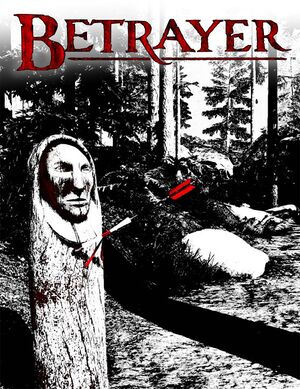 |
|
| Developers | |
|---|---|
| Blackpowder Games | |
| Engines | |
| Unreal Engine 3 | |
| Release dates | |
| Windows | March 24, 2014 |
General information
Availability
| Source | DRM | Notes | Keys | OS |
|---|---|---|---|---|
| Official website | Purchase via Humble Widget. | |||
| GamersGate | ||||
| Green Man Gaming | ||||
| Humble Store | ||||
| Steam |
Game data
Configuration file(s) location
| System | Location |
|---|---|
| Windows | %USERPROFILE%\Documents\My Games\Betrayer\UDKGame\Config\ |
| Steam Play (Linux) | <Steam-folder>/steamapps/compatdata/243120/pfx/[Note 1] |
Save game data location
| System | Location |
|---|---|
| Windows | %USERPROFILE%\Documents\My Games\Betrayer\Binaries\Win32\ |
| Steam Play (Linux) | <Steam-folder>/steamapps/compatdata/243120/pfx/[Note 1] |
Save game cloud syncing
| System | Native | Notes |
|---|---|---|
| OneDrive | Requires enabling backup of the Documents folder in OneDrive on all computers. | |
| Steam Cloud |
Video settings
Field of view (FOV)
| Change FOV scaling method[citation needed] |
|---|
Notes
|
High frame rate
| Disable frame rate smoothing[citation needed] |
|---|
|
Input settings
Audio settings
Localizations
| Language | UI | Audio | Sub | Notes |
|---|---|---|---|---|
| English | ||||
| French | ||||
| German | ||||
| Hungarian | ||||
| Italian | ||||
| Russian | ||||
| Spanish |
VR support
| 3D modes | State | Notes | |
|---|---|---|---|
| Nvidia 3D Vision | Use Betrayer 3D Fix. | ||
| TriDef 3D | |||
| vorpX | G3D User created game profile, see vorpx forum profile introduction. |
||
Other information
API
| Technical specs | Supported | Notes |
|---|---|---|
| Direct3D | 9.0c |
| Executable | 32-bit | 64-bit | Notes |
|---|---|---|---|
| Windows |
System requirements
| Windows | ||
|---|---|---|
| Minimum | Recommended | |
| Operating system (OS) | Vista 64-bit | 7 64-bit, 8 64-bit |
| Processor (CPU) | 3.0 GHz dual core | 2.4 GHz quad core |
| System memory (RAM) | 3 GB | 4 GB |
| Hard disk drive (HDD) | 4 GB | |
| Video card (GPU) | Nvidia GeForce GTX 460 AMD Radeon HD 6850 1 GB of VRAM DirectX 9.0c compatible | Nvidia GeForce GTX 560 Ti AMD Radeon HD 6870 2 GB of VRAM |
Notes
- ↑ 1.0 1.1 File/folder structure within this directory reflects the path(s) listed for Windows and/or Steam game data (use Wine regedit to access Windows registry paths). Games with Steam Cloud support may store data in
~/.steam/steam/userdata/<user-id>/243120/in addition to or instead of this directory. The app ID (243120) may differ in some cases. Treat backslashes as forward slashes. See the glossary page for details.