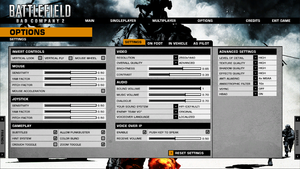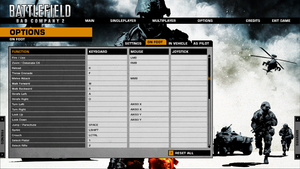Difference between revisions of "Battlefield: Bad Company 2"
Baronsmoki (talk | contribs) (→Availability: EA Play) |
AlphaYellow (talk | contribs) |
||
| (60 intermediate revisions by 26 users not shown) | |||
| Line 3: | Line 3: | ||
|developers = | |developers = | ||
{{Infobox game/row/developer|DICE}} | {{Infobox game/row/developer|DICE}} | ||
| − | {{Infobox game/row/developer|Coldwood Interactive|ref=<ref>{{Refurl|url=https://twitter.com/jbripley/status/610545260276617218|title=Joakim Bodin (developer at DICE) on Twitter|date=2020-09-06|snippet=Game dev fun fact: Coldwood, the studio behind the just unveiled Unraveled game, helped DICE ship Battlefield: Bad Company 2 on PC.}}</ref>}} | + | {{Infobox game/row/developer|Coldwood Interactive|Windows|ref=<ref>{{Refurl|url=https://twitter.com/jbripley/status/610545260276617218|title=Joakim Bodin (developer at DICE) on Twitter|date=2020-09-06|snippet=Game dev fun fact: Coldwood, the studio behind the just unveiled Unraveled game, helped DICE ship Battlefield: Bad Company 2 on PC.}}</ref>}} |
|publishers = | |publishers = | ||
{{Infobox game/row/publisher|Electronic Arts}} | {{Infobox game/row/publisher|Electronic Arts}} | ||
| Line 14: | Line 14: | ||
{{Infobox game/row/reception|IGDB|battlefield-bad-company-2|90}} | {{Infobox game/row/reception|IGDB|battlefield-bad-company-2|90}} | ||
|taxonomy = | |taxonomy = | ||
| − | {{Infobox game/row/taxonomy/monetization | DLC}} | + | {{Infobox game/row/taxonomy/monetization | One-time game purchase, Expansion pack, DLC }} |
{{Infobox game/row/taxonomy/microtransactions | }} | {{Infobox game/row/taxonomy/microtransactions | }} | ||
| − | {{Infobox game/row/taxonomy/modes | Singleplayer, Multiplayer}} | + | {{Infobox game/row/taxonomy/modes | Singleplayer, Multiplayer }} |
| − | {{Infobox game/row/taxonomy/pacing | Real-time}} | + | {{Infobox game/row/taxonomy/pacing | Real-time }} |
| − | {{Infobox game/row/taxonomy/perspectives | First-person}} | + | {{Infobox game/row/taxonomy/perspectives | First-person }} |
| − | {{Infobox game/row/taxonomy/controls | Direct control}} | + | {{Infobox game/row/taxonomy/controls | Direct control }} |
| − | {{Infobox game/row/taxonomy/genres | Action, FPS}} | + | {{Infobox game/row/taxonomy/genres | Action, FPS }} |
{{Infobox game/row/taxonomy/sports | }} | {{Infobox game/row/taxonomy/sports | }} | ||
| − | {{Infobox game/row/taxonomy/vehicles | Automobile, Helicopter, Motorcycle, Naval/watercraft, Tank, Transport, Truck}} | + | {{Infobox game/row/taxonomy/vehicles | Automobile, Helicopter, Motorcycle, Naval/watercraft, Tank, Transport, Truck }} |
| − | {{Infobox game/row/taxonomy/art styles | Realistic}} | + | {{Infobox game/row/taxonomy/art styles | Realistic }} |
| − | {{Infobox game/row/taxonomy/themes | Contemporary, Eastern Europe, North America, South America}} | + | {{Infobox game/row/taxonomy/themes | Contemporary, Eastern Europe, North America, South America }} |
| − | {{Infobox game/row/taxonomy/series | Battlefield}} | + | {{Infobox game/row/taxonomy/series | Battlefield }} |
|steam appid = 24960 | |steam appid = 24960 | ||
|steam appid side = 47880,24963 | |steam appid side = 47880,24963 | ||
| Line 31: | Line 31: | ||
|official site= https://www.ea.com/games/battlefield/battlefield-bad-company-2 | |official site= https://www.ea.com/games/battlefield/battlefield-bad-company-2 | ||
|hltb = 946 | |hltb = 946 | ||
| + | |lutris = battlefield-bad-company-2 | ||
|strategywiki = Battlefield: Bad Company 2 | |strategywiki = Battlefield: Bad Company 2 | ||
| − | |mobygames = | + | |mobygames = 45500 |
|wikipedia = Battlefield: Bad Company 2 | |wikipedia = Battlefield: Bad Company 2 | ||
|winehq = 11035 | |winehq = 11035 | ||
| Line 38: | Line 39: | ||
}} | }} | ||
| − | ''' | + | {{Introduction |
| − | {{ | + | |introduction = |
| − | + | ||
| + | |release history = The game received a minor DLC, '''''SPECACT Kit Upgrade Bundle Pack''''' in April 2010 (otherwise split to smaller pieces on consoles) and a multiplayer-only expansion pack, '''''Vietnam''''', in December 2010. | ||
| + | |||
| + | The game was delisted from digital stores on April 28, 2023, online features were shut down on December 8, 2023.<ref name="BFLegacyShutdown2023">{{Refurl|url=https://www.ea.com/en-gb/games/battlefield/legacy-sunset|title=Battlefield Legacy - Sunsetting Announcement|date=2023-03-21}}</ref> | ||
| + | |||
| + | |current state = The game's [[#Issues fixed|issues]] range from authentication/DRM problems (especially due to Steam serial key depletion) and server connectivity. | ||
| + | }} | ||
'''General information''' | '''General information''' | ||
| − | |||
{{mm}} [http://planetbattlefield.gamespy.com/battlefield-bad-company-2/index10bf.html?game=12 Battlefield: Bad Company 2] hub on Planet Battlefield | {{mm}} [http://planetbattlefield.gamespy.com/battlefield-bad-company-2/index10bf.html?game=12 Battlefield: Bad Company 2] hub on Planet Battlefield | ||
{{mm}} [https://forums.battlefield.com/en-us/categories/battlefield-legacy-all-other-bf The Battlefield series on Battlelog] - PC section. | {{mm}} [https://forums.battlefield.com/en-us/categories/battlefield-legacy-all-other-bf The Battlefield series on Battlelog] - PC section. | ||
| Line 51: | Line 57: | ||
==Availability== | ==Availability== | ||
{{Availability| | {{Availability| | ||
| − | {{Availability/row| Retail | | disc, activation, actlimit, | + | {{Availability/row| Retail | | disc, key, activation, actlimit, account | ''Either'' disc check or online activation with {{Removed DRM|SecuROM}}, unknown machine limit. A [https://activate.ea.com/deauthorize/ De-Authorization Tool] is available. All DRM except the EA account requirement can be removed using the latest [[#Patches|patch]]. | Origin | Windows }} |
| − | |||
| − | |||
| − | |||
| − | |||
{{Availability/row| Amazon.com | B008TTPTOQ | Origin | Includes DLC. | | Windows | unavailable }} | {{Availability/row| Amazon.com | B008TTPTOQ | Origin | Includes DLC. | | Windows | unavailable }} | ||
| + | {{Availability/row| Gamesplanet | 1587-1 | Origin | | | Windows | unavailable }} | ||
| + | {{Availability/row| Games for Windows Marketplace | GFWL | GFWL | <ref>{{Refurl|url=https://web.archive.org/web/20110630104625/http://www.gamesforwindows.com:80/en-US/Games/battlefield-bad-co-2/|title=battlefield-bad-co-2 - Games for Windows|date=19 August 2022}}</ref> | | Windows | unavailable }} | ||
| + | {{Availability/row| Humble | battlefield-bad-companytm-2-ultimate-digital-collection | Origin | Ultimate Digital Collection. | | Windows | unavailable }} | ||
| + | {{Availability/row| Origin | battlefield/battlefield-bad-company-2 | DRM-free, account | Digital Deluxe Edition was also available. Singleplayer runs without the client running or even installed, while multiplayer required an in-game login.<ref>{{Refcheck|user=tyl0413|date=2023-04-01}}</ref> | | Windows | unavailable }} | ||
| + | {{Availability/row| Steam | 24960 | Steam | No SecuROM DRM. Multiplayer requires an EA account. | Origin | Windows | unavailable }} | ||
| + | }} | ||
| + | {{ii}} All versions require an EA account for multiplayer access. | ||
| + | {{--}} Delisted on April 28, 2023, with online features shutting down on December 8, 2023.<ref name="BFLegacyShutdown2023" /> | ||
| + | |||
| + | ==Monetization== | ||
| + | {{Monetization | ||
| + | |ad-supported = | ||
| + | |dlc = The minor DLC includes new infantry gear, awards and skins. | ||
| + | |expansion pack = The expansion pack includes new multiplayer maps, vehicles, infantry gear and awards. | ||
| + | |freeware = | ||
| + | |free-to-play = | ||
| + | |one-time game purchase = The game requires an upfront purchase to access. | ||
| + | |sponsored = | ||
| + | |subscription = | ||
}} | }} | ||
{{DLC| | {{DLC| | ||
{{DLC/row| SPECACT Kit Upgrade | | Windows }} | {{DLC/row| SPECACT Kit Upgrade | | Windows }} | ||
| − | {{DLC/row| | + | {{DLC/row| Vietnam | | Windows }} |
}} | }} | ||
| + | |||
| + | {{--}} Co-operative "Onslaught" mode DLC is not available for PC version. | ||
==Essential improvements== | ==Essential improvements== | ||
| Line 70: | Line 93: | ||
===Skip intro videos=== | ===Skip intro videos=== | ||
{{Fixbox|description=Delete the Intro video|ref={{cn|date=July 2016}}|fix= | {{Fixbox|description=Delete the Intro video|ref={{cn|date=July 2016}}|fix= | ||
| − | # Go to | + | # Go to {{folder|{{P|game}}\Output\win32\movies\}}. |
| − | # Delete or rename | + | # Delete or rename {{file|ea_logo_hd.res}} and {{file|dolbydigital.res}}. |
| + | # Press ESC to enter in game at the black screen. | ||
}} | }} | ||
| − | {{Fixbox|description= | + | ===Logging in requires a CD Key=== |
| − | + | {{ii}} Logging in on the Steam release prompts for a CD key, which are depleted for the base game. | |
| − | # | + | {{Fixbox|description=[https://help.ea.com/en/contact-us/?product=battlefield-bad-company-2&community=true Request a CD Key]|ref=<ref name="SteamGuide1">{{Refurl|url=https://steamcommunity.com/sharedfiles/filedetails/?id=2634102400|title=Steam Community :: Guide :: How to play online (Post EA servers shutdown) *FIX*|date=2024-03-09}}</ref>}} |
| − | # | + | |
| + | {{Fixbox|description=Alternative solutions|ref=<ref name="SteamGuide1"/>|fix= | ||
| + | # Sign up for a [https://veniceunleashed.net/signup Venice Unleashed] account (predominantly used for [[Battlefield 3]] but has basic Bad Company 2 support). | ||
| + | # Download [https://veniceunleashed.net/files/rome.zip Project Rome Files] and put them in {{folder|{{P|game}}}}. | ||
| + | # Log in with a Venice Unleashed Account. | ||
}} | }} | ||
| Line 85: | Line 113: | ||
{{Game data/config|Windows|{{p|userprofile\Documents}}\BFBC2\settings.ini}} | {{Game data/config|Windows|{{p|userprofile\Documents}}\BFBC2\settings.ini}} | ||
}} | }} | ||
| − | {{ii}} [https://community.pcgamingwiki.com/files/file/498-bad-company-2-configurator/ BF:BC2 Configurator] | + | {{ii}} [https://community.pcgamingwiki.com/files/file/498-bad-company-2-configurator/ BF:BC2 Configurator]. |
===Save game data location=== | ===Save game data location=== | ||
| Line 94: | Line 122: | ||
===[[Glossary:Save game cloud syncing|Save game cloud syncing]]=== | ===[[Glossary:Save game cloud syncing|Save game cloud syncing]]=== | ||
{{Save game cloud syncing | {{Save game cloud syncing | ||
| − | |discord | + | |discord = |
| − | |discord notes | + | |discord notes = |
| − | |epic games | + | |epic games launcher = |
| − | |epic games | + | |epic games launcher notes = |
| − | |gog galaxy | + | |gog galaxy = |
| − | |gog galaxy notes | + | |gog galaxy notes = |
| − | |origin | + | |origin = true |
| − | |origin notes | + | |origin notes = Does not sync campaign progress, graphics settings or keybindings. |
| − | |steam cloud | + | |steam cloud = false |
| − | |steam cloud notes | + | |steam cloud notes = |
| − | | | + | |ubisoft connect = |
| − | | | + | |ubisoft connect notes = |
| − | |xbox cloud | + | |xbox cloud = |
| − | |xbox cloud notes | + | |xbox cloud notes = |
}} | }} | ||
| − | ==Video | + | ==Video== |
{{Image|Battlefield Bad Company 2 Options.png|In-game options menu.}} | {{Image|Battlefield Bad Company 2 Options.png|In-game options menu.}} | ||
| − | {{Video | + | {{Video |
|wsgf link = https://www.wsgf.org/dr/battlefield-bad-company-2 | |wsgf link = https://www.wsgf.org/dr/battlefield-bad-company-2 | ||
|widescreen wsgf award = gold | |widescreen wsgf award = gold | ||
| Line 119: | Line 147: | ||
|4k ultra hd wsgf award = incomplete | |4k ultra hd wsgf award = incomplete | ||
|widescreen resolution = true | |widescreen resolution = true | ||
| − | |widescreen resolution notes= Menus are always 16:9 and rendered at 720p | + | |widescreen resolution notes= Menus are always 16:9 and rendered at 720p. |
|multimonitor = true | |multimonitor = true | ||
|multimonitor notes = | |multimonitor notes = | ||
| Line 135: | Line 163: | ||
|anisotropic notes = | |anisotropic notes = | ||
|antialiasing = true | |antialiasing = true | ||
| − | |antialiasing notes = [[ | + | |antialiasing notes = [[CSAA]] and [[MSAA]]. Built-in AA only works on DX10+. Enhanceable with [[SGSSAA|TrSSAA]] on Nvidia systems. Can also force AA in DX9 on Nvidia with flags <code>0x004030C1</code>(MSAA) and <code>0x004412C1</code>([[SGSSAA]]). |
| + | |upscaling = unknown | ||
| + | |upscaling tech = | ||
| + | |upscaling notes = | ||
|vsync = true | |vsync = true | ||
|vsync notes = | |vsync notes = | ||
| Line 141: | Line 172: | ||
|60 fps notes = | |60 fps notes = | ||
|120 fps = true | |120 fps = true | ||
| − | |120 fps notes = Frame rate cap to 200 FPS. No refresh rate cap.<ref> | + | |120 fps notes = Frame rate cap to 200 FPS. No refresh rate cap.<ref>{{Refurl|url=http://web.archive.org/web/20160913143805/http://120hz.net/showthread.php?3258-New-120Hz-Games-Report|title=New 120Hz Games Report|date=May 2023}}</ref> |
| − | |hdr = | + | |hdr = false |
|hdr notes = | |hdr notes = | ||
|color blind = true | |color blind = true | ||
| Line 153: | Line 184: | ||
{{Fixbox|description=3rd party fixes|ref={{cn|date=November 2016}}|fix= | {{Fixbox|description=3rd party fixes|ref={{cn|date=November 2016}}|fix= | ||
* Use [https://github.com/dlrudie/WidescreenFixer/releases Widescreen Fixer] or [https://web.archive.org/web/20171030143431/http://files.1337upload.net/BC2_Cinematic_Tools_Origin_EADM-04c1ad.rar BC2 Cinematic Tools]. | * Use [https://github.com/dlrudie/WidescreenFixer/releases Widescreen Fixer] or [https://web.archive.org/web/20171030143431/http://files.1337upload.net/BC2_Cinematic_Tools_Origin_EADM-04c1ad.rar BC2 Cinematic Tools]. | ||
| + | |||
| + | '''Notes''' | ||
{{ii}} May apply to single-player only. | {{ii}} May apply to single-player only. | ||
{{--}} Widescreen Fixer only works in the Steam version of the game, and adjusting FOV will also break ADS and scope zooming in the campaign. | {{--}} Widescreen Fixer only works in the Steam version of the game, and adjusting FOV will also break ADS and scope zooming in the campaign. | ||
| Line 158: | Line 191: | ||
{{Fixbox|description=Edit configuration file|ref={{cn|date=July 2016}}|fix= | {{Fixbox|description=Edit configuration file|ref={{cn|date=July 2016}}|fix= | ||
| − | # Open | + | # Open {{file|{{p|userprofile\Documents}}\BFBC2\settings.ini}}. |
| − | # Change <code>Fov=55</code> to the FOV | + | # Change <code>Fov=55</code> to the desired FOV and save the changes. |
'''Notes''' | '''Notes''' | ||
{{ii}} Applies to multiplayer only. | {{ii}} Applies to multiplayer only. | ||
| − | {{ii}} On some systems, | + | {{ii}} On some systems, [[#Force DirectX Level|DirectX 9]] may have to be forced in order for the FOV to change. |
}} | }} | ||
| − | ==Input | + | ==Input== |
{{Image|Battlefield Bad Company 2 Remapping.png|In-game key map settings.}} | {{Image|Battlefield Bad Company 2 Remapping.png|In-game key map settings.}} | ||
| − | {{Input | + | {{Input |
|key remap = true | |key remap = true | ||
|key remap notes = | |key remap notes = | ||
|acceleration option = hackable | |acceleration option = hackable | ||
| − | |acceleration option notes = Enabled by default.<ref name=fovmouse/> Can be disabled<ref> | + | |acceleration option notes = Enabled by default.<ref name=fovmouse/> Can be disabled<ref>{{Refurl|url=https://web.archive.org/web/20110129074444/http://forums.penny-arcade.com/showpost.php?p=13997695&postcount=1684|title=[MICHAEL BAY ON]Bad Company 2: Carl Gustav is king! - Penny Arcade Forums (retrieved)|date=9 June 2023}}</ref><ref>{{Refurl|url=https://web.archive.org/web/20100704203701/http://forums.electronicarts.co.uk/battlefield-bad-company-2-pc/1202119-how-vehicle-gun-turret-turn-sensitivity-adjustment-client-patch-r8.html|title=How-to: Vehicle gun/turret turn sensitivity adjustment with client patch R8 - Electronic Arts UK Community (retrieved)|date=May 2023}}</ref> with [https://community.pcgamingwiki.com/files/file/498-bad-company-2-configurator/ BC2 configurator]. |
|mouse sensitivity = true | |mouse sensitivity = true | ||
|mouse sensitivity notes = | |mouse sensitivity notes = | ||
| Line 179: | Line 212: | ||
|invert mouse y-axis = true | |invert mouse y-axis = true | ||
|invert mouse y-axis notes = | |invert mouse y-axis notes = | ||
| − | |touchscreen = | + | |touchscreen = false |
|touchscreen notes = | |touchscreen notes = | ||
|controller support = true | |controller support = true | ||
| − | |controller support notes = Only support 4 axes and 12 buttons | + | |controller support notes = Only support 4 axes and 12 buttons. |
|full controller = true | |full controller = true | ||
|full controller notes = | |full controller notes = | ||
| Line 231: | Line 264: | ||
}} | }} | ||
| − | ==Audio | + | ==Audio== |
| − | {{Audio | + | {{Audio |
|separate volume = true | |separate volume = true | ||
|separate volume notes = | |separate volume notes = | ||
|surround sound = true | |surround sound = true | ||
| − | |surround sound notes = Up to 5.1<ref>[https://web.archive.org/web/20100125145238/http://blogs.battlefield.ea.com/battlefield_bad_company/archive/2010/01/22/an-audiophile-s-guide-to-bf-bc2-full.aspx An Audiophile's Guide to BF:BC2 (Full) - Battlefield Blog (retrieved)]</ref> | + | |surround sound notes = Up to 5.1.<ref name=audio>[https://web.archive.org/web/20100125145238/http://blogs.battlefield.ea.com/battlefield_bad_company/archive/2010/01/22/an-audiophile-s-guide-to-bf-bc2-full.aspx An Audiophile's Guide to BF:BC2 (Full) - Battlefield Blog (retrieved)]</ref> |
|subtitles = true | |subtitles = true | ||
|subtitles notes = | |subtitles notes = | ||
| Line 244: | Line 277: | ||
|mute on focus lost notes = | |mute on focus lost notes = | ||
|eax support = | |eax support = | ||
| − | |eax support notes = | + | |eax support notes = |
| + | |royalty free audio = unknown | ||
| + | |royalty free audio notes = | ||
}} | }} | ||
{{L10n|content= | {{L10n|content= | ||
| − | {{ii}} To switch between localizations change <code>Locale</code> string under | + | {{ii}} To switch between localizations, change <code>Locale</code> string under {{Registry|{{p|hklm}}\SOFTWARE\Electronic Arts\Battlefield Bad Company 2\}} to the relative code |
{{L10n/switch | {{L10n/switch | ||
|language = English | |language = English | ||
| Line 278: | Line 313: | ||
|audio = false | |audio = false | ||
|subtitles = hackable | |subtitles = hackable | ||
| − | |notes = [https://magyaritasok.hu/magyaritasok/battlefield-bad-company-2/battlefield-bad-company-2/1251 Fan translation. | + | |notes = [https://magyaritasok.hu/magyaritasok/battlefield-bad-company-2/battlefield-bad-company-2/1251 Fan translation]. |
|fan = true | |fan = true | ||
}} | }} | ||
| Line 331: | Line 366: | ||
{{L10n/switch | {{L10n/switch | ||
|language = Turkish | |language = Turkish | ||
| − | |interface = | + | |interface = hackable |
|audio = false | |audio = false | ||
| − | |subtitles = | + | |subtitles = hackable |
|fan = true | |fan = true | ||
| − | |notes = | + | |notes = Fan translation, [https://oyunceviri.net/battlefield-bad-company-2/ download]. |
}} | }} | ||
}} | }} | ||
| Line 348: | Line 383: | ||
|lan play players = | |lan play players = | ||
|lan play modes = | |lan play modes = | ||
| − | |lan play notes = Planned for a future version of [ | + | |lan play notes = Planned for a future version of [https://community.veniceunleashed.net/c/project-rome/ Project Rome].{{cn|April 2023}} |
| − | |online play = | + | |online play = hackable |
|online play players = 32 | |online play players = 32 | ||
|online play modes = | |online play modes = | ||
| − | |online play notes = | + | |online play notes = Online servers were shut down in December 8, 2023. Use [https://community.veniceunleashed.net/c/project-rome/ Project Rome]. |
|asynchronous = | |asynchronous = | ||
|asynchronous notes = | |asynchronous notes = | ||
| Line 365: | Line 400: | ||
|dedicated notes = | |dedicated notes = | ||
|self-hosting = hackable | |self-hosting = hackable | ||
| − | |self-hosting notes = Use [ | + | |self-hosting notes = Use [https://community.veniceunleashed.net/c/project-rome/ Project Rome]. |
|direct ip = false | |direct ip = false | ||
|direct ip notes = | |direct ip notes = | ||
| Line 386: | Line 421: | ||
|native 3d notes = | |native 3d notes = | ||
|nvidia 3d vision = true | |nvidia 3d vision = true | ||
| − | |nvidia 3d vision notes = Use [ | + | |nvidia 3d vision notes = Use [https://helixmod.blogspot.com/2013/04/battlefield-bad-company-2dx9.html Helix Mod] for better 3D support. |
|tridef 3d = true | |tridef 3d = true | ||
|tridef 3d notes = | |tridef 3d notes = | ||
| Line 420: | Line 455: | ||
==="Loadouts Lost, Switching between Bad Company 2 (BC2) & Vietnam Multiplayer (MP)."=== | ==="Loadouts Lost, Switching between Bad Company 2 (BC2) & Vietnam Multiplayer (MP)."=== | ||
| − | {{--}} | + | {{--}} BC2 MP and Vietnam MP read the same parameters for class loadouts. The ensuring disparity of weapons results in loadout reset. |
{{Fixbox|description=Workaround|ref={{cn|date=September 2016}}|fix= | {{Fixbox|description=Workaround|ref={{cn|date=September 2016}}|fix= | ||
| Line 427: | Line 462: | ||
==Issues fixed== | ==Issues fixed== | ||
| − | {{ii}} TweakGuides has created a comprehensive guide for fixing issues in this game. It can be found [ | + | {{ii}} TweakGuides has created a comprehensive guide for fixing issues in this game. It can be found [https://www.nvidia.com/en-us/geforce/news/bfbc2-tweak-guide/#1 here]. |
===Unable to redeem serial key=== | ===Unable to redeem serial key=== | ||
| − | {{Fixbox|description= | + | {{Fixbox|description=(Steam only) Redeem the serial key on [https://www.ea.com EA's site] and then launch the game, logging into the EA account on the main menu|ref=<ref name="steamcommunity.com">https://steamcommunity.com/sharedfiles/filedetails/?id=1509267575</ref>}} |
| + | |||
| + | ===Missing base game serial key=== | ||
| + | {{Fixbox|description=(Steam only) Contact [https://help.ea.com/en/contact-us/ EA Help] to receive an Origin copy of the game so it no longer requires a key.|ref=<ref name="steamcommunity.com">https://steamcommunity.com/sharedfiles/filedetails/?id=1509267575</ref>}} | ||
==="A connection error occurred. If this happen during account creation press cancel and then login with your new account"=== | ==="A connection error occurred. If this happen during account creation press cancel and then login with your new account"=== | ||
| − | {{Fixbox|description=Remove special punctuation characters from password, such as <|ref=<ref name=mirh>Verified by [[User:Mirh|Mirh]]</ref>}} | + | {{Fixbox|description=Remove special punctuation characters from the password, such as <nowiki><</nowiki>|ref=<ref name=mirh>Verified by [[User:Mirh|Mirh]]</ref>}} |
==="Unable to log in. Please try again."=== | ==="Unable to log in. Please try again."=== | ||
| Line 446: | Line 484: | ||
===Blinking black screen=== | ===Blinking black screen=== | ||
{{Fixbox|description=Set HSAO to false|ref={{cn|date=July 2016}}|fix= | {{Fixbox|description=Set HSAO to false|ref={{cn|date=July 2016}}|fix= | ||
| − | # Open | + | # Open {{file|{{p|userprofile\Documents}}\BFBC2\settings.ini}}. |
| − | # Find the HSAO line in the file and change it to <code>HSAO=false</code> | + | # Find the HSAO line in the file and change it to <code>HSAO=false</code>. |
}} | }} | ||
| − | ===No | + | ===No servers=== |
| − | {{ii}} If | + | {{ii}} If not seeing any multiplayer servers, deselect all filters except for PunkBuster and click search. |
===Communication Failure: PnkBstrA=== | ===Communication Failure: PnkBstrA=== | ||
| − | {{Fixbox|description=Reinstall [ | + | {{Fixbox|description=Reinstall [https://www.evenbalance.com/downloads/W/gui/pbsetup.zip PunkBuster Services]|ref=<ref>{{Refurl|url=http://help.ea.com/en/article/punkbuster-technical-issues/|title=Battlefield 2 - PunkBuster Technical Issues|date=May 2023}}</ref>}} |
| + | |||
| + | ===High frame rate issues=== | ||
| + | {{ii}} High Frame rates will cause broken animations scripts. | ||
| + | {{Fixbox|description=Limit frame rate to 60 FPS|ref=<ref>{{Refurl|url=https://www.youtube.com/watch?v=3KHLdPxGaFc|date=2021-11-09}}</ref>}} | ||
| + | |||
| + | {{Fixbox|description=Enable Vsync and set refresh rate to 60 Hz|ref=<ref>{{Refurl|url=https://www.youtube.com/watch?v=3KHLdPxGaFc|date=2021-11-09}}</ref>}} | ||
| + | |||
| + | ==="Failed to connect to EA Online"=== | ||
| + | {{Fixbox|description=Install or update [https://www.evenbalance.com/downloads/W/gui/pbsetup.zip PunkBuster Services]|ref=<ref>{{Refcheck|user=Shadowstealer7|date=2023-03-23}}</ref>}} | ||
==Other information== | ==Other information== | ||
===API=== | ===API=== | ||
{{API | {{API | ||
| − | |direct3d versions = 9, 10, 11 | + | |direct3d versions = 9.0c, 10, 11 |
|direct3d notes = Automatically set to the highest version the GPU can support. For details on how to manually set the DirectX version used, see [[#Force DirectX Level|Force DirectX Level]]. | |direct3d notes = Automatically set to the highest version the GPU can support. For details on how to manually set the DirectX version used, see [[#Force DirectX Level|Force DirectX Level]]. | ||
|directdraw versions = | |directdraw versions = | ||
| Line 479: | Line 526: | ||
|windows 32-bit exe = true | |windows 32-bit exe = true | ||
|windows 64-bit exe = false | |windows 64-bit exe = false | ||
| + | |windows arm app = | ||
|windows exe notes = | |windows exe notes = | ||
| − | |macos 32-bit app | + | |macos intel 32-bit app = |
| − | |macos 64-bit app | + | |macos intel 64-bit app = |
| + | |macos arm app = | ||
|macos app notes = | |macos app notes = | ||
|linux 32-bit executable= | |linux 32-bit executable= | ||
|linux 64-bit executable= | |linux 64-bit executable= | ||
| + | |linux arm app = | ||
|linux executable notes = | |linux executable notes = | ||
}} | }} | ||
| Line 492: | Line 542: | ||
|physics = Havok | |physics = Havok | ||
|physics notes = | |physics notes = | ||
| − | |audio = | + | |audio = DirectSound |
| − | |audio notes = | + | |audio notes = <ref name=audio/> |
|interface = | |interface = | ||
|interface notes = | |interface notes = | ||
| Line 503: | Line 553: | ||
|multiplayer notes= | |multiplayer notes= | ||
|anticheat = PunkBuster | |anticheat = PunkBuster | ||
| − | |anticheat notes = <ref> | + | |anticheat notes = <ref>{{Refurl|url=https://www.evenbalance.com/games.php|title=Even Balance, Inc. - PunkBuster Online Countermeasures|date=May 2023}}</ref> |
}} | }} | ||
===Mods=== | ===Mods=== | ||
{{ii}} Although Frostbite is a relatively modding-unfriendly engine, a nascent modding community has formed and was able to extend the map border, create new in-game items and tweak weapons and vehicles. They have even released modding tools. | {{ii}} Although Frostbite is a relatively modding-unfriendly engine, a nascent modding community has formed and was able to extend the map border, create new in-game items and tweak weapons and vehicles. They have even released modding tools. | ||
| − | {{mm}} [ | + | |
| − | {{ | + | ==== Project Rome ==== |
| + | {{mm}} [https://community.veniceunleashed.net/c/project-rome/ Venice Unleashed: Project Rome] - server browser and mod toolkit. | ||
| + | {{++}} Allows players to play ''Bad Company 2'' online after the official shutdown on December 8, 2023. | ||
| + | {{++}} Also used to fix the [[#Logging in requires a CD Key|logging in requires a CD Key]] issue. | ||
===Force DirectX Level=== | ===Force DirectX Level=== | ||
{{Fixbox|description=Modify the settings.ini file|ref={{cn|date=July 2016}}|fix= | {{Fixbox|description=Modify the settings.ini file|ref={{cn|date=July 2016}}|fix= | ||
# Go to the [[#Game data|configuration file(s) location]]. | # Go to the [[#Game data|configuration file(s) location]]. | ||
| − | # Open | + | # Open {{file|settings.ini}}. |
# Change <code>DxVersion=</code> to the preferred DirectX version (9, 10, 11). | # Change <code>DxVersion=</code> to the preferred DirectX version (9, 10, 11). | ||
}} | }} | ||
| Line 521: | Line 574: | ||
{{Fixbox|description=Tweak configuration files|ref=<ref>[https://web.archive.org/web/20170518202000/http://forums.steampowered.com/forums/showthread.php?t=1882412 Bad Company 2: Four tips to making this game run better on your PC - Steam Users' Forums] (retrieved)</ref>{{CN|Is this still actual?}}|fix= | {{Fixbox|description=Tweak configuration files|ref=<ref>[https://web.archive.org/web/20170518202000/http://forums.steampowered.com/forums/showthread.php?t=1882412 Bad Company 2: Four tips to making this game run better on your PC - Steam Users' Forums] (retrieved)</ref>{{CN|Is this still actual?}}|fix= | ||
{{ii}} These options are not available in the in-game options menu. | {{ii}} These options are not available in the in-game options menu. | ||
| − | # Open | + | # Open {{file|{{p|userprofile\Documents}}\BFBC2\settings.ini}}. |
# Change <code>DxVersion=auto</code> to either <code>9</code> or <code>10</code>. | # Change <code>DxVersion=auto</code> to either <code>9</code> or <code>10</code>. | ||
# Reduce <code>RenderAheadLimit=2</code> to either <code>1</code> or <code>0</code>. | # Reduce <code>RenderAheadLimit=2</code> to either <code>1</code> or <code>0</code>. | ||
# Reduce any other settings if necessary and save the changes. | # Reduce any other settings if necessary and save the changes. | ||
| − | For these changes to persist, make the settings.ini file | + | {{ii}} For these changes to persist, make the {{file|settings.ini}} file read-only, otherwise these settings will be changed back to default when using the in-game UI to change other settings. |
| − | |||
}} | }} | ||
| Line 542: | Line 594: | ||
|minVRAM = 256 MB | |minVRAM = 256 MB | ||
| + | |recOS = Vista, 7 | ||
|recCPU = Intel Core 2 Quad | |recCPU = Intel Core 2 Quad | ||
| − | + | |recGPU = ATI Radeon HD 4870 | |
| − | |recGPU = ATI Radeon 4870 | ||
|recGPU2 = Nvidia GeForce GTX 260 | |recGPU2 = Nvidia GeForce GTX 260 | ||
|recVRAM = 512 MB | |recVRAM = 512 MB | ||
Latest revision as of 12:01, 9 March 2024
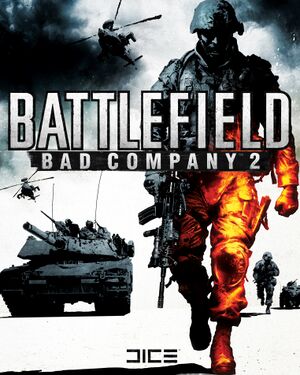 |
|
| Developers | |
|---|---|
| DICE | |
| Windows | Coldwood Interactive[1] |
| Publishers | |
| Electronic Arts | |
| Engines | |
| Frostbite 1.5 | |
| Release dates | |
| Windows | March 2, 2010 |
| Reception | |
| Metacritic | 87 |
| IGDB | 90 |
| Taxonomy | |
| Monetization | One-time game purchase, Expansion pack, DLC |
| Modes | Singleplayer, Multiplayer |
| Pacing | Real-time |
| Perspectives | First-person |
| Controls | Direct control |
| Genres | Action, FPS |
| Vehicles | Automobile, Helicopter, Motorcycle, Naval/watercraft, Tank, Transport, Truck |
| Art styles | Realistic |
| Themes | Contemporary, Eastern Europe, North America, South America |
| Series | Battlefield |
| ⤏ Go to series page | |
| Battlefield 1942 | 2002 |
| Battlefield Vietnam | 2004 |
| Battlefield 2 | 2005 |
| Battlefield 2142 | 2006 |
| Battlefield Heroes | 2009 |
| Battlefield: Bad Company 2 | 2010 |
| Battlefield Online | 2010 |
| Battlefield Play4Free | 2011 |
| Battlefield 3 | 2011 |
| Battlefield 4 | 2013 |
| Battlefield Hardline | 2015 |
| Battlefield 1 | 2016 |
| Battlefield V | 2018 |
| Battlefield 2042 | 2021 |
Battlefield: Bad Company 2 is a singleplayer and multiplayer first-person action and FPS game in the Battlefield series.
The game received a minor DLC, SPECACT Kit Upgrade Bundle Pack in April 2010 (otherwise split to smaller pieces on consoles) and a multiplayer-only expansion pack, Vietnam, in December 2010.
The game was delisted from digital stores on April 28, 2023, online features were shut down on December 8, 2023.[2]
The game's issues range from authentication/DRM problems (especially due to Steam serial key depletion) and server connectivity.
General information
- Battlefield: Bad Company 2 hub on Planet Battlefield
- The Battlefield series on Battlelog - PC section.
- EA Answers HQ
- Steam Community Discussions
Availability
| Source | DRM | Notes | Keys | OS |
|---|---|---|---|---|
| Retail | Either disc check or online activation with SecuROM DRM, unknown machine limit. A De-Authorization Tool is available. All DRM except the EA account requirement can be removed using the latest patch. | |||
| Amazon.com (unavailable) | Includes DLC. | |||
| Games for Windows Marketplace (unavailable) | [3] | |||
| Humble Store (unavailable) | Ultimate Digital Collection. | |||
| Origin (unavailable) | Digital Deluxe Edition was also available. Singleplayer runs without the client running or even installed, while multiplayer required an in-game login.[4] | |||
| Steam (unavailable) | No SecuROM DRM. Multiplayer requires an EA account. |
- All versions require an EA account for multiplayer access.
- Delisted on April 28, 2023, with online features shutting down on December 8, 2023.[2]
Monetization
| Type | Notes |
|---|---|
| DLC | The minor DLC includes new infantry gear, awards and skins. |
| Expansion pack | The expansion pack includes new multiplayer maps, vehicles, infantry gear and awards. |
| One-time game purchase | The game requires an upfront purchase to access. |
DLC and expansion packs
| Name | Notes | |
|---|---|---|
| SPECACT Kit Upgrade | ||
| Vietnam |
- Co-operative "Onslaught" mode DLC is not available for PC version.
Essential improvements
Patches
- Patch R11 updates the retail release to the latest version. Not required for digital editions.
Skip intro videos
| Delete the Intro video[citation needed] |
|---|
|
Logging in requires a CD Key
- Logging in on the Steam release prompts for a CD key, which are depleted for the base game.
| Request a CD Key[5] |
|---|
| Alternative solutions[5] |
|---|
|
Game data
Configuration file(s) location
| System | Location |
|---|---|
| Windows | %USERPROFILE%\Documents\BFBC2\settings.ini |
| Steam Play (Linux) | <Steam-folder>/steamapps/compatdata/24960/pfx/[Note 1] |
Save game data location
| System | Location |
|---|---|
| Windows | %USERPROFILE%\Documents\BFBC2\GameSettings.bin |
| Steam Play (Linux) | <Steam-folder>/steamapps/compatdata/24960/pfx/[Note 1] |
Save game cloud syncing
| System | Native | Notes |
|---|---|---|
| Origin | Does not sync campaign progress, graphics settings or keybindings. | |
| OneDrive | Requires enabling backup of the Documents folder in OneDrive on all computers. | |
| Steam Cloud |
Video
| Graphics feature | State | WSGF | Notes |
|---|---|---|---|
| Widescreen resolution | Menus are always 16:9 and rendered at 720p. | ||
| Multi-monitor | |||
| Ultra-widescreen | |||
| 4K Ultra HD | |||
| Field of view (FOV) | See Field of view (FOV). | ||
| Windowed | Toggle with Alt+↵ Enter. | ||
| Borderless fullscreen windowed | See the glossary page for potential workarounds. | ||
| Anisotropic filtering (AF) | |||
| Anti-aliasing (AA) | CSAA and MSAA. Built-in AA only works on DX10+. Enhanceable with TrSSAA on Nvidia systems. Can also force AA in DX9 on Nvidia with flags 0x004030C1(MSAA) and 0x004412C1(SGSSAA). |
||
| Vertical sync (Vsync) | |||
| 60 FPS and 120+ FPS | Frame rate cap to 200 FPS. No refresh rate cap.[6] | ||
| High dynamic range display (HDR) | See the glossary page for potential alternatives. | ||
| Color blind mode | Under Options, Settings, Gameplay. | ||
Field of view (FOV)
- This game uses vertical FOV.[7] See FOV Calculator for help.
| 3rd party fixes[citation needed] |
|---|
Notes
|
| Edit configuration file[citation needed] |
|---|
Notes
|
Input
| Keyboard and mouse | State | Notes |
|---|---|---|
| Remapping | ||
| Mouse acceleration | Enabled by default.[7] Can be disabled[8][9] with BC2 configurator. | |
| Mouse sensitivity | ||
| Mouse input in menus | ||
| Mouse Y-axis inversion | ||
| Controller | ||
| Controller support | Only support 4 axes and 12 buttons. | |
| Full controller support | ||
| Controller remapping | ||
| Controller sensitivity | ||
| Controller Y-axis inversion |
| Controller types |
|---|
| XInput-compatible controllers |
|---|
| PlayStation controllers |
|---|
| Generic/other controllers |
|---|
| Additional information | ||
|---|---|---|
| Controller hotplugging | ||
| Haptic feedback | ||
| Digital movement supported | ||
| Simultaneous controller+KB/M |
Audio
| Audio feature | State | Notes |
|---|---|---|
| Separate volume controls | ||
| Surround sound | Up to 5.1.[10] | |
| Subtitles | ||
| Closed captions | ||
| Mute on focus lost | ||
| Royalty free audio |
Localizations
- To switch between localizations, change
Localestring underHKEY_LOCAL_MACHINE\SOFTWARE\Electronic Arts\Battlefield Bad Company 2\to the relative code
| Language | UI | Audio | Sub | Notes |
|---|---|---|---|---|
| English | en |
|||
| French | fr |
|||
| German | de |
|||
| Hungarian | Fan translation. | |||
| Italian | it |
|||
| Japanese | jp |
|||
| Polish | pl |
|||
| Brazilian Portuguese | Fan translation, download. | |||
| Russian | ru |
|||
| Spanish | es |
|||
| Turkish | Fan translation, download. |
Network
Multiplayer types
| Type | Native | Players | Notes | |
|---|---|---|---|---|
| LAN play | Planned for a future version of Project Rome.[citation needed] | |||
| Online play | 32 | Online servers were shut down in December 8, 2023. Use Project Rome. | ||
Connection types
| Type | Native | Notes |
|---|---|---|
| Matchmaking | ||
| Peer-to-peer | ||
| Dedicated | ||
| Self-hosting | Use Project Rome. | |
| Direct IP |
Ports
| Protocol | Port(s) and/or port range(s) |
|---|---|
| TCP | 80, 13505, 18390, 18395 |
| UDP | 10000, 18395 |
- Universal Plug and Play (UPnP) support status is unknown.
VR support
| 3D modes | State | GG3D | Notes | |
|---|---|---|---|---|
| Nvidia 3D Vision | Use Helix Mod for better 3D support. | |||
| TriDef 3D | ||||
| iZ3D | ||||
| Devices | |||
|---|---|---|---|
| 3RD Space Gaming Vest | |||
Issues unresolved
"Some AA alternatives might not come up for some users"
- CSAA and some MSAA alternatives might be hidden for some users.
"Loadouts Lost, Switching between Bad Company 2 (BC2) & Vietnam Multiplayer (MP)."
- BC2 MP and Vietnam MP read the same parameters for class loadouts. The ensuring disparity of weapons results in loadout reset.
| Workaround[citation needed] |
|---|
|
Issues fixed
- TweakGuides has created a comprehensive guide for fixing issues in this game. It can be found here.
Unable to redeem serial key
| (Steam only) Redeem the serial key on EA's site and then launch the game, logging into the EA account on the main menu[11] |
|---|
Missing base game serial key
| (Steam only) Contact EA Help to receive an Origin copy of the game so it no longer requires a key.[11] |
|---|
"A connection error occurred. If this happen during account creation press cancel and then login with your new account"
| Remove special punctuation characters from the password, such as <[12] |
|---|
"Unable to log in. Please try again."
| Remove special symbols from password, such as +[12] |
|---|
Unable to update
| Manually update[citation needed] |
|---|
Hard crashing
| Force DirectX 9[citation needed] |
|---|
Blinking black screen
| Set HSAO to false[citation needed] |
|---|
|
No servers
- If not seeing any multiplayer servers, deselect all filters except for PunkBuster and click search.
Communication Failure: PnkBstrA
| Reinstall PunkBuster Services[13] |
|---|
High frame rate issues
- High Frame rates will cause broken animations scripts.
| Limit frame rate to 60 FPS[14] |
|---|
| Enable Vsync and set refresh rate to 60 Hz[15] |
|---|
"Failed to connect to EA Online"
| Install or update PunkBuster Services[16] |
|---|
Other information
API
| Technical specs | Supported | Notes |
|---|---|---|
| Direct3D | 9.0c, 10, 11 | Automatically set to the highest version the GPU can support. For details on how to manually set the DirectX version used, see Force DirectX Level. |
| Shader Model support | 3, 4, 5 |
| Executable | 32-bit | 64-bit | Notes |
|---|---|---|---|
| Windows |
Middleware
| Middleware | Notes | |
|---|---|---|
| Physics | Havok | |
| Audio | DirectSound | [10] |
| Input | DirectInput | |
| Cutscenes | Bink Video | 1.9p |
| Anti-cheat | PunkBuster | [17] |
Mods
- Although Frostbite is a relatively modding-unfriendly engine, a nascent modding community has formed and was able to extend the map border, create new in-game items and tweak weapons and vehicles. They have even released modding tools.
Project Rome
- Venice Unleashed: Project Rome - server browser and mod toolkit.
- Allows players to play Bad Company 2 online after the official shutdown on December 8, 2023.
- Also used to fix the logging in requires a CD Key issue.
Force DirectX Level
| Modify the settings.ini file[citation needed] |
|---|
|
Greatly increase performance for low-end machines
| Tweak configuration files[18][citation needed] |
|---|
|
System requirements
| Windows | ||
|---|---|---|
| Minimum | Recommended | |
| Operating system (OS) | XP | Vista, 7 |
| Processor (CPU) | Intel Core 2 Duo 2.0 GHz | Intel Core 2 Quad |
| System memory (RAM) | 2 GB | |
| Hard disk drive (HDD) | 15 GB | |
| Video card (GPU) | ATI Radeon X1900 Nvidia GeForce 7800 GT 256 MB of VRAM | ATI Radeon HD 4870 Nvidia GeForce GTX 260 512 MB of VRAM |
Notes
- ↑ 1.0 1.1 File/folder structure within this directory reflects the path(s) listed for Windows and/or Steam game data (use Wine regedit to access Windows registry paths). Games with Steam Cloud support may store data in
~/.steam/steam/userdata/<user-id>/24960/in addition to or instead of this directory. The app ID (24960) may differ in some cases. Treat backslashes as forward slashes. See the glossary page for details.
References
- ↑ Joakim Bodin (developer at DICE) on Twitter - last accessed on 2020-09-06
- "Game dev fun fact: Coldwood, the studio behind the just unveiled Unraveled game, helped DICE ship Battlefield: Bad Company 2 on PC."
- ↑ 2.0 2.1 Battlefield Legacy - Sunsetting Announcement - last accessed on 2023-03-21
- ↑ battlefield-bad-co-2 - Games for Windows - last accessed on 19 August 2022
- ↑ Verified by User:tyl0413 on 2023-04-01
- ↑ 5.0 5.1 Steam Community :: Guide :: How to play online (Post EA servers shutdown) *FIX* - last accessed on 2024-03-09
- ↑ New 120Hz Games Report - last accessed on May 2023
- ↑ 7.0 7.1 New FOV pics/Day 1 Fixes - Electronic Arts UK Community (retrieved)
- ↑ [MICHAEL BAY ON]Bad Company 2: Carl Gustav is king! - Penny Arcade Forums (retrieved) - last accessed on 9 June 2023
- ↑ How-to: Vehicle gun/turret turn sensitivity adjustment with client patch R8 - Electronic Arts UK Community (retrieved) - last accessed on May 2023
- ↑ 10.0 10.1 An Audiophile's Guide to BF:BC2 (Full) - Battlefield Blog (retrieved)
- ↑ 11.0 11.1 https://steamcommunity.com/sharedfiles/filedetails/?id=1509267575
- ↑ 12.0 12.1 Verified by Mirh
- ↑ Battlefield 2 - PunkBuster Technical Issues - last accessed on May 2023
- ↑ [missing title] - last accessed on 2021-11-09
- ↑ [missing title] - last accessed on 2021-11-09
- ↑ Verified by User:Shadowstealer7 on 2023-03-23
- ↑ Even Balance, Inc. - PunkBuster Online Countermeasures - last accessed on May 2023
- ↑ Bad Company 2: Four tips to making this game run better on your PC - Steam Users' Forums (retrieved)