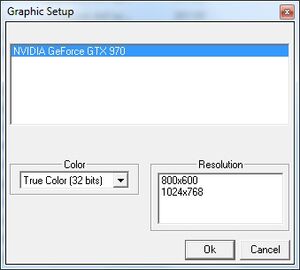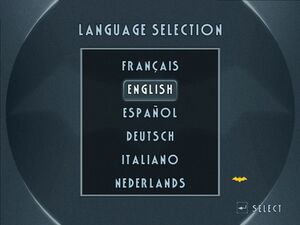Difference between revisions of "Batman: Vengeance"
From PCGamingWiki, the wiki about fixing PC games
Baronsmoki (talk | contribs) m (Added MobyGames) |
|||
| Line 207: | Line 207: | ||
|fan = | |fan = | ||
}} | }} | ||
| + | }} | ||
| + | |||
| + | ==Issues fixed== | ||
| + | |||
| + | ===Vsync (Enable by default) not working on Windows10=== | ||
| + | {{Fixbox|description= | ||
| + | |fix= | ||
| + | # Download [http://dege.freeweb.hu/dgVoodoo2/] dgvoodoo2. | ||
| + | # Copy D3D8.DLL from the \MS\x86\ folder to the game install directory. | ||
}} | }} | ||
Revision as of 15:01, 25 January 2021
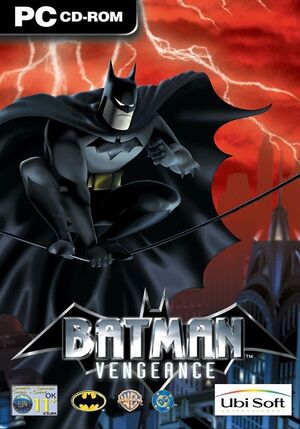 |
|
| Developers | |
|---|---|
| Ubisoft Montreal | |
| Publishers | |
| Ubisoft | |
| Engines | |
| Ubisoft OpenSpace | |
| Release dates | |
| Windows | September 6, 2002 |
| ⤏ Go to series page | |
| Subseries of DC | |
| Batman | 1989 |
| Batman: The Caped Crusader | 1988 |
| Batman Returns | 1992 |
| Batman Forever | 1996 |
| Batman Forever: The Arcade Game | 1996 |
| Batman: Partners in Peril | 1996 |
| The Adventures of Batman & Robin: Activity Center | 1996 |
| Batman: Vengeance | 2002 |
| Batman: Justice Unbalanced | 2003 |
| Batman: Toxic Chill | 2003 |
| Lego Batman (series) | |
| Batman: Arkham (series) | |
| Gotham City Impostors | 2012 |
| Batman: The Telltale Series (series) | |
| Gotham Knights | 2022 |
Availability
| Source | DRM | Notes | Keys | OS |
|---|---|---|---|---|
| Retail |
- A demo is available.
Game data
Configuration file(s) location
| System | Location |
|---|---|
| Windows | <path-to-game>\[Note 1] |
Save game data location
| System | Location |
|---|---|
| Windows | <path-to-game>\SaveGame\[Note 1] |
Video settings
- Shadows and anti-aliasing settings can only be changed from the pause menu.
Input settings
Audio settings
Localizations
| Language | UI | Audio | Sub | Notes |
|---|---|---|---|---|
| English | ||||
| Dutch | ||||
| French | ||||
| German | ||||
| Italian | ||||
| Spanish |
Issues fixed
Vsync (Enable by default) not working on Windows10
|
Other information
API
| Technical specs | Supported | Notes |
|---|---|---|
| Direct3D | 8 |
| Executable | 32-bit | 64-bit | Notes |
|---|---|---|---|
| Windows |
System requirements
| Windows | ||
|---|---|---|
| Minimum | Recommended | |
| Operating system (OS) | 95 | 98, 2000, XP |
| Processor (CPU) | Intel Pentium III 450 MHz | Intel Pentium III 650 MHz |
| System memory (RAM) | 128 MB | |
| Hard disk drive (HDD) | 256 MB | 549 MB |
| Video card (GPU) | Nvidia GeForce 256 32 MB of VRAM DirectX 8.1 compatible | |
Notes
- ↑ 1.0 1.1 When running this game without elevated privileges (Run as administrator option), write operations against a location below
%PROGRAMFILES%,%PROGRAMDATA%, or%WINDIR%might be redirected to%LOCALAPPDATA%\VirtualStoreon Windows Vista and later (more details).