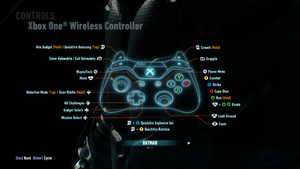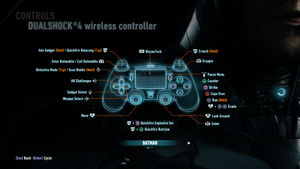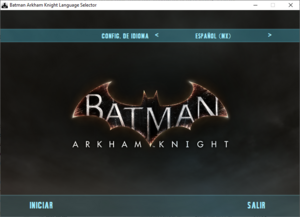(→Video) |
|||
| (156 intermediate revisions by 57 users not shown) | |||
| Line 1: | Line 1: | ||
{{Featured article}} | {{Featured article}} | ||
{{Infobox game | {{Infobox game | ||
| − | |cover = Batman Arkham Knight | + | |cover = Batman Arkham Knight cover.jpg |
|developers = | |developers = | ||
{{Infobox game/row/developer|Rocksteady Studios}} | {{Infobox game/row/developer|Rocksteady Studios}} | ||
| − | |||
{{Infobox game/row/developer|Warner Bros. Games Montreal|A Matter of Family}} | {{Infobox game/row/developer|Warner Bros. Games Montreal|A Matter of Family}} | ||
| + | {{Infobox game/row/porter|Iron Galaxy Studios|Windows|ref=<ref name="PC Port Dev">[https://www.eurogamer.net/articles/2015-06-23-rocksteady-and-external-pc-development-partner-investigating-batman-arkham-knight-performance-issues Rocksteady and "external PC development partner" investigating Batman: Arkham Knight performance issues • Eurogamer.net]</ref>}} | ||
|publishers = | |publishers = | ||
{{Infobox game/row/publisher|Warner Bros. Interactive Entertainment}} | {{Infobox game/row/publisher|Warner Bros. Interactive Entertainment}} | ||
| Line 11: | Line 11: | ||
{{Infobox game/row/engine|Unreal Engine 3}} | {{Infobox game/row/engine|Unreal Engine 3}} | ||
|release dates= | |release dates= | ||
| − | {{Infobox game/row/date|Windows|June 23, 2015|ref=<ref> | + | {{Infobox game/row/date|Windows|June 23, 2015|ref=<ref>{{Refurl|url=https://www.youtube.com/watch?v=FX1uGqXD2n8|title=Official Batman: Arkham Knight Launch Trailer - YouTube|date=May 2023}}</ref>}} |
{{Infobox game/row/date|OS X|Cancelled|ref=<ref name="linux-osx-canceled"/>}} | {{Infobox game/row/date|OS X|Cancelled|ref=<ref name="linux-osx-canceled"/>}} | ||
{{Infobox game/row/date|Linux|Cancelled|ref=<ref name="linux-osx-canceled">{{Refurl|url=https://steamcommunity.com/games/208650/announcements/detail/974270303556117703|title=Steam - Batman: Arkham Knight no longer coming to Mac and Linux|date=2019-09-20}}</ref>}} | {{Infobox game/row/date|Linux|Cancelled|ref=<ref name="linux-osx-canceled">{{Refurl|url=https://steamcommunity.com/games/208650/announcements/detail/974270303556117703|title=Steam - Batman: Arkham Knight no longer coming to Mac and Linux|date=2019-09-20}}</ref>}} | ||
| Line 19: | Line 19: | ||
{{Infobox game/row/reception|IGDB|batman-arkham-knight|92}} | {{Infobox game/row/reception|IGDB|batman-arkham-knight|92}} | ||
|taxonomy = | |taxonomy = | ||
| + | {{Infobox game/row/taxonomy/monetization | One-time game purchase, DLC }} | ||
| + | {{Infobox game/row/taxonomy/microtransactions | No microtransactions }} | ||
| + | {{Infobox game/row/taxonomy/modes | Singleplayer }} | ||
| + | {{Infobox game/row/taxonomy/pacing | Real-time }} | ||
| + | {{Infobox game/row/taxonomy/perspectives | Third-person }} | ||
| + | {{Infobox game/row/taxonomy/controls | Direct control }} | ||
| + | {{Infobox game/row/taxonomy/genres | Action, Driving, Brawler, Metroidvania, Open world, Stealth }} | ||
| + | {{Infobox game/row/taxonomy/sports | }} | ||
| + | {{Infobox game/row/taxonomy/vehicles | Automobile }} | ||
| + | {{Infobox game/row/taxonomy/art styles | Realistic }} | ||
| + | {{Infobox game/row/taxonomy/themes | Contemporary, North America }} | ||
{{Infobox game/row/taxonomy/series|Batman: Arkham}} | {{Infobox game/row/taxonomy/series|Batman: Arkham}} | ||
|steam appid = 208650 | |steam appid = 208650 | ||
| Line 25: | Line 36: | ||
|gogcom id side = 1136349258,1863845756 | |gogcom id side = 1136349258,1863845756 | ||
|hltb = 18005 | |hltb = 18005 | ||
| + | |lutris = batman-arkham-knight | ||
|strategywiki = Batman: Arkham Knight | |strategywiki = Batman: Arkham Knight | ||
| − | |mobygames = | + | |mobygames = 74356 |
|wikipedia = Batman: Arkham Knight | |wikipedia = Batman: Arkham Knight | ||
|winehq = 18267 | |winehq = 18267 | ||
| Line 35: | Line 47: | ||
|introduction = | |introduction = | ||
| − | |release history = The PC version was | + | |release history = The PC version adds PC-exclusive Nvidia GameWorks '''Interactive smoke/fog''', '''Interactive paper debris''', '''Enhanced rain''' and '''Enhanced light shafts'''. These options were found to be very taxing on performance.<ref name="DF 4K60 analysis"/> The PC version was removed from stores on June 24, 2015, due to being released in a poor state, with reviewers citing poor performance (mostly because of ineffective streaming of textures and geometry), severe hitching when the game is installed on an HDD, limited in-game graphics options, low resolution texture bugs, missing ambient occlusion, dialed back depth of field, missing transparency layer for raindrops and other rain-related issues.<ref>{{Refurl|url=https://steamcommunity.com/games/208650/announcements/detail/145594019968443309|title=September 3rd Update and Patch Notes|date=2022-08-14}}</ref><ref>{{Refurl|url=https://www.eurogamer.net/articles/digitalfoundry-2015-batman-arkham-knight-pc-lacks-console-visual-features|title=Eurogamer - It gets worse - Batman: Arkham Knight on PC lacks console visual features|date=2019-09-20}}</ref><ref>{{Refurl|url=https://www.eurogamer.net/articles/2015-06-25-warner-suspends-batman-arkham-knight-pc-sales|title=Eurogamer - Warner suspends Batman: Arkham Knight PC sales|date=2019-09-20}}</ref> It was then updated to attempt to address most of these issues and subsequently re-released on October 28, 2015.<ref>{{Refurl|url=https://steamcommunity.com/games/208650/announcements/detail/128710064900030355|title=PC Release Date Announced - Steam Community :: Group Announcements :: Batman™: Arkham Knight|date=9 June 2023}}</ref><ref>{{Refurl|url=https://www.eurogamer.net/articles/2015-11-02-warner-bros-offers-full-refund-for-still-broken-batman-arkham-knight-pc|title=Eurogamer.net - Warner Bros. offers full refund for still-broken Batman: Arkham Knight PC|date=May 2023}}</ref><ref>{{Refurl|url=https://www.eurogamer.net/articles/digitalfoundry-2015-re-released-batman-arkham-knight-performance-analysis|title=Eurogamer.net - Performance Analysis: Batman on PC is still a disappointment|date=May 2023}}</ref> It continued to receive post-launch patches through early 2016 which brought various performance and stability improvements as well as bug fixes.<ref>{{Refurl|url=https://steamcommunity.com/games/208650/announcements/detail/128713039396595557|title=Steam - PC Update - November 24th|date=2019-09-20}}</ref><ref>{{Refurl|url=https://steamcommunity.com/games/208650/announcements/detail/128715036853504337|title=Steam - PC Update - December 17th|date=2019-09-20}}</ref><ref>{{Refurl|url=https://steamcommunity.com/games/208650/announcements/detail/987779636943328192|title=Steam - PC Update - January 19th|date=2019-09-20}}</ref><ref>{{Refurl|url=https://steamcommunity.com/games/208650/announcements/detail/988910005438490775|title=Steam - PC Update - March 8th|date=2019-09-20}}</ref> |
| − | Following the re-release and subsequent updates, it was announced that | + | Following the re-release and subsequent updates, it was announced that the originally planned Mac and Linux versions were cancelled.<ref name="linux-osx-canceled"/> |
| − | |current state = | + | |current state = Most critical issues seem to have been fixed through post-launch updates. After post-launch support ended, it was noted that an unusually high-end CPU and GPU were still needed to achieve stable performance at higher resolutions. Additional issues that were noted were the game's double-buffered Vsync and traversal in the Batmobile, which caused stuttering.<ref name="DF 4K60 analysis">{{Refurl|url=https://www.youtube.com/watch?v=w3g4QQnIqco|title=4K Batman Arkham Knight PC Revisited: Can We Hit 4K60 On One Of PC's Worst Ports?|date=2022-08-14}}</ref><ref>{{Refurl|url=https://www.youtube.com/watch?v=ia0s959QMew|title=DF Direct: Batman Arkham Knight PC Epic Store vs Steam - Does It Finally Run Well?|date=2022-08-14}}</ref> |
}} | }} | ||
| Line 49: | Line 61: | ||
{{Availability| | {{Availability| | ||
{{Availability/row| Retail | | Steam | 5 DVD discs. | | Windows }} | {{Availability/row| Retail | | Steam | 5 DVD discs. | | Windows }} | ||
| − | {{Availability/row| Epic Games Store | batman-arkham-knight | DRM-free | Includes the Premium Edition as well as the previously PS4 exclusive '''Earth-2 Dark Knight''' skin.<ref>{{Refcheck|user=Aemony|date=2019-09-21|comment=Verified by matching the DLC folders on EGS to their Steam equivalence (the folders are named after the Steam AppIDs they were given on Steam). The DLCs were not present on the same day as the game went live on Epic Game Store, but was added a day later as part of a ~15 GB update.}}</ref> DRM-free when launched directly from executable.<ref>{{Refcheck|user=Aemony|date=2019-09-19}}</ref> | + | {{Availability/row| Epic Games Store | batman-arkham-knight | DRM-free | Includes the Premium Edition as well as the previously PS4 exclusive '''Earth-2 Dark Knight''' skin.<ref>{{Refcheck|user=Aemony|date=2019-09-21|comment=Verified by matching the DLC folders on EGS to their Steam equivalence (the folders are named after the Steam AppIDs they were given on Steam). The DLCs were not present on the same day as the game went live on Epic Game Store, but was added a day later as part of a ~15 GB update.}}</ref> DRM-free when launched directly from an executable.<ref>{{Refcheck|user=Aemony|date=2019-09-19}}</ref> | | Windows }} |
| − | |||
{{Availability/row| Gamesplanet | 2671-1 | Steam | {{store link|Gamesplanet|2671-2|Premium Edition}} also available. | | Windows }} | {{Availability/row| Gamesplanet | 2671-1 | Steam | {{store link|Gamesplanet|2671-2|Premium Edition}} also available. | | Windows }} | ||
| − | {{Availability/row| GOG.com | batman_arkham_knight | DRM-free | {{store link|GOG.com|batman_arkham_knight_premium_edition|Premium Edition}} also available, which includes the previously PS4 | + | {{Availability/row| GOG.com | batman_arkham_knight | DRM-free | {{store link|GOG.com|batman_arkham_knight_premium_edition|Premium Edition}} also available, which includes the previously exclusive PS4 '''Earth-2 Dark Knight''' skin.<ref name="ReferenceA">{{Refcheck|user=Hman360|date=2020-12-12}}</ref> | | Windows }} |
{{Availability/row| GMG | batman-arkham-knight | Steam | {{store link|GMG|batman-arkham-knight-premium-edition|Premium Edition}} also available. | | Windows }} | {{Availability/row| GMG | batman-arkham-knight | Steam | {{store link|GMG|batman-arkham-knight-premium-edition|Premium Edition}} also available. | | Windows }} | ||
{{Availability/row| Humble | batman-arkham-knight | Steam | {{store link|Humble|batman-arkham-knight-premium-edition|Premium Edition}} also available. | | Windows }} | {{Availability/row| Humble | batman-arkham-knight | Steam | {{store link|Humble|batman-arkham-knight-premium-edition|Premium Edition}} also available. | | Windows }} | ||
| − | {{Availability/row| Steam | 208650 | DRM-free | {{store link|Steam-sub|85500|Premium Edition}} also available. DRM-free when launched directly from the game executable | + | {{Availability/row| Steam | 208650 | DRM-free | {{store link|Steam-sub|85500|Premium Edition}} also available. The base game is DRM-free when launched directly from the game executable. For any DLC to be recognized, the game must be launched through the Steam client.| | Windows }} |
| + | {{Availability/row| GamersGate | batman-arkham-knight | Steam | {{store link|GamersGate|DD-BMAKPE|Premium Edition}} was also available. | | Windows | unavailable }} | ||
}} | }} | ||
{{ii}} {{Removed DRM|Denuvo Anti-Tamper}} was removed from the Steam version on December 3, 2020.<ref>{{Refcheck|user=Aemony|date=2020-12-03|comment=Comment (optional)}}</ref><ref>{{Refurl|url=https://steamdb.info/depot/208651/history/?changeid=M:5300142995515379449|title=SteamDB - Batman™: Arkham Knight Depot - Displaying change #M:5300142995515379449|date=2020-12-03}}</ref> | {{ii}} {{Removed DRM|Denuvo Anti-Tamper}} was removed from the Steam version on December 3, 2020.<ref>{{Refcheck|user=Aemony|date=2020-12-03|comment=Comment (optional)}}</ref><ref>{{Refurl|url=https://steamdb.info/depot/208651/history/?changeid=M:5300142995515379449|title=SteamDB - Batman™: Arkham Knight Depot - Displaying change #M:5300142995515379449|date=2020-12-03}}</ref> | ||
| Line 87: | Line 99: | ||
{{DLC/row| Rocksteady Themed Batmobile Skin | | Windows }} | {{DLC/row| Rocksteady Themed Batmobile Skin | | Windows }} | ||
{{DLC/row| Season of Infamy: Most Wanted Expansion | | Windows }} | {{DLC/row| Season of Infamy: Most Wanted Expansion | | Windows }} | ||
| − | {{DLC/row| Earth-2 Dark Knight Skin | Exclusive to '''Epic Games Store'''<ref>{{Refsnip|url=https://steamcommunity.com/groups/SpecialK_Mods/discussions/0/3570700856110421443/?ctp=214#c1629663905424631233|title=Steam Group - Special K - v 0.10.3 - [Framepacing Percentile Analysis] - Comment by Wastelander121|date=2019-09-23|snippet=The EGS version also contains the Earth 2 skin which was exclusive to PS4. All other exclusives aren't there.}}</ref><ref>{{Refcheck|user=Aemony|date=2019-09-23|comment=The '''368100''' folder of the copy on EGS corresponds to the [https://steamdb.info/depot/368100/subs/ 368100] DLC ID on Steam, which was never released on Steam.}}</ref> and '''GOG'''<ref>{{Refcheck|user=Hman360|date=2020-12-12}}</ref>. | Windows }} | + | {{DLC/row| Earth-2 Dark Knight Skin | Exclusive to the '''Epic Games Store'''<ref>{{Refsnip|url=https://steamcommunity.com/groups/SpecialK_Mods/discussions/0/3570700856110421443/?ctp=214#c1629663905424631233|title=Steam Group - Special K - v 0.10.3 - [Framepacing Percentile Analysis] - Comment by Wastelander121|date=2019-09-23|snippet=The EGS version also contains the Earth 2 skin which was exclusive to PS4. All other exclusives aren't there.}}</ref><ref>{{Refcheck|user=Aemony|date=2019-09-23|comment=The '''368100''' folder of the copy on EGS corresponds to the [https://steamdb.info/depot/368100/subs/ 368100] DLC ID on Steam, which was never released on Steam.}}</ref> and '''GOG.com'''<ref name="ReferenceA">{{Refcheck|user=Hman360|date=2020-12-12}}</ref>. Can be [[#Content restoration|modded into the Steam version]]. | Windows }} |
}} | }} | ||
| − | {{--}} | + | {{--}} Scarecrow Nightmare Challenges are PlayStation 4 and Nintendo Switch exclusives. |
| + | {{ii}} PlayStation 4 exclusive skins can be [[#Content restoration|modded in]]. | ||
===Version differences=== | ===Version differences=== | ||
| Line 100: | Line 113: | ||
{{Fixbox|description=Delete or rename video files|ref=<ref>{{Refurl|url=https://steamcommunity.com/app/208650/discussions/0/594821545178847216/|title=How to: Skip Intros|date=2020-11-16}}</ref>|fix= | {{Fixbox|description=Delete or rename video files|ref=<ref>{{Refurl|url=https://steamcommunity.com/app/208650/discussions/0/594821545178847216/|title=How to: Skip Intros|date=2020-11-16}}</ref>|fix= | ||
| − | # Go to | + | # Go to {{folder|{{p|game}}\BmGame\Movies\}}. |
| − | # Delete or rename | + | # Delete or rename {{file|StartupMovie.swf}} and {{file|StartupMovieNV.swf}}. |
}} | }} | ||
| − | === | + | ===Reduce stuttering and improve performance=== |
| − | |||
| − | === | + | {{Fixbox|description=Move or Re-install the game to an SSD|fix= |
| − | + | Running the game from a conventional HDD causes extreme stuttering when traversing the map due to Dynamic Loading of Map-Sections. Moving the game to an SSD will greatly reduce this issue, especially during Driving and Gliding portions of the Map. | |
| + | }} | ||
| + | |||
| + | ===='Nvidia GameWorks' Effects==== | ||
| + | |||
| + | 'Nvidia GameWorks' Effects require a very High GPU Processing power and will cause stuttering on Low-to-Moderate systems. <ref>{{Refurl|url=https://steamcommunity.com/app/208650/discussions/0/3082142648903020403/?l=latam | title=|date=}}</ref> <ref>{{Refurl|url=https://www.nvidia.com/en-us/geforce/forums/off-topic/25/230765/dedicated-physx-gpu-batman-arkham-knight-enhan/|title=|date=}}</ref> | ||
| + | |||
| + | There are 4 options in total, out of which 'Interactive Smoke/Fog' is the biggest Performance Killer of all of them. | ||
| + | |||
| + | {{Fixbox|description=Disable 'Nvidia GameWorks' Effects entirely|fix= | ||
| + | Set all 4 Effects to <code>OFF</code> | ||
| + | {{++}} Highly recommended for Low-End systems. | ||
| + | {{ii}} For Moderate-End systems, tweak accordingly. | ||
| + | }} | ||
| + | |||
| + | For those still looking for way to Enable all 'Nvidia GameWorks' Effects, be known that these Effects require a a whole lot of GPU Processing so much so that sometimes, a single Graphics Card won't suffice. Currently, there are 2 ways to achieve this : | ||
| + | |||
| + | {{Fixbox|description=Use a Secondary 'Dedicated' Nvidia GPU as PhysX Processor|ref=<ref>{{Refurl|url=https://www.nvidia.com/en-us/geforce/forums/off-topic/25/230765/dedicated-physx-gpu-batman-arkham-knight-enhan/#:~:text=But%20pairing%20a%20strong%20card%20with%20a%20strong%20PhysX%20card%20worked%20wonders%20(a%20way%20better%20performance%20boost%20than%20SLI). </ref> | ref=<ref>{{Refurl|url=https://www.xda-developers.com/use-two-graphics-cards-pc/#:~:text=So%2C%20while%20you%20can%20technically,to%20use%20both%20GPUs%20simultaneously. </ref>|fix= | ||
| + | Set your Secondary GPU(Nvidia) as PhysX Processor under PhysX Settings, in Nvidia Control Panel. | ||
| + | {{ii}} This Solution demands more Hardware investment as it requires <b>NOT only</b> a separate GPU but, also a Motherboard that supports Nvidia SLI Technology & enough PCI-E Slots to satisfy Data bandwidth for both GPUs. | ||
| + | }} | ||
| + | |||
| + | {{Fixbox|description=Use a GPU with atleast 6GB or Higher VRAM Memory to Run the Game | ref=<ref>{{Refurl|url=https://www.youtube.com/watch?v=c5SKzkvd86E&t=262s </ref>|fix= | ||
| + | {{--}} Graphic Cards having VRAM of 4GB or less are NOT capable of running 'Nvidia GameWorks' Effects along with Main Video Options, Maxed or Moderate, at 1080p Resolution, no matter what their Generation is. This is because of insufficient VRAM for storing Map Data, as well as less CUDA Cores to carry out all this Processing in required time frame, thereby causing FPS Drops. | ||
| + | |||
| + | {{++}} Graphic Cards of RTX 20 Series OR Higher, with 6GB or Higher VRAM, will do just Fine. | ||
| + | }} | ||
| + | |||
| + | |||
| + | {{Fixbox|description=Apply Arkham Quixote DLL Fix|ref=<ref>{{Refurl|url=https://web.archive.org/web/20211202012848/https://sherief.fyi/post/arkham-quixote/|title=Arkham Quixote|date=2022-08-24}}</ref>|fix= | ||
| + | {{ii}} Arkham Quixote DLL Fix is a modified ReShade DLL file that drastically reduces game stuttering and improves performance by recycling texture allocations. | ||
| + | {{--}} All Nvidia GameWorks effects and all overlays (other than the Steam overlay) must be disabled to avoid crashes. | ||
| + | {{--}} In parts of the game, it can cause issues with exposure. | ||
| + | {{--}} The game will use more VRAM with this fix applied. High-end machines will most likely get good performance without this fix applied. | ||
| + | # Download Arkham Quixote DLL Fix for [https://sherief.fyi/arkham-knight/dxgi.dll Nvidia] or [https://sherief.fyi/robin/dxgi.dll AMD] | ||
| + | # Put the downloaded {{file|dxgi.dll}} in {{folder|{{P|game}}\Binaries\Win64}}. | ||
| + | |||
| + | '''Notes''' | ||
| − | === | + | {{ii}} Troubleshooting information can be found [https://old.reddit.com/r/pcgaming/comments/ffhimn/a_fix_for_arkham_knights_stuttering_framerate/ here]. |
| − | Hardware | + | {{ii}} More detailed, in-depth information about the mod can be found [https://web.archive.org/web/20211202012848/https://sherief.fyi/post/arkham-quixote/ here]. |
| + | {{ii}} On Linux/Steam Deck, add the <code>WINEDLLOVERRIDES="dxgi=n,b %command%"</code> [[Glossary:Command line arguments|command line argument]] in game properties. | ||
| + | }} | ||
| + | |||
| + | ===Stuttering and low FPS on Windows 10 (2004 or newer) and Windows 11=== | ||
| + | {{ii}} This game uses PhysX, so it might not get along with Windows 10 HAGS technology. HAGS is enabled by default on Windows 11. Not all configurations suffer from this issue.<ref>{{Refcheck|user=Mrtnptrs|date=2022-12-24|comment=Around 60-90 FPS on max settings (without Nvidia Gameworks) on a GTX 1070 and no major stuttering. Also with all Gameworks features enabled no major performance issues, then around 30-50 FPS.}}</ref> | ||
| + | {{Fixbox|description=Disable Hardware Accelerated GPU Scheduling (HAGS)|ref=<ref>{{Refurl|url=https://steamcommunity.com/app/208650/discussions/0/405691491106183904/?ctp=6|title=Master Fixes for Batman Arkham Knight - Updated April 2022|date=2022-08-24}}</ref>|fix= | ||
| + | {{--}} Disabling this option can negatively affect the performance of other games. It is advised to re-enable it again after exiting the game. | ||
| + | # Go to '''Windows Settings''' > '''System''' > '''Display''' > '''Graphics Settings'''. | ||
| + | # Disable the Hardware Accelerated GPU Scheduling (HAGS) option. | ||
| + | }} | ||
==Game data== | ==Game data== | ||
| Line 124: | Line 183: | ||
{{Game data/saves|Steam|{{p|steam}}\userdata\{{p|uid}}\208650\}} | {{Game data/saves|Steam|{{p|steam}}\userdata\{{p|uid}}\208650\}} | ||
}} | }} | ||
| − | {{ii}} Running the Steam version without the Steam client running will save to | + | {{ii}} Running the Steam version without the Steam client running will save to {{folder|{{p|game}}\BMGame\SaveData\}}. |
| − | ====Convert Steam save data to GOG==== | + | ====Convert Steam save data to GOG.com==== |
| − | {{Fixbox|description=Manual conversion with hex editor|ref=<ref>{{Refcheck|user=Hman360|date=2020-12-12}}</ref>|fix= | + | {{Fixbox|description=Manual conversion with hex editor|ref=<ref name="ReferenceA">{{Refcheck|user=Hman360|date=2020-12-12}}</ref>|fix= |
| − | # Open | + | # Open the save file from the Steam location using an hex editor. |
# Insert the 4 bytes <code>00 10 25 00</code> at the start of the file (do not overwrite existing bytes). | # Insert the 4 bytes <code>00 10 25 00</code> at the start of the file (do not overwrite existing bytes). | ||
| − | # Save the file and transfer to the Windows save folder as listed above. | + | # Save the file and transfer it to the Windows save folder as listed above. |
'''Notes''' | '''Notes''' | ||
| − | {{ii}} Converting GOG to Steam is done by deleting the bytes added in step 2, saving, and moving back to the Steam folder. | + | {{ii}} Converting GOG.com to Steam is done by deleting the bytes added in step 2, saving, and moving back to the Steam folder. |
}} | }} | ||
===[[Glossary:Save game cloud syncing|Save game cloud syncing]]=== | ===[[Glossary:Save game cloud syncing|Save game cloud syncing]]=== | ||
{{Save game cloud syncing | {{Save game cloud syncing | ||
| − | |discord | + | |discord = |
| − | |discord notes | + | |discord notes = |
| − | |epic games | + | |epic games launcher = false |
| − | |epic games | + | |epic games launcher notes = |
| − | |gog galaxy | + | |gog galaxy = true |
| − | |gog galaxy notes | + | |gog galaxy notes = |
| − | |origin | + | |origin = |
| − | |origin notes | + | |origin notes = |
| − | |steam cloud | + | |steam cloud = true |
| − | |steam cloud notes | + | |steam cloud notes = |
| − | | | + | |ubisoft connect = |
| − | | | + | |ubisoft connect notes = |
| − | |xbox cloud | + | |xbox cloud = |
| − | |xbox cloud notes | + | |xbox cloud notes = |
}} | }} | ||
| Line 168: | Line 227: | ||
|multimonitor notes = Works with some issues (see the [https://www.wsgf.org/dr/batman-arkham-knight/en WSGF entry]). | |multimonitor notes = Works with some issues (see the [https://www.wsgf.org/dr/batman-arkham-knight/en WSGF entry]). | ||
|ultrawidescreen = true | |ultrawidescreen = true | ||
| − | |ultrawidescreen notes = Works with some issues (see the [https://www.wsgf.org/dr/batman-arkham-knight/en WSGF entry]). | + | |ultrawidescreen notes = Works with some issues (see the [https://www.wsgf.org/dr/batman-arkham-knight/en WSGF entry]). See also [https://github.com/RoseTheFlower/UltrawideIndex/releases/tag/arkhamknight cutscene fixes]. |
|4k ultra hd = true | |4k ultra hd = true | ||
|4k ultra hd notes = | |4k ultra hd notes = | ||
| Line 180: | Line 239: | ||
|anisotropic notes = | |anisotropic notes = | ||
|antialiasing = true | |antialiasing = true | ||
| − | |antialiasing notes = [[SMAA]]. | + | |antialiasing notes = Temporal [[SMAA]].<ref>https://steamcommunity.com/app/208650/discussions/0/517141882715377398/?ctp=1#c517142892072340300</ref> |
|vsync = true | |vsync = true | ||
| − | |vsync notes = | + | |vsync notes = Adaptive (Adaptive V-Sync), On (Double buffered), or Off. |
|60 fps = true | |60 fps = true | ||
|60 fps notes = | |60 fps notes = | ||
|120 fps = hackable | |120 fps = hackable | ||
| − | |120 fps notes = Choice of FPS cap: 30, 60, 90. See [[#High frame rate|High frame rate]]. | + | |120 fps notes = Choice of FPS cap: 30, 60, or 90. See [[#High frame rate|High frame rate]]. |
| − | |hdr = | + | |hdr = hackable |
| − | |hdr notes = | + | |hdr notes = Use [https://www.nexusmods.com/batmanarkhamknight/mods/1509 RenoDX] |
|color blind = unknown | |color blind = unknown | ||
|color blind notes = | |color blind notes = | ||
| Line 195: | Line 254: | ||
===[[Glossary:Field of view (FOV)|Field of view (FOV)]]=== | ===[[Glossary:Field of view (FOV)|Field of view (FOV)]]=== | ||
{{Fixbox|description=Add hotkeys|ref={{cn|date=July 2016}}|fix= | {{Fixbox|description=Add hotkeys|ref={{cn|date=July 2016}}|fix= | ||
| − | # Edit | + | # Edit {{file|{{p|game}}\BMGame\Config\BmInput.ini}}. |
# Select all lines that start with "Bindings" in the [Engine.PlayerInput] section. | # Select all lines that start with "Bindings" in the [Engine.PlayerInput] section. | ||
# Copy and paste it into the [BmGame.RPlayerInput] section. | # Copy and paste it into the [BmGame.RPlayerInput] section. | ||
| Line 210: | Line 269: | ||
'''Notes''' | '''Notes''' | ||
| − | {{ii}} Higher than default values can cause | + | {{ii}} Higher than default values can cause a significant FPS drop during situations where the camera zooms out. |
| − | {{ii}} Adjusting the FOV in any way with hotkeys breaks the first person Zoom In function on the right thumbstick, causing it to zoom in much less | + | {{ii}} Adding these lines can prevent controller trigger inputs from working correctly (e.g., Batmobile acceleration). Remove the lines to fix them. |
| + | {{ii}} Adjusting the FOV in any way with hotkeys breaks the first-person Zoom In function on the right thumbstick, causing it to zoom in much less than before, making some riddles unsolvable without reloading the last checkpoint and resetting the FOV entirely. | ||
}} | }} | ||
{{Fixbox|description=Convert game to {{term|Hor+}}|fix= | {{Fixbox|description=Convert game to {{term|Hor+}}|fix= | ||
| − | {{ii}} Game is {{term| | + | {{ii}} Game is {{term|Vert-}} by default. |
| − | # Open BmEngine.ini and change | + | # Open {{file|BmEngine.ini}} and change {{code|1=AspectRatioAxisConstraint=AspectRatio_MaintainXFOV}} to {{code|1=AspectRatioAxisConstraint=AspectRatio_MaintainYFOV}}. |
'''Notes''' | '''Notes''' | ||
| − | {{ii}} May cause the map and some cutscenes to look weird. | + | {{ii}} May cause the map and some cutscenes to look weird.{{cn|date=2023-10-28}} |
| − | {{ii}} This tweak also makes the game use vertical | + | {{ii}} This tweak also makes the game use vertical measurements. For people who play games where the maximum allowed FOV is 120, use hotkey values of 90 instead of 120. For 110 or 100, use 80 and 70, respectively. |
}} | }} | ||
===[[Glossary:Frame rate (FPS)|High frame rate]]=== | ===[[Glossary:Frame rate (FPS)|High frame rate]]=== | ||
{{Fixbox|description=Change value in config file|ref={{cn|date=July 2016}}|fix= | {{Fixbox|description=Change value in config file|ref={{cn|date=July 2016}}|fix= | ||
| − | # Edit | + | # Edit {{file|{{p|game}}\BmGame\Config\BmSystemSettings.ini}}. |
| − | # Change <code>MaxFPS=60.000000</code> to | + | # Change <code>MaxFPS=60.000000</code> to the desired FPS cap. |
| − | # Save | + | # Save changes and close the file. |
| + | |||
| + | '''Notes''' | ||
| + | {{ii}} High frame rates cause physics objects to overreact, causing clothes to vibrate and ragdolls to fly sometimes. This is purely visual and does not affect gameplay. | ||
| + | }} | ||
| + | |||
| + | ===Hide HUD=== | ||
| + | {{Fixbox|description=Add hotkeys|ref={{cn|date=September 2016}}|fix= | ||
| + | # Edit {{file|{{p|game}}\BMGame\Config\BmInput.ini}}. | ||
| + | # Select all lines that start with "Bindings" in the [Engine.PlayerInput] section. | ||
| + | # Copy and paste it into the [BmGame.RPlayerInput] section. | ||
| + | # Under the section [BmGame.RPlayerInput], add the following line: | ||
| + | <pre>Bindings=(Name="NumPadZero",Command="ToggleHUD")</pre> | ||
}} | }} | ||
==Input== | ==Input== | ||
{{Image|Batman Arkham Knight - keybinds.png|In-game keyboard bindings.}} | {{Image|Batman Arkham Knight - keybinds.png|In-game keyboard bindings.}} | ||
| − | {{Image|Batman Arkham Knight - xbox.png|In-game | + | {{Image|Batman Arkham Knight - xbox.png|In-game Xbox bindings.}} |
{{Image|Batman Arkham Knight - dualshock4.png|In-game DualShock 4 bindings.}} | {{Image|Batman Arkham Knight - dualshock4.png|In-game DualShock 4 bindings.}} | ||
{{Input | {{Input | ||
|key remap = true | |key remap = true | ||
| − | |key remap notes = By default, | + | |key remap notes = By default, {{key|Alt}} can only be used as a modifier (e.g., {{key|Alt|X}}) and cannot receive mappings. |
|acceleration option = true | |acceleration option = true | ||
|acceleration option notes = | |acceleration option notes = | ||
| Line 249: | Line 321: | ||
|touchscreen notes = | |touchscreen notes = | ||
|controller support = true | |controller support = true | ||
| − | |controller support notes = | + | |controller support notes = |
|full controller = true | |full controller = true | ||
|full controller notes = | |full controller notes = | ||
| − | |controller remap = | + | |controller remap = false |
|controller remap notes = | |controller remap notes = | ||
| − | |controller sensitivity = | + | |controller sensitivity = false |
|controller sensitivity notes= | |controller sensitivity notes= | ||
|invert controller y-axis = true | |invert controller y-axis = true | ||
| Line 262: | Line 334: | ||
|xbox prompts = true | |xbox prompts = true | ||
|xbox prompts notes = | |xbox prompts notes = | ||
| − | |impulse triggers = | + | |impulse triggers = false |
|impulse triggers notes = | |impulse triggers notes = | ||
| − | | | + | |playstation controllers = true |
| − | | | + | |playstation controller models = DualShock 4 (launch model only) |
| − | | | + | |playstation controllers notes = DualShock 4 v2 and DualSense controllers require [[#Game_won.27t_work_with_DS4_v2.2FDualSense_Controllers|third-party modifications]]. |
| − | | | + | |playstation prompts = true |
| + | |playstation prompts notes = | ||
|light bar support = true | |light bar support = true | ||
|light bar support notes = Static red color. | |light bar support notes = Static red color. | ||
| − | | | + | |dualsense adaptive trigger support = false |
| − | | | + | |dualsense adaptive trigger support notes = |
| + | |dualsense haptics support = false | ||
| + | |dualsense haptics support notes = | ||
| + | |playstation connection modes = Wired | ||
| + | |playstation connection modes notes = Wireless does not register any input unless XInput is emulated. | ||
|tracked motion controllers= unknown | |tracked motion controllers= unknown | ||
|tracked motion controllers notes = | |tracked motion controllers notes = | ||
| Line 277: | Line 354: | ||
|tracked motion prompts notes = | |tracked motion prompts notes = | ||
|other controllers = true | |other controllers = true | ||
| − | |other controllers notes = | + | |other controllers notes = DirectInput. |
|other button prompts = unknown | |other button prompts = unknown | ||
| − | |other button prompts notes= | + | |other button prompts notes= Logitech Rumblepad 2 shows DualShock buttons.{{cn|date=March 26, 2016}} |
|controller hotplug = true | |controller hotplug = true | ||
|controller hotplug notes = | |controller hotplug notes = | ||
| Line 296: | Line 373: | ||
|steam cursor detection = unknown | |steam cursor detection = unknown | ||
|steam cursor detection notes = | |steam cursor detection notes = | ||
| + | }} | ||
| + | |||
| + | ===Xbox Series X/S controller detected as DualShock 4 controller=== | ||
| + | {{ii}} If an Xbox Series X/S controller is connected via Bluetooth, the game will recognize it as a paired DualShock 4 controller and change the button layout and logos. This only affects the game if the controller is connected via Bluetooth; using it paired with a dedicated receiver will show it as an Xbox One controller. | ||
| + | |||
| + | {{Fixbox|description=Use Special K mod|ref={{cn|date=2021-03-04|reason=While the game does have documented issues with controller type detection, this fix was posted by an anonymous user, meaning a self-ref is impossible from the original contributor.}}|fix= | ||
| + | |||
| + | # Download [[Special K]], and put {{file|SpecialK64.dll}} inside {{folder|{{p|game}}\Binaries\Win64\}}. | ||
| + | # Rename {{file|SpecialK64.dll}} to {{file|dxgi.dll}} | ||
| + | # If MSI Afterburner's overlay is being used, close it for a first execution of the mod. | ||
| + | # Run the game, and Special K overlay should show in-game. | ||
| + | # Press {{key|Ctrl|Shift|Backspace}} to show Special K options. | ||
| + | # Go to <code>INPUT MANAGEMENT >> GAMEPAD</code> and select <code>PS4 HID INPUT</code>. Then close SpecialK and the game itself. | ||
| + | # Go back to {{folder|{{p|game}}\Binaries\Win64\}}. There should be now a {{file|dxgi.ini}} file. | ||
| + | # Edit {{file|dxgi.ini}}. Under the section <code>[SpecialK.System]</code>, change <code>IgnoreRTSSHookDelay=false</code> to {{code|1=IgnoreRTSSHookDelay=true}}. | ||
| + | # Close {{file|dxgi.ini}} and now using Special K with MSI Afterburner's overlay should be possible. | ||
| + | # Play the game; it should properly recognize the controller now. | ||
| + | }} | ||
| + | |||
| + | ===Game won't work with DS4 v2/DualSense Controllers=== | ||
| + | {{ii}} The game has native support for DS4 controllers on PC, with it loading the PlayStation button prompts in-game, but only on connecting the DualShock 4 version 1 model. On connecting a version 2 or DualSense controller, the button prompts will not work. | ||
| + | {{Fixbox|description=Use the DS4Windows or Steam controller configuration to emulate an Xbox controller [https://steamcommunity.com/app/208650/discussions/0/2425614539584144987/#c3103515084615637809].|fix= | ||
| + | {{ii}} To force PlayStation button prompts, follow [https://www.nexusmods.com/batmanarkhamknight/mods/34 this guide]. | ||
}} | }} | ||
| Line 304: | Line 404: | ||
|separate volume notes = | |separate volume notes = | ||
|surround sound = true | |surround sound = true | ||
| − | |surround sound notes = 7.1 | + | |surround sound notes = 7.1 |
|subtitles = true | |subtitles = true | ||
|subtitles notes = | |subtitles notes = | ||
| Line 314: | Line 414: | ||
|eax support notes = | |eax support notes = | ||
}} | }} | ||
| + | |||
{{L10n|content= | {{L10n|content= | ||
| + | {{Image|Language_menu_Batman.png|Language menu from "LanguageSelector.exe", located in the same folder as the game executable (GOG.com and Epic Games version only).}} | ||
{{L10n/switch | {{L10n/switch | ||
|language = English | |language = English | ||
| Line 361: | Line 463: | ||
|audio = false | |audio = false | ||
|subtitles = hackable | |subtitles = hackable | ||
| − | |notes = [https://magyaritasok.hu/ | + | |notes = [https://magyaritasok.hu/download/2558/batman-arkham-knight Fan translation] |
|fan = true | |fan = true | ||
}} | }} | ||
{{L10n/switch | {{L10n/switch | ||
|language = Italian | |language = Italian | ||
| + | |interface = true | ||
| + | |audio = true | ||
| + | |subtitles = true | ||
| + | |notes = | ||
| + | |fan = | ||
| + | }} | ||
| + | {{L10n/switch | ||
| + | |language = Japanese | ||
|interface = true | |interface = true | ||
|audio = true | |audio = true | ||
| Line 409: | Line 519: | ||
|audio = true | |audio = true | ||
|subtitles = true | |subtitles = true | ||
| − | |notes = | + | |notes = The language must be Spanish. |
|fan = | |fan = | ||
}} | }} | ||
| Line 417: | Line 527: | ||
|audio = true | |audio = true | ||
|subtitles = true | |subtitles = true | ||
| − | |notes = | + | |notes = The language must be Español (México). |
|fan = | |fan = | ||
}} | }} | ||
}} | }} | ||
| − | |||
==VR support== | ==VR support== | ||
| Line 467: | Line 576: | ||
==Issues fixed== | ==Issues fixed== | ||
| − | |||
| − | |||
| − | |||
| − | |||
| − | + | ===Running game with Intel integrated graphics=== | |
| − | + | {{ii}} The game has an internal check that conditionally ignores Intel integrated graphics and then looks for any other supported graphics device. The game may either refuse to progress past the initial splash screen or use Microsoft's reference 3D adapter instead. | |
| − | + | {{Fixbox|description=Use modified {{file|dxgi.dll}}|ref=<ref>{{Refcheck|user=Fudgesiclesxd|date=2023-02-01|comment=Original fix (in Korean) [https://cafe.naver.com/minigamemania/115 here.] Fixes also tested on my system with Intel HD 4600 integrated GPU, with minor graphical issues.}}</ref>|fix= | |
| − | + | {{ii}} It increases start-up time as the fix forcibly injects an Intel graphics device to be used as the first device by the game. | |
| − | + | {{--}} Not compatible with [[#Reduce stuttering and improve performance|Quixote Fix]] due to it sharing same DLL file name. | |
| − | + | # Download [https://community.pcgamingwiki.com/files/file/2546-batman-arkham-knight-intel-gpu-detection-fix/ Batman: Arkham Knight Intel GPU detection fix]. | |
| − | + | # Extract the included {{file|dxgi.dll}} into {{folder|{{P|game}}/Binaries/Win64</code>}} and overwrite files if needed. | |
| − | |||
| − | # | ||
| − | |||
| − | }} | ||
| − | |||
| − | |||
| − | {{ | ||
| − | |||
| − | |||
| − | |||
| − | |||
}} | }} | ||
=== Fix for missing Batgirl moves and DLC characters critical strikes === | === Fix for missing Batgirl moves and DLC characters critical strikes === | ||
| − | {{ii}} While able to do the "disarm and destroy" special takedown for Batgirl while using a gamepad, this move is unusable with a keyboard | + | {{ii}} While able to do the "disarm and destroy" special takedown for Batgirl while using a gamepad, this move is unusable with a keyboard as it has no button associated with it. This fix restores it for keyboard users as well as missing critical strikes and freeflow focus mk II of all three DLC characters (Harley Quinn, Batgirl, and Red Hood). All of these features were added in Update 1.11 released in the final days of November 2015, and that update was never ported properly or patched after for keyboard players on PC. |
| − | {{Fixbox|description=Edit BmInput.ini|ref=<ref name="dlc characters 1st fix">{{refurl |url=https://steamcommunity.com/sharedfiles/filedetails/?id=2067765261 |title=Steam Community :: Guide :: Batgirl Disarm and Destroy + Multi Ground Takedown combo on Keyboard. |date=2020-11-17}}</ref><ref name="dlc characters 2nd fix">{{refurl |url=https://steamcommunity.com/sharedfiles/filedetails/?id=2273881118 |title=Steam Community :: Guide :: DLC Characters Critical Strikes + Batgirl Special Takedowns fix on Keyboard |date=2020-11-17}}</ref>|fix= | + | {{Fixbox|description=Edit BmInput.ini|collapsed=yes|ref=<ref name="dlc characters 1st fix">{{refurl |url=https://steamcommunity.com/sharedfiles/filedetails/?id=2067765261 |title=Steam Community :: Guide :: Batgirl Disarm and Destroy + Multi Ground Takedown combo on Keyboard. |date=2020-11-17}}</ref><ref name="dlc characters 2nd fix">{{refurl |url=https://steamcommunity.com/sharedfiles/filedetails/?id=2273881118 |title=Steam Community :: Guide :: DLC Characters Critical Strikes + Batgirl Special Takedowns fix on Keyboard |date=2020-11-17}}</ref>|fix= |
: <u>Step One. Setup</u> | : <u>Step One. Setup</u> | ||
# Go to the [[#Game data|configuration file(s) location]]. | # Go to the [[#Game data|configuration file(s) location]]. | ||
# Open {{file|BmInput.ini}}. | # Open {{file|BmInput.ini}}. | ||
# Select all lines that start with "Bindings" in the <code>[Engine.PlayerInput]</code> section. | # Select all lines that start with "Bindings" in the <code>[Engine.PlayerInput]</code> section. | ||
| − | # Copy and paste it into the <code>[BmGame.RPlayerInput]</code> section. | + | # Copy and paste it into the <code>[BmGame.RPlayerInput]</code> section. This must be done because as soon as a binding is added to the <code>[BmGame.RPlayerInput]</code> section, the game will ignore bindings in the <code>[Engine.PlayerInput]</code> section. |
: <u>Step Two. Adding keybindings for two additional Batgirl special takedowns</u> | : <u>Step Two. Adding keybindings for two additional Batgirl special takedowns</u> | ||
| Line 506: | Line 600: | ||
# Replace <code>T</code> and <code>Y</code> with the desired key for special combo 3 ("multi ground takedown") and special combo 2 ("disarm and destroy") moves respectively,—note that if a key is already used for another function it can't be associated with this action. | # Replace <code>T</code> and <code>Y</code> with the desired key for special combo 3 ("multi ground takedown") and special combo 2 ("disarm and destroy") moves respectively,—note that if a key is already used for another function it can't be associated with this action. | ||
# Save the file. | # Save the file. | ||
| − | # Right-click the file and open "Properties". Set file to "Read-only". It is not always necessary, though. | + | # Right-click the file and open "Properties". Set the file to "Read-only". It is not always necessary, though. |
: <u>Step Three. Workaround for missing DLC characters critical strikes and freeflow focus mk II</u> | : <u>Step Three. Workaround for missing DLC characters critical strikes and freeflow focus mk II</u> | ||
# Open {{file|BmInput.ini}}. | # Open {{file|BmInput.ini}}. | ||
| − | # Under the section <code>[BmGame.RPlayerInput]</code>, replace <code><nowiki>Bindings=(Name="LeftMouseButton",Command="SkipCutscene")</nowiki></code> with the following line:<br><code><nowiki>Bindings=(Name="LeftMouseButton", Command="TriggerFearTakedown 0 | GadgetOrQuickStrike | DebugMenuSelectX | SkipCutscene | Button aQuickStrike | FireGun | Button bVehicleBoostButton | Button bFireVehicleSecondaryWeapon | SecondaryFireVehicleWeapon | BatarangBoost | OnRelease BatarangBoostReleased")</nowiki></code> | + | # Under the section <code>[BmGame.RPlayerInput]</code>, replace <code><nowiki>Bindings=(Name="LeftMouseButton",Command="SkipCutscene")</nowiki></code> with the following line:<br><code><nowiki>Bindings=(Name="LeftMouseButton", Command="TriggerFearTakedown 0 | GadgetOrQuickStrike | DebugMenuSelectX | SkipCutscene | Button aQuickStrike | FireGun | Button bVehicleBoostButton | Button bFireVehicleSecondaryWeapon | SecondaryFireVehicleWeapon | BatarangBoost | OnRelease BatarangBoostReleased | DeepScanIn")</nowiki></code> |
# Save the file. | # Save the file. | ||
| − | # Right-click the file and open "Properties". Set file to "Read-only". It is not always necessary, though. | + | # Right-click the file and open "Properties". Set the file to "Read-only". It is not always necessary, though. |
# Start the game. | # Start the game. | ||
| − | # Unassign all keybindings that use <code>Left Mouse Button</code> (for Batman, Batmobile's Pursuit and Battle modes, all three DLC characters) via in-game settings. Batman's (including all characters except for three ones | + | # Unassign all keybindings that use <code>Left Mouse Button</code> (for Batman, Batmobile's Pursuit and Battle modes, all three DLC characters) via in-game settings. Batman's (including all characters except for three ones from three DLCs created by WB Games Montréal) and Batmobile's controls can be unassigned from the main menu. DLC characters' controls can be unassigned from any relevant AR challenge. |
| − | # Return to the main menu to save | + | # Return to the main menu to save your progress. |
: <u>Step Four. Get rid of a warning about modified configuration files when starting the game</u> | : <u>Step Four. Get rid of a warning about modified configuration files when starting the game</u> | ||
| Line 521: | Line 615: | ||
# Under the section <code>[Engine.GameEngine]</code>, replace <code>bDisableIniModifyWarning=False</code> with the following line:<br><code><nowiki>bDisableIniModifyWarning=True</nowiki></code>. | # Under the section <code>[Engine.GameEngine]</code>, replace <code>bDisableIniModifyWarning=False</code> with the following line:<br><code><nowiki>bDisableIniModifyWarning=True</nowiki></code>. | ||
# Save the file. | # Save the file. | ||
| − | # Right-click the file and open "Properties". Set file to "Read-only". It is not always necessary, though. | + | # Right-click the file and open "Properties". Set the file to "Read-only". It is not always necessary, though. |
# Start the game and enjoy. | # Start the game and enjoy. | ||
}} | }} | ||
| − | ==== A simpler method of implementing the fix for missing Batgirl moves and DLC | + | ==== A simpler method of implementing the fix for missing Batgirl moves and DLC character critical strikes listed above ==== |
| − | {{ii}} This method is incompatible with the one listed above. Make sure | + | {{ii}} This method is incompatible with the one listed above. Make sure {{file|BmInput.ini}} has no bindings in the <code>[BmGame.RPlayerInput]</code> section. This method offers to create separate source file content, which will be imported into the main {{file|BmInput.ini}} file every time the game is launched. |
| − | {{Fixbox|description=Create additional BmInput.ini|ref=<ref name="dlc characters 1st fix" /><ref name="dlc characters 2nd fix" />|fix= | + | {{Fixbox|description=Create additional BmInput.ini|collapsed=yes|ref=<ref name="dlc characters 1st fix" /><ref name="dlc characters 2nd fix" />|fix= |
| − | # Go to the <code>{{p|game}}\DLC\356474\Content\BmGame\</code> (for example; | + | # Go to the <code>{{p|game}}\DLC\356474\Content\BmGame\</code> (for example; it's possible to choose some other DLC folder). |
| − | # Create empty folder | + | # Create an empty folder with any name (e.g., "Batgirl moves"). |
# Create empty {{file|BmInput.ini}} in this folder. | # Create empty {{file|BmInput.ini}} in this folder. | ||
# Add the following lines for missing Batgirl moves: <br><code><nowiki>[Engine.PlayerInput]</nowiki></code><br><code><nowiki>.Bindings=(Name="T",Command="TriggerSecondaryGroupCombatMove")</nowiki></code><br><code><nowiki>.Bindings=(Name="Y",Command="TriggerWeaponDestroy")</nowiki></code> | # Add the following lines for missing Batgirl moves: <br><code><nowiki>[Engine.PlayerInput]</nowiki></code><br><code><nowiki>.Bindings=(Name="T",Command="TriggerSecondaryGroupCombatMove")</nowiki></code><br><code><nowiki>.Bindings=(Name="Y",Command="TriggerWeaponDestroy")</nowiki></code> | ||
# Replace <code>Y</code> and <code>T</code> with the desired key for special combo 2 ("disarm and destroy") and special combo 3 ("multi ground takedown") moves respectively,—note that if a key is already used for another function it can't be associated with this action. | # Replace <code>Y</code> and <code>T</code> with the desired key for special combo 2 ("disarm and destroy") and special combo 3 ("multi ground takedown") moves respectively,—note that if a key is already used for another function it can't be associated with this action. | ||
| − | # Under the section <code>[Engine.PlayerInput]</code>, add the following line for DLC characters critical strikes:<br><code><nowiki>.Bindings=(Name="LeftMouseButton",Command="BrakeButton | TriggerFearTakedown 0 | GadgetOrQuickStrike | DebugMenuSelectX | SkipCutscene | Button aQuickStrike | FireGun | Button bVehicleBoostButton | Button bFireVehicleSecondaryWeapon | SecondaryFireVehicleWeapon | BatarangBoost | OnRelease BatarangBoostReleased")</nowiki></code> | + | # Under the section <code>[Engine.PlayerInput]</code>, add the following line for DLC characters critical strikes:<br><code><nowiki>.Bindings=(Name="LeftMouseButton",Command="BrakeButton | TriggerFearTakedown 0 | GadgetOrQuickStrike | DebugMenuSelectX | SkipCutscene | Button aQuickStrike | FireGun | Button bVehicleBoostButton | Button bFireVehicleSecondaryWeapon | SecondaryFireVehicleWeapon | BatarangBoost | OnRelease BatarangBoostReleased | DeepScanIn")</nowiki></code> |
# Save the file. | # Save the file. | ||
# Start the game. | # Start the game. | ||
# Unassign all keybindings that use <code>Left Mouse Button</code> (for Batman, Batmobile's Pursuit and Battle modes, all three DLC characters) via in-game settings. | # Unassign all keybindings that use <code>Left Mouse Button</code> (for Batman, Batmobile's Pursuit and Battle modes, all three DLC characters) via in-game settings. | ||
| − | ## Batman's (including all characters except for three | + | ## Batman's (including all characters except for three of the three DLCs created by WB Games Montréal) and Batmobile's controls can be unassigned from the main menu. |
## DLC characters' controls can be unassigned from any relevant AR challenge. | ## DLC characters' controls can be unassigned from any relevant AR challenge. | ||
# Return to the main menu to save the progress. | # Return to the main menu to save the progress. | ||
| Line 544: | Line 638: | ||
: <u>Bonus. Adding special combo 0 one-key binding and additional one-key bindings for any other actions</u> | : <u>Bonus. Adding special combo 0 one-key binding and additional one-key bindings for any other actions</u> | ||
| − | # | + | # It's also possible to bind a special combo 0 move ("bat swarm" from the previous ''Arkham'' games replaced with environment takedown, batmobile-assisted takedown, weapon steal, etc. in ''Arkham Knight'') to a single key. For this, under the section <code>[Engine.PlayerInput]</code>, add the following line: <br><code><nowiki>.Bindings=(Name="R",Command="TriggerPrimaryGroupCombatMove")</nowiki></code> |
| − | # | + | # To use <code>R</code> key for this action like in the previous ''Arkham'' games, change the default keybinding for the "look behind" action via Batmobile's pursuit mode controls in the main menu. |
| − | # | + | # It's possible to bind one action to more than one key. For example, for binding "weapon and destroy" to a second thumb mouse button, under the section <code>[Engine.PlayerInput]</code>, add the following line: <br><code><nowiki>.Bindings=(Name="ThumbMouseButton2",Command="TriggerWeaponDestroy")</nowiki></code> |
}} | }} | ||
| Line 552: | Line 646: | ||
{{ii}} This method is compatible with both methods listed above. | {{ii}} This method is compatible with both methods listed above. | ||
| − | {{Fixbox|description=Create additional BmGame.ini|ref=<ref name="dlc characters 1st fix" /><ref name="dlc characters 2nd fix" />|fix= | + | {{Fixbox|description=Create additional BmGame.ini|collapsed=yes|ref=<ref name="dlc characters 1st fix" /><ref name="dlc characters 2nd fix" />|fix= |
| − | # Go to the <code>{{p|game}}\DLC\356474\Content\BmGame\</code> (for example; | + | # Go to the <code>{{p|game}}\DLC\356474\Content\BmGame\</code> (for example; it's possible to choose some other DLC folder). |
| − | # Create empty folder | + | # Create empty folder with any name (e.g. "Batgirl moves"). |
# Create empty {{file|BmGame.ini}} in this folder. | # Create empty {{file|BmGame.ini}} in this folder. | ||
# Add the following lines for one of the missing Batgirl moves, "disarm and destroy": <br><code><nowiki>[BmGame.RGameInfo]</nowiki></code><br><code><nowiki>DefaultBatgirlKeyMap=(Ability="$GFxUI.KeyboardControls.SpecialComboTakedown2",PrimaryKeyName="$PC.Keys.Two",SecondaryKeyName="$PC.Keys.UNASSIGNED",Command="TriggerWeaponDestroy",bPrimaryCtrl=0,bPrimaryShift=0,bPrimaryAlt=1, Icon="CI_SpecialCombo2,CI_CombatSpecialTop")</nowiki></code> | # Add the following lines for one of the missing Batgirl moves, "disarm and destroy": <br><code><nowiki>[BmGame.RGameInfo]</nowiki></code><br><code><nowiki>DefaultBatgirlKeyMap=(Ability="$GFxUI.KeyboardControls.SpecialComboTakedown2",PrimaryKeyName="$PC.Keys.Two",SecondaryKeyName="$PC.Keys.UNASSIGNED",Command="TriggerWeaponDestroy",bPrimaryCtrl=0,bPrimaryShift=0,bPrimaryAlt=1, Icon="CI_SpecialCombo2,CI_CombatSpecialTop")</nowiki></code> | ||
| − | # The special takedown 2 option will replace the photo mode shortcut for Batgirl in the game controls. Now, | + | # The special takedown 2 option will replace the photo mode shortcut for Batgirl in the game controls. Now, it will be possible to set any key for this action, even <code>Alt</code>+<code>2</code> default two-key binding. |
# Save the file. | # Save the file. | ||
}} | }} | ||
| − | === | + | ==== Unsupported DirectX Version ==== |
| − | {{ii}}This game | + | {{ii}} The error message <code>This version of DirectX is not supported by the title, please confirm your system requirements</code> can appear upon launching the game. This can be due to out-of-date video drivers or changes introduced by Windows updates.{{cn}} |
| − | {{Fixbox|description= | + | {{Fixbox|description=Update video [[drivers]].|}} |
| − | }} | ||
==Other information== | ==Other information== | ||
| Line 593: | Line 686: | ||
|windows 32-bit exe = false | |windows 32-bit exe = false | ||
|windows 64-bit exe = true | |windows 64-bit exe = true | ||
| + | |windows arm app = false | ||
|windows exe notes = | |windows exe notes = | ||
| − | |mac os x powerpc app = | + | |mac os x powerpc app = unknown |
|macos intel 32-bit app = unknown | |macos intel 32-bit app = unknown | ||
|macos intel 64-bit app = unknown | |macos intel 64-bit app = unknown | ||
| + | |macos arm app = unknown | ||
|macos app notes = | |macos app notes = | ||
|linux 32-bit executable= unknown | |linux 32-bit executable= unknown | ||
|linux 64-bit executable= unknown | |linux 64-bit executable= unknown | ||
| + | |linux arm app = false | ||
|linux executable notes = | |linux executable notes = | ||
}} | }} | ||
| Line 605: | Line 701: | ||
===Middleware=== | ===Middleware=== | ||
{{Middleware | {{Middleware | ||
| − | |physics = PhysX | + | |physics = PhysX, APEX |
| − | |physics notes = | + | |physics notes = PhysX v3.3.1, APEX v1.3.1.3 |
| − | |audio = Wwise | + | |audio = Wwise, REV |
| − | |audio notes = | + | |audio notes = REV is used for the realistic sound of vehicles. |
|interface = Scaleform | |interface = Scaleform | ||
|interface notes = | |interface notes = | ||
| − | |input = | + | |input = libScePad |
| − | |input notes = | + | |input notes = v1.0.2.0 for Playstation controller support |
|cutscenes = | |cutscenes = | ||
|cutscenes notes = | |cutscenes notes = | ||
| Line 619: | Line 715: | ||
}} | }} | ||
| − | === | + | ==Mods== |
| − | + | ===Content restoration=== | |
| − | + | {{ii}} Several PlayStation 4-exclusive DLC skins can be modded into the PC version. | |
| − | + | * [https://www.nexusmods.com/batmanarkhamknight/mods/839 '''Classic TV Series Batman Skin'''] (requires '''Batman Classic TV Series Batmobile Pack''' DLC) | |
| − | + | * [https://www.nexusmods.com/batmanarkhamknight/mods/835 '''Batmobile 1966 Skin'''] | |
| − | + | * [https://www.nexusmods.com/batmanarkhamknight/mods/922 '''Justice League 3000 Batman Skin'''] | |
| − | + | {{ii}} The Steam version is missing the '''Earth 2 Dark Knight Skin''' compared to the Epic Games Store and GOG.com versions. | |
| − | + | * [https://community.pcgamingwiki.com/files/file/2843-batman-arkham-knight-earth-2-dark-knight-skin-for-steam-fixed/ '''Earth 2 Dark Knight Skin''' for Steam (fixed)] | |
==System requirements== | ==System requirements== | ||
| Line 636: | Line 732: | ||
|minCPU2 = AMD Phenom II X4 965 3.4 GHz | |minCPU2 = AMD Phenom II X4 965 3.4 GHz | ||
|minRAM = 6 GB | |minRAM = 6 GB | ||
| − | |minHD = 45 GB | + | |minHD = 45 GB {{note|The GOG version of "Batman™: Arkham Knight Premium Edition" takes up 67.1 GB.}} |
|minGPU = Nvidia GeForce GTX 660 | |minGPU = Nvidia GeForce GTX 660 | ||
|minGPU2 = AMD Radeon HD 7870 | |minGPU2 = AMD Radeon HD 7870 | ||
|minVRAM = 2 GB | |minVRAM = 2 GB | ||
|minDX = 11 | |minDX = 11 | ||
| − | |minother = | + | |minother = A broadband Internet connection is required for some online features. |
|recOS = 8.1 | |recOS = 8.1 | ||
| Line 651: | Line 747: | ||
|recGPU2 = AMD Radeon HD 7950 | |recGPU2 = AMD Radeon HD 7950 | ||
|recVRAM = 3 GB | |recVRAM = 3 GB | ||
| − | |recDX = | + | |recDX = |
| − | + | |notes = {{ii}} A 64-bit operating system is required. | |
| − | |notes = {{ii}} A 64-bit system is required. | + | {{ii}} Minimum GPU requirements for Ultra settings require Nvidia GeForce GTX 980 with at least 4 GB of VRAM.<ref name="requpdate">[http://community.wbgames.com/t5/Official-Announcements/Update-on-PC-Minimum-Specs/m-p/569523/ Update on PC Minimum Specs]</ref> |
| − | {{ii}} | ||
| − | |||
}} | }} | ||
{{References}} | {{References}} | ||
| − | + | {{GOG.com Enhancement Project}} | |
Latest revision as of 12:57, 22 April 2024
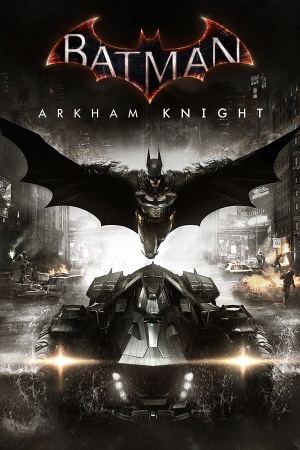 |
|
| Developers | |
|---|---|
| Rocksteady Studios | |
| A Matter of Family | Warner Bros. Games Montreal |
| Windows | Iron Galaxy Studios[1] |
| Publishers | |
| Warner Bros. Interactive Entertainment | |
| Engines | |
| Unreal Engine 3 | |
| Release dates | |
| Windows | June 23, 2015[2] |
| macOS (OS X) | Cancelled[3] |
| Linux | Cancelled[3] |
| Reception | |
| Metacritic | 70 |
| OpenCritic | 86 |
| IGDB | 92 |
| Taxonomy | |
| Monetization | One-time game purchase, DLC |
| Microtransactions | None |
| Modes | Singleplayer |
| Pacing | Real-time |
| Perspectives | Third-person |
| Controls | Direct control |
| Genres | Action, Driving, Brawler, Metroidvania, Open world, Stealth |
| Vehicles | Automobile |
| Art styles | Realistic |
| Themes | Contemporary, North America |
| Series | Batman: Arkham |
| Batman: Arkham | |
|---|---|
| Subseries of Batman | |
| Batman: Arkham Asylum | 2009 |
| Batman: Arkham City | 2011 |
| Batman: Arkham Origins | 2013 |
| Batman: Arkham Origins Blackgate Deluxe Edition | 2014 |
| Batman: Arkham Knight | 2015 |
| Batman: Arkham VR | 2017 |
| Suicide Squad: Kill the Justice League | 2024 |
Batman: Arkham Knight is a singleplayer third-person action, driving, brawler, metroidvania, open world and stealth game in the Batman: Arkham series.
The PC version adds PC-exclusive Nvidia GameWorks Interactive smoke/fog, Interactive paper debris, Enhanced rain and Enhanced light shafts. These options were found to be very taxing on performance.[4] The PC version was removed from stores on June 24, 2015, due to being released in a poor state, with reviewers citing poor performance (mostly because of ineffective streaming of textures and geometry), severe hitching when the game is installed on an HDD, limited in-game graphics options, low resolution texture bugs, missing ambient occlusion, dialed back depth of field, missing transparency layer for raindrops and other rain-related issues.[5][6][7] It was then updated to attempt to address most of these issues and subsequently re-released on October 28, 2015.[8][9][10] It continued to receive post-launch patches through early 2016 which brought various performance and stability improvements as well as bug fixes.[11][12][13][14]
Following the re-release and subsequent updates, it was announced that the originally planned Mac and Linux versions were cancelled.[3]
Most critical issues seem to have been fixed through post-launch updates. After post-launch support ended, it was noted that an unusually high-end CPU and GPU were still needed to achieve stable performance at higher resolutions. Additional issues that were noted were the game's double-buffered Vsync and traversal in the Batmobile, which caused stuttering.[4][15]
General information
Availability
| Source | DRM | Notes | Keys | OS |
|---|---|---|---|---|
| Retail | 5 DVD discs. | |||
| Epic Games Store | Includes the Premium Edition as well as the previously PS4 exclusive Earth-2 Dark Knight skin.[16] DRM-free when launched directly from an executable.[17] | |||
| Premium Edition also available. | ||||
| GOG.com | Premium Edition also available, which includes the previously exclusive PS4 Earth-2 Dark Knight skin.[18] | |||
| Green Man Gaming | Premium Edition also available. | |||
| Humble Store | Premium Edition also available. | |||
| Steam | Premium Edition also available. The base game is DRM-free when launched directly from the game executable. For any DLC to be recognized, the game must be launched through the Steam client. | |||
| GamersGate (unavailable) | Premium Edition was also available. |
- Denuvo Anti-Tamper DRM was removed from the Steam version on December 3, 2020.[19][20]
DLC and expansion packs
| Name | Notes | |
|---|---|---|
| Season Pass | ||
| A Matter of Family | ||
| Harley Quinn Story Pack | Included with retail copies. | |
| Red Hood Story Pack | ||
| Prototype Batmobile Skin | ||
| Batman Classic TV Series Batmobile Pack | ||
| 1st Appearance Batman Skin | ||
| Batman: Noel Skin | ||
| Bat-Family Skin Pack | ||
| 1989 Movie Batmobile Pack | ||
| Crime Fighter Challenge Pack #1 | ||
| Crime Fighter Challenge Pack #2 | ||
| Crime Fighter Challenge Pack #3 | ||
| Crime Fighter Challenge Pack #4 | ||
| Crime Fighter Challenge Pack #5 | ||
| GCPD Lockdown | ||
| 2008 Tumbler Batmobile Pack | ||
| Catwoman's Revenge | ||
| Robin and Batmobile Skins Pack | ||
| WayneTech Track Pack | ||
| A Flip of a Coin | ||
| 1970s Batman Themed Batmobile Skin | ||
| 2008 Movie Batman Skin | ||
| Riddler Themed Batmobile Skin | ||
| Original Arkham Batmobile | ||
| Rocksteady Themed Batmobile Skin | ||
| Season of Infamy: Most Wanted Expansion | ||
| Earth-2 Dark Knight Skin | Exclusive to the Epic Games Store[21][22] and GOG.com[18]. Can be modded into the Steam version. |
- Scarecrow Nightmare Challenges are PlayStation 4 and Nintendo Switch exclusives.
- PlayStation 4 exclusive skins can be modded in.
Version differences
- Premium Edition includes all previously released DLCs.[23]
Essential improvements
Skip intro videos
Use the -nologo command line argument[24]
|
|---|
| Delete or rename video files[25] |
|---|
|
Reduce stuttering and improve performance
| Move or Re-install the game to an SSD |
|---|
|
Running the game from a conventional HDD causes extreme stuttering when traversing the map due to Dynamic Loading of Map-Sections. Moving the game to an SSD will greatly reduce this issue, especially during Driving and Gliding portions of the Map. |
'Nvidia GameWorks' Effects
'Nvidia GameWorks' Effects require a very High GPU Processing power and will cause stuttering on Low-to-Moderate systems. [26] [27]
There are 4 options in total, out of which 'Interactive Smoke/Fog' is the biggest Performance Killer of all of them.
| Disable 'Nvidia GameWorks' Effects entirely |
|---|
|
Set all 4 Effects to
|
For those still looking for way to Enable all 'Nvidia GameWorks' Effects, be known that these Effects require a a whole lot of GPU Processing so much so that sometimes, a single Graphics Card won't suffice. Currently, there are 2 ways to achieve this :
| Use a Secondary 'Dedicated' Nvidia GPU as PhysX Processor[28] |
|---|
|
Set your Secondary GPU(Nvidia) as PhysX Processor under PhysX Settings, in Nvidia Control Panel.
|
| Use a GPU with atleast 6GB or Higher VRAM Memory to Run the Game[29] |
|---|
|
| Apply Arkham Quixote DLL Fix[30] |
|---|
Notes
|
Stuttering and low FPS on Windows 10 (2004 or newer) and Windows 11
- This game uses PhysX, so it might not get along with Windows 10 HAGS technology. HAGS is enabled by default on Windows 11. Not all configurations suffer from this issue.[31]
| Disable Hardware Accelerated GPU Scheduling (HAGS)[32] |
|---|
|
Game data
Configuration file(s) location
| System | Location |
|---|---|
| Windows | <path-to-game>\BMGame\Config\[Note 1] |
| Steam Play (Linux) | <SteamLibrary-folder>/steamapps/compatdata/208650/pfx/[Note 2] |
Save game data location
| System | Location |
|---|---|
| Windows | <path-to-game>\BMGame\SaveData\[Note 1] |
| Steam | <Steam-folder>\userdata\<user-id>\208650\ |
| Steam Play (Linux) | <SteamLibrary-folder>/steamapps/compatdata/208650/pfx/[Note 2] |
- Running the Steam version without the Steam client running will save to
<path-to-game>\BMGame\SaveData\.
Convert Steam save data to GOG.com
| Manual conversion with hex editor[18] |
|---|
Notes
|
Save game cloud syncing
| System | Native | Notes |
|---|---|---|
| Epic Games Launcher | ||
| GOG Galaxy | ||
| Steam Cloud |
Video
| Graphics feature | State | WSGF | Notes |
|---|---|---|---|
| Widescreen resolution | |||
| Multi-monitor | Works with some issues (see the WSGF entry). | ||
| Ultra-widescreen | Works with some issues (see the WSGF entry). See also cutscene fixes. | ||
| 4K Ultra HD | |||
| Field of view (FOV) | See Field of view (FOV). | ||
| Windowed | |||
| Borderless fullscreen windowed | |||
| Anisotropic filtering (AF) | |||
| Anti-aliasing (AA) | Temporal SMAA.[33] | ||
| Vertical sync (Vsync) | Adaptive (Adaptive V-Sync), On (Double buffered), or Off. | ||
| 60 FPS | |||
| 120+ FPS | Choice of FPS cap: 30, 60, or 90. See High frame rate. | ||
| High dynamic range display (HDR) | Use RenoDX | ||
Field of view (FOV)
| Add hotkeys[citation needed] |
|---|
Bindings=(Name="NumPadOne",Command="FOV 86") Bindings=(Name="NumPadTwo",Command="FOV 90") Bindings=(Name="NumPadThree",Command="FOV 95") Bindings=(Name="NumPadFour",Command="FOV 100") Bindings=(Name="NumPadFive",Command="FOV 105") Bindings=(Name="NumPadSix",Command="FOV 110") Bindings=(Name="NumPadSeven",Command="FOV 115") Bindings=(Name="NumPadEight",Command="FOV 120") Bindings=(Name="NumPadNine",Command="FOV 125") Notes
|
| Convert game to Hor+ |
|---|
Notes
|
High frame rate
| Change value in config file[citation needed] |
|---|
Notes
|
Hide HUD
| Add hotkeys[citation needed] |
|---|
Bindings=(Name="NumPadZero",Command="ToggleHUD") |
Input
| Keyboard and mouse | State | Notes |
|---|---|---|
| Remapping | By default, Alt can only be used as a modifier (e.g., Alt+X) and cannot receive mappings. | |
| Mouse acceleration | ||
| Mouse sensitivity | ||
| Mouse input in menus | ||
| Mouse Y-axis inversion | ||
| Controller | ||
| Controller support | ||
| Full controller support | ||
| Controller remapping | See the glossary page for potential workarounds. | |
| Controller sensitivity | ||
| Controller Y-axis inversion |
| Controller types |
|---|
| XInput-compatible controllers | ||
|---|---|---|
| Xbox button prompts | ||
| Impulse Trigger vibration |
| PlayStation controllers | DualShock 4 (launch model only) DualShock 4 v2 and DualSense controllers require third-party modifications. |
|
|---|---|---|
| PlayStation button prompts | ||
| Light bar support | Static red color. | |
| Adaptive trigger support | ||
| DualSense haptic feedback support | ||
| Connection modes | Wired Wireless does not register any input unless XInput is emulated. |
|
| Generic/other controllers | DirectInput. | |
|---|---|---|
| Button prompts | Logitech Rumblepad 2 shows DualShock buttons.[citation needed] |
| Additional information | ||
|---|---|---|
| Controller hotplugging | ||
| Haptic feedback | Both XInput and DualShock 4. | |
| Digital movement supported | ||
| Simultaneous controller+KB/M |
Xbox Series X/S controller detected as DualShock 4 controller
- If an Xbox Series X/S controller is connected via Bluetooth, the game will recognize it as a paired DualShock 4 controller and change the button layout and logos. This only affects the game if the controller is connected via Bluetooth; using it paired with a dedicated receiver will show it as an Xbox One controller.
| Use Special K mod[citation needed] |
|---|
|
Game won't work with DS4 v2/DualSense Controllers
- The game has native support for DS4 controllers on PC, with it loading the PlayStation button prompts in-game, but only on connecting the DualShock 4 version 1 model. On connecting a version 2 or DualSense controller, the button prompts will not work.
| Use the DS4Windows or Steam controller configuration to emulate an Xbox controller [3]. |
|---|
|
Audio
| Audio feature | State | Notes |
|---|---|---|
| Separate volume controls | ||
| Surround sound | 7.1 | |
| Subtitles | ||
| Closed captions | ||
| Mute on focus lost |
Localizations
| Language | UI | Audio | Sub | Notes |
|---|---|---|---|---|
| English | ||||
| Arabic | Fan translation by AR Team, download. | |||
| Czech | Fan translation. | |||
| French | ||||
| German | ||||
| Hungarian | Fan translation | |||
| Italian | ||||
| Japanese | ||||
| Korean | ||||
| Polish | ||||
| Brazilian Portuguese | ||||
| Russian | ||||
| Spanish | The language must be Spanish. | |||
| Latin American Spanish | The language must be Español (México). |
VR support
| 3D modes | State | Notes | |
|---|---|---|---|
| Nvidia 3D Vision | See Helix Mod: Batman Arkham Knight (DX11). | ||
| vorpX | G3D, Z3D Officially supported game, see official vorpx game list. |
||
Issues fixed
Running game with Intel integrated graphics
- The game has an internal check that conditionally ignores Intel integrated graphics and then looks for any other supported graphics device. The game may either refuse to progress past the initial splash screen or use Microsoft's reference 3D adapter instead.
Use modified dxgi.dll[34]
|
|---|
|
Fix for missing Batgirl moves and DLC characters critical strikes
- While able to do the "disarm and destroy" special takedown for Batgirl while using a gamepad, this move is unusable with a keyboard as it has no button associated with it. This fix restores it for keyboard users as well as missing critical strikes and freeflow focus mk II of all three DLC characters (Harley Quinn, Batgirl, and Red Hood). All of these features were added in Update 1.11 released in the final days of November 2015, and that update was never ported properly or patched after for keyboard players on PC.
| Edit BmInput.ini[35][36] |
|---|
|
A simpler method of implementing the fix for missing Batgirl moves and DLC character critical strikes listed above
- This method is incompatible with the one listed above. Make sure
BmInput.inihas no bindings in the[BmGame.RPlayerInput]section. This method offers to create separate source file content, which will be imported into the mainBmInput.inifile every time the game is launched.
| Create additional BmInput.ini[35][36] |
|---|
|
Alternative method of re-adding a missing Batgirl special move
- This method is compatible with both methods listed above.
| Create additional BmGame.ini[35][36] |
|---|
|
Unsupported DirectX Version
- The error message
This version of DirectX is not supported by the title, please confirm your system requirementscan appear upon launching the game. This can be due to out-of-date video drivers or changes introduced by Windows updates.[citation needed]
| Update video drivers. |
|---|
Other information
API
| Technical specs | Supported | Notes |
|---|---|---|
| Direct3D | 11 | |
| Shader Model support | 5 |
| Executable | 32-bit | 64-bit | Notes |
|---|---|---|---|
| Windows |
Middleware
| Middleware | Notes | |
|---|---|---|
| Physics | PhysX, APEX | PhysX v3.3.1, APEX v1.3.1.3 |
| Audio | Wwise, REV | REV is used for the realistic sound of vehicles. |
| Interface | Scaleform | |
| Input | libScePad | v1.0.2.0 for Playstation controller support |
Mods
Content restoration
- Several PlayStation 4-exclusive DLC skins can be modded into the PC version.
- Classic TV Series Batman Skin (requires Batman Classic TV Series Batmobile Pack DLC)
- Batmobile 1966 Skin
- Justice League 3000 Batman Skin
- The Steam version is missing the Earth 2 Dark Knight Skin compared to the Epic Games Store and GOG.com versions.
System requirements
| Windows | ||
|---|---|---|
| Minimum | Recommended | |
| Operating system (OS) | 7 SP1 | 8.1 |
| Processor (CPU) | Intel Core i5-750 2.67 GHz AMD Phenom II X4 965 3.4 GHz |
Intel Core i7-3770 3.4 GHz AMD FX-8350 4.0 GHz |
| System memory (RAM) | 6 GB | 8 GB |
| Hard disk drive (HDD) | 45 GB [Note 3] | 55 GB |
| Video card (GPU) | Nvidia GeForce GTX 660 AMD Radeon HD 7870 2 GB of VRAM DirectX 11 compatible | Nvidia GeForce GTX 760 AMD Radeon HD 7950 3 GB of VRAM |
| Other | A broadband Internet connection is required for some online features. | |
- A 64-bit operating system is required.
- Minimum GPU requirements for Ultra settings require Nvidia GeForce GTX 980 with at least 4 GB of VRAM.[37]
Notes
- ↑ 1.0 1.1 When running this game without elevated privileges (Run as administrator option), write operations against a location below
%PROGRAMFILES%,%PROGRAMDATA%, or%WINDIR%might be redirected to%LOCALAPPDATA%\VirtualStoreon Windows Vista and later (more details). - ↑ 2.0 2.1 Notes regarding Steam Play (Linux) data:
- File/folder structure within this directory reflects the path(s) listed for Windows and/or Steam game data.
- Games with Steam Cloud support may also store data in
~/.steam/steam/userdata/<user-id>/208650/. - Use Wine's registry editor to access any Windows registry paths.
- The app ID (208650) may differ in some cases.
- Treat backslashes as forward slashes.
- See the glossary page for details on Windows data paths.
- ↑ The GOG version of "Batman™: Arkham Knight Premium Edition" takes up 67.1 GB.
References
- ↑ Rocksteady and "external PC development partner" investigating Batman: Arkham Knight performance issues • Eurogamer.net
- ↑ Official Batman: Arkham Knight Launch Trailer - YouTube - last accessed on May 2023
- ↑ 3.0 3.1 3.2 Steam - Batman: Arkham Knight no longer coming to Mac and Linux - last accessed on 2019-09-20
- ↑ 4.0 4.1 4K Batman Arkham Knight PC Revisited: Can We Hit 4K60 On One Of PC's Worst Ports? - last accessed on 2022-08-14
- ↑ September 3rd Update and Patch Notes - last accessed on 2022-08-14
- ↑ Eurogamer - It gets worse - Batman: Arkham Knight on PC lacks console visual features - last accessed on 2019-09-20
- ↑ Eurogamer - Warner suspends Batman: Arkham Knight PC sales - last accessed on 2019-09-20
- ↑ PC Release Date Announced - Steam Community :: Group Announcements :: Batman™: Arkham Knight - last accessed on 9 June 2023
- ↑ Eurogamer.net - Warner Bros. offers full refund for still-broken Batman: Arkham Knight PC - last accessed on May 2023
- ↑ Eurogamer.net - Performance Analysis: Batman on PC is still a disappointment - last accessed on May 2023
- ↑ Steam - PC Update - November 24th - last accessed on 2019-09-20
- ↑ Steam - PC Update - December 17th - last accessed on 2019-09-20
- ↑ Steam - PC Update - January 19th - last accessed on 2019-09-20
- ↑ Steam - PC Update - March 8th - last accessed on 2019-09-20
- ↑ DF Direct: Batman Arkham Knight PC Epic Store vs Steam - Does It Finally Run Well? - last accessed on 2022-08-14
- ↑ Verified by User:Aemony on 2019-09-21
- Verified by matching the DLC folders on EGS to their Steam equivalence (the folders are named after the Steam AppIDs they were given on Steam). The DLCs were not present on the same day as the game went live on Epic Game Store, but was added a day later as part of a ~15 GB update.
- ↑ Verified by User:Aemony on 2019-09-19
- ↑ 18.0 18.1 18.2 Verified by User:Hman360 on 2020-12-12
- ↑ Verified by User:Aemony on 2020-12-03
- ↑ SteamDB - Batman™: Arkham Knight Depot - Displaying change #M:5300142995515379449 - last accessed on 2020-12-03
- ↑ Steam Group - Special K - v 0.10.3 - [Framepacing Percentile Analysis - Comment by Wastelander121] - last accessed on 2019-09-23
- "The EGS version also contains the Earth 2 skin which was exclusive to PS4. All other exclusives aren't there."
- ↑ Verified by User:Aemony on 2019-09-23
- The 368100 folder of the copy on EGS corresponds to the 368100 DLC ID on Steam, which was never released on Steam.
- ↑ Steam Community - Batman: Arkham Knight - Premium Edition - last accessed on 2019-09-27
- ↑ Disable Startup Logos - last accessed on 2020-11-16
- ↑ How to: Skip Intros - last accessed on 2020-11-16
- ↑ [1] - last accessed on
- ↑ [2] - last accessed on
- ↑ {{Refurl|url=https://www.xda-developers.com/use-two-graphics-cards-pc/#:~:text=So%2C%20while%20you%20can%20technically,to%20use%20both%20GPUs%20simultaneously.
- ↑ {{Refurl|url=https://www.youtube.com/watch?v=c5SKzkvd86E&t=262s
- ↑ Arkham Quixote - last accessed on 2022-08-24
- ↑ Verified by User:Mrtnptrs on 2022-12-24
- Around 60-90 FPS on max settings (without Nvidia Gameworks) on a GTX 1070 and no major stuttering. Also with all Gameworks features enabled no major performance issues, then around 30-50 FPS.
- ↑ Master Fixes for Batman Arkham Knight - Updated April 2022 - last accessed on 2022-08-24
- ↑ https://steamcommunity.com/app/208650/discussions/0/517141882715377398/?ctp=1#c517142892072340300
- ↑ Verified by User:Fudgesiclesxd on 2023-02-01
- Original fix (in Korean) here. Fixes also tested on my system with Intel HD 4600 integrated GPU, with minor graphical issues.
- ↑ 35.0 35.1 35.2 Steam Community :: Guide :: Batgirl Disarm and Destroy + Multi Ground Takedown combo on Keyboard. - last accessed on 2020-11-17
- ↑ 36.0 36.1 36.2 Steam Community :: Guide :: DLC Characters Critical Strikes + Batgirl Special Takedowns fix on Keyboard - last accessed on 2020-11-17
- ↑ Update on PC Minimum Specs
- Pages using duplicate arguments in template calls
- Featured
- Windows
- OS X
- Linux
- One-time game purchase
- DLC
- No microtransactions
- Singleplayer
- Real-time
- Third-person
- Direct control
- Action
- Driving
- Brawler
- Metroidvania
- Open world
- Stealth
- Automobile
- Realistic
- Contemporary
- North America
- Games
- Pages needing references
- GOG.com Enhancement Project