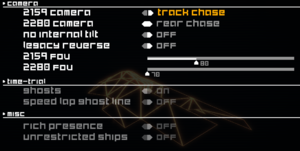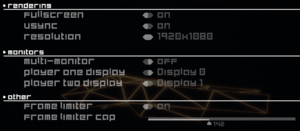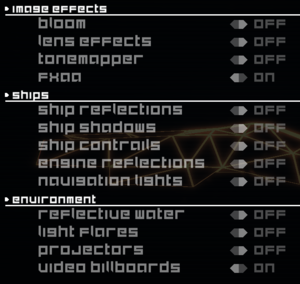Difference between revisions of "BallisticNG"
From PCGamingWiki, the wiki about fixing PC games
(Added corrupted images category) |
m (→Availability) |
||
| Line 31: | Line 31: | ||
==Availability== | ==Availability== | ||
{{Availability| | {{Availability| | ||
| − | {{Availability/row| Steam | 473770 | | + | {{Availability/row| Steam | 473770 | DRM-free | Can be played without Steam, but Steamworks-related features will be disabled. | | Windows, OS X, Linux }} |
}} | }} | ||
{{ii}} Game's soundtrack can be streamed [https://www.youtube.com/watch?v=6fvWG7gv3HE here] and [https://www.youtube.com/watch?v=IhfMRyLeapg here for songs added in version 1.0] | {{ii}} Game's soundtrack can be streamed [https://www.youtube.com/watch?v=6fvWG7gv3HE here] and [https://www.youtube.com/watch?v=IhfMRyLeapg here for songs added in version 1.0] | ||
Revision as of 17:27, 10 February 2020
 |
|
| Developers | |
|---|---|
| Neognosis | |
| Engines | |
| Unity 2018[Note 1] | |
| Linux | Unity 2018[Note 2] |
| Release dates | |
| Windows | December 14, 2018 |
| macOS (OS X) | December 14, 2018 |
| Linux | December 14, 2018 |
Key points
- Includes modding tools for creating and adding user-made tracks and ships.
General information
- Steam Community Discussions
- Official wiki (Gamepedia)
- Official wikia (Fandom, outdated)
- Official Discord Server
Availability
| Source | DRM | Notes | Keys | OS |
|---|---|---|---|---|
| Steam | Can be played without Steam, but Steamworks-related features will be disabled. |
- Game's soundtrack can be streamed here and here for songs added in version 1.0
Game data
Configuration file(s) location
| System | Location |
|---|---|
| Windows | <path-to-game>\UserData\settings.ini[Note 3] |
| Linux |
- It's unknown whether this game follows the XDG Base Directory Specification on Linux. Please fill in this information.
Save game data location
| System | Location |
|---|---|
| Windows | <path-to-game>\UserData\Profiles[Note 3] |
| Linux |
Save game cloud syncing
| System | Native | Notes |
|---|---|---|
| Steam Cloud |
Video settings
Input settings
Audio settings
- Can read external audio files for custom music and sounds (WAV, MP3, FLAC, and Ogg Vorbis supported)
Localizations
| Language | UI | Audio | Sub | Notes |
|---|---|---|---|---|
| English |
Adding custom music and sounds
- Go to the configuration file location.
- Open
UserData\Custom Musicfor custom music andUserData\MySoundsfor custom sounds. - Add any desired tracks.
Notes
- Windows shortcuts cannot be used; you must place true copies of the music files into the folder.
- WAV, MP3, FLAC, and Ogg Vorbis audio files are supported.
- Each custom soundpack should be placed into a sub-folder with a descriptive name to allow them to be selected in the custom soundpacks menu.
Network
Multiplayer types
| Type | Native | Players | Notes | |
|---|---|---|---|---|
| Local play | 2 | Splitscreen, dual monitor output supported. | ||
| LAN play | 8 | Currently in an alpha state, issues to be expected. | ||
| Online play | 8 | Currently in an alpha state, issues to be expected. | ||
Connection types
| Type | Native | Notes |
|---|---|---|
| Matchmaking | ||
| Peer-to-peer | ||
| Dedicated | ||
| Self-hosting | ||
| Direct IP |
Ports
| Protocol | Port(s) and/or port range(s) |
|---|---|
| TCP | 25565 |
| UDP | 25565 |
- This game supports Universal Plug and Play (UPnP) for automatic port configuration.
Other information
API
| Technical specs | Supported | Notes |
|---|---|---|
| Direct3D | 9, 11 | DX9 only supported on 1.0 and below; the game will only use DX9 if DX11 is not supported on the GPU. |
| OpenGL | 3.2, 4.5 |
| Executable | 32-bit | 64-bit | Notes |
|---|---|---|---|
| Windows | Since 1.0 the game is only available for 64-bit systems. 0.9.4 was the last version available for 32-bit systems and is not available on Steam after 1.0 has released. 0.9.4 could be backed up manually to preserve the 32-bit copy of the game.[3] | ||
| macOS (OS X) | |||
| Linux |
Issues fixed
Workshop items not showing
| Install to default location[citation needed] |
|---|
|
System requirements
| Windows | ||
|---|---|---|
| Minimum | Recommended | |
| Operating system (OS) | XP | 7 |
| Processor (CPU) | ||
| System memory (RAM) | 1 GB | 2 GB |
| Hard disk drive (HDD) | 2 GB | |
| Video card (GPU) | DirectX 9.0c compatible | DirectX 11 compatible |
| Linux | ||
|---|---|---|
| Minimum | Recommended | |
| Operating system (OS) | ||
| Processor (CPU) | ||
| System memory (RAM) | 2 GB | 4 GB |
| Hard disk drive (HDD) | 2 GB | |
| Video card (GPU) | OpenGL 3.2+ compatible | |
- A 64-bit operating system is required.
Notes
- ↑ Unity engine build: 2018.3.8f1[1]
- ↑ Unity engine build: 2018.3.1f1[2]
- ↑ 3.0 3.1 When running this game without elevated privileges (Run as administrator option), write operations against a location below
%PROGRAMFILES%,%PROGRAMDATA%, or%WINDIR%might be redirected to%LOCALAPPDATA%\VirtualStoreon Windows Vista and later (more details).
References
- ↑ Steam Community Announcement - BallisticNG 1.1 / Neon Nights is now available! - last accessed on 2019-07-27
- "Updated to Unity 2018.3.8f1."
- ↑ Verified by User:Faalagorn on 2019-12-08
- ↑ News update on Steam