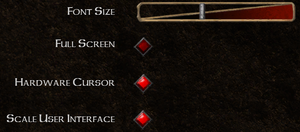Difference between revisions of "Baldur's Gate II: Enhanced Edition"
From PCGamingWiki, the wiki about fixing PC games
m (→In-Game Audio Loss: updated template usage) |
(→API: 64-bit support only for all supported platforms.) |
||
| (38 intermediate revisions by 14 users not shown) | |||
| Line 4: | Line 4: | ||
{{Infobox game/row/developer|Overhaul Games}} | {{Infobox game/row/developer|Overhaul Games}} | ||
|publishers = | |publishers = | ||
| − | {{Infobox game/row/publisher|Atari}} | + | {{Infobox game/row/publisher|Beamdog}} |
| + | {{Infobox game/row/publisher|Atari|Former}} | ||
|engines = | |engines = | ||
{{Infobox game/row/engine|Infinity}} | {{Infobox game/row/engine|Infinity}} | ||
| Line 11: | Line 12: | ||
{{Infobox game/row/date|OS X|December 16, 2014|ref=<ref name="release date">[https://forums.beamdog.com/discussion/37811/baldurs-gate-ii-enhanced-edition-1-3-release Baldur's Gate II: Enhanced Edition 1.3 Release - Beamdog Forums]</ref>}} | {{Infobox game/row/date|OS X|December 16, 2014|ref=<ref name="release date">[https://forums.beamdog.com/discussion/37811/baldurs-gate-ii-enhanced-edition-1-3-release Baldur's Gate II: Enhanced Edition 1.3 Release - Beamdog Forums]</ref>}} | ||
{{Infobox game/row/date|Linux|December 16, 2014|ref=<ref name="release date"/>}} | {{Infobox game/row/date|Linux|December 16, 2014|ref=<ref name="release date"/>}} | ||
| + | |reception = | ||
| + | {{Infobox game/row/reception|Metacritic|baldurs-gate-ii-enhanced-edition|78}} | ||
| + | {{Infobox game/row/reception|OpenCritic|545/baldurs-gate-ii-enhanced-edition|75}} | ||
|steam appid = 257350 | |steam appid = 257350 | ||
| − | |gogcom | + | |gogcom id = 1207666373 |
| + | |gogcom id side = 2129826400 | ||
| + | |official site= https://www.baldursgateii.com/ | ||
| + | |igdb = baldur-s-gate-ii-enhanced-edition | ||
|strategywiki = | |strategywiki = | ||
| + | |mobygames = baldurs-gate-ii-enhanced-edition | ||
|wikipedia = Baldur's Gate II: Enhanced Edition | |wikipedia = Baldur's Gate II: Enhanced Edition | ||
|winehq = 15795 | |winehq = 15795 | ||
| + | |license = commercial | ||
}} | }} | ||
{{Series|Baldur's Gate}} | {{Series|Baldur's Gate}} | ||
| Line 23: | Line 32: | ||
'''General information''' | '''General information''' | ||
| − | {{mm}} [ | + | {{mm}} [https://forums.beamdog.com/ Official forums] |
| − | {{GOG.com links| | + | {{mm}} [https://baldursgate.fandom.com/wiki/Baldur%27s_Gate_Wiki Unofficial wiki] |
| − | {{mm}} [ | + | {{GOG.com links|1207666373|baldurs_gate_series|for game series}} |
| + | {{mm}} [https://steamcommunity.com/app/257350/discussions/ Steam Community Discussions] | ||
==Availability== | ==Availability== | ||
{{Availability| | {{Availability| | ||
| − | {{Availability/row| | + | {{Availability/row| Publisher| https://store.beamdog.com/products/baldurs-gate-ii-enhanced-edition | DRM-free | | | Windows, OS X }} |
| − | + | {{Availability/row| GOG.com | baldurs_gate_2_enhanced_edition | DRM-free | | | Windows, OS X, Linux }} | |
| − | {{Availability/row| GOG | baldurs_gate_2_enhanced_edition | DRM-free | | | Windows, OS X, Linux }} | ||
{{Availability/row| MacApp | id746413884 | MacApp | | | OS X }} | {{Availability/row| MacApp | id746413884 | MacApp | | | OS X }} | ||
| − | {{Availability/row| Steam | 257350 | | + | {{Availability/row| Steam | 257350 | DRM-free | Can be played without Steam running.<ref>{{Refcheck|user=Vetle|date=2016-03-20}}</ref> | | Windows, OS X, Linux }} |
}} | }} | ||
| Line 39: | Line 48: | ||
===Configuration file(s) location=== | ===Configuration file(s) location=== | ||
{{Game data| | {{Game data| | ||
| − | {{Game data/ | + | {{Game data/config|Windows|{{p|userprofile\Documents}}\Baldur's Gate II - Enhanced Edition\baldur.lua}} |
| − | {{Game data/ | + | {{Game data/config|OS X|~/Documents/Baldur's Gate II - Enhanced Edition/baldur.lua}} |
| − | {{Game data/ | + | {{Game data/config|Linux|~/.local/share/Baldur's Gate II - Enhanced Edition/Baldur.lua}} |
}} | }} | ||
{{XDG|unknown}} | {{XDG|unknown}} | ||
| Line 47: | Line 56: | ||
===Save game data location=== | ===Save game data location=== | ||
{{Game data| | {{Game data| | ||
| − | {{Game data/ | + | {{Game data/saves|Windows|{{p|userprofile\Documents}}\Baldur's Gate II - Enhanced Edition\save\}} |
| − | {{Game data/ | + | {{Game data/saves|OS X|~/Documents/Baldur's Gate II - Enhanced Edition/save/}} |
| − | {{Game data/ | + | {{Game data/saves|Linux|~/.local/share/Baldur's Gate II - Enhanced Edition/save/}} |
}} | }} | ||
===[[Glossary:Save game cloud syncing|Save game cloud syncing]]=== | ===[[Glossary:Save game cloud syncing|Save game cloud syncing]]=== | ||
{{Save game cloud syncing | {{Save game cloud syncing | ||
| − | |gog galaxy | + | |discord = |
| − | |gog galaxy notes | + | |discord notes = |
| − | |origin | + | |epic games store = |
| − | |origin notes | + | |epic games store notes = |
| − | |steam cloud | + | |gog galaxy = true |
| − | |steam cloud notes | + | |gog galaxy notes = |
| − | |uplay | + | |origin = |
| − | |uplay notes | + | |origin notes = |
| − | |xbox cloud | + | |steam cloud = true |
| − | |xbox cloud notes | + | |steam cloud notes = |
| + | |uplay = | ||
| + | |uplay notes = | ||
| + | |xbox cloud = | ||
| + | |xbox cloud notes = | ||
}} | }} | ||
| − | ==Video | + | ==Video== |
{{Image|Baldur's Gate II - Graphical options.png|Graphical settings.}} | {{Image|Baldur's Gate II - Graphical options.png|Graphical settings.}} | ||
| − | {{Video | + | {{Video |
|wsgf link = | |wsgf link = | ||
|widescreen wsgf award = | |widescreen wsgf award = | ||
| Line 95: | Line 108: | ||
|vsync notes = | |vsync notes = | ||
|60 fps = false | |60 fps = false | ||
| − | |60 fps notes = Capped at 30 FPS. | + | |60 fps notes = Capped at 30 FPS. Frame rate can be customized in {{file|baldur.lua}}; however, frame rate is tied directly to the game's clock and changing it will adjust the game speed. |
|120 fps = false | |120 fps = false | ||
| − | |120 fps notes = | + | |120 fps notes = |
| + | |hdr = unknown | ||
| + | |hdr notes = | ||
|color blind = unknown | |color blind = unknown | ||
|color blind notes = | |color blind notes = | ||
}} | }} | ||
| − | ==Input | + | ==Input== |
| − | {{Input | + | {{Input |
|key remap = true | |key remap = true | ||
|key remap notes = A bit hard to see, but it's there under game options | |key remap notes = A bit hard to see, but it's there under game options | ||
| Line 110: | Line 125: | ||
|mouse sensitivity = unknown | |mouse sensitivity = unknown | ||
|mouse sensitivity notes = | |mouse sensitivity notes = | ||
| − | |mouse menu = | + | |mouse menu = true |
|mouse menu notes = | |mouse menu notes = | ||
|invert mouse y-axis = false | |invert mouse y-axis = false | ||
|invert mouse y-axis notes = | |invert mouse y-axis notes = | ||
| + | |touchscreen = unknown | ||
| + | |touchscreen notes = | ||
|controller support = false | |controller support = false | ||
| − | |controller support notes = | + | |controller support notes = No built-in support; Beamdog supplies an officially-recommended Steam Controller configuration for the Steam release of the game. |
|full controller = unknown | |full controller = unknown | ||
|full controller notes = | |full controller notes = | ||
| Line 124: | Line 141: | ||
|invert controller y-axis = unknown | |invert controller y-axis = unknown | ||
|invert controller y-axis notes= | |invert controller y-axis notes= | ||
| − | | | + | |xinput controllers = unknown |
| − | | | + | |xinput controllers notes = |
| − | |button prompts | + | |xbox prompts = unknown |
| − | |button prompts notes | + | |xbox prompts notes = |
| + | |impulse triggers = unknown | ||
| + | |impulse triggers notes = | ||
| + | |dualshock 4 = unknown | ||
| + | |dualshock 4 notes = | ||
| + | |dualshock prompts = unknown | ||
| + | |dualshock prompts notes = | ||
| + | |light bar support = unknown | ||
| + | |light bar support notes = | ||
| + | |dualshock 4 modes = unknown | ||
| + | |dualshock 4 modes notes = | ||
| + | |tracked motion controllers= unknown | ||
| + | |tracked motion controllers notes = | ||
| + | |tracked motion prompts = unknown | ||
| + | |tracked motion prompts notes = | ||
| + | |other controllers = unknown | ||
| + | |other controllers notes = | ||
| + | |other button prompts = unknown | ||
| + | |other button prompts notes= | ||
|controller hotplug = unknown | |controller hotplug = unknown | ||
|controller hotplug notes = | |controller hotplug notes = | ||
|haptic feedback = unknown | |haptic feedback = unknown | ||
|haptic feedback notes = | |haptic feedback notes = | ||
| − | | | + | |simultaneous input = unknown |
| − | | | + | |simultaneous input notes = |
| + | |steam input api = unknown | ||
| + | |steam input api notes = | ||
| + | |steam hook input = unknown | ||
| + | |steam hook input notes = | ||
| + | |steam input presets = unknown | ||
| + | |steam input presets notes = | ||
| + | |steam controller prompts = unknown | ||
| + | |steam controller prompts notes = | ||
| + | |steam cursor detection = unknown | ||
| + | |steam cursor detection notes = | ||
}} | }} | ||
| − | ==Audio | + | ==Audio== |
{{Image|Baldur's Gate II - Audio options.png|Audio settings.}} | {{Image|Baldur's Gate II - Audio options.png|Audio settings.}} | ||
| − | {{Audio | + | {{Audio |
|separate volume = true | |separate volume = true | ||
|separate volume notes = Ambient, sound effects, voice, music and movie | |separate volume notes = Ambient, sound effects, voice, music and movie | ||
| Line 145: | Line 190: | ||
|subtitles = true | |subtitles = true | ||
|subtitles notes = | |subtitles notes = | ||
| − | |closed captions = | + | |closed captions = true |
|closed captions notes = | |closed captions notes = | ||
|mute on focus lost = true | |mute on focus lost = true | ||
| Line 161: | Line 206: | ||
|notes = | |notes = | ||
|fan = | |fan = | ||
| − | |||
}} | }} | ||
{{L10n/switch | {{L10n/switch | ||
| − | |language = | + | |language = Spanish |
| − | |interface = | + | |interface = true |
| − | |audio = | + | |audio = false |
| − | |subtitles = | + | |subtitles = true |
|notes = | |notes = | ||
|fan = | |fan = | ||
| − | |||
}} | }} | ||
{{L10n/switch | {{L10n/switch | ||
| − | |language = | + | |language = German |
| − | |interface = | + | |interface = true |
| − | |audio = | + | |audio = true |
| − | |subtitles = | + | |subtitles = true |
| + | |notes = | ||
| + | |fan = | ||
| + | }} | ||
| + | {{L10n/switch | ||
| + | |language = Italian | ||
| + | |interface = true | ||
| + | |audio = true | ||
| + | |subtitles = true | ||
| + | |notes = | ||
| + | |fan = | ||
| + | }} | ||
| + | {{L10n/switch | ||
| + | |language = Korean | ||
| + | |interface = true | ||
| + | |audio = false | ||
| + | |subtitles = true | ||
| + | |notes = | ||
| + | |fan = | ||
| + | }} | ||
| + | {{L10n/switch | ||
| + | |language = Polish | ||
| + | |interface = true | ||
| + | |audio = true | ||
| + | |subtitles = true | ||
| + | |notes = | ||
| + | |fan = | ||
| + | }} | ||
| + | {{L10n/switch | ||
| + | |language = Simplified Chinese | ||
| + | |interface = true | ||
| + | |audio = false | ||
| + | |subtitles = true | ||
| + | |notes = | ||
| + | |fan = | ||
| + | }} | ||
| + | {{L10n/switch | ||
| + | |language = Russian | ||
| + | |interface = true | ||
| + | |audio = false | ||
| + | |subtitles = true | ||
|notes = | |notes = | ||
|fan = | |fan = | ||
| − | |||
}} | }} | ||
| + | }} | ||
| + | |||
| + | ==VR support== | ||
| + | {{VR support | ||
| + | |gg3d name = | ||
| + | |native 3d gg3d award = | ||
| + | |nvidia 3d vision gg3d award = | ||
| + | |tridef 3d gg3d award = | ||
| + | |iz3d gg3d award = | ||
| + | |native 3d = | ||
| + | |native 3d notes = | ||
| + | |nvidia 3d vision = | ||
| + | |nvidia 3d vision notes = | ||
| + | |tridef 3d = | ||
| + | |tridef 3d notes = | ||
| + | |iz3d = | ||
| + | |iz3d notes = | ||
| + | |vorpx = hackable | ||
| + | |vorpx modes = 2D | ||
| + | |vorpx notes = User created game profile, read important notes in the [https://www.vorpx.com/forums/topic/baldurs-gate-ii-enhanced-edition/ vorpx forum] profile introduction. | ||
| + | |htc vive = | ||
| + | |htc vive notes = | ||
| + | |oculus rift = | ||
| + | |oculus rift notes = | ||
| + | |osvr = | ||
| + | |osvr notes = | ||
| + | |windows mixed reality = | ||
| + | |windows mixed reality notes = | ||
| + | |keyboard-mouse = | ||
| + | |keyboard-mouse notes = | ||
| + | |3rd space gaming vest = | ||
| + | |3rd space gaming vest notes = | ||
| + | |novint falcon = | ||
| + | |novint falcon notes = | ||
| + | |trackir = | ||
| + | |trackir notes = | ||
| + | |tobii eye tracking = | ||
| + | |tobii eye tracking notes = | ||
| + | |play area seated = | ||
| + | |play area seated notes = | ||
| + | |play area standing = | ||
| + | |play area standing notes = | ||
| + | |play area room-scale = | ||
| + | |play area room-scale notes = | ||
}} | }} | ||
| Line 220: | Line 346: | ||
{{ii}} In this case, the "Talk"-button is greyed out. | {{ii}} In this case, the "Talk"-button is greyed out. | ||
| − | {{Fixbox| | + | {{Fixbox|description=Enable debug mode and restore silence state|ref=<ref>[http://forum.baldursgate.com/discussion/38167/main-pc-unable-to-initiate-dialog Main PC unable to initiate dialog - Baldur's Gate Forums]</ref>|fix= |
| − | |||
# Go to the [[#Game data|configuration file(s) location]]. | # Go to the [[#Game data|configuration file(s) location]]. | ||
# Open {{file|baldur.lua}}. | # Open {{file|baldur.lua}}. | ||
| Line 232: | Line 357: | ||
===Game not launching=== | ===Game not launching=== | ||
| − | {{Fixbox| | + | {{Fixbox|description=Fix Data Execution Prevention setting|ref={{cn|date=September 2016}}|fix= |
| − | |||
Ensure Data Execution Prevention (DEP) is set to the default (Windows programs and services only). | Ensure Data Execution Prevention (DEP) is set to the default (Windows programs and services only). | ||
}} | }} | ||
===In-Game Audio Loss=== | ===In-Game Audio Loss=== | ||
| − | {{Fixbox| | + | {{Fixbox|description=Install OpenAL_Soft.exe|ref={{cn|date=June 2017}}|fix= |
| − | |||
Download OpenAL_Soft.exe from [https://beamdog.zendesk.com/hc/en-us/articles/206729933-Windows-My-Game-Won-t-Launch-Or-Is-Crashing-On-Launch this link] and install into your game installation folder. | Download OpenAL_Soft.exe from [https://beamdog.zendesk.com/hc/en-us/articles/206729933-Windows-My-Game-Won-t-Launch-Or-Is-Crashing-On-Launch this link] and install into your game installation folder. | ||
}} | }} | ||
| Line 245: | Line 368: | ||
==Other information== | ==Other information== | ||
===API=== | ===API=== | ||
| + | {{ii}} 64-bit support added and 32-bit support unavailable as of patch 2.6.<ref>{{Refurl|url=https://steamcommunity.com/app/257350/eventcomments/5506189390978486986|title=Steam Community Announcements - Patch 2.6 Launches Today!|date=2021-04-20}}</ref> | ||
{{API | {{API | ||
|direct3d versions = | |direct3d versions = | ||
| Line 260: | Line 384: | ||
|metal support = | |metal support = | ||
|metal support notes = | |metal support notes = | ||
| − | |vulkan | + | |vulkan versions = |
| − | |vulkan | + | |vulkan notes = |
|dos modes = | |dos modes = | ||
|dos modes notes = | |dos modes notes = | ||
|shader model versions = | |shader model versions = | ||
|shader model notes = | |shader model notes = | ||
| − | |64-bit executable | + | |windows 32-bit exe = true |
| − | |64-bit executable notes= | + | |windows 64-bit exe = true |
| + | |windows exe notes = | ||
| + | |macos 32-bit app = unknown | ||
| + | |macos 64-bit app = true | ||
| + | |macos app notes = | ||
| + | |linux 32-bit executable= unknown | ||
| + | |linux 64-bit executable= unknown | ||
| + | |linux executable notes = | ||
}} | }} | ||
| Line 319: | Line 450: | ||
{{References}} | {{References}} | ||
| + | [[Category:GOG.com Enhancement Project]] | ||
Revision as of 19:47, 20 April 2021
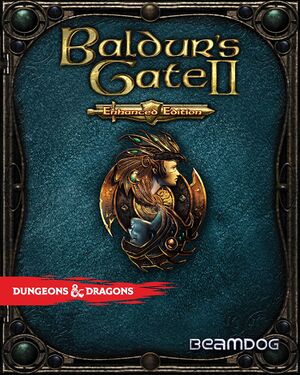 |
|
| Developers | |
|---|---|
| Overhaul Games | |
| Publishers | |
| Beamdog | |
| Former | Atari |
| Engines | |
| Infinity | |
| Release dates | |
| Windows | November 15, 2013 |
| macOS (OS X) | December 16, 2014[1] |
| Linux | December 16, 2014[1] |
| Reception | |
| Metacritic | 78 |
| OpenCritic | 75 |
| Baldur's Gate | |
|---|---|
| Subseries of Dungeons & Dragons | |
| Baldur's Gate | 1998 |
| Baldur's Gate II: Shadows of Amn | 2000 |
| Baldur's Gate: Enhanced Edition | 2012 |
| Baldur's Gate II: Enhanced Edition | 2013 |
| Baldur's Gate: Dark Alliance | 2021 |
| Baldur's Gate: Dark Alliance II | 2022 |
| Baldur's Gate 3 | 2023 |
Key points
- Frame rate is capped at 30 FPS; increasing the cap makes the game run too fast.
General information
- Official forums
- Unofficial wiki
- GOG.com Community Discussions for game series
- GOG.com Support Page
- Steam Community Discussions
Availability
| Source | DRM | Notes | Keys | OS |
|---|---|---|---|---|
| Publisher website | ||||
| GOG.com | ||||
| Mac App Store | ||||
| Steam | Can be played without Steam running.[2] |
Game data
Configuration file(s) location
| System | Location |
|---|---|
| Windows | %USERPROFILE%\Documents\Baldur's Gate II - Enhanced Edition\baldur.lua |
| macOS (OS X) | ~/Documents/Baldur's Gate II - Enhanced Edition/baldur.lua |
| Linux | ~/.local/share/Baldur's Gate II - Enhanced Edition/Baldur.lua |
- It's unknown whether this game follows the XDG Base Directory Specification on Linux. Please fill in this information.
Save game data location
| System | Location |
|---|---|
| Windows | %USERPROFILE%\Documents\Baldur's Gate II - Enhanced Edition\save\ |
| macOS (OS X) | ~/Documents/Baldur's Gate II - Enhanced Edition/save/ |
| Linux | ~/.local/share/Baldur's Gate II - Enhanced Edition/save/ |
Save game cloud syncing
| System | Native | Notes |
|---|---|---|
| GOG Galaxy | ||
| OneDrive | Requires enabling backup of the Documents folder in OneDrive on all computers. | |
| Steam Cloud |
Video
| Graphics feature | State | Notes | |
|---|---|---|---|
| Widescreen resolution | |||
| Multi-monitor | |||
| Ultra-widescreen | |||
| 4K Ultra HD | |||
| Field of view (FOV) | |||
| Windowed | |||
| Borderless fullscreen windowed | See the glossary page for potential workarounds. | ||
| Anisotropic filtering (AF) | See the glossary page for potential workarounds. | ||
| Anti-aliasing (AA) | See the glossary page for potential workarounds. | ||
| Vertical sync (Vsync) | See the glossary page for potential workarounds. | ||
| 60 FPS and 120+ FPS | Capped at 30 FPS. Frame rate can be customized in baldur.lua; however, frame rate is tied directly to the game's clock and changing it will adjust the game speed. |
||
| High dynamic range display (HDR) | See the glossary page for potential alternatives. | ||
Input
| Keyboard and mouse | State | Notes |
|---|---|---|
| Remapping | A bit hard to see, but it's there under game options | |
| Mouse acceleration | Acceleration not present | |
| Mouse sensitivity | ||
| Mouse input in menus | ||
| Mouse Y-axis inversion | ||
| Controller | ||
| Controller support | No built-in support; Beamdog supplies an officially-recommended Steam Controller configuration for the Steam release of the game. |
| Controller types |
|---|
Audio
| Audio feature | State | Notes |
|---|---|---|
| Separate volume controls | Ambient, sound effects, voice, music and movie | |
| Surround sound | ||
| Subtitles | ||
| Closed captions | ||
| Mute on focus lost | Always mutes |
Localizations
| Language | UI | Audio | Sub | Notes |
|---|---|---|---|---|
| English | ||||
| Spanish | ||||
| German | ||||
| Italian | ||||
| Korean | ||||
| Polish | ||||
| Simplified Chinese | ||||
| Russian |
VR support
| 3D modes | State | Notes | |
|---|---|---|---|
| vorpX | 2D User created game profile, read important notes in the vorpx forum profile introduction. |
||
Network
Multiplayer types
| Type | Native | Players | Notes | |
|---|---|---|---|---|
| LAN play | 6 | Co-op |
||
| Online play | 6 | Co-op |
||
Issues fixed
Main PC unable to Talk after returning to human form
- In this case, the "Talk"-button is greyed out.
| Enable debug mode and restore silence state[3] |
|---|
|
Game not launching
| Fix Data Execution Prevention setting[citation needed] |
|---|
|
Ensure Data Execution Prevention (DEP) is set to the default (Windows programs and services only). |
In-Game Audio Loss
| Install OpenAL_Soft.exe[citation needed] |
|---|
|
Download OpenAL_Soft.exe from this link and install into your game installation folder. |
Other information
API
- 64-bit support added and 32-bit support unavailable as of patch 2.6.[4]
| Executable | 32-bit | 64-bit | Notes |
|---|---|---|---|
| Windows | |||
| macOS (OS X) | |||
| Linux |
System requirements
| Windows | ||
|---|---|---|
| Minimum | ||
| Operating system (OS) | XP, Vista, 7, 8 | |
| Processor (CPU) | 1 GHz | |
| System memory (RAM) | 512 MB | |
| Hard disk drive (HDD) | 2 GB | |
| Video card (GPU) | OpenGL 2.0 compatible | |
| macOS (OS X) | ||
|---|---|---|
| Minimum | ||
| Operating system (OS) | 10.6.8 | |
| Processor (CPU) | Intel Core 2 Duo or equivalent | |
| System memory (RAM) | 1 GB | |
| Hard disk drive (HDD) | 2 GB | |
| Linux | ||
|---|---|---|
| Minimum | ||
| Operating system (OS) | ||
| Processor (CPU) | Intel Core 2 Duo or equivalent | |
| System memory (RAM) | 1 GB | |
| Hard disk drive (HDD) | 2 GB | |
References
- ↑ 1.0 1.1 Baldur's Gate II: Enhanced Edition 1.3 Release - Beamdog Forums
- ↑ Verified by User:Vetle on 2016-03-20
- ↑ Main PC unable to initiate dialog - Baldur's Gate Forums
- ↑ Steam Community Announcements - Patch 2.6 Launches Today! - last accessed on 2021-04-20