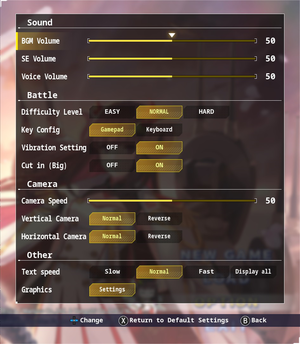Difference between revisions of "Azur Lane: Crosswave"
From PCGamingWiki, the wiki about fixing PC games
KingKrouch (talk | contribs) |
KingKrouch (talk | contribs) |
||
| (40 intermediate revisions by 4 users not shown) | |||
| Line 1: | Line 1: | ||
| − | |||
{{Infobox game | {{Infobox game | ||
|cover = Azur Lane Crosswave cover.jpg | |cover = Azur Lane Crosswave cover.jpg | ||
| Line 16: | Line 15: | ||
|gogcom id = | |gogcom id = | ||
|strategywiki = | |strategywiki = | ||
| + | |mobygames = azur-lane-crosswave | ||
|wikipedia = Azur Lane#Console adaptation | |wikipedia = Azur Lane#Console adaptation | ||
|winehq = | |winehq = | ||
| − | |license = | + | |license = commercial |
}} | }} | ||
| + | |||
| + | '''Key points''' | ||
| + | {{--}} PC port with limited scalability and input options. | ||
'''General information''' | '''General information''' | ||
| Line 26: | Line 29: | ||
==Availability== | ==Availability== | ||
{{Availability| | {{Availability| | ||
| + | {{Availability/row| GamersGate | DD-AZUR-LANE-CROSSWAVE | Steam | | | Windows }} | ||
{{Availability/row| Gamesplanet | 4426-1 | Steam | | | Windows }} | {{Availability/row| Gamesplanet | 4426-1 | Steam | | | Windows }} | ||
| + | {{Availability/row| GMG | azur-lane-crosswave-pc | Steam | | | Windows }} | ||
| + | {{Availability/row| Humble | azur-lane-crosswave | Steam | | | Windows }} | ||
{{Availability/row| Steam | 1150080 | Steam | | | Windows }} | {{Availability/row| Steam | 1150080 | Steam | | | Windows }} | ||
}} | }} | ||
{{ii}} All versions require {{DRM|Steam}}. | {{ii}} All versions require {{DRM|Steam}}. | ||
| + | |||
| + | {{DLC| | ||
| + | {{DLC/row| Neptune | | Windows }} | ||
| + | {{DLC/row| Operation EXP Boost | | Windows }} | ||
| + | {{DLC/row| Shiranui's Prized Goods Release Sale | | Windows }} | ||
| + | }} | ||
==Game data== | ==Game data== | ||
===Configuration file(s) location=== | ===Configuration file(s) location=== | ||
{{Game data| | {{Game data| | ||
| − | {{Game data/config|Windows|{{P|localappdata}}\Azurlane\Saved\Config\WindowsNoEditor}} | + | {{Game data/config|Windows|{{P|localappdata}}\Azurlane\Saved\Config\WindowsNoEditor\}} |
}} | }} | ||
===Save game data location=== | ===Save game data location=== | ||
{{Game data| | {{Game data| | ||
| − | {{Game data/saves|Windows|}} | + | {{Game data/saves|Windows|{{P|localappdata}}\Azurlane\Saved\SaveData\}} |
}} | }} | ||
| Line 61: | Line 73: | ||
==Video settings== | ==Video settings== | ||
| + | {{Image|Azur_graphics_options.png|Graphics Options}} | ||
| + | {{Image|Azur_hates_ultrawide.png|In-game notice when attempting to enable Fullscreen or Borderless Windowed mode in-game with a non 16:9 display.}} | ||
{{Video settings | {{Video settings | ||
|wsgf link = | |wsgf link = | ||
| Line 71: | Line 85: | ||
|multimonitor = false | |multimonitor = false | ||
|multimonitor notes = | |multimonitor notes = | ||
| − | |ultrawidescreen = | + | |ultrawidescreen = hackable |
| − | |ultrawidescreen notes = Fullscreen and Borderless Windowed mode cannot be activated in-game when using a 21:9 monitor. | + | |ultrawidescreen notes = Fullscreen and Borderless Windowed mode cannot be activated in-game when using a 21:9 monitor. See [[#Ultra-widescreen|Ultra-widescreen]]. |
| − | |4k ultra hd = | + | |4k ultra hd = true |
| − | |4k ultra hd notes = | + | |4k ultra hd notes = Resolutions higher than 3840x2160 can be achieved by config tweaks and setting the desired resolution in Windows before playing. See [[#Custom Resolutions|Custom Resolutions]]. <ref>{{Refcheck|user=BesuBaru|date=2020-02-13|comment=Users on the Steam discussion board have confirmed that 4K support does indeed work.}}</ref> |
| − | |fov = | + | |fov = false |
|fov notes = | |fov notes = | ||
|windowed = true | |windowed = true | ||
| Line 81: | Line 95: | ||
|borderless windowed = true | |borderless windowed = true | ||
|borderless windowed notes = | |borderless windowed notes = | ||
| − | |anisotropic = | + | |anisotropic = hackable |
| − | |anisotropic notes = | + | |anisotropic notes = See [[#Anisotropic Filtering|Anisotropic Filtering]]. |
| − | |antialiasing = | + | |antialiasing = always on |
| − | |antialiasing notes = | + | |antialiasing notes = Uses [[TAA|Temporal Anti-Aliasing]]. |
|vsync = always on | |vsync = always on | ||
| − | |vsync notes = <ref>{{Refcheck|user=BesuBaru|date=2020-02-13|comment=Checked using a command console injector.}}</ref> | + | |vsync notes = <ref>{{Refcheck|user=BesuBaru|date=2020-02-13|comment=Checked using a command console injector. This isn't affected by the "GameUserSettings.ini" file.}}</ref> |
|60 fps = true | |60 fps = true | ||
|60 fps notes = | |60 fps notes = | ||
|120 fps = false | |120 fps = false | ||
| − | |120 fps notes = | + | |120 fps notes = Hardcoded lock at 60 FPS. <ref>{{Refcheck|user=BesuBaru|date=2020-02-13|comment=Checked config files for any possible solution, and used a command console injector to try and manually change the value without any luck.}}</ref> |
|hdr = unknown | |hdr = unknown | ||
|hdr notes = | |hdr notes = | ||
|color blind = unknown | |color blind = unknown | ||
|color blind notes = | |color blind notes = | ||
| + | }} | ||
| + | |||
| + | ===Custom Resolutions=== | ||
| + | {{Fixbox|description=Edit GameUserSettings.ini<ref>{{Refcheck|user=BesuBaru|date=2020-02-13|comment=Used config file tweaks to get these results.}}</ref>|fix= | ||
| + | # Go to the [[#Game data|configuration file(s) location]]. | ||
| + | # Open <code>GameUserSettings.ini</code>. | ||
| + | # Change <code>ResolutionSizeX=xxxx</code> to the desired horizontal resolution (replace xxxx with the horizontal resolution). | ||
| + | # Change <code>ResolutionSizeY=xxxx</code> to the desired vertical resolutionn (replace xxxx with the vertical resolution). | ||
| + | # Save <code>GameUserSettings.ini</code>. | ||
| + | # Right click on <code>GameUserSettings.ini</code>, and go to properties, then set the file as "Read-Only". This will prevent the game from overwriting the resolution values. | ||
| + | '''Notes''' | ||
| + | {{ii}} Attempting to change in-game graphics options will result in the custom resolution being reset. If the GameUserSettings.ini is set to Read-Only, changing the resolution back to the desired resolution simply requires restarting the game. | ||
| + | {{--}} The game uses Vert- FOV Scaling, which requires hex editing the executable when using an ultrawide resolution. See [[#Ultra-widescreen|Ultra-widescreen]]. | ||
| + | }} | ||
| + | |||
| + | ===[[Glossary:Ultra-widescreen|Ultra-widescreen]]=== | ||
| + | {{Fixbox|description=Edit GameUserSettings.ini and Hex edit executable for proper field of view<ref>{{Refcheck|user=BesuBaru|date=2020-02-13|comment=Used a hex editor and config file tweaks to get these results.}}</ref>|fix= | ||
| + | # Follow the instructions in [[#Custom Resolutions|Custom Resolutions]] | ||
| + | # Go to <code>{{P|game}}/Azurlane/Binaries/Win64</code> | ||
| + | # Make a backup of <code>Azurlane-Win64-Shipping.exe</code>. | ||
| + | # Open <code>Azurlane-Win64-Shipping.exe</code> inside of a Hex Editor, such as HxD. | ||
| + | # Search for the hex value <code>4D 24 40 01 00 00 00 35 FA 0E 3C</code>. | ||
| + | # Replace the value in Step 5 with <code>4D 24 40 01 00 00 00 35 FA 3E 3C</code> to fix the field of view for 21:9 resolutions. | ||
| + | # Replace <code>48 F6 41 2C 01 49 8B</code> with <code>48 F6 41 2C 00 49 8B</code> to remove non-cutscene pillarboxes (if pillarboxing happens during gameplay). | ||
| + | # Save the file, and launch the game. | ||
| + | {{--}} In-game menus on 21:9 displays will be anchored to the left side of the screen, and cutscenes are pillarboxed. | ||
| + | {{--}} In-game HUD doesn't show completely on 21:9 resolutions. | ||
| + | {{--}} While this fixes the in-game field of view, it causes issues with water rendering. | ||
| + | |||
| + | <gallery> | ||
| + | Azur_Lane_Ultrawide_Without_FOV_Edit.jpg|21:9 Ultrawide without the FOV edit. | ||
| + | Azur_Lane_Ultrawide_With_FOV_Edit.jpg| 21:9 Ultrawide with the FOV edit. | ||
| + | Azur_Widescreen_Screenshot.jpg| 16:9 Widescreen with the intended field of view and HUD positioning. | ||
| + | </gallery> | ||
| + | }} | ||
| + | |||
| + | ===[[Glossary:Anisotropic filtering (AF)|Anisotropic Filtering]]=== | ||
| + | {{Fixbox|ref=<ref>{{Refcheck|user=BesuBaru|date=2020-02-13|comment=Found by applying the Cyberdimension Neptunia 4GO anisotropic filtering fix to the game's Scalability.ini}}</ref>|fix= | ||
| + | # Go to the [[#Game data|configuration file(s) location]]. | ||
| + | # Open <code>Scalability.ini</code>. | ||
| + | # Add <code>[TextureQuality@3]</code>, replacing the number with the <code>sg.TextureQuality=</code> setting that you are using in <code>GameUserSettings.ini</code> | ||
| + | # Below that line, add <code>r.MaxAnisotropy=xx</code>, replacing the "xx" with the desired Anisotropic Filtering mode (0= Disabled, 2= 2X Aniso, 4= 4X Aniso, 8= 8X Aniso, 16= 16X Aniso. | ||
| + | {{ii}} By default, the game uses scalability setting "3" (High settings) for all scalability settings. | ||
}} | }} | ||
==Input settings== | ==Input settings== | ||
| + | {{Image|Azur_game_settings.png|Game, Control, and Sound Settings}} | ||
{{Input settings | {{Input settings | ||
|key remap = true | |key remap = true | ||
| − | |key remap notes = Key remapping uses generic controller button descriptions instead of in-game action descriptions.<ref>{{Refcheck|user=BesuBaru|date=2020-02-13|comment=Checked in-game settings.}}</ref> | + | |key remap notes = Key remapping uses generic controller button descriptions instead of in-game action descriptions. Mouse bindings cannot be changed via in-game settings.<ref>{{Refcheck|user=BesuBaru|date=2020-02-13|comment=Checked in-game settings.}}</ref> |
|acceleration option = always on | |acceleration option = always on | ||
|acceleration option notes = In-game mouse movement has mouse smoothing with camera sway/lag. <ref>{{Refcheck|user=BesuBaru|date=2020-02-13|comment=Tested Keyboard/Mouse controls in-game}}</ref> | |acceleration option notes = In-game mouse movement has mouse smoothing with camera sway/lag. <ref>{{Refcheck|user=BesuBaru|date=2020-02-13|comment=Tested Keyboard/Mouse controls in-game}}</ref> | ||
| Line 127: | Line 185: | ||
|impulse triggers = unknown | |impulse triggers = unknown | ||
|impulse triggers notes = | |impulse triggers notes = | ||
| − | |dualshock 4 = | + | |dualshock 4 = false |
|dualshock 4 notes = | |dualshock 4 notes = | ||
|dualshock prompts = unknown | |dualshock prompts = unknown | ||
| Line 139: | Line 197: | ||
|tracked motion prompts = unknown | |tracked motion prompts = unknown | ||
|tracked motion prompts notes = | |tracked motion prompts notes = | ||
| − | |other controllers = | + | |other controllers = false |
|other controllers notes = | |other controllers notes = | ||
|other button prompts = unknown | |other button prompts = unknown | ||
|other button prompts notes= | |other button prompts notes= | ||
| − | |controller hotplug = | + | |controller hotplug = true |
|controller hotplug notes = | |controller hotplug notes = | ||
| − | |haptic feedback = | + | |haptic feedback = true |
| − | |haptic feedback notes = | + | |haptic feedback notes = "Vibration Setting" |
| − | |simultaneous input = | + | |simultaneous input = true |
|simultaneous input notes = | |simultaneous input notes = | ||
|steam input api = unknown | |steam input api = unknown | ||
| Line 160: | Line 218: | ||
|steam cursor detection notes = | |steam cursor detection notes = | ||
}} | }} | ||
| + | |||
| + | <gallery> | ||
| + | Azur_keyboard_settings.png|Keyboard Settings | ||
| + | Azur_controller_settings.png|Controller Settings | ||
| + | </gallery> | ||
==Audio settings== | ==Audio settings== | ||
{{Audio settings | {{Audio settings | ||
| − | |separate volume = | + | |separate volume = true |
| − | |separate volume notes = | + | |separate volume notes = "BGM", "SE", and "Voice" |
|surround sound = unknown | |surround sound = unknown | ||
|surround sound notes = | |surround sound notes = | ||
| − | |subtitles = | + | |subtitles = true |
| − | |subtitles notes = | + | |subtitles notes = "Battle Subtitles" in the Graphics Settings menu |
| − | |closed captions = | + | |closed captions = false |
|closed captions notes = | |closed captions notes = | ||
| − | |mute on focus lost = | + | |mute on focus lost = true |
|mute on focus lost notes = | |mute on focus lost notes = | ||
|eax support = | |eax support = | ||
| Line 229: | Line 292: | ||
|shader model versions = | |shader model versions = | ||
|shader model notes = | |shader model notes = | ||
| − | |windows 32-bit exe = | + | |windows 32-bit exe = false |
| − | |windows 64-bit exe = | + | |windows 64-bit exe = true |
|windows exe notes = | |windows exe notes = | ||
|mac os x powerpc app = | |mac os x powerpc app = | ||
Revision as of 19:11, 21 February 2020
 |
|
| Developers | |
|---|---|
| Idea Factory | |
| Compile Heart | |
| Felistella | |
| Publishers | |
| Idea Factory International | |
| Engines | |
| Unreal Engine 4 | |
| Release dates | |
| Windows | February 13, 2020 |
Key points
- PC port with limited scalability and input options.
General information
Availability
| Source | DRM | Notes | Keys | OS |
|---|---|---|---|---|
| GamersGate | ||||
| Green Man Gaming | ||||
| Humble Store | ||||
| Steam |
DLC and expansion packs
| Name | Notes | |
|---|---|---|
| Neptune | ||
| Operation EXP Boost | ||
| Shiranui's Prized Goods Release Sale |
Game data
Configuration file(s) location
| System | Location |
|---|---|
| Windows | %LOCALAPPDATA%\Azurlane\Saved\Config\WindowsNoEditor\ |
| Steam Play (Linux) | <Steam-folder>/steamapps/compatdata/1150080/pfx/[Note 1] |
Save game data location
| System | Location |
|---|---|
| Windows | %LOCALAPPDATA%\Azurlane\Saved\SaveData\ |
| Steam Play (Linux) | <Steam-folder>/steamapps/compatdata/1150080/pfx/[Note 1] |
Save game cloud syncing
| System | Native | Notes |
|---|---|---|
| Steam Cloud |
Video settings
In-game notice when attempting to enable Fullscreen or Borderless Windowed mode in-game with a non 16:9 display.
Custom Resolutions
| Edit GameUserSettings.ini[1] |
|---|
Notes
|
Ultra-widescreen
| Edit GameUserSettings.ini and Hex edit executable for proper field of view[2] |
|---|
|
Anisotropic Filtering
| Instructions[3] |
|---|
|
Input settings
Audio settings
Localizations
| Language | UI | Audio | Sub | Notes |
|---|---|---|---|---|
| English | ||||
| Traditional Chinese | ||||
| Japanese |
Other information
API
| Executable | 32-bit | 64-bit | Notes |
|---|---|---|---|
| Windows |
Middleware
- No middleware information; you can edit this page to add it.
System requirements
| Windows | ||
|---|---|---|
| Minimum | Recommended | |
| Operating system (OS) | 7 | 10 |
| Processor (CPU) | Intel CPU Core-I5 3.2GHz or above | Intel CPU Core i7 3770 or above |
| System memory (RAM) | 4 GB | 8 GB |
| Hard disk drive (HDD) | 4 GB | |
| Video card (GPU) | NVIDIA GeForce GTX 750Ti or above DirectX 12 compatible | GeForce GTX 970 or above |
- A 64-bit system is required.
Notes
- ↑ 1.0 1.1 File/folder structure within this directory reflects the path(s) listed for Windows and/or Steam game data (use Wine regedit to access Windows registry paths). Games with Steam Cloud support may store data in
~/.steam/steam/userdata/<user-id>/1150080/in addition to or instead of this directory. The app ID (1150080) may differ in some cases. Treat backslashes as forward slashes. See the glossary page for details.
References
- ↑ Verified by User:BesuBaru on 2020-02-13
- Used config file tweaks to get these results.
- ↑ Verified by User:BesuBaru on 2020-02-13
- Used a hex editor and config file tweaks to get these results.
- ↑ Verified by User:BesuBaru on 2020-02-13
- Found by applying the Cyberdimension Neptunia 4GO anisotropic filtering fix to the game's Scalability.ini