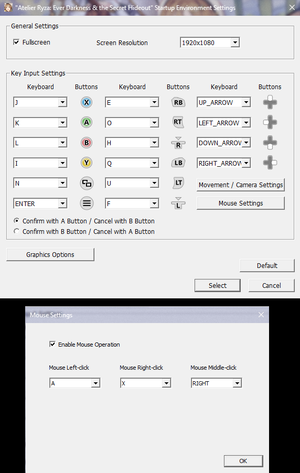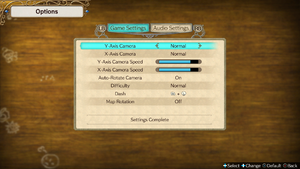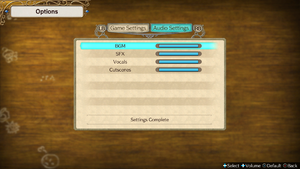Difference between revisions of "Atelier Ryza: Ever Darkness & the Secret Hideout"
From PCGamingWiki, the wiki about fixing PC games
KingKrouch (talk | contribs) (→API) |
|||
| (7 intermediate revisions by 2 users not shown) | |||
| Line 19: | Line 19: | ||
}} | }} | ||
{{Series|Atelier}} | {{Series|Atelier}} | ||
| − | |||
| − | |||
| − | |||
'''General information''' | '''General information''' | ||
| Line 68: | Line 65: | ||
==Video settings== | ==Video settings== | ||
| + | {{Image|Atelier_ryza_graphics_settings.png|Graphics Settings (As of patch 2019/11/08).}} | ||
{{Video settings | {{Video settings | ||
|wsgf link = | |wsgf link = | ||
| Line 90: | Line 88: | ||
|anisotropic = false | |anisotropic = false | ||
|anisotropic notes = | |anisotropic notes = | ||
| − | |antialiasing = | + | |antialiasing = true |
| − | |antialiasing notes = | + | |antialiasing notes = [[FXAA]] |
|vsync = always on | |vsync = always on | ||
|vsync notes = VSync is force enabled, but can be disabled by overriding VSync via the [[Glossary:Vertical_sync_(Vsync)#Nvidia|NVIDIA Control Panel]], or [[Glossary:Vertical_sync_(Vsync)#AMD|AMD Radeon Settings]]. | |vsync notes = VSync is force enabled, but can be disabled by overriding VSync via the [[Glossary:Vertical_sync_(Vsync)#Nvidia|NVIDIA Control Panel]], or [[Glossary:Vertical_sync_(Vsync)#AMD|AMD Radeon Settings]]. | ||
| Line 119: | Line 117: | ||
==Input settings== | ==Input settings== | ||
| − | {{Image| | + | {{Image|Atelier_ryza_control_settings.png|Input Settings (As of patch 2019/11/08).}} |
{{Image|AtelierRyzaGameSettings.png|Game Settings.}} | {{Image|AtelierRyzaGameSettings.png|Game Settings.}} | ||
{{Input settings | {{Input settings | ||
|key remap = limited | |key remap = limited | ||
| − | |key remap notes = Basic controller buttons-based remapping. Doesn't allow for remapping individual in-game actions. | + | |key remap notes = Basic controller buttons-based remapping. Doesn't allow for remapping individual in-game actions. Mouse support can be enabled through the mouse options in the launcher's settings, at the cost of right analog stick camera movement. |
| − | |acceleration option = | + | |acceleration option = false |
| − | |acceleration option notes = | + | |acceleration option notes = |
| − | |mouse sensitivity = | + | |mouse sensitivity = true |
|mouse sensitivity notes = | |mouse sensitivity notes = | ||
|mouse menu = false | |mouse menu = false | ||
|mouse menu notes = Launcher only. | |mouse menu notes = Launcher only. | ||
| − | |invert mouse y-axis = | + | |invert mouse y-axis = false |
|invert mouse y-axis notes = | |invert mouse y-axis notes = | ||
|touchscreen = false | |touchscreen = false | ||
| Line 136: | Line 134: | ||
|controller support = true | |controller support = true | ||
|controller support notes = Analog Stick movement uses eight-way movement, as opposed to analog movement. | |controller support notes = Analog Stick movement uses eight-way movement, as opposed to analog movement. | ||
| − | |full controller = | + | |full controller = false |
| − | |full controller notes = | + | |full controller notes = Launcher requires mouse input. |
|controller remap = false | |controller remap = false | ||
|controller remap notes = | |controller remap notes = | ||
Revision as of 23:15, 8 November 2019
This page is a stub: it lacks content and/or basic article components. You can help to expand this page
by adding an image or additional information.
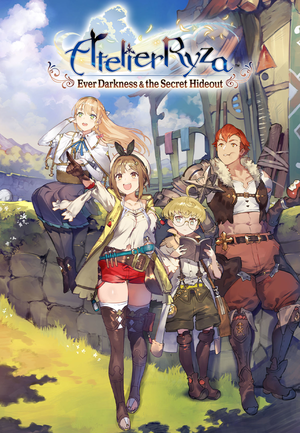 |
|
| Developers | |
|---|---|
| Gust Co. Ltd. | |
| Publishers | |
| Koei Tecmo | |
| Release dates | |
| Windows | October 29, 2019 |
General information
Availability
| Source | DRM | Notes | Keys | OS |
|---|---|---|---|---|
| Green Man Gaming | Digital Deluxe Edition also available. | |||
| Humble Store | Digital Deluxe Edition also available. | |||
| Steam | Digital Deluxe Edition also available. |
DLC and expansion packs
| Name | Notes | |
|---|---|---|
| Costume "Summer Adventure!" |
Game data
Configuration file(s) location
| System | Location |
|---|---|
| Windows | %USERPROFILE%\Documents\KoeiTecmo\Atelier Ryza\ |
| Steam Play (Linux) | <Steam-folder>/steamapps/compatdata/1121560/pfx/[Note 1] |
Save game data location
| System | Location |
|---|---|
| Windows | %USERPROFILE%\Documents\KoeiTecmo\Atelier Ryza\ |
| Steam Play (Linux) | <Steam-folder>/steamapps/compatdata/1121560/pfx/[Note 1] |
Save game cloud syncing
| System | Native | Notes |
|---|---|---|
| OneDrive | Requires enabling backup of the Documents folder in OneDrive on all computers. | |
| Steam Cloud |
Video settings
Widescreen resolution
- Some resolutions above 1080p do not appear in the launcher
- When using a custom resolution with a wider aspect ratio than 16:9 (Such as 21:9), UI elements will appear stretched.
| Edit Setting.ini |
|---|
|
Input settings
Audio settings
Localizations
| Language | UI | Audio | Sub | Notes |
|---|---|---|---|---|
| English | ||||
| Simplified Chinese | ||||
| Traditional Chinese | ||||
| Japanese |
Issues unresolved
Physics elements do not function correctly at high framerate
- Physics elements present in the game, such as Ryza's coat, don't function correctly when running the game at higher than 30 FPS.[citation needed]
Other information
API
| Technical specs | Supported | Notes |
|---|---|---|
| Direct3D | 11 |
| Executable | 32-bit | 64-bit | Notes |
|---|---|---|---|
| Windows |
Middleware
- No middleware information; you can edit this page to add it.
System requirements
| Windows | ||
|---|---|---|
| Minimum | Recommended | |
| Operating system (OS) | 8.1, 10 | |
| Processor (CPU) | Intel Core i5 2.7 GHz | Intel Core i7-6700 |
| System memory (RAM) | 8 GB | 16 GB |
| Hard disk drive (HDD) | 15 GB | |
| Video card (GPU) | Nvidia GeForce GTX 1050 DirectX 11 compatible | Nvidia GeForce GTX 1660 |
- A 64-bit operating system is required.
Notes
- ↑ 1.0 1.1 File/folder structure within this directory reflects the path(s) listed for Windows and/or Steam game data (use Wine regedit to access Windows registry paths). Games with Steam Cloud support may store data in
~/.steam/steam/userdata/<user-id>/1121560/in addition to or instead of this directory. The app ID (1121560) may differ in some cases. Treat backslashes as forward slashes. See the glossary page for details.