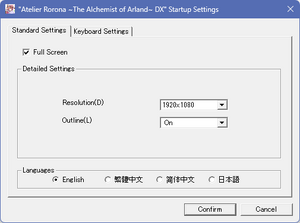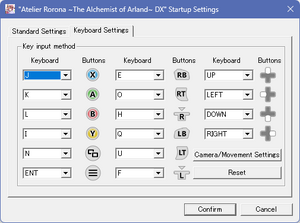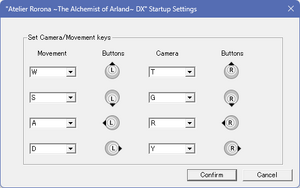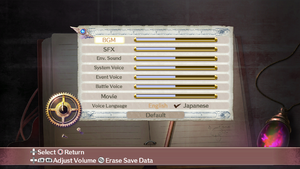Difference between revisions of "Atelier Rorona: The Alchemist of Arland DX"
Baronsmoki (talk | contribs) (→Availability: Added GMG) |
(→Input) |
||
| (75 intermediate revisions by 15 users not shown) | |||
| Line 1: | Line 1: | ||
| − | |||
{{Infobox game | {{Infobox game | ||
|cover = Atelier Rorona The Alchemist of Arland DX cover.jpg | |cover = Atelier Rorona The Alchemist of Arland DX cover.jpg | ||
| Line 7: | Line 6: | ||
{{Infobox game/row/publisher|Koei Tecmo}} | {{Infobox game/row/publisher|Koei Tecmo}} | ||
|engines = | |engines = | ||
| + | {{Infobox game/row/engine|PhyreEngine|ref=<ref>{{Refurl|url=https://www.daremomiteinai.com/entry/2018/04/01/170357|title=誰も見ていない時間 - ゲームエンジンとは?。ゲーム開発に使われているゲームエンジンのまとめ|date=2024-02-22|snippet=Phyre Engineで作られた主なゲームタイトル...アトリエシリーズ(ロロナ、トトリ、メルル、アーシャ)}}</ref><ref>{{Refurl|url=https://www.gamer.ne.jp/news/201308120008/|title=Gamer - エスカ&ロジーのアトリエ総力特集】第5回は制作秘話や今後の展望についてディレクター・岡村佳人氏にインタビューを敢行!|date=2024-02-22|snippet=これまではソニーさん内製の「PhyreEngine」を使っていたのですが、今回から「KTGL」というコーエーテクモグループの自社エンジンを使っての開発にシフトしました。}}</ref>}} | ||
|release dates= | |release dates= | ||
{{Infobox game/row/date|Windows|December 4, 2018}} | {{Infobox game/row/date|Windows|December 4, 2018}} | ||
| + | |reception = | ||
| + | {{Infobox game/row/reception|Metacritic|atelier-rorona-the-alchemist-of-arland-dx| }} | ||
| + | {{Infobox game/row/reception|Opencritic|7078/atelier-rorona-the-alchemist-of-arland-dx|73}} | ||
| + | {{Infobox game/row/reception|IGDB|atelier-rorona-the-alchemist-of-arland-dx| }} | ||
| + | |taxonomy = | ||
| + | {{Infobox game/row/taxonomy/monetization | One-time game purchase}} | ||
| + | {{Infobox game/row/taxonomy/microtransactions | No microtransactions}} | ||
| + | {{Infobox game/row/taxonomy/modes | Singleplayer}} | ||
| + | {{Infobox game/row/taxonomy/pacing | Turn-based}} | ||
| + | {{Infobox game/row/taxonomy/perspectives | Third-person}} | ||
| + | {{Infobox game/row/taxonomy/controls | Direct control, Menu-based}} | ||
| + | {{Infobox game/row/taxonomy/genres | JRPG}} | ||
| + | {{Infobox game/row/taxonomy/sports | }} | ||
| + | {{Infobox game/row/taxonomy/vehicles | }} | ||
| + | {{Infobox game/row/taxonomy/art styles | Anime}} | ||
| + | {{Infobox game/row/taxonomy/themes | Fantasy}} | ||
| + | {{Infobox game/row/taxonomy/series | Atelier}} | ||
|steam appid = 936160 | |steam appid = 936160 | ||
|steam appid side = | |steam appid side = | ||
| − | |gogcom | + | |gogcom id = |
| − | |strategywiki = | + | |gogcom id side = |
| − | |wikipedia = | + | |official site= https://www.koeitecmoamerica.com/arlanddx/ |
| + | |hltb = 19480 | ||
| + | |igdb = atelier-rorona-the-alchemist-of-arland-dx | ||
| + | |lutris = atelier-rorona-the-alchemist-of-arland-dx | ||
| + | |mobygames = 118176 | ||
| + | |strategywiki = Atelier_Rorona:_The_Alchemist_of_Arland | ||
| + | |wikipedia = Atelier_Rorona:_The_Alchemist_of_Arland | ||
|winehq = | |winehq = | ||
| − | |license = | + | |license = commercial |
| + | }} | ||
| + | |||
| + | {{Introduction | ||
| + | |introduction = '''''{{PAGENAME}}'''''{{note|Known as '''''Rorona no Atorie ~Aarando no Renkinjutsushi~ Derakkusu''''' (Japanese: {{lang|ja|''ロロナのアトリエ 〜アーランドの錬金術士〜 DX''}}) in Japan.}} is a {{Glossary:singleplayer}} {{Glossary:third-person}} {{Glossary:JRPG}} game developed by [[Company:Gust Co. Ltd.|Gust Co. Ltd.]] and published by [[Company:Koei Tecmo|Koei Tecmo]]. It is part of the ''[[Series:Atelier|Atelier]]'' series. | ||
| + | |||
| + | |release history = The game itself is an enhanced re-release of the 2013 game '''''Atelier Rorona Plus: The Alchemist of Arland'''''{{note|Known as '''''Shin Rorona no Atorie ~Aarando no Renkinjutsushi~''''' (Japanese: {{lang|ja|''新・ロロナのアトリエ はじまりの物語〜アーランドの錬金術士〜''}}) in Japan.}}, which itself is a remake of the original 2009 PlayStation 3 game '''''Atelier Rorona: The Alchemist of Arland'''''{{note|Known as '''''Rorona no Atorie ~Aarando no Renkinjutsushi~''''' (Japanese: {{lang|ja|''ロロナのアトリエ はじまりの物語〜アーランドの錬金術士〜''}}) in Japan.}}, the first entry in the ''Arland'' tetralogy. | ||
| + | |||
| + | The ''DX'' re-release includes content and gameplay additions from the ''Plus'' re-release, integrate DLC contents from prior releases into the base game as well as some quality-of-life adjustment such as abilities to dash in the free roam and fast forwarding during battle. Initially released on PlayStation 4 and Nintendo Switch in Japan on September 20, 2018, it was ported to PC and released on December 4, 2018 alongside the console versions' oversea releases. | ||
| + | |||
| + | |current state = | ||
}} | }} | ||
| − | |||
'''General information''' | '''General information''' | ||
| Line 24: | Line 56: | ||
==Availability== | ==Availability== | ||
{{Availability| | {{Availability| | ||
| − | |||
{{Availability/row| Humble | atelier-rorona-the-alchemist-of-arland-dx | Steam | | | Windows }} | {{Availability/row| Humble | atelier-rorona-the-alchemist-of-arland-dx | Steam | | | Windows }} | ||
{{Availability/row| Steam | 936160 | Steam | | | Windows }} | {{Availability/row| Steam | 936160 | Steam | | | Windows }} | ||
| + | {{Availability/row| GMG | atelier-rorona-the-alchemist-of-arland-dx | Steam | | | Windows | unavailable }} | ||
}} | }} | ||
{{ii}} All versions require {{DRM|Steam}}. | {{ii}} All versions require {{DRM|Steam}}. | ||
| + | |||
| + | ==Monetization== | ||
| + | {{Monetization | ||
| + | |ad-supported = | ||
| + | |cross-game bonus = | ||
| + | |dlc = | ||
| + | |expansion pack = | ||
| + | |freeware = | ||
| + | |free-to-play = | ||
| + | |one-time game purchase = Requires an upfront purchase to access. | ||
| + | |sponsored = | ||
| + | |subscription = | ||
| + | |subscription gaming service = | ||
| + | }} | ||
| + | |||
| + | ===Microtransactions=== | ||
| + | {{Microtransactions | ||
| + | |boost = | ||
| + | |cosmetic = | ||
| + | |currency = | ||
| + | |finite spend = | ||
| + | |infinite spend = | ||
| + | |free-to-grind = | ||
| + | |loot box = | ||
| + | |none = The game has no microtransactions. | ||
| + | |player trading = | ||
| + | |time-limited = | ||
| + | |unlock = | ||
| + | }} | ||
| + | |||
| + | ==Essential Improvements== | ||
| + | ===[https://github.com/TellowKrinkle/atelier-sync-fix/releases/tag/atelier-sophie-20231022 Atelier Sync Fix]=== | ||
| + | {{++}} Improves GPU utilization in D3D11-based Atelier games and can dramatically improve performance as a result. | ||
| + | {{++}} Fixes the game from being locked to an internal maximum resolution of 1080p. | ||
| + | {{++}} Adds an external configuration for anti-aliasing (MSAA and SSAA) and anisotropic filtering. | ||
| + | |||
| + | {{Fixbox|description=Instructions|ref=<ref>[https://steamcommunity.com/sharedfiles/filedetails/?id=2873028623 Atelier Sync Fix Install Instructions]</ref>|fix= | ||
| + | # Extract into {{p|game}}. | ||
| + | # Add as a [[Glossary:Command line arguments|command line argument]] <code>WINEDLLOVERRIDES="d3d11=n,b" %command%</code>. Only required on Linux/Steam Deck. | ||
| + | }} | ||
==Game data== | ==Game data== | ||
===Configuration file(s) location=== | ===Configuration file(s) location=== | ||
{{Game data| | {{Game data| | ||
| − | {{Game data/config|Windows|}} | + | {{Game data/config|Windows|{{P|game}}\ArlandDX_Settings.ini}} |
}} | }} | ||
===Save game data location=== | ===Save game data location=== | ||
{{Game data| | {{Game data| | ||
| − | {{Game data/saves|Windows|}} | + | {{Game data/saves|Windows|{{P|steam}}\userdata\{{P|uid}}\936160\remote\SAVEDATA}} |
}} | }} | ||
===[[Glossary:Save game cloud syncing|Save game cloud syncing]]=== | ===[[Glossary:Save game cloud syncing|Save game cloud syncing]]=== | ||
{{Save game cloud syncing | {{Save game cloud syncing | ||
| − | |gog galaxy | + | |discord = |
| − | |gog galaxy notes | + | |discord notes = |
| − | |origin | + | |epic games launcher = |
| − | |origin notes | + | |epic games launcher notes = |
| − | |steam cloud | + | |gog galaxy = |
| − | |steam cloud notes | + | |gog galaxy notes = |
| − | | | + | |origin = |
| − | | | + | |origin notes = |
| − | |xbox cloud | + | |steam cloud = true |
| − | |xbox cloud notes | + | |steam cloud notes = |
| + | |ubisoft connect = | ||
| + | |ubisoft connect notes = | ||
| + | |xbox cloud = | ||
| + | |xbox cloud notes = | ||
}} | }} | ||
| − | ==Video | + | ==Video== |
| − | {{Video | + | {{Image|RoronaLauncher.png|Video & Language Settings}} |
| + | {{Video | ||
|wsgf link = | |wsgf link = | ||
|widescreen wsgf award = | |widescreen wsgf award = | ||
| Line 63: | Line 140: | ||
|4k ultra hd wsgf award = | |4k ultra hd wsgf award = | ||
|widescreen resolution = true | |widescreen resolution = true | ||
| − | |widescreen resolution notes= | + | |widescreen resolution notes= Only natively supports 16:9 resolutions. |
| − | |multimonitor = | + | |multimonitor = false |
|multimonitor notes = | |multimonitor notes = | ||
| − | |ultrawidescreen = | + | |ultrawidescreen = hackable |
| − | |ultrawidescreen notes = | + | |ultrawidescreen notes = Only natively supports 16:9 resolutions. See [[#Ultra-widescreen|Ultra-widescreen]]. |
| − | |4k ultra hd = | + | |4k ultra hd = hackable |
| − | |4k ultra hd notes = | + | |4k ultra hd notes = Only natively supports 16:9 resolutions. See [[#4K Ultra HD|4K Ultra HD]]. |
| − | |fov = | + | |fov = false |
|fov notes = | |fov notes = | ||
| − | |windowed = | + | |windowed = true |
|windowed notes = | |windowed notes = | ||
| − | |borderless windowed = | + | |borderless windowed = hackable |
| − | |borderless windowed notes = | + | |borderless windowed notes = See [[#Borderless fullscreen windowed|Borderless fullscreen windowed]]. |
| − | |anisotropic = | + | |anisotropic = hackable |
| − | |anisotropic notes = | + | |anisotropic notes = See [[#Anisotropic filtering (AF)|Anisotropic filtering (AF)]]. |
| − | |antialiasing = | + | |antialiasing = hackable |
| − | |antialiasing notes = | + | |antialiasing notes = See [[#Anti-aliasing (AA)|Anti-aliasing (AA)]]. |
| − | |vsync = | + | |upscaling = false |
| + | |upscaling tech = | ||
| + | |upscaling notes = | ||
| + | |vsync = always on | ||
|vsync notes = | |vsync notes = | ||
| − | |60 fps = | + | |60 fps = true |
|60 fps notes = | |60 fps notes = | ||
| − | |120 fps = | + | |120 fps = true |
|120 fps notes = | |120 fps notes = | ||
| − | |hdr = | + | |hdr = false |
|hdr notes = | |hdr notes = | ||
| − | |color blind = | + | |ray tracing = false |
| + | |ray tracing notes = | ||
| + | |color blind = false | ||
|color blind notes = | |color blind notes = | ||
}} | }} | ||
| − | ==Input | + | ===[[Glossary:Ultra-widescreen|Ultra-widescreen]]=== |
| − | {{Input | + | {{Fixbox|description=Set custom resolution without fitted UI|ref=<ref name="customUltraWidescreenUIFix">[https://www.reddit.com/r/widescreengamingforum/comments/qtstcx/atelier_rorona_the_alchemist_of_arland_dx_fix_329/ Atelier Rorona The Alchemist of Arland DX Widescreen Fix + UI Fitting]</ref>|collapsed=yes|fix= |
| − | |key remap = | + | |
| − | |key remap notes = | + | {{++}} Can be used together with the [[#Atelier Sync Fix|Atelier Sync Fix]]. |
| − | |acceleration option = | + | {{--}} Changing the aspect ratio can cause UI elements and the game screen to compress or stretch. |
| + | |||
| + | # '''Back up the game executable ({{file|A11R_x64_Release_en.exe}}) in {{file|{{P|game}}|folder}} before doing anything else. Place the backup in another location.''' | ||
| + | # Use Steamless to de-obfuscate the game executable. If no exe.unpacked is created, skip to the next step. Delete the {{file|A11R_x64_Release_en.exe}} in {{file|{{P|game}}|folder}}. Rename the {{file|A11R_x64_Release_en.exe.unpacked}} to {{file|A11R_x64_Release_en.exe}}. | ||
| + | # Go to [https://www.wsgf.org/article/common-hex-values this website] for common hex values. | ||
| + | # In the resolutions table, find the row where "Value" matches the desired screen '''width'''. | ||
| + | # Find the "Formatted Value" of the row which contains the desired screen '''width'''. As an example, the "Formatted Value" for a width of 2560 is <code>000A</code>. | ||
| + | # Put a space between the two middle characters and remember this value. As an example, the value which needs to be remembered for a width of 2560 is <code>00 0A</code> | ||
| + | # Go to [https://hexed.it/ this] hex editor website. | ||
| + | # Select the "Open file" option near the top left corner. | ||
| + | # Select the {{file|A11R_x64_Release_en.exe}}, which can be found in {{file|{{P|game}}|folder}} and open it. | ||
| + | # In the "Search" part at the right, enter <code>80 07 00 00 C7 87 C4 08 00 00 38 04</code> in the field for "Search for". | ||
| + | # Check the "Enable Replace" checkbox under the "Search type" near the bottom right. | ||
| + | # In the "Replace by" field right under "Search type", enter the value you had to remember, followed by <code>00 00 C7 87 C4 08 00 00 38 04</code>. As an example, the complete text which needs to be entered for a width of 2560 is <code>00 0A 00 00 C7 87 C4 08 00 00 38 04</code> | ||
| + | # Click on the "Find next" button near the bottom right. | ||
| + | # Once the values have been found, click on "Replace" button near the bottom right. | ||
| + | # After the values have been replaced, click on "Export" near the top right. Download and save the file as an executable (.exe format). | ||
| + | # Delete the {{file|A11R_x64_Release_en.exe}} in {{file|{{P|game}}|folder}}. | ||
| + | # Put the newly created executable in {{file|{{P|game}}|folder}} and make sure that this new executable has the '''exact''' same name as the original {{file|A11R_x64_Release_en.exe}}. Rename the new executable if this is not the case. | ||
| + | # Open the [[#Configuration file(s) location|configuration file]]. | ||
| + | # Change the <code>ScreenWidth=</code> and <code>ScreenHeight=</code> values to that of the desired resolution. | ||
| + | }} | ||
| + | |||
| + | {{Fixbox|description=Set custom resolution with fitted UI|ref=<ref name="customUltraWidescreenUIFix">[https://www.reddit.com/r/widescreengamingforum/comments/qtstcx/atelier_rorona_the_alchemist_of_arland_dx_fix_329/ Atelier Rorona The Alchemist of Arland DX Widescreen Fix + UI Fitting]</ref>|collapsed=yes|fix= | ||
| + | |||
| + | {{ii}} Note that this fix can require a substantial amount of tinkering. | ||
| + | |||
| + | {{++}} Fixes some UI issues when changing the aspect ratio. | ||
| + | {{--}} Cannot be used together with the [[#Atelier Sync Fix|Atelier Sync Fix]]. | ||
| + | {{--}} Changing the aspect ratio can cause UI elements and the game screen to compress or stretch, and this fix will not solve all issues. | ||
| + | |||
| + | # '''Back up the game executable ({{file|A11R_x64_Release_en.exe}}) in {{file|{{P|game}}|folder}} before doing anything else. Place the backup in another location.''' | ||
| + | # Use Steamless to de-obfuscate the game executable. If no exe.unpacked is created, skip to the next step. Delete the {{file|A11R_x64_Release_en.exe}} in {{file|{{P|game}}|folder}}. Rename the {{file|A11R_x64_Release_en.exe.unpacked}} to {{file|A11R_x64_Release_en.exe}}. | ||
| + | # Go to [https://www.wsgf.org/article/common-hex-values this website] for common hex values. | ||
| + | # In the resolutions table, find the row where "Value" matches the desired screen '''width'''. | ||
| + | # Find the "Formatted Value" of the row which contains the desired screen '''width'''. As an example, the "Formatted Value" for a width of 2560 is <code>000A</code>. | ||
| + | # Put a space between the two middle characters and remember this value. As an example, the value which needs to be remembered for a width of 2560 is <code>00 0A</code> | ||
| + | # Go to [https://hexed.it/ this] hex editor website. | ||
| + | # Select the "Open file" option near the top left corner. | ||
| + | # Select the {{file|A11R_x64_Release_en.exe}}, which can be found in {{file|{{P|game}}|folder}} and open it. | ||
| + | # In the "Search" part at the right, enter <code>80 07 00 00 C7 87 C4 08 00 00 38 04</code> in the field for "Search for". | ||
| + | # Check the "Enable Replace" checkbox under the "Search type" near the bottom right. | ||
| + | # In the "Replace by" field right under "Search type", enter the value you had to remember, followed by <code>00 00 C7 87 C4 08 00 00 38 04</code>. As an example, the complete text which needs to be entered for a width of 2560 is <code>00 0A 00 00 C7 87 C4 08 00 00 38 04</code> | ||
| + | # Click on the "Find next" button near the bottom right. | ||
| + | # Once the values have been found, click on "Replace" button near the bottom right. | ||
| + | # After the values have been replaced, click on "Export" near the top right. Download and save the file as an executable (.exe format). | ||
| + | # Delete the {{file|A11R_x64_Release_en.exe}} in {{file|{{P|game}}|folder}}. | ||
| + | # Put the newly created executable in {{file|{{P|game}}|folder}} and make sure that this new executable has the '''exact''' same name as the original {{file|A11R_x64_Release_en.exe}}. Rename the new executable if this is not the case. | ||
| + | # Open the [[#Configuration file(s) location|configuration file]]. | ||
| + | # Change the <code>ScreenWidth=</code> and <code>ScreenHeight=</code> values to that of the desired resolution. | ||
| + | # Go to the [https://github.com/bo3b/3Dmigoto/releases download page] for 3Dmigoto. | ||
| + | # Find the latest release and download 3Dmigoto by clicking on the latest {{file|3Dmigoto-X.X.X.zip}} under Assets ('''NOT''' the {{file|Source code (zip)}} or the {{file|cmd_Decompiler.X.X.X.zip}}). | ||
| + | # Put the {{file|3Dmigoto-X.X.X.zip}} in a temporary folder and extract it. | ||
| + | # Go to the {{file|x64|folder}} which has been extracted. | ||
| + | # Copy '''all''' of the content inside this {{file|x64|folder}} folder and place it in {{file|{{P|game}}|folder}}. Only those files are necessary and all other folders and files of the {{file|3Dmigoto-X.X.X.zip}}, including the {{file|3Dmigoto-X.X.X.zip}} itself, can be deleted. | ||
| + | # Open the {{file|d3dx.ini}} in {{file|{{P|game}}|folder}}. | ||
| + | # Search for the where "[Constants]" is on a line without any other text or characters besides it (Use {{key|Crtl}} + {{key|F}} to search). | ||
| + | # Replace "[Constants]" with the all of the text which can be found [https://pastebin.com/vXDfWvzT here]. | ||
| + | # Search for <code>hunting=1</code> and change it to <code>hunting=0</code>. | ||
| + | # Save the changes. | ||
| + | # Go to [https://pastebin.com/arc4cS90 this place] for the first shader file. | ||
| + | # Click on the download button near the top right and save the text file. | ||
| + | # Make sure that file is '''exactly''' named {{file|c69576920d5de625-vs_replace.txt}} and not {{file|c69576920d5de625-vs_replace.txt.txt}}. Rename the file if this is not the case. | ||
| + | # Do the same for the other two shader files, which can be found [https://pastebin.com/6Y1h2eJt here] and [https://pastebin.com/v8GQeVA8 here]. | ||
| + | # Make sure that files are '''exactly''' named {{file|e395a8df038f3d89-vs_replace.txt}} and {{file|3bc4c30dde05f9ef-vs_replace.txt}} respectively. Rename the files if this is not the case. | ||
| + | # Put the {{file|c69576920d5de625-vs_replace.txt}}, {{file|e395a8df038f3d89-vs_replace.txt}} and {{file|3bc4c30dde05f9ef-vs_replace.txt}} in {{file|{{P|game}}\ShaderFixes|folder}} folder. | ||
| + | # The three shaders files are pre-configured for a 3840x1080 resolution. For other resolutions, the files need editing. | ||
| + | # ''2560x1080 only'': Edit the {{file|c69576920d5de625-vs_replace.txt}} by changing line 24 from <code>if(o0.x <= 0.5) {o0.x += 0.5;}</code> to <code>if(o0.x <= (16/21)) {o0.x += 0.5;}</code>. | ||
| + | # ''2560x1080 only'': Edit the {{file|e395a8df038f3d89-vs_replace.txt}} by changing line 27 from <code>o0.x *= 0.5;</code> to <code>o0.x *= (16/21);</code>. | ||
| + | # ''2560x1080 only'': Edit the {{file|3bc4c30dde05f9ef-vs_replace.txt}} by changing line 30 from <code>o0.x *= 0.5;</code> to <code>o0.x *= (16/21);</code>. | ||
| + | |||
| + | {{ii}} '''Starting the game might take a bit longer. Both the intro screen and the background during cutscenes might turn black. If this happens, restart the game and it should resolve itself'''. | ||
| + | {{ii}} The UI Fitting can now be toggled on and off by pressing {{key|F4}}. | ||
| + | |||
| + | Other resolutions require different values which are not known. See the [https://www.reddit.com/r/widescreengamingforum/comments/qtstcx/atelier_rorona_the_alchemist_of_arland_dx_fix_329/ original source] for more information. | ||
| + | }} | ||
| + | |||
| + | ===[[Glossary:4K Ultra HD|4K Ultra HD]]=== | ||
| + | {{Fixbox|description=Edit the configuration file|ref=<ref>{{Refurl|url=https://github.com/TellowKrinkle/atelier-sync-fix/releases/tag/atelier-sophie-20231022|title=Github - Atelier Sophie edition 2023-10-22|date=2024-03-25}}</ref>|fix= | ||
| + | {{ii}} The game is locked to an internal maximum resolution of 1080p which the Atelier Sync Fix unlocks. | ||
| + | # Install the [[#Atelier Sync Fix|Atelier Sync Fix]]. | ||
| + | # Open the [[#Configuration file(s) location|configuration file]]. | ||
| + | # Change the values of <code>ScreenWidth=</code> and <code>ScreenHeight=</code> to the desired values. | ||
| + | }} | ||
| + | |||
| + | ===[[Glossary:Borderless fullscreen windowed|Borderless fullscreen windowed]]=== | ||
| + | {{Fixbox|description=Edit the configuration file and use a borderless fullscreen windowed tool|ref=<ref>{{Refcheck|user=Enyufiro|date=2024-03-25|comment=}}</ref>|fix= | ||
| + | The game only gives the option for 1280x720 when fullscreen is not selected and must therefore manually be changed. | ||
| + | # Open the [[#Configuration file(s) location|configuration file]]. | ||
| + | # Change the values of <code>FullScreen=</code> to 1. | ||
| + | # Change the values of <code>ScreenWidth=</code> and <code>ScreenHeight=</code> to the desired values. | ||
| + | # Use a borderless fullscreen windowed tool such as [https://github.com//Codeusa/Borderless-Gaming/releases/latest Borderless Gaming]. | ||
| + | }} | ||
| + | |||
| + | ===[[Glossary:Anisotropic filtering (AF)|Anisotropic filtering (AF)]]=== | ||
| + | {{Fixbox|description=Edit the atfix.ini of the Atelier Sync Fix|ref=<ref>{{Refurl|url=https://github.com/TellowKrinkle/atelier-sync-fix/releases/tag/atelier-sophie-20231022|title=Github - Atelier Sophie edition 2023-10-22|date=2024-03-25}}</ref>|fix= | ||
| + | # Install the [[#Atelier Sync Fix|Atelier Sync Fix]]. | ||
| + | # Launch the game (not just the launcher) and exit it. | ||
| + | # Open the {{file|atfix.ini}} in {{file|{{P|game}}|folder}}. | ||
| + | # Change the value of <code>AF =</code> to the desired value. | ||
| + | }} | ||
| + | |||
| + | ===[[Glossary:Anti-aliasing (AA)|Anti-aliasing (AA)]]=== | ||
| + | {{Fixbox|description=Edit the atfix.ini of the Atelier Sync Fix|ref=<ref>{{Refurl|url=https://github.com/TellowKrinkle/atelier-sync-fix/releases/tag/atelier-sophie-20231022|title=Github - Atelier Sophie edition 2023-10-22|date=2024-03-25}}</ref>|fix= | ||
| + | # Install the [[#Atelier Sync Fix|Atelier Sync Fix]]. | ||
| + | # Launch the game (not just the launcher) and exit it. | ||
| + | # Open the {{file|atfix.ini}} in {{file|{{P|game}}|folder}}. | ||
| + | # Change the values of the [MSAA] section to the desired values. | ||
| + | }} | ||
| + | |||
| + | ==Input== | ||
| + | {{Image|RoronaKeybinds.png|Keybind Settings}} | ||
| + | {{Image|Atelier_Rorona_The_Alchemist_of_Arland_DX_Camera_&_Movement_Settings.png|Camera & Movement Settings}} | ||
| + | {{Input | ||
| + | |key remap = limited | ||
| + | |key remap notes = Basic controller buttons-based remapping. Doesn't allow for remapping individual in-game actions. | ||
| + | |acceleration option = n/a | ||
|acceleration option notes = | |acceleration option notes = | ||
| − | |mouse sensitivity = | + | |mouse sensitivity = n/a |
|mouse sensitivity notes = | |mouse sensitivity notes = | ||
| − | |mouse menu = | + | |mouse menu = false |
| − | |mouse menu notes = | + | |mouse menu notes = Only the launcher has mouse support. |
| − | |invert mouse y-axis = | + | |invert mouse y-axis = n/a |
|invert mouse y-axis notes = | |invert mouse y-axis notes = | ||
| − | |touchscreen = | + | |touchscreen = false |
|touchscreen notes = | |touchscreen notes = | ||
|controller support = true | |controller support = true | ||
|controller support notes = | |controller support notes = | ||
| − | |full controller = | + | |full controller = false |
| − | |full controller notes = | + | |full controller notes = Launcher requires mouse input. |
| − | |controller remap = | + | |controller remap = false |
|controller remap notes = | |controller remap notes = | ||
| − | |controller sensitivity = | + | |controller sensitivity = false |
| − | |controller sensitivity notes= | + | |controller sensitivity notes = |
| − | |invert controller y-axis = | + | |invert controller y-axis = false |
| − | |invert controller y-axis notes= | + | |invert controller y-axis notes = |
| − | |xinput controllers = | + | |xinput controllers = true |
|xinput controllers notes = | |xinput controllers notes = | ||
| − | |xbox prompts = | + | |xbox prompts = true |
|xbox prompts notes = | |xbox prompts notes = | ||
| − | |impulse triggers = | + | |impulse triggers = false |
|impulse triggers notes = | |impulse triggers notes = | ||
| − | | | + | |playstation controllers = true |
| − | | | + | |playstation controller models = DualShock 4, DualSense, DualSense Edge |
| − | | | + | |playstation controllers notes = <ref>{{Refcheck|user=Enyufiro|date=2024-03-26|comment=Tested with a DualSense Edge and a Dualshock 4 controller. Steam Input was explicitly disabled and the game still responded to input.}}</ref> |
| − | | | + | |playstation prompts = false |
| − | |light bar support = | + | |playstation prompts notes = <ref>{{Refcheck|user=Enyufiro|date=2024-03-26|comment=Tested with a DualSense Edge controller. Only xbox prompts were shown.}}</ref> |
| + | |light bar support = false | ||
|light bar support notes = | |light bar support notes = | ||
| − | | | + | |dualsense adaptive trigger support = false |
| − | | | + | |dualsense adaptive trigger support notes = |
| − | |tracked motion controllers= false | + | |dualsense haptics support = false |
| + | |dualsense haptics support notes = | ||
| + | |playstation connection modes = Wired, Wireless (Bluetooth) | ||
| + | |playstation connection modes notes = <ref>{{Refcheck|user=Enyufiro|date=2024-03-26|comment=Tested with a DualSense Edge controller using an USB cable and Bluetooth. Steam Input was explicitly disabled and the game still responded to input in both cases.}}</ref> | ||
| + | |tracked motion controllers = false | ||
|tracked motion controllers notes = | |tracked motion controllers notes = | ||
| − | |tracked motion prompts = | + | |tracked motion prompts = false |
|tracked motion prompts notes = | |tracked motion prompts notes = | ||
| − | |other controllers = | + | |other controllers = true |
| − | |other controllers notes = | + | |other controllers notes = Any HID-compliant game controller which supports DirectInput. |
| − | |other button prompts = | + | |other button prompts = false |
|other button prompts notes= | |other button prompts notes= | ||
| − | |controller hotplug = | + | |controller hotplug = true |
| − | |controller hotplug notes = | + | |controller hotplug notes = <ref>{{Refcheck|user=Enyufiro|date=2024-03-26|comment=Tested with a DualSense Edge controller. Connected the controller in-game and the game responded to input.}}</ref> |
| − | |haptic feedback = | + | |haptic feedback = false |
|haptic feedback notes = | |haptic feedback notes = | ||
| − | |simultaneous input = | + | |digital movement supported = false |
| − | |simultaneous input notes = | + | |digital movement supported notes = |
| − | |steam input api = | + | |simultaneous input = true |
| − | |steam input api notes = | + | |simultaneous input notes = <ref>{{Refcheck|user=Enyufiro|date=2024-03-26|comment=Tested with a DualSense Edge controller. The game responds to both input from the controller and keyboard at the same time.}}</ref> |
| − | |steam hook input = | + | |steam input api = false |
| − | |steam hook input notes = | + | |steam input api notes = <ref>{{Refcheck|user=Enyufiro|date=2024-03-26|comment=Tested with a DualSense Edge controller. The controller layout does not support binding to game actions.}}</ref> |
| − | |steam input presets = | + | |steam hook input = true |
| − | |steam input presets notes = | + | |steam hook input notes = <ref>{{Refcheck|user=Enyufiro|date=2024-03-26|comment=Tested with a DualSense Edge controller. The game responds to controller input and respects changes made in the controller layout.}}</ref> |
| − | |steam controller prompts = | + | |steam input presets = true |
| + | |steam input presets notes = <ref>{{Refcheck|user=Enyufiro|date=2024-03-26|comment=Tested with a DualSense Edge controller. An official controller layout is provided by the developer.}}</ref> | ||
| + | |steam controller prompts = false | ||
|steam controller prompts notes = | |steam controller prompts notes = | ||
| − | |steam cursor detection = | + | |steam cursor detection = n/a |
|steam cursor detection notes = | |steam cursor detection notes = | ||
}} | }} | ||
| − | ==Audio | + | ==Audio== |
| − | {{Audio | + | {{Image|RoronaGameOptions.png|Audio Settings}} |
| − | |separate volume = | + | {{Audio |
| − | |separate volume notes = | + | |separate volume = true |
| − | |surround sound = | + | |separate volume notes = BGM, SFX, Env. Sound, System Voice, Event Voice, Battle Voice and Movie volume sliders. |
| + | |surround sound = false | ||
|surround sound notes = | |surround sound notes = | ||
| − | |subtitles = | + | |subtitles = true |
|subtitles notes = | |subtitles notes = | ||
| − | |closed captions = | + | |closed captions = false |
|closed captions notes = | |closed captions notes = | ||
| − | |mute on focus lost = | + | |mute on focus lost = false |
|mute on focus lost notes = | |mute on focus lost notes = | ||
| − | |eax support = | + | |eax support = unknown |
| − | |eax support notes = | + | |eax support notes = |
| + | |royalty free audio = unknown | ||
| + | |royalty free audio notes = | ||
| + | |red book cd audio = unknown | ||
| + | |red book cd audio notes = | ||
| + | |general midi audio = unknown | ||
| + | |general midi audio notes = | ||
}} | }} | ||
| Line 175: | Line 387: | ||
{{L10n/switch | {{L10n/switch | ||
|language = English | |language = English | ||
| − | |interface = | + | |interface = true |
| − | |audio = | + | |audio = limited |
| − | |subtitles = | + | |subtitles = true |
| − | |notes = | + | |notes = Only partially voiced. |
| + | |ref = | ||
|fan = | |fan = | ||
}} | }} | ||
{{L10n/switch | {{L10n/switch | ||
|language = Simplified Chinese | |language = Simplified Chinese | ||
| − | |interface = | + | |interface = true |
| − | |audio = | + | |audio = false |
| − | |subtitles = | + | |subtitles = true |
|notes = | |notes = | ||
| + | |ref = | ||
|fan = | |fan = | ||
}} | }} | ||
{{L10n/switch | {{L10n/switch | ||
|language = Traditional Chinese | |language = Traditional Chinese | ||
| − | |interface = | + | |interface = true |
| − | |audio = | + | |audio = false |
| − | |subtitles = | + | |subtitles = true |
|notes = | |notes = | ||
| + | |ref = | ||
|fan = | |fan = | ||
}} | }} | ||
{{L10n/switch | {{L10n/switch | ||
|language = Japanese | |language = Japanese | ||
| − | |interface = | + | |interface = true |
| − | |audio = | + | |audio = true |
| − | |subtitles = | + | |subtitles = true |
| − | |notes = | + | |notes = Fully voiced. |
| + | |ref = | ||
|fan = | |fan = | ||
}} | }} | ||
| + | }} | ||
| + | |||
| + | ==Issues unresolved== | ||
| + | ===Menu stutter=== | ||
| + | Noticeable delays occur when opening certain menus and to a smaller extent when scrolling through the items of those menus. A [https://steamcommunity.com/app/1152300/discussions/0/3345546664208090238/ fix] does exist but is known to cause crashes and is no longer actively being worked on. <ref>{{Refurl|url=https://steamcommunity.com/app/1152300/discussions/0/3345546664208090238/|title=Steam Discussions - Atelier Graphics Tweak|date=2024-03-24}}</ref> | ||
| + | |||
| + | ==Issues fixed== | ||
| + | ===Heavy stutters without a controller=== | ||
| + | {{Fixbox|description=Connect or emulate a controller|ref=<ref>{{Refcheck|user=Enyufiro|date=2024-03-21|comment=Inspected the render latency before and after connecting a controller using Special K. Huge spikes in render latency were observed multiple times per second at regular intervals when no controller had been connected or emulated. These stutters were very noticeable. Connecting a DualSense Edge controller using a USB cable, via Bluetooth, or emulating a controller using vJoy, Special K or Key2Joy made these huge spikes go away almost immediately. The regular interval stutters disappeared entirely, even when the controller was disconnected or stopped being emulated.}}</ref>|fix= | ||
| + | |||
| + | The game will stutter multiple times per second if a controller has not been detected at least once. Solutions: | ||
| + | * Connect any controller to the computer. Both wired and wireless methods work. | ||
| + | * Emulate a controller using [https://github.com/jshafer817/vJoy/releases/latest vJoy], [https://special-k.info/ Special K] or [https://github.com/luttje/Key2Joy/releases/latest Key2Joy]. | ||
| + | The controller does not need to constantly be connected or emulated and can be removed as soon as the stutters stop, which happens almost immediately. | ||
| + | {{ii}} Special K does not work with the [[#Atelier Sync Fix|Atelier Sync Fix]]. | ||
| + | |||
}} | }} | ||
| Line 210: | Line 442: | ||
===API=== | ===API=== | ||
{{API | {{API | ||
| − | |direct3d versions = | + | |direct3d versions = 11.4 |
|direct3d notes = | |direct3d notes = | ||
|directdraw versions = | |directdraw versions = | ||
|directdraw notes = | |directdraw notes = | ||
| + | |wing = | ||
| + | |wing notes = | ||
|opengl versions = | |opengl versions = | ||
|opengl notes = | |opengl notes = | ||
| Line 230: | Line 464: | ||
|shader model versions = | |shader model versions = | ||
|shader model notes = | |shader model notes = | ||
| − | |64-bit executable = | + | |windows 32-bit exe = false |
| − | |64-bit executable notes= | + | |windows 64-bit exe = true |
| + | |windows arm app = unknown | ||
| + | |windows exe notes = Only contains a 64-bit executable. | ||
| + | |mac os x powerpc app = | ||
| + | |macos intel 32-bit app = | ||
| + | |macos intel 64-bit app = | ||
| + | |macos arm app = unknown | ||
| + | |macos app notes = | ||
| + | |linux powerpc app = | ||
| + | |linux 32-bit executable= | ||
| + | |linux 64-bit executable= | ||
| + | |linux arm app = unknown | ||
| + | |linux 68k app = | ||
| + | |linux executable notes = | ||
| + | |mac os powerpc app = | ||
| + | |mac os 68k app = | ||
| + | |mac os executable notes= | ||
| + | }} | ||
| + | |||
| + | ===Middleware=== | ||
| + | {{Middleware | ||
| + | |physics = | ||
| + | |physics notes = | ||
| + | |audio = | ||
| + | |audio notes = | ||
| + | |interface = | ||
| + | |interface notes = | ||
| + | |input = | ||
| + | |input notes = | ||
| + | |cutscenes = Windows Media Video | ||
| + | |cutscenes notes = Only applies to opening and ending {{term|FMV}}s. | ||
| + | |multiplayer = | ||
| + | |multiplayer notes= | ||
| + | |anticheat = | ||
| + | |anticheat notes = | ||
}} | }} | ||
| Line 240: | Line 508: | ||
|minOS = 7, 8.1, 10 | |minOS = 7, 8.1, 10 | ||
|minCPU = Intel Core i5 2.6 GHz | |minCPU = Intel Core i5 2.6 GHz | ||
| + | |minCPU2 = | ||
|minRAM = 4 GB | |minRAM = 4 GB | ||
|minHD = 17 GB | |minHD = 17 GB | ||
|minGPU = Nvidia GeForce GTX 660 | |minGPU = Nvidia GeForce GTX 660 | ||
| − | |minVRAM = 2 GB | + | |minGPU2 = |
| + | |minGPU3 = | ||
| + | |minVRAM = 2 GB | ||
| + | |minOGL = | ||
|minDX = 11 | |minDX = 11 | ||
| + | |minSM = | ||
| + | |minaudio = 16-bit stereo 48 kHz WAVE file compatible | ||
| + | |mincont = | ||
| + | |minother = 1280x720 resolution<br/>Broadband Internet connection | ||
|recOS = | |recOS = | ||
|recCPU = Intel Core i7 3.4 GHz | |recCPU = Intel Core i7 3.4 GHz | ||
| + | |recCPU2 = | ||
|recRAM = 8 GB | |recRAM = 8 GB | ||
|recHD = | |recHD = | ||
|recGPU = Nvidia GeForce GTX 960 | |recGPU = Nvidia GeForce GTX 960 | ||
| + | |recGPU2 = | ||
| + | |recGPU3 = | ||
| + | |recVRAM = | ||
| + | |recOGL = | ||
|recDX = | |recDX = | ||
| + | |recSM = | ||
| + | |recaudio = | ||
| + | |reccont = | ||
| + | |recother = 1920x1080 resolution | ||
|notes = {{ii}} A 64-bit system is required. | |notes = {{ii}} A 64-bit system is required. | ||
}} | }} | ||
{{References}} | {{References}} | ||
Latest revision as of 16:30, 26 March 2024
 |
|
| Developers | |
|---|---|
| Gust Co. Ltd. | |
| Publishers | |
| Koei Tecmo | |
| Engines | |
| PhyreEngine[1][2] | |
| Release dates | |
| Windows | December 4, 2018 |
| Reception | |
| OpenCritic | 73 |
| Taxonomy | |
| Monetization | One-time game purchase |
| Microtransactions | None |
| Modes | Singleplayer |
| Pacing | Turn-based |
| Perspectives | Third-person |
| Controls | Direct control, Menu-based |
| Genres | JRPG |
| Art styles | Anime |
| Themes | Fantasy |
| Series | Atelier |
Atelier Rorona: The Alchemist of Arland DX[Note 1] is a singleplayer third-person JRPG game developed by Gust Co. Ltd. and published by Koei Tecmo. It is part of the Atelier series.
The game itself is an enhanced re-release of the 2013 game Atelier Rorona Plus: The Alchemist of Arland[Note 2], which itself is a remake of the original 2009 PlayStation 3 game Atelier Rorona: The Alchemist of Arland[Note 3], the first entry in the Arland tetralogy.
The DX re-release includes content and gameplay additions from the Plus re-release, integrate DLC contents from prior releases into the base game as well as some quality-of-life adjustment such as abilities to dash in the free roam and fast forwarding during battle. Initially released on PlayStation 4 and Nintendo Switch in Japan on September 20, 2018, it was ported to PC and released on December 4, 2018 alongside the console versions' oversea releases.
General information
Availability
| Source | DRM | Notes | Keys | OS |
|---|---|---|---|---|
| Humble Store | ||||
| Steam | ||||
| Green Man Gaming (unavailable) |
Monetization
| Type | Notes |
|---|---|
| One-time game purchase | Requires an upfront purchase to access. |
Microtransactions
| Type | Notes |
|---|---|
| No microtransactions | The game has no microtransactions. |
Essential Improvements
Atelier Sync Fix
- Improves GPU utilization in D3D11-based Atelier games and can dramatically improve performance as a result.
- Fixes the game from being locked to an internal maximum resolution of 1080p.
- Adds an external configuration for anti-aliasing (MSAA and SSAA) and anisotropic filtering.
| Instructions[3] |
|---|
|
Game data
Configuration file(s) location
| System | Location |
|---|---|
| Windows | <path-to-game>\ArlandDX_Settings.ini[Note 4] |
| Steam Play (Linux) | <Steam-folder>/steamapps/compatdata/936160/pfx/[Note 5] |
Save game data location
| System | Location |
|---|---|
| Windows | <Steam-folder>\userdata\<user-id>\936160\remote\SAVEDATA |
| Steam Play (Linux) | <Steam-folder>/steamapps/compatdata/936160/pfx/[Note 5] |
Save game cloud syncing
| System | Native | Notes |
|---|---|---|
| Steam Cloud |
Video
| Graphics feature | State | Notes | |
|---|---|---|---|
| Widescreen resolution | Only natively supports 16:9 resolutions. | ||
| Multi-monitor | |||
| Ultra-widescreen | Only natively supports 16:9 resolutions. See Ultra-widescreen. | ||
| 4K Ultra HD | Only natively supports 16:9 resolutions. See 4K Ultra HD. | ||
| Field of view (FOV) | |||
| Windowed | |||
| Borderless fullscreen windowed | See Borderless fullscreen windowed. | ||
| Anisotropic filtering (AF) | See Anisotropic filtering (AF). | ||
| Anti-aliasing (AA) | See Anti-aliasing (AA). | ||
| High-fidelity upscaling | See the glossary page for potential workarounds. | ||
| Vertical sync (Vsync) | See the glossary page for potential workarounds. | ||
| 60 FPS and 120+ FPS | |||
| High dynamic range display (HDR) | See the glossary page for potential alternatives. | ||
| Ray tracing (RT) | |||
Ultra-widescreen
| Set custom resolution without fitted UI[4] |
|---|
|
| Set custom resolution with fitted UI[4] |
|---|
Other resolutions require different values which are not known. See the original source for more information. |
4K Ultra HD
| Edit the configuration file[5] |
|---|
|
Borderless fullscreen windowed
| Edit the configuration file and use a borderless fullscreen windowed tool[6] |
|---|
|
The game only gives the option for 1280x720 when fullscreen is not selected and must therefore manually be changed.
|
Anisotropic filtering (AF)
| Edit the atfix.ini of the Atelier Sync Fix[7] |
|---|
|
Anti-aliasing (AA)
| Edit the atfix.ini of the Atelier Sync Fix[8] |
|---|
|
Input
| Keyboard and mouse | State | Notes |
|---|---|---|
| Remapping | Basic controller buttons-based remapping. Doesn't allow for remapping individual in-game actions. | |
| Mouse acceleration | ||
| Mouse sensitivity | ||
| Mouse input in menus | Only the launcher has mouse support. | |
| Mouse Y-axis inversion | ||
| Controller | ||
| Controller support | ||
| Full controller support | Launcher requires mouse input. | |
| Controller remapping | See the glossary page for potential workarounds. | |
| Controller sensitivity | ||
| Controller Y-axis inversion |
| Controller types |
|---|
| XInput-compatible controllers | ||
|---|---|---|
| Xbox button prompts | ||
| Impulse Trigger vibration |
| PlayStation controllers | DualShock 4, DualSense, DualSense Edge [9] |
|
|---|---|---|
| PlayStation button prompts | [10] | |
| Light bar support | ||
| Adaptive trigger support | ||
| DualSense haptic feedback support | ||
| Connection modes | Wired, Wireless (Bluetooth) [11] |
|
| Generic/other controllers | Any HID-compliant game controller which supports DirectInput. | |
|---|---|---|
| Button prompts |
| Additional information | ||
|---|---|---|
| Controller hotplugging | [12] | |
| Haptic feedback | ||
| Digital movement supported | ||
| Simultaneous controller+KB/M | [13] |
| Steam Input | ||
|---|---|---|
| Steam Input API support | [14] | |
| Hook input (legacy mode) | [15] | |
| Official controller preset(s) | [16] | |
| Steam Controller button prompts | ||
| Cursor detection |
Audio
| Audio feature | State | Notes |
|---|---|---|
| Separate volume controls | BGM, SFX, Env. Sound, System Voice, Event Voice, Battle Voice and Movie volume sliders. | |
| Surround sound | ||
| Subtitles | ||
| Closed captions | ||
| Mute on focus lost | ||
| Royalty free audio |
Localizations
| Language | UI | Audio | Sub | Notes |
|---|---|---|---|---|
| English | Only partially voiced. | |||
| Simplified Chinese | ||||
| Traditional Chinese | ||||
| Japanese | Fully voiced. |
Issues unresolved
Menu stutter
Noticeable delays occur when opening certain menus and to a smaller extent when scrolling through the items of those menus. A fix does exist but is known to cause crashes and is no longer actively being worked on. [17]
Issues fixed
Heavy stutters without a controller
| Connect or emulate a controller[18] |
|---|
|
The game will stutter multiple times per second if a controller has not been detected at least once. Solutions:
The controller does not need to constantly be connected or emulated and can be removed as soon as the stutters stop, which happens almost immediately.
|
Other information
API
| Technical specs | Supported | Notes |
|---|---|---|
| Direct3D | 11.4 |
| Executable | 32-bit | 64-bit | Notes |
|---|---|---|---|
| Windows | Only contains a 64-bit executable. |
Middleware
| Middleware | Notes | |
|---|---|---|
| Cutscenes | Windows Media Video | Only applies to opening and ending FMVs. |
System requirements
| Windows | ||
|---|---|---|
| Minimum | Recommended | |
| Operating system (OS) | 7, 8.1, 10 | |
| Processor (CPU) | Intel Core i5 2.6 GHz | Intel Core i7 3.4 GHz |
| System memory (RAM) | 4 GB | 8 GB |
| Hard disk drive (HDD) | 17 GB | |
| Video card (GPU) | Nvidia GeForce GTX 660 2 GB of VRAM DirectX 11 compatible | Nvidia GeForce GTX 960 |
| Sound (audio device) | 16-bit stereo 48 kHz WAVE file compatible | |
| Other | 1280x720 resolution Broadband Internet connection |
1920x1080 resolution |
- A 64-bit system is required.
Notes
- ↑ Known as Rorona no Atorie ~Aarando no Renkinjutsushi~ Derakkusu (Japanese: ロロナのアトリエ 〜アーランドの錬金術士〜 DX) in Japan.
- ↑ Known as Shin Rorona no Atorie ~Aarando no Renkinjutsushi~ (Japanese: 新・ロロナのアトリエ はじまりの物語〜アーランドの錬金術士〜) in Japan.
- ↑ Known as Rorona no Atorie ~Aarando no Renkinjutsushi~ (Japanese: ロロナのアトリエ はじまりの物語〜アーランドの錬金術士〜) in Japan.
- ↑ When running this game without elevated privileges (Run as administrator option), write operations against a location below
%PROGRAMFILES%,%PROGRAMDATA%, or%WINDIR%might be redirected to%LOCALAPPDATA%\VirtualStoreon Windows Vista and later (more details). - ↑ 5.0 5.1 File/folder structure within this directory reflects the path(s) listed for Windows and/or Steam game data (use Wine regedit to access Windows registry paths). Games with Steam Cloud support may store data in
~/.steam/steam/userdata/<user-id>/936160/in addition to or instead of this directory. The app ID (936160) may differ in some cases. Treat backslashes as forward slashes. See the glossary page for details.
References
- ↑ 誰も見ていない時間 - ゲームエンジンとは?。ゲーム開発に使われているゲームエンジンのまとめ - last accessed on 2024-02-22
- "Phyre Engineで作られた主なゲームタイトル...アトリエシリーズ(ロロナ、トトリ、メルル、アーシャ)"
- ↑ Gamer - エスカ&ロジーのアトリエ総力特集】第5回は制作秘話や今後の展望についてディレクター・岡村佳人氏にインタビューを敢行! - last accessed on 2024-02-22
- "これまではソニーさん内製の「PhyreEngine」を使っていたのですが、今回から「KTGL」というコーエーテクモグループの自社エンジンを使っての開発にシフトしました。"
- ↑ Atelier Sync Fix Install Instructions
- ↑ 4.0 4.1 Atelier Rorona The Alchemist of Arland DX Widescreen Fix + UI Fitting
- ↑ Github - Atelier Sophie edition 2023-10-22 - last accessed on 2024-03-25
- ↑ Verified by User:Enyufiro on 2024-03-25
- ↑ Github - Atelier Sophie edition 2023-10-22 - last accessed on 2024-03-25
- ↑ Github - Atelier Sophie edition 2023-10-22 - last accessed on 2024-03-25
- ↑ Verified by User:Enyufiro on 2024-03-26
- Tested with a DualSense Edge and a Dualshock 4 controller. Steam Input was explicitly disabled and the game still responded to input.
- ↑ Verified by User:Enyufiro on 2024-03-26
- Tested with a DualSense Edge controller. Only xbox prompts were shown.
- ↑ Verified by User:Enyufiro on 2024-03-26
- Tested with a DualSense Edge controller using an USB cable and Bluetooth. Steam Input was explicitly disabled and the game still responded to input in both cases.
- ↑ Verified by User:Enyufiro on 2024-03-26
- Tested with a DualSense Edge controller. Connected the controller in-game and the game responded to input.
- ↑ Verified by User:Enyufiro on 2024-03-26
- Tested with a DualSense Edge controller. The game responds to both input from the controller and keyboard at the same time.
- ↑ Verified by User:Enyufiro on 2024-03-26
- Tested with a DualSense Edge controller. The controller layout does not support binding to game actions.
- ↑ Verified by User:Enyufiro on 2024-03-26
- Tested with a DualSense Edge controller. The game responds to controller input and respects changes made in the controller layout.
- ↑ Verified by User:Enyufiro on 2024-03-26
- Tested with a DualSense Edge controller. An official controller layout is provided by the developer.
- ↑ Steam Discussions - Atelier Graphics Tweak - last accessed on 2024-03-24
- ↑ Verified by User:Enyufiro on 2024-03-21
- Inspected the render latency before and after connecting a controller using Special K. Huge spikes in render latency were observed multiple times per second at regular intervals when no controller had been connected or emulated. These stutters were very noticeable. Connecting a DualSense Edge controller using a USB cable, via Bluetooth, or emulating a controller using vJoy, Special K or Key2Joy made these huge spikes go away almost immediately. The regular interval stutters disappeared entirely, even when the controller was disconnected or stopped being emulated.