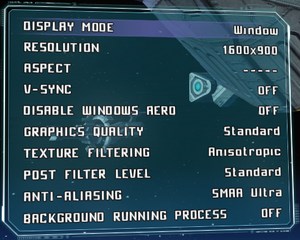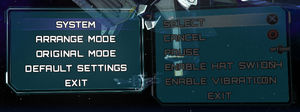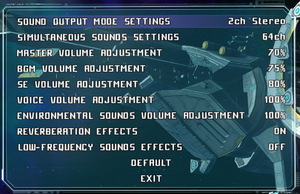Difference between revisions of "Astebreed"
From PCGamingWiki, the wiki about fixing PC games
m (updated template usage) |
|||
| Line 179: | Line 179: | ||
===Mute on focus lost=== | ===Mute on focus lost=== | ||
| − | {{Fixbox| | + | {{Fixbox|description=Set mute in background|ref=<ref name="2017-11-17"/>|fix= |
| − | |||
# Install Special K by following the [http://steamcommunity.com/sharedfiles/filedetails/?id=933337066 Unofficial Special K Guide]. | # Install Special K by following the [http://steamcommunity.com/sharedfiles/filedetails/?id=933337066 Unofficial Special K Guide]. | ||
# Start the game once and close it to allow the configuration file of Special K to be created. | # Start the game once and close it to allow the configuration file of Special K to be created. | ||
| Line 193: | Line 192: | ||
{{--}} Fullscreen mode defaults to 60 Hz, even if the screen refresh rate is set higher than that. | {{--}} Fullscreen mode defaults to 60 Hz, even if the screen refresh rate is set higher than that. | ||
| − | {{Fixbox| | + | {{Fixbox|description=Set screen refresh rate and 60 FPS cap|ref=<ref name="2017-11-17">{{Refcheck|user=Keith|date=2017-11-17}}</ref>|fix= |
| − | |||
# Install Special K by following the [http://steamcommunity.com/sharedfiles/filedetails/?id=933337066 Unofficial Special K Guide]. | # Install Special K by following the [http://steamcommunity.com/sharedfiles/filedetails/?id=933337066 Unofficial Special K Guide]. | ||
# Start the game once and close it to allow the configuration file of Special K to be created. | # Start the game once and close it to allow the configuration file of Special K to be created. | ||
Revision as of 04:43, 19 November 2017
 |
|
| Developers | |
|---|---|
| Edelweiss | |
| Publishers | |
| AGM PLAYISM | |
| Release dates | |
| Windows | December 31, 2013 |
Key points
- Updated to Definitive Edition at October 30 2017, with several tweaks and improvements.[1]
- Controller highly recommended.
General information
Availability
| Source | DRM | Notes | Keys | OS |
|---|---|---|---|---|
| Retail | Original Comiket 83 release, bundled with CD soundtrack. | |||
| Publisher website | Definitive Edition. | |||
| Humble Store | Definitive Edition. | |||
| GOG.com | Definitive Edition. Bundled with the prototype of Astebreed. | |||
| Steam | Definitive Edition. Can be played without Steam running.[2][3] |
Version differences
- Definitive Edition is an updated version that backports many enhancements from the PlayStation 4 port, such as improved graphics, revised controller support, rebalanced difficulty, and new content previously exclusively to that version.
- All previous owners of Astebreed receives Definitive Edition free of charge.[4]
DLC and expansion packs
| Name | Notes | |
|---|---|---|
| Original Soundtrack | The original soundtrack from the game with new tracks previously exclusive to the PlayStation 4 version, downloadable in MP3 or lossless formats. Only available on Playism and Steam. |
Game data
Configuration file location
Template:Game data/row
| System | Location |
|---|---|
| Steam Play (Linux) | <SteamLibrary-folder>/steamapps/compatdata/283680/pfx/[Note 1] |
Save game data location
Template:Game data/row
| System | Location |
|---|---|
| Steam Play (Linux) | <SteamLibrary-folder>/steamapps/compatdata/283680/pfx/[Note 1] |
Save game cloud syncing
| System | Native | Notes |
|---|---|---|
| GOG Galaxy | ||
| Steam Cloud |
Video settings
Input settings
- Controller is highly recommended. For example, Esc is quit instead of cancel/back which is X by default, which is Button 1 in-game.
Audio settings
Localizations
| Language | UI | Audio | Sub | Notes |
|---|---|---|---|---|
| English | ||||
| Japanese |
Mute on focus lost
| Set mute in background[5] |
|---|
|
Issues fixed
Run the game at screen refresh rate
- Fullscreen mode defaults to 60 Hz, even if the screen refresh rate is set higher than that.
| Set screen refresh rate and 60 FPS cap[5] |
|---|
|
Other information
API
| Technical specs | Supported | Notes |
|---|---|---|
| Direct3D | 9 |
| Executable | 32-bit | 64-bit | Notes |
|---|---|---|---|
| Windows |
System requirements
| Windows | ||
|---|---|---|
| Minimum | ||
| Operating system (OS) | XP, Vista, 7, 8 | |
| Processor (CPU) | Intel Core 2 Duo | |
| System memory (RAM) | ||
| Hard disk drive (HDD) | 874 MB | |
| Video card (GPU) | Nvidia GeForce 8600 GT DirectX 9.0 compatible Shader model 3.0 support |
|
| Other | Controller recommended | |
Notes
- ↑ 1.0 1.1 Notes regarding Steam Play (Linux) data:
- File/folder structure within this directory reflects the path(s) listed for Windows and/or Steam game data.
- Use Wine's registry editor to access any Windows registry paths.
- The app ID (283680) may differ in some cases.
- Treat backslashes as forward slashes.
- See the glossary page for details on Windows data paths.
References
- ↑ Astebreed: Definitive Edition Details - last accessed on 2017-11-07
- ↑ Verified by User:MetalPlateMage on 2015-07-31
- ↑ Verified by User:Vetle on 2016-03-20
- ↑ Astebreed: Definitive Edition Details - Steam Community :: Group Announcements :: Astebreed - last accessed on November 6, 2017
- ↑ 5.0 5.1 Verified by User:Keith on 2017-11-17