Assassin's Creed Unity
From PCGamingWiki, the wiki about fixing PC games
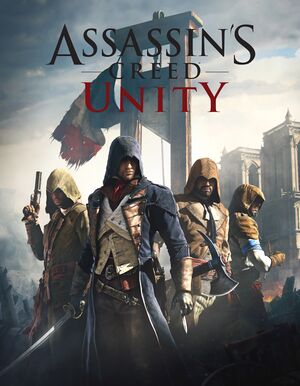 |
|
| Developers | |
|---|---|
| Ubisoft Montreal | |
| Windows | Ubisoft Ukraine |
| Publishers | |
| Ubisoft | |
| Engines | |
| AnvilNext 2.0 | |
| Release dates | |
| Windows | November 11, 2014 |
Key points
- Game may not launch past splash screen when installed on a Storage Space drive. See Game does not launch past initial splash screen.
General information
Availability
| Source | DRM | Notes | Keys | OS |
|---|---|---|---|---|
| Retail | ||||
| Amazon.com | ||||
| GamersGate | ||||
| Green Man Gaming | ||||
| Humble Store | ||||
| Origin | ||||
| Steam | ||||
| Ubisoft Store | Included with Ubisoft+. |
- All versions require Ubisoft Connect DRM.
DLC and expansion packs
- This game has in-game micro-transactions (not listed below).[1]
| Name | Notes | |
|---|---|---|
| Season Pass | Includes DLC and Assassin's Creed Chronicles: China. No longer sold.[2] | |
| Dead Kings | Released as a free download, added automatically when updating the game. Required for Update 1.5.0.[2] | |
| Revolutionary Armaments Pack | ||
| Secrets of the Revolution |
Companion app
- The Assassin's Creed Unity Companion once provided access to additional maps, challenges and outfits, but following the termination of the companion app the content was made available to all players.
Essential improvements
Skip intro videos
| Delete video files[citation needed] |
|---|
|
Game data
Configuration file location
| System | Location |
|---|---|
| Windows | %USERPROFILE%\Documents\Assassin's Creed Unity\ACU.ini |
| Steam Play (Linux) | <Steam-folder>/steamapps/compatdata/289650/pfx/[Note 1] |
Save game data location
| System | Location |
|---|---|
| Windows | <Ubisoft-Connect-folder>\savegames\<user-id>\720\ |
| Steam | <Ubisoft-Connect-folder>\savegames\<user-id>\857\ |
| Steam Play (Linux) | <Steam-folder>/steamapps/compatdata/289650/pfx/[Note 1] |
- Russian-only version has different ID - 944 or 945[citation needed]
Save game cloud syncing
| System | Native | Notes |
|---|---|---|
| Origin | ||
| Steam Cloud | ||
| Ubisoft Connect |
Video settings
Input settings
Audio settings
Localizations
| Language | UI | Audio | Sub | Notes |
|---|---|---|---|---|
| English | ||||
| Arabic | ||||
| Simplified Chinese | ||||
| Traditional Chinese | ||||
| Czech | ||||
| Dutch | ||||
| French | ||||
| German | ||||
| Italian | ||||
| Japanese | ||||
| Korean | ||||
| Polish | ||||
| Brazilian Portuguese | ||||
| Russian | ||||
| Spanish |
VR support
| 3D modes | State | Notes | |
|---|---|---|---|
| vorpX | Z3D Officially supported game, see official vorpx game list. |
||
Network
Multiplayer types
| Type | Native | Players | Notes | |
|---|---|---|---|---|
| Local play | ||||
| LAN play | ||||
| Online play | 4 | Co-op |
||
Connection types
| Type | Native | Notes |
|---|---|---|
| Matchmaking | ||
| Peer-to-peer | ||
| Dedicated | ||
| Self-hosting | ||
| Direct IP |
Issues fixed
Crash after 15 minutes on Windows 10
- May be caused by a weird interaction between one version of XAudio2_7.dll and the on-screen keyboard service.
| Check if this is indeed the cause of the crash with Windows error log[citation needed] |
|---|
|
| Stop TabTip.exe[citation needed] |
|---|
Notes
taskkill /f /im "tabtip.exe"
cd /d "{{P|game}}\Assassin's Creed Unity"
start ACU.exe
|
Game does not launch past initial splash screen
- Game might not launch properly if installed on a drive managed as a Windows Storage Space. Issue appears to be caused by the audio files.
| Install game on a drive not managed as a Storage Space[3] |
|---|
Game changes resolution to lowest compatible one (ex: 320 x 200)
| Edit configuration file[citation needed] |
|---|
|
Other information
API
| Technical specs | Supported | Notes |
|---|---|---|
| Direct3D | 11 | |
| Shader Model support | 5 |
| Executable | 32-bit | 64-bit | Notes |
|---|---|---|---|
| Windows |
Middleware
| Middleware | Notes | |
|---|---|---|
| Physics | Havok | |
| Audio | Wwise | |
| Cutscenes | Bink Video |
System requirements
| Windows | ||
|---|---|---|
| Minimum | Recommended | |
| Operating system (OS) | 7 SP1 | 8, 8.1 |
| Processor (CPU) | Intel Core i5-2500K 3.3 GHz AMD FX-8350 4.0 GHz |
Intel Core i7-3770 3.4 GHz AMD FX-8350 4.0 GHz |
| System memory (RAM) | 6 GB | 8 GB |
| Hard disk drive (HDD) | 50 GB | |
| Video card (GPU) | Nvidia GeForce GTX 680 AMD Radeon HD 7970 2 GB of VRAM DirectX 11 compatible Shader model 5.0 support |
Nvidia GeForce GTX 780 AMD Radeon R9 290X 3 GB of VRAM |
- A 64-bit system is required.
Notes
- ↑ 1.0 1.1 File/folder structure within this directory reflects the path(s) listed for Windows and/or Steam game data (use Wine regedit to access Windows registry paths). Games with Steam Cloud support may store data in
~/.steam/steam/userdata/<user-id>/289650/in addition to or instead of this directory. The app ID (289650) may differ in some cases. Treat backslashes as forward slashes. See the glossary page for details.


