Difference between revisions of "Assassin's Creed: Revelations"
m (→Input settings: updated template usage) |
|||
| Line 171: | Line 171: | ||
|subtitles = yes | |subtitles = yes | ||
|notes = | |notes = | ||
| + | }} | ||
| + | {{L10n/switch | ||
| + | |language = Czech | ||
| + | |interface = yes | ||
| + | |audio = no | ||
| + | |subtitles = yes | ||
| + | |notes = Retail only | ||
| + | |fan = | ||
| + | |fan notes = | ||
}} | }} | ||
{{L10n/switch | {{L10n/switch | ||
Revision as of 16:43, 31 October 2015
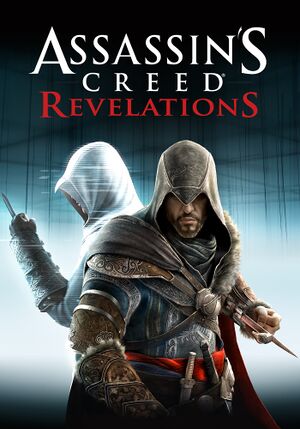 |
|
| Developers | |
|---|---|
| Ubisoft Montreal | |
| Publishers | |
| Ubisoft | |
| Engines | |
| Anvil | |
| Release dates | |
| Windows | December 1, 2011 |
General information
- Steam Community Discussions
- Steam Users' Forums for game series
Availability
| Source | DRM | Notes | Keys | OS |
|---|---|---|---|---|
| Retail | ||||
| Amazon.com | Gold Edition | |||
| Amazon.co.uk | ||||
| Incorrect store name. See here for available options. | Incorrect store name. See here for available options. | |||
| GamersGate | Gold Edition | |||
| Incorrect store name. See here for available options. | ||||
| Green Man Gaming | Gold Edition | |||
| Humble Store | ||||
| Steam | Game can be launched directly from Uplay with -uplay_steam_mode .exe parameter[1] |
|||
| Ubisoft Store |
- All versions require Uplay.
Version differences
- The Gold Edition includes all DLC.
DLC and expansion packs
| Name | Notes | |
|---|---|---|
| The Ancestors Character Pack | ||
| The Lost Archive | ||
| Mediterranean Traveler Pack |
Essential improvements
Skip intro videos
| Instructions |
|---|
Patches
Patch 1.03 fixes various issues including FMVs crashing the game.
Game data
Configuration file(s) location
| System | Location |
|---|---|
| Steam Play (Linux) | <Steam-folder>/steamapps/compatdata/201870/pfx/[Note 1] |
Save game data location
| System | Location |
|---|---|
| Steam Play (Linux) | <Steam-folder>/steamapps/compatdata/201870/pfx/[Note 1] |
Save game cloud syncing
| System | Native | Notes |
|---|---|---|
| Steam Cloud | ||
| Ubisoft Connect |
Video settings
Input settings
Audio settings
Localizations
| Language | UI | Audio | Sub | Notes |
|---|---|---|---|---|
| English | ||||
| Czech | Retail only | |||
| Italian | ||||
| Danish | ||||
| Dutch | ||||
| French | ||||
| German | ||||
| Norwegian | ||||
| Polish | ||||
| Portuguese | ||||
| Spanish | ||||
| Swedish | ||||
| Russian | ||||
| Turkish |
Turkish
- A Turkish fan translation is available. Note that it does not include DLCs and multiplayer.
Network
Multiplayer types
| Type | Native | Notes | |
|---|---|---|---|
| LAN play | |||
| Online play | |||
Connection types
| Type | Native | Notes |
|---|---|---|
| Matchmaking | ||
| Peer-to-peer | ||
| Dedicated | ||
| Self-hosting | ||
| Direct IP |
VR support
| 3D modes | State | Notes | |
|---|---|---|---|
| Nvidia 3D Vision | Use Helix Mod: Assassin's creed Revelations. | ||
Issues fixed
No In-game Audio
Go to your sound settings and select "Playback Devices", then select your device and change your current "Speaker Setup" settings. Switching from Surround Sound to Stereo can fix this issue, vice-versa.
When the game opens, entering the Multiplayer menu appears to restore sound and should retain when you return to the Main menu. This is not a permanent fix, however, and will have to be performed with each startup of the game.
CTD after Opening and on Reload
If after the scene with the main character, and every subsequent load you have a CTD, as well as an Intel i3, i5, or i7 processor. Run the game in Windows 98/Me Compatibility mode, the game runs well thereafter.
System requirements
| Windows | ||
|---|---|---|
| Minimum | Recommended | |
| Operating system (OS) | XP, Vista, 7 | |
| Processor (CPU) | AMD Athlon64 X2 4000+ @ 2.1 GHz Intel Core 2 Duo E4400 @ 2.0 GHz |
AMD Athlon 64 X2 6000+ or better Intel Core 2 Duo E6700 2.6 GHz |
| System memory (RAM) | 1.5 GB (XP) 2 GB (Vista/7) | |
| Hard disk drive (HDD) | 12 GB | |
| Video card (GPU) | 256 MB of VRAM DirectX 9.0 compatible | ATI Radeon HD 4700 GeForce 8800 GT |
Notes
- ↑ 1.0 1.1 File/folder structure within this directory reflects the path(s) listed for Windows and/or Steam game data (use Wine regedit to access Windows registry paths). Games with Steam Cloud support may store data in
~/.steam/steam/userdata/<user-id>/201870/in addition to or instead of this directory. The app ID (201870) may differ in some cases. Treat backslashes as forward slashes. See the glossary page for details.
References
- Stubs
- Windows
- Games
- Invalid template usage (Series)
- Invalid template usage (DRM)
- Invalid template usage (Availability)
- Invalid template usage (Fixbox)
- Invalid section order
- Invalid template usage (Save game cloud syncing)
- Invalid template usage (Localizations)
- Missing section (Video)
- Missing section (Input)
- Missing section (Audio)
- Missing section (API)
