Ascension to the Throne
From PCGamingWiki, the wiki about fixing PC games
Revision as of 04:40, 18 June 2021 by Dandelion Sprout (talk | contribs) (→Availability: Attempting to replace broken GamersGate links with AutoWikiBrowser in Bot mode)
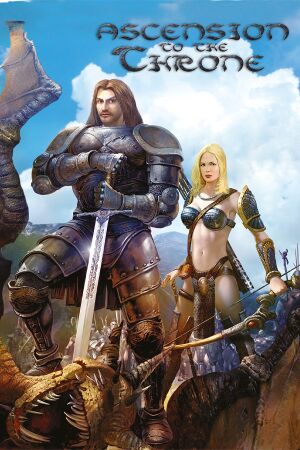 |
|
| Developers | |
|---|---|
| DVS | |
| Publishers | |
| 1C Company | |
| Release dates | |
| Windows | January 26, 2007 |
| Taxonomy | |
| Series | Ascension to the Throne |
| Ascension to the Throne | |
|---|---|
| Ascension to the Throne | 2007 |
| Ascension to the Throne: Valkyrie | 2008 |
General information
Availability
| Source | DRM | Notes | Keys | OS |
|---|---|---|---|---|
| Retail | ||||
| Publisher website | ||||
| GamersGate | ||||
| Green Man Gaming | ||||
| Steam | ||||
| ZOOM Platform |
Game data
Configuration file(s) location
| System | Location |
|---|---|
| Windows | <path-to-game>\graphic.cfg[Note 1] |
| Steam Play (Linux) | <Steam-folder>/steamapps/compatdata/289200/pfx/[Note 2] |
Save game data location
| System | Location |
|---|---|
| Windows | <path-to-game>\Saves\[Note 1] |
| Steam Play (Linux) | <Steam-folder>/steamapps/compatdata/289200/pfx/[Note 2] |
Save game cloud syncing
| System | Native | Notes |
|---|---|---|
| Steam Cloud |
Video settings
Widescreen resolution
| Set widescreen resolution by modifying hex values |
|---|
|
Input settings
Audio settings
Localizations
| Language | UI | Audio | Sub | Notes |
|---|---|---|---|---|
| English | ||||
| German | ||||
| Russian |
Issues fixed
Intro videos not playing
| Intro videos not playing |
|---|
|
Fix low frame rate on AMD graphics
| Fix low frame rate on AMD graphics |
|---|
|
Other information
API
| Technical specs | Supported | Notes |
|---|---|---|
| Direct3D | 9 |
| Executable | 32-bit | 64-bit | Notes |
|---|---|---|---|
| Windows |
System requirements
| Windows | ||
|---|---|---|
| Minimum | Recommended | |
| Operating system (OS) | XP | 7, 8, 10 |
| Processor (CPU) | Intel Pentium 4 2.4 GHz | |
| System memory (RAM) | 512 MB | |
| Hard disk drive (HDD) | 2 GB | |
| Video card (GPU) | Nvidia GeForce 6600 or higher graphics card 128 MB of VRAM | Nvidia GeForce 6600 or higher graphics card 128 MB of VRAM |
Notes
- ↑ 1.0 1.1 When running this game without elevated privileges (Run as administrator option), write operations against a location below
%PROGRAMFILES%,%PROGRAMDATA%, or%WINDIR%might be redirected to%LOCALAPPDATA%\VirtualStoreon Windows Vista and later (more details). - ↑ 2.0 2.1 File/folder structure within this directory reflects the path(s) listed for Windows and/or Steam game data (use Wine regedit to access Windows registry paths). Games with Steam Cloud support may store data in
~/.steam/steam/userdata/<user-id>/289200/in addition to or instead of this directory. The app ID (289200) may differ in some cases. Treat backslashes as forward slashes. See the glossary page for details.
