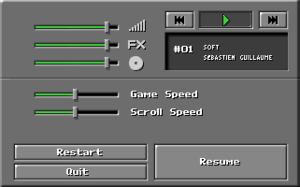Difference between revisions of "Arsenal: Taste the Power"
From PCGamingWiki, the wiki about fixing PC games
m (→Availability) |
m (updated template usage) |
||
| Line 77: | Line 77: | ||
|120 fps = unknown | |120 fps = unknown | ||
|120 fps notes = | |120 fps notes = | ||
| + | |hdr = unknown | ||
| + | |hdr notes = | ||
|color blind = false | |color blind = false | ||
|color blind notes = | |color blind notes = | ||
| Line 178: | Line 180: | ||
|metal support = | |metal support = | ||
|metal support notes = | |metal support notes = | ||
| − | |vulkan | + | |vulkan versions = |
| − | |vulkan | + | |vulkan notes = |
|dos modes = | |dos modes = | ||
|dos modes notes = | |dos modes notes = | ||
Revision as of 09:52, 18 March 2018
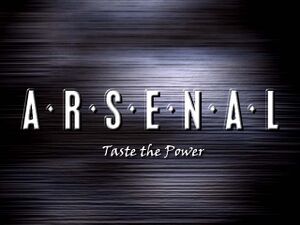 |
|
| Developers | |
|---|---|
| Tactical Soft | |
| Publishers | |
| Midas Interactive Entertainment | |
| Release dates | |
| DOS | February 13, 1998 |
| Windows | February 13, 1998 |
| Arsenal | |
|---|---|
| Arsenal: Taste the Power | 1998 |
| Arsenal: Extended Power | 2002 |
General information
Availability
| Source | DRM | Notes | Keys | OS |
|---|---|---|---|---|
| Retail | Run in DOSBox. | |||
| Official website | Retail version order form. |
- The game uses DOS. CD contains an Windows installer.
- The game is not available digitally.
Essential improvements
Patches
- Patch v1.4 updates the game to the latest version.
Game data
Configuration file(s) location
- Configuration file is encrypted.
Save game data location
Video settings
Input settings
Audio settings
Localizations
| Language | UI | Audio | Sub | Notes |
|---|---|---|---|---|
| English | ||||
| French |
Issues fixed
Save function doesn't work
| Solutions for save game not working[citation needed] |
|---|
|
Other information
API
| Technical specs | Supported | Notes |
|---|---|---|
| DOS video modes |
| Executable | 32-bit | 64-bit | Notes |
|---|---|---|---|
| Windows |
System requirements
| Windows | ||
|---|---|---|
| Minimum | Recommended | |
| Operating system (OS) | 95, 98 | |
| Processor (CPU) | 486DX4 100 MHz | Intel Pentium 166 |
| System memory (RAM) | 8 MB | 16 MB |
| Hard disk drive (HDD) | 34 MB | |
| Video card (GPU) | VESA compatible 1 MB of VRAM | 2 MB of VRAM |