Difference between revisions of "Arma: Armed Assault"
From PCGamingWiki, the wiki about fixing PC games
m (updated template usage) |
m (updated template usage) |
||
| Line 11: | Line 11: | ||
|release dates= | |release dates= | ||
{{Infobox game/row/date|Windows|November 10, 2006}} | {{Infobox game/row/date|Windows|November 10, 2006}} | ||
| + | |taxonomy = | ||
| + | {{Infobox game/row/taxonomy/monetization | }} | ||
| + | {{Infobox game/row/taxonomy/microtransactions | }} | ||
| + | {{Infobox game/row/taxonomy/modes | }} | ||
| + | {{Infobox game/row/taxonomy/pacing | }} | ||
| + | {{Infobox game/row/taxonomy/perspectives | }} | ||
| + | {{Infobox game/row/taxonomy/controls | }} | ||
| + | {{Infobox game/row/taxonomy/genres | }} | ||
| + | {{Infobox game/row/taxonomy/sports | }} | ||
| + | {{Infobox game/row/taxonomy/vehicles | }} | ||
| + | {{Infobox game/row/taxonomy/art styles | }} | ||
| + | {{Infobox game/row/taxonomy/themes | }} | ||
| + | {{Infobox game/row/taxonomy/series | Arma }} | ||
|steam appid = 2780 | |steam appid = 2780 | ||
|steam appid side = 65780 | |steam appid side = 65780 | ||
| Line 20: | Line 33: | ||
|license = commercial | |license = commercial | ||
}} | }} | ||
| − | |||
'''Key points''' | '''Key points''' | ||
| Line 324: | Line 336: | ||
|windows 64-bit exe = false | |windows 64-bit exe = false | ||
|windows exe notes = | |windows exe notes = | ||
| − | |macos 32-bit app | + | |macos intel 32-bit app = |
| − | |macos 64-bit app | + | |macos intel 64-bit app = |
|macos app notes = | |macos app notes = | ||
|linux 32-bit executable= | |linux 32-bit executable= | ||
Revision as of 10:04, 15 October 2021
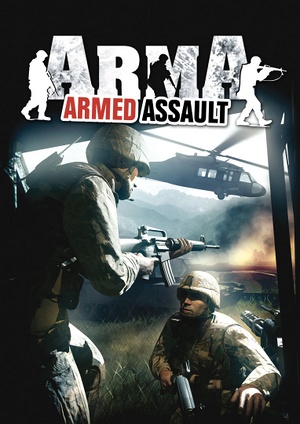 |
|
| Developers | |
|---|---|
| Bohemia Interactive | |
| Queen's Gambit | Black Element Software |
| Publishers | |
| 505 Games | |
| Atari | |
| Engines | |
| Real Virtuality 2 | |
| Release dates | |
| Windows | November 10, 2006 |
| Taxonomy | |
| Series | Arma |
| Arma | |
|---|---|
| Arma: Cold War Assault | 2001 |
| Arma: Armed Assault | 2006 |
| Arma 2 | 2009 |
| Arma 2: Operation Arrowhead | 2010 |
| Arma Tactics | 2013 |
| Arma 3 | 2013 |
| Arma Reforger | 2022 |
Warnings
Key points
- Originally titled ARMA: Combat Operations in North America.
- GameSpy online server browser has been shut down.[1] Use the Master Server Browser.
General information
- Bohemia Interactive Wiki
- Official forum
- GOG.com Community Discussions for game series
- GOG.com Support Page
- Steam Community Discussions
- Steam Community Discussions (Gold Edition)
- Armed Assault Info Fansite
Availability
| Source | DRM | Notes | Keys | OS |
|---|---|---|---|---|
| Retail | SecuROM 7 DRM. | |||
| Retail | StarForce 4.5 DRM (Eastern European versions).[2] | |||
| GOG.com | Gold edition. | |||
| Steam | Gold edition. Base game is also sold separately |
DLC and expansion packs
| Name | Notes | |
|---|---|---|
| Queen's Gambit |
Essential improvements
Patches
- Latest game version is 1.18. You must have at least version 1.08 to apply the newest patch, which in turn requires you have already installed 1.05 (International, European).
Skip intro videos
| Launch the game with -nosplash parameter[3] |
|---|
Game data
Configuration file(s) location
| System | Location |
|---|---|
| Windows | %USERPROFILE%\Documents\ArmA %USERPROFILE%\Documents\ArmA Other Profiles |
| Steam Play (Linux) | <Steam-folder>/steamapps/compatdata/2780/pfx/[Note 1] |
Save game data location
| System | Location |
|---|---|
| Windows | %USERPROFILE%\Documents\ArmA\Saved\ %USERPROFILE%\Documents\ArmA Other Profiles\<user-id>\Saved |
| Steam Play (Linux) | <Steam-folder>/steamapps/compatdata/2780/pfx/[Note 1] |
Save game cloud syncing
| System | Native | Notes |
|---|---|---|
| GOG Galaxy | ||
| OneDrive | Requires enabling backup of the Documents folder in OneDrive on all computers. | |
| Steam Cloud |
Video
| Graphics feature | State | WSGF | Notes |
|---|---|---|---|
| Widescreen resolution | Some menu elements are in 4:3. | ||
| Multi-monitor | |||
| Ultra-widescreen | |||
| 4K Ultra HD | |||
| Field of view (FOV) | Use ArmA FOV Changer. | ||
| Windowed | Start the game with -window parameter |
||
| Borderless fullscreen windowed | See the glossary page for potential workarounds. | ||
| Anisotropic filtering (AF) | Rather ineffective due to aggressive texture LOD. | ||
| Anti-aliasing (AA) | FSAA, unknown samples. | ||
| Vertical sync (Vsync) | See the glossary page for potential workarounds. | ||
| 60 FPS and 120+ FPS | |||
| High dynamic range display (HDR) | See the glossary page for potential alternatives. | ||
Input
| Keyboard and mouse | State | Notes |
|---|---|---|
| Remapping | ||
| Mouse acceleration | ||
| Mouse sensitivity | ||
| Mouse input in menus | ||
| Mouse Y-axis inversion | ||
| Controller | ||
| Controller support | ||
| Full controller support | ||
| Controller remapping | ||
| Controller sensitivity | ||
| Controller Y-axis inversion |
| Controller types |
|---|
| XInput-compatible controllers |
|---|
| PlayStation controllers |
|---|
| Generic/other controllers |
|---|
| Additional information | ||
|---|---|---|
| Controller hotplugging | ||
| Haptic feedback | ||
| Digital movement supported | ||
| Simultaneous controller+KB/M |
Audio
| Audio feature | State | Notes |
|---|---|---|
| Separate volume controls | Effects, radio, music | |
| Surround sound | Older audio drivers could be problematic.[4] | |
| Subtitles | Can be toggled under Difficulty options | |
| Closed captions | ||
| Mute on focus lost | ||
| EAX support | EAX 2. OpenAL is used by default.[5] DirectSound3D can be forced with -dsound parameter[3] |
Localizations
| Language | UI | Audio | Sub | Notes |
|---|---|---|---|---|
| English | ||||
| French |
Network
Multiplayer types
| Type | Native | Notes | |
|---|---|---|---|
| LAN play | |||
| Online play | In-game server browser doesn't work; use the Master Server Browser. | ||
Connection types
| Type | Native | Notes |
|---|---|---|
| Peer-to-peer | ||
| Dedicated | ||
| Self-hosting | ||
| Direct IP |
VR support
| Devices | State | Notes | |
|---|---|---|---|
| TrackIR | |||
Other information
API
| Executable | 32-bit | 64-bit | Notes |
|---|---|---|---|
| Windows |
Middleware
| Middleware | Notes | |
|---|---|---|
| Multiplayer | GameSpy | Use the Master Server Browser to replace GameSpy. |
System requirements
| Windows | ||
|---|---|---|
| Minimum | Recommended | |
| Operating system (OS) | 2000/XP | XP |
| Processor (CPU) | 2 GHz | 3 GHz |
| System memory (RAM) | 512 MB | 1 GB |
| Hard disk drive (HDD) | 3 GB | 3 GB (or more as needed for downloadable addons) |
| Video card (GPU) | Nvidia GeForce FX Ati Radeon 9500 128 MB of VRAM Shader model 2.0 support |
Nvidia 6800 Ati x800 256 MB of VRAM Shader model 2.0 support |
Notes
- ↑ 1.0 1.1 File/folder structure within this directory reflects the path(s) listed for Windows and/or Steam game data (use Wine regedit to access Windows registry paths). Games with Steam Cloud support may store data in
~/.steam/steam/userdata/<user-id>/2780/in addition to or instead of this directory. The app ID (2780) may differ in some cases. Treat backslashes as forward slashes. See the glossary page for details.
References
- ↑ End of Gamespy
- ↑ ArmA: FAQ - Bohemia Interactive Community
- ↑ 3.0 3.1 ArmA: Startup Parameters
- ↑ 5.1 Speaker Setup in Arma. Does yours work? - Bohemia Interactive forums
- ↑ Verified by User:Mirh on 8 February 2014




