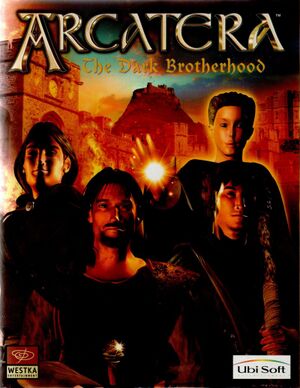The printable version is no longer supported and may have rendering errors. Please update your browser bookmarks and please use the default browser print function instead.
Warnings
- SafeDisc retail DRM does not work on Windows Vista and later (see Availability for affected versions).
- Can be made to run under Windows 10 and other modern systems by using a NoCD-patch, steps are listed here.
General information
- Forum
- Official website (Webarchive)
Availability
- SafeDisc retail DRM does not work on Windows Vista and later (see above for affected versions).
Patches
1.2 is the most current patch. Download German patch or select international patch (English / French / Spanish / Italian). If patch installation fails because of a problem with "unInstallShield", temporarily deactivate your antivirus program(s).[3]
Run on modern Windows
Because of SafeDisc DRM, the disc version by default can not run on Windows 10 or some previous versions of Windows. However, there are several ways around this:
|
Use a NoCD-patch (German)[4]
|
- Note: The following is a guide based on the German version. Description for English version below.
- Install the game normally from the discs. If the installation gets blocked because of "unInstallShield", you have to temporarily deactivate your antivirus program(s) during the installation. Choose the full installation. Do not install any patches yet.
- Get the v1.2 [GERMAN] Fixed Update (e_arc12gercrkupd.zip), aka NoCD-patch, from here (download by clicking on the disk symbol). Extract the arc12gercrkupd.exe and put it into the game folder (where the darksun.exe is). Execute the arc12gercrkupd.exe there to install the patch, override all files when prompted. This patch also includes the offical (German) patch 1.2, so you don't have to install that seperately.
- From disc 3 (and only disc 3), copy all files except for the res folder that are not yet in the game folder into the game folder. These will be files like _sys1.cab etc.
- Now simply launch the game from darksun.exe in the game folder. The discs no longer have to be inserted.
|
|
Use a NoCD-patch (English)[4]
|
- This is for the English version.
- Install the game normally from the discs. If the installation gets blocked because of "unInstallShield", you have to temporarily deactivate your antivirus program(s) during the installation. Choose the full installation.
- Install the English patch 1.2.
- From disc 3 (and only disc 3), copy all files except for the res folder that are not yet in the game folder into the game folder. These will be files like _sys1.cab etc.
- Get the Arcatera v1.2 [ALL] Fixed EXE (arcatera_1_2.zip) from here (download by clicking on the disk symbol) and extract the darksun.exe into your game folder to override the previous .exe
- From the extracted .zip, open the arcatera.reg with a texteditor and change the D:\Arcatera\ path to your game's installation directory (don't forget the closing \). Then add the entry to your Windows Registry by doubleclicking on the arcatera.reg (you need admin rights). You can also instead manually edit the Registry (see the Readme included in the download).
- If you're on a 64 Bit system, then the path will be HKEY_LOCAL_MACHINE\SOFTWARE\WOW6432Node\Ubisoft\ARCATERA instead of HKEY_LOCAL_MACHINE\Software\Ubisoft\ARCATERA
- Step 5 potentially could be skipped. You can try launching the game without this and see if it works.
Now simply launch the game from darksun.exe in the game folder. The discs no longer have to be inserted.
|
Game data
Configuration file(s) location
Save game data location
Video
Input
- Right-click and left-click on your character or move your mouse to the bottom of the screen to bring up the in-game menus. Click the small x on the top right of each menu to close it.
- Left-click on something to open the interaction menu, right-click to examine things.
- Left-clicking on your character or his/her portrait is the only way to open their inventory and combat menu.
- Combat can be paused with Space ␣
Audio
| Audio feature |
State |
Notes |
| Separate volume controls |
|
Seperate slider for music volume. Other audio can't be changed. |
| Surround sound |
|
|
| Subtitles |
|
|
| Closed captions |
|
|
| Mute on focus lost |
|
|
| Royalty free audio |
|
|
Localizations
| Language |
UI |
Audio |
Sub |
Notes |
| English |
|
|
|
|
| French |
|
|
|
Arcatera: La Confrérie des Ombres (English audio) |
| German |
|
|
|
Arcatera: Die Dunkle Bruderschaft (original language) |
| Polish |
|
|
|
Arcatera: Mroczne Bractwo |
Issues fixed
Installation from disc blocked because of "unInstallShield"
|
Deactivate your antivirus program(s) during the installation
|
Doesn't launch or says "access denied, please login with administrator privileges and try again"
|
Use NoCD-patch like described here
|
The start menu (Startup.exe, this one gets set as default link in Windows' program menu) only shows the option "Install", but not to Start the game, despite the game being installed.
|
Launch directly from darksun.exe in the game menu
|
|
Alternatively, edit the Windows Registry (not recommended)
|
- Editing the registry is generally not recommended, since it is unnecessary here (just use the solution above).
- This guide is for 64-Bit machines.
- Open regedit (admin rights required).
- Go to Computer\HKEY_CURRENT_USER\SOFTWARE\Classes\VirtualStore\MACHINE\SOFTWARE\WOW6432Node\Ubisoft\ARCATERA
- Change INSTALLSTATUS from "1" to "b" (= 11 in hexadecimal).
|
Other information
API
| Technical specs |
Supported |
Notes |
| Direct3D |
7 |
|
| Executable |
32-bit |
64-bit |
Notes |
| Windows |
|
|
darksun.exe is the game executable, Startup.exe is the start menu |
Middleware
- No middleware information; you can edit this page to add it.
System requirements
| Windows |
|
Minimum |
| Operating system (OS) |
95/98 |
| Processor (CPU) |
Pentium II 233 |
| System memory (RAM) |
32 MB |
| Hard disk drive (HDD) |
600 MB |
Notes
- ↑ SafeDisc retail DRM does not work on Windows 10[1] or Windows 11 and is disabled by default on Windows Vista, Windows 7, Windows 8, and Windows 8.1 when the KB3086255 update is installed.[2]
- ↑ 2.0 2.1 When running this game without elevated privileges (Run as administrator option), write operations against a location below
%PROGRAMFILES%, %PROGRAMDATA%, or %WINDIR% might be redirected to %LOCALAPPDATA%\VirtualStore on Windows Vista and later (more details).
References