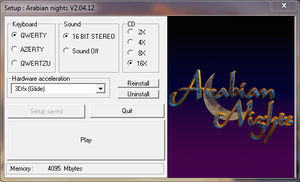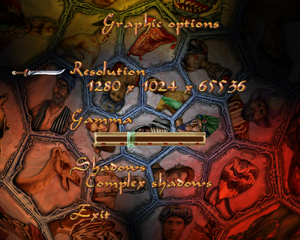Difference between revisions of "Arabian Nights"
From PCGamingWiki, the wiki about fixing PC games
m (→System requirements: updated template usage) |
m (updated template usage) |
||
| Line 27: | Line 27: | ||
==Essential improvements== | ==Essential improvements== | ||
===Skip intro videos=== | ===Skip intro videos=== | ||
| − | {{Fixbox| | + | {{Fixbox|description=Replace intro file with empty one|ref={{cn|date=July 2016}}|fix= |
| − | |||
# Download [https://community.pcgamingwiki.com/files/file/724-arabian-nights-no-intro/ empty intro file] and extract it. | # Download [https://community.pcgamingwiki.com/files/file/724-arabian-nights-no-intro/ empty intro file] and extract it. | ||
# Move it to the installation folder, overriding already existing one. | # Move it to the installation folder, overriding already existing one. | ||
| Line 82: | Line 81: | ||
===[[Glossary:Windowed|Windowed]]=== | ===[[Glossary:Windowed|Windowed]]=== | ||
| − | {{Fixbox| | + | {{Fixbox|description=Start the game in windowed mode|ref={{cn|date=July 2016}}|fix= |
| − | |||
# Install [http://www.zeus-software.com/downloads/nglide nGlide wrapper]. | # Install [http://www.zeus-software.com/downloads/nglide nGlide wrapper]. | ||
# Configure [[Glossary:Windowed#D3DWindower|D3DWindower]] to start <code>_st_3dfx.exe</code>. | # Configure [[Glossary:Windowed#D3DWindower|D3DWindower]] to start <code>_st_3dfx.exe</code>. | ||
| Line 173: | Line 171: | ||
==Issues fixed== | ==Issues fixed== | ||
===Display issues=== | ===Display issues=== | ||
| − | {{Fixbox| | + | {{Fixbox|description=Install [http://www.zeus-software.com/downloads/nglide 3dfx wrapper] and use it as a renderer|ref={{cn|date=September 2016}}}} |
| − | |||
| − | }} | ||
===Black screen after the game's start=== | ===Black screen after the game's start=== | ||
| − | {{Fixbox| | + | {{Fixbox|description=Remove the intro movie. See [[#Skip intro videos|Skip intro videos]]|ref={{cn|date=September 2016}}}} |
| − | |||
| − | }} | ||
==Other information== | ==Other information== | ||
Revision as of 06:40, 19 November 2017
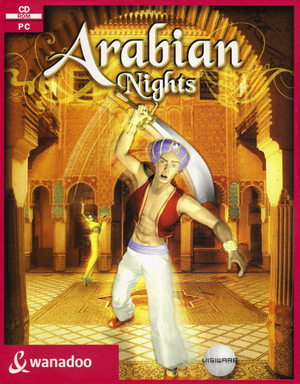 |
|
| Developers | |
|---|---|
| Silmarils | |
| Publishers | |
| Visiware | |
| Wanadoo | |
| Release dates | |
| Windows | 2001 |
General information
- Prince of Persia community forum (contains some information related to a game)
Availability
| Source | DRM | Notes | Keys | OS |
|---|---|---|---|---|
| Retail | Only 2nd hand copies available. |
Essential improvements
Skip intro videos
| Replace intro file with empty one[citation needed] |
|---|
|
Game data
Configuration file(s) location
Template:Game data/row
| System | Location |
|---|
Save game data location
Template:Game data/row
| System | Location |
|---|
Video settings
Windowed
| Start the game in windowed mode[citation needed] |
|---|
|
Input settings
Audio settings
Localizations
| Language | UI | Audio | Sub | Notes |
|---|---|---|---|---|
| English | ||||
| French | ||||
| Polish |
Issues fixed
Display issues
| Install 3dfx wrapper and use it as a renderer[citation needed] |
|---|
Black screen after the game's start
| Remove the intro movie. See Skip intro videos[citation needed] |
|---|
Other information
API
| Technical specs | Supported | Notes |
|---|---|---|
| Direct3D | 7 | |
| Glide | 3 |
| Executable | 32-bit | 64-bit | Notes |
|---|---|---|---|
| Windows |
System requirements
| Windows | ||
|---|---|---|
| Minimum | Recommended | |
| Operating system (OS) | 95, 98 | |
| Processor (CPU) | Intel Pentium - 200 MHz | Intel Pentium 3 - 500 MHz |
| System memory (RAM) | 32 MB | |
| Hard disk drive (HDD) | 390 MB | |