Anachronox
From PCGamingWiki, the wiki about fixing PC games
Revision as of 06:04, 2 October 2017 by Garrbot (talk | contribs) (→Low frame rate / stuttering: updated template usage)
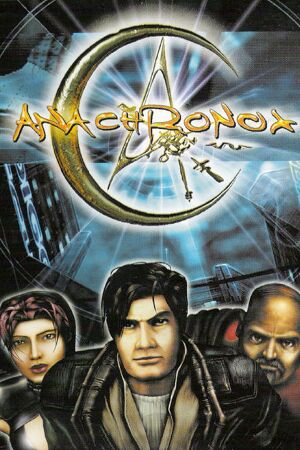 |
|
| Developers | |
|---|---|
| Ion Storm | |
| Publishers | |
| North America | Eidos Interactive |
| Australia | Infogrames |
| Engines | |
| id Tech 2 | |
| Release dates | |
| Windows | June 27, 2001 |
General information
Availability
| Source | DRM | Notes | Keys | OS |
|---|---|---|---|---|
| Retail | SafeDisc DRM[Note 1].[3] | |||
| Amazon.com | ||||
| GOG.com | ||||
| Green Man Gaming | ||||
| Humble Store | ||||
| Steam | Can be played without Steam running.[4] |
Essential improvements
Patches
Unofficial patches
- These patches are only needed for retail versions; the GOG.com and Steam versions are already patched.
- Fixes several issues and improves some areas of the game. Digital versions of the game already include this patch.
Build 44 to Build 45
- The first patch has to be installed beforehand, following the second patch.
- Fixes multiple issues with the game.
- Alternate download link
Build 45 to Build 46
- Fixes even more issues with the game.
- Alternate download link
Game data
Launcher and setup utility for unofficial patches.
Configuration file(s) location
Template:Game data/row
| System | Location |
|---|---|
| Steam Play (Linux) | <SteamLibrary-folder>/steamapps/compatdata/242940/pfx/[Note 2] |
Save game data location
Template:Game data/row
| System | Location |
|---|---|
| Steam Play (Linux) | <SteamLibrary-folder>/steamapps/compatdata/242940/pfx/[Note 2] |
Save game cloud syncing
| System | Native | Notes |
|---|---|---|
| GOG Galaxy | ||
| Steam Cloud |
Video settings
Input settings
Audio settings
Localizations
| Language | UI | Audio | Sub | Notes |
|---|---|---|---|---|
| English | ||||
| Czech | ||||
| French | ||||
| German | ||||
| Italian |
Issues unresolved
EAX sound on modern systems
EAX sound is unsupported on modern systems. As the in-game implementation was quite buggy and caused crashes even on systems with EAX support, this is removed in the GOG.com version.
Issues fixed
Couldn't load renderer (AMD)
| Instructions |
|---|
Couldn't load renderer
| Instructions |
|---|
Low frame rate / stuttering
| Instructions |
|---|
| Instructions |
|---|
| Instructions |
|---|
| Instructions |
|---|
| Instructions |
|---|
| Instructions |
|---|
| Instructions |
|---|
Other information
API
| Technical specs | Supported | Notes |
|---|---|---|
| OpenGL | 1.1 | |
| Glide | WickedGL | Added in the build 44 patch. |
| Executable | 32-bit | 64-bit | Notes |
|---|---|---|---|
| Windows |
Middleware
| Middleware | Notes | |
|---|---|---|
| Audio | Miles Sound System |
System requirements
| Windows | ||
|---|---|---|
| Minimum | Recommended | |
| Operating system (OS) | 95B | 98, ME |
| Processor (CPU) | Intel Pentium II 266 MHz | Intel Pentium III AMD Athlon |
| System memory (RAM) | 64 MB | 128 MB |
| Hard disk drive (HDD) | 1 GB | |
| Video card (GPU) | 12 MB of VRAM OpenGL 1.1 compatible DirectX 7 compatible | 16 MB of VRAM |
Notes
- ↑ SafeDisc retail DRM does not work on Windows 10[1] or Windows 11 and is disabled by default on Windows Vista, Windows 7, Windows 8, and Windows 8.1 when the KB3086255 update is installed.[2]
- ↑ 2.0 2.1 Notes regarding Steam Play (Linux) data:
- File/folder structure within this directory reflects the path(s) listed for Windows and/or Steam game data.
- Use Wine's registry editor to access any Windows registry paths.
- The app ID (242940) may differ in some cases.
- Treat backslashes as forward slashes.
- See the glossary page for details on Windows data paths.
References
- ↑ Not Loading in Windows 10; this will break thousands of - Microsoft Community - last accessed on 2017-01-16
- ↑ Microsoft - MS15-097: Description of the security update for the graphics component in Windows: September 8, 2015 - last accessed on 2018-02-16
- ↑ redump.org • Anachronox • Disc 2
- ↑ Verified by User:Vetle on 2016-03-20
Categories:
- Windows
- Invalid template usage (Infobox game)
- Games
- Invalid template usage (Availability)
- Invalid section order
- Invalid template usage (Save game cloud syncing)
- Invalid template usage (Localizations)
- Invalid template usage (Fixbox)
- Invalid template usage (API)
- Missing section (Video)
- Missing section (Input)
- Missing section (Audio)




