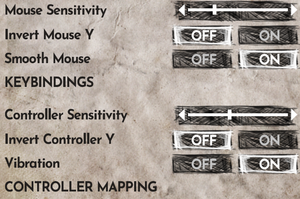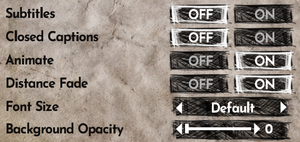Difference between revisions of "Amnesia: Rebirth"
From PCGamingWiki, the wiki about fixing PC games
m (updated template usage) |
|||
| Line 73: | Line 73: | ||
===[[Glossary:Save game cloud syncing|Save game cloud syncing]]=== | ===[[Glossary:Save game cloud syncing|Save game cloud syncing]]=== | ||
{{Save game cloud syncing | {{Save game cloud syncing | ||
| − | |discord | + | |discord = |
| − | |discord notes | + | |discord notes = |
| − | |epic games | + | |epic games launcher = unknown |
| − | |epic games | + | |epic games launcher notes = |
| − | |gog galaxy | + | |gog galaxy = true |
| − | |gog galaxy notes | + | |gog galaxy notes = |
| − | |origin | + | |origin = |
| − | |origin notes | + | |origin notes = |
| − | |steam cloud | + | |steam cloud = true |
| − | |steam cloud notes | + | |steam cloud notes = |
| − | | | + | |ubisoft connect = |
| − | | | + | |ubisoft connect notes = |
| − | |xbox cloud | + | |xbox cloud = |
| − | |xbox cloud notes | + | |xbox cloud notes = |
}} | }} | ||
| Line 113: | Line 113: | ||
|anisotropic notes = Bilinear, trilinear, or up to 16x anisotropic. | |anisotropic notes = Bilinear, trilinear, or up to 16x anisotropic. | ||
|antialiasing = true | |antialiasing = true | ||
| − | |antialiasing notes = [[FXAA]], [[Glossary:Anti- | + | |antialiasing notes = [[FXAA]], [[Glossary:Anti-aliasing (AA)#Super-Sampling Anti-Aliasing .28SSAA.29|Resolution Scale]] up to 200%. |
|vsync = true | |vsync = true | ||
|vsync notes = Off, On, and Adaptive. | |vsync notes = Off, On, and Adaptive. | ||
Revision as of 23:43, 4 September 2021
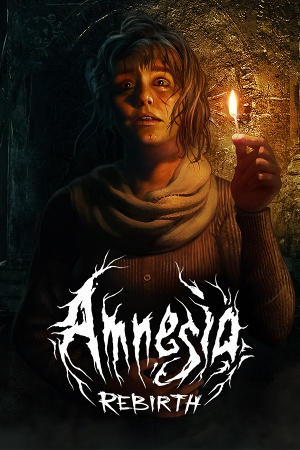 |
|
| Developers | |
|---|---|
| Frictional Games | |
| Art and Animations | Art Bully Productions[1] |
| Linux | BlitWorks |
| macOS (OS X) | BlitWorks |
| Engines | |
| HPL Engine 3 | |
| Release dates | |
| Windows | October 20, 2020 |
| Linux | October 20, 2020 |
| macOS (OS X) | Cancelled[2] |
| Reception | |
| Metacritic | 80 |
| OpenCritic | 79 |
| IGDB | 82 |
| Taxonomy | |
| Microtransactions | None |
| Modes | Singleplayer |
| Pacing | Real-time |
| Perspectives | First-person |
| Controls | Direct control |
| Genres | Survival horror |
| Art styles | Realistic |
| Themes | Africa, Fantasy, Horror, Interwar |
| Series | Amnesia |
| Amnesia | |
|---|---|
| Amnesia: The Dark Descent | 2010 |
| Amnesia: A Machine for Pigs | 2013 |
| Amnesia: Rebirth | 2020 |
| Amnesia: The Bunker | 2023 |
General information
Availability
| Source | DRM | Notes | Keys | OS |
|---|---|---|---|---|
| Epic Games Store | ||||
| GOG.com | ||||
| Steam | Includes Steam Workshop support. |
- Although the OS X version was initially announced, it was delayed right before the game's release[3] and ultimately cancelled due to issues with OpenGL and the audio system no longer being supported with modern OS X releases.[2]
Game data
Configuration file(s) location
| System | Location |
|---|---|
| Windows | %USERPROFILE%\Documents\My Games\Amnesia Rebirth\Main |
| Linux | ~/.local/share/frictionalgames/Amnesia Rebirth/Main |
- It's unknown whether this game follows the XDG Base Directory Specification on Linux. Please fill in this information.
Save game data location
| System | Location |
|---|---|
| Windows | %USERPROFILE%\Documents\My Games\Amnesia Rebirth\Main\ |
| Linux |
Save game cloud syncing
| System | Native | Notes |
|---|---|---|
| Epic Games Launcher | ||
| GOG Galaxy | ||
| OneDrive | Requires enabling backup of the Documents folder in OneDrive on all computers. | |
| Steam Cloud |
Video
| Graphics feature | State | WSGF | Notes |
|---|---|---|---|
| Widescreen resolution | |||
| Multi-monitor | |||
| Ultra-widescreen | Hor+ gameplay. Some cutscene parts are pillarboxed to 16:9.[4] | ||
| 4K Ultra HD | [5] | ||
| Field of view (FOV) | Horizontal FOV slider from 79° to 115° at 16:9. | ||
| Windowed | |||
| Borderless fullscreen windowed | |||
| Anisotropic filtering (AF) | Bilinear, trilinear, or up to 16x anisotropic. | ||
| Anti-aliasing (AA) | FXAA, Resolution Scale up to 200%. | ||
| Vertical sync (Vsync) | Off, On, and Adaptive. | ||
| 60 FPS | |||
| 120+ FPS | See High frame rate. | ||
| High dynamic range display (HDR) | See the glossary page for potential alternatives. | ||
High frame rate
- All gameplay elements are locked to 60 FPS. This includes physics, puzzles, player movement, input and most animations. This limit can be removed, but will only affect particles and some animations.[6][7]
| Remove FPS cap |
|---|
|
Input
| Keyboard and mouse | State | Notes |
|---|---|---|
| Remapping | ||
| Mouse acceleration | Called Smooth Mouse; toggleable. | |
| Mouse sensitivity | ||
| Mouse input in menus | ||
| Mouse Y-axis inversion | ||
| Controller | ||
| Controller support | ||
| Full controller support | ||
| Controller remapping | See the glossary page for potential workarounds. | |
| Controller sensitivity | ||
| Controller Y-axis inversion |
| Controller types |
|---|
| XInput-compatible controllers | ||
|---|---|---|
| Xbox button prompts | ||
| Impulse Trigger vibration |
| PlayStation controllers |
|---|
| Generic/other controllers |
|---|
| Additional information | ||
|---|---|---|
| Controller hotplugging | ||
| Haptic feedback | ||
| Digital movement supported | ||
| Simultaneous controller+KB/M |
Audio
| Audio feature | State | Notes |
|---|---|---|
| Separate volume controls | ||
| Surround sound | ||
| Subtitles | Includes options for character-by-character reveal, subtitle text fading to indicate distance, font size, and background opacity. | |
| Closed captions | ||
| Mute on focus lost | No option to disable this feature. |
Localizations
| Language | UI | Audio | Sub | Notes |
|---|---|---|---|---|
| English | ||||
| French | ||||
| German | ||||
| Italian | ||||
| Polish | Fan translation available for download from GrajPoPolsku. | |||
| Brazilian Portuguese | ||||
| Russian | ||||
| Spanish |
Issues fixed
Displayed image is stretched or squished after loading a save file
| After loading the save file, change the resolution to one in different aspect ratio and then back to the desired resolution.[8] |
|---|
Other information
API
| Technical specs | Supported | Notes |
|---|---|---|
| OpenGL | 4.0 |
| Executable | 32-bit | 64-bit | Notes |
|---|---|---|---|
| Windows | |||
| Linux |
Middleware
| Middleware | Notes | |
|---|---|---|
| Physics | Newton Dynamics | |
| Audio | FMOD | |
| Cutscenes | Annosoft | Lipsyncing |
System requirements
| Windows | ||
|---|---|---|
| Minimum | Recommended | |
| Operating system (OS) | 7, 8, 10 | |
| Processor (CPU) | Intel Core i3 AMD FX 2.4 GHz |
Intel Core i5 AMD Ryzen 5 |
| System memory (RAM) | 4 GB | 8 GB |
| Hard disk drive (HDD) | 35 GB | |
| Video card (GPU) | Nvidia GeForce GTX 460 AMD Radeon HD 5750 Intel HD 630 OpenGL 4.0 compatible | Nvidia GeForce GTX 680 AMD Radeon RX 580 Intel Xe-HPG OpenGL 4.3 compatible |
- A 64-bit operating system is required.
| Linux | ||
|---|---|---|
| Minimum | Recommended | |
| Operating system (OS) | 64-bit Major Linux distribution from 2018 | |
| Processor (CPU) | Intel Core i3 AMD FX 2.4 GHz |
Intel Core i5 AMD Ryzen 5 |
| System memory (RAM) | 4 GB | 8 GB |
| Hard disk drive (HDD) | 35 GB | |
| Video card (GPU) | Nvidia GeForce GTX 460 AMD Radeon HD 5750 Intel HD 630 OpenGL 4.0 compatible | Nvidia GeForce GTX 680 AMD Radeon RX 580 Intel Xe-HPG OpenGL 4.3 compatible |
- A 64-bit operating system is required.
References
- ↑ Art Bully Productions - last accessed on 2020-10-28
- ↑ 2.0 2.1 Amnesia: Rebirth – Mac version cancelled - last accessed on 2021-03-11
- ↑ frictionalgames on Twitter - last accessed on 2020-10-21
- "Having some last minute issues with getting Amnesia: Rebirth to run as it should on Mac. We will unfortunately not have the Mac version ready for launch, but we will try our best to get it up and running as soon as we can after release."
- ↑ Verified by User:Rose on 2020-10-21
- Screenshots taken at 2560x1080 and 1920x1080, then compared.
- ↑ Verified by User:Rose on 2020-10-21
- Selecting and applying 3840x2160 in the game resulted in a noticeable decrease in FPS.
- ↑ Troubleshooting FAQ / Support / How to report Bugs - last accessed on 2020-10-22
- "The reason for the cap is due to how physics works in the engine, and to keep that predictable and stable. You can however uncouple rendering from the FPS cap, but some things will not be updated in more than 60FPS."
- ↑ Verified by User:Litbeep on 2020-10-27
- Email from Peter Wester (engine programmer): "All the gameplay is run at 60 fps. This means physics, puzzles, player movement, mouse/kb/gamepad input and some animations. The only things that can be unlocked are particles, some animations and texture animations"
- ↑ Verified by User:Suicide machine on 2020-10-27
- As I wrote on Discord - this is likely caused by aspect ratio (or FOV values) being stored in save files and overriding aspect ratio on load.