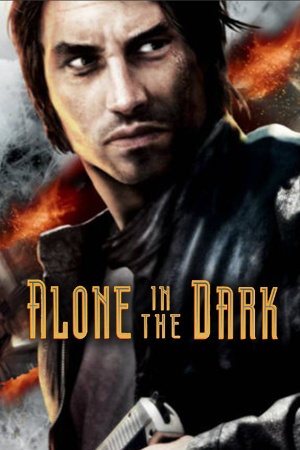This page is a
stub: it lacks content and/or basic article components. You can help to
expand this page
by adding an image or additional information.
For the original game, see Alone in the Dark.
Key points
- Due to compatibility issues with modern graphics cards and operating systems, the game crashes when accessing the Display options menu, causing the game to run at the lowest graphical settings and resolution. See Issues fixed
- Does not include any of the gameplay changes nor the extra content of the PS3 version.
General information
- Steam Community Discussions
Availability
- Steam version can be launched without the Steam client.
Game data
Configuration file(s) location
Save game data location
Video settings
Template:Video settings
Input settings
Template:Input settings
- Certain keys are unbindable when using the keyboard. The mouse buttons cannot be rebound, Delete cannot be bound to anything, and the default keys for vehicle/misc controls cannot be bound to on-foot controls unless they are unbound from vehicle/misc controls first. One consequence of this is that vehicle and on-foot controls must use separate buttons (i.e. if you walk with the arrow keys you cannot also drive with them) unless you use the default WASD keys.
Audio settings
Template:Audio settings
Localizations
| Language |
UI |
Audio |
Sub |
Notes |
| English |
|
|
|
|
| French |
|
|
|
|
| German |
|
|
|
|
| Italian |
|
|
|
|
| Russian |
|
|
|
|
| Spanish |
|
|
|
|
Issues fixed
Game crashes when accessing settings on Windows 7
- In Windows 7 and earlier, attempting to access display settings (i.e. to change the resolution) causes the game to crash on video cards with more than approximately 1 GB of VRAM.[1]
|
Set Windows Vista compatibility mode[citation needed]
|
- Open
Alone.exe compatibility settings.
- Enable Windows Vista compatibility mode.
- This fix rarely works on Windows 10 or modern graphics cards.
|
Game won't start on Windows 10
- Most modern desktop solutions (like Nvidia Geforce Experience) aren't compatible with the game.
Set Windows Vista, Windows 98 compatibility mode
- Close recording programs like Nvidia Geforce.
|
Can't access Display settings, therefore the game runs at lowest graphical settings
- The game uses three separate files for saved data: 'prefs.aitd' saves all control/audio/graphical settings, 'res.aitd' saves resolution settings, and 'save.aitd' for game progress. See Game data
Download this [1]
- Replace the 'prefs.aitd' file with the one downloaded.
- This file is configured to the highest graphical settings.
|
Controller is not recognized
Rename or delete xinput1_1.dll in the root folder
|
Other information
API
| Technical specs |
Supported |
Notes |
| Direct3D |
9.0c |
|
| Executable |
32-bit |
64-bit |
Notes |
| Windows |
|
|
|
System requirements
| Windows |
|
Minimum |
Recommended |
| Operating system (OS) |
XP |
Vista |
| Processor (CPU) |
Intel Pentium D 2.6 GHz
AMD Athlon X2 3800+ |
Intel Core 2 Duo 2.2 GHz |
| System memory (RAM) |
1 GB |
2 GB |
| Hard disk drive (HDD) |
9 GB | |
| Video card (GPU) |
Nvidia GeForce 7600
ATI Radeon X1650 XT
DirectX 9.0c compatible
| Nvidia GeForce 8800 GTS
ATI Radeon HD3850 |
Notes
- ↑ 1.0 1.1 File/folder structure within this directory reflects the path(s) listed for Windows and/or Steam game data (use Wine regedit to access Windows registry paths). Games with Steam Cloud support may store data in
~/.steam/steam/userdata/<user-id>/259170/ in addition to or instead of this directory. The app ID (259170) may differ in some cases. Treat backslashes as forward slashes. See the glossary page for details.
References