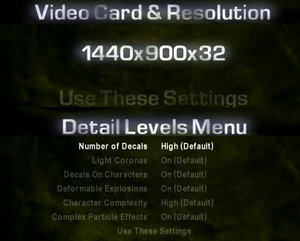Difference between revisions of "Aliens versus Predator"
From PCGamingWiki, the wiki about fixing PC games
m (updated template usage) |
|||
| Line 6: | Line 6: | ||
|publishers = | |publishers = | ||
{{Infobox game/row/publisher|Fox Interactive}} | {{Infobox game/row/publisher|Fox Interactive}} | ||
| + | {{Infobox game/row/publisher|Electronic Arts|Japan}} | ||
| + | {{Infobox game/row/publisher|Sierra Studios|Europe}} | ||
| + | {{Infobox game/row/publisher|Rebellion Developments|Classic 2000 edition}} | ||
|engines = | |engines = | ||
| + | {{Infobox game/row/engine|Asura}} | ||
|release dates= | |release dates= | ||
{{Infobox game/row/date|Windows|April 30, 1999}} | {{Infobox game/row/date|Windows|April 30, 1999}} | ||
Revision as of 11:09, 4 May 2018
Template:Infobox game/row/macporter
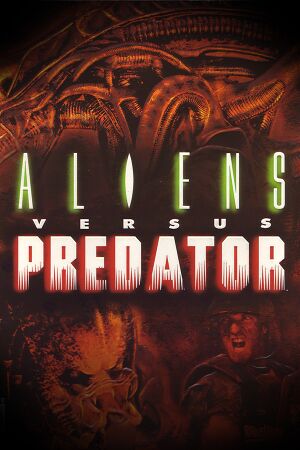 |
|
| Developers | |
|---|---|
| Rebellion Developments | |
| Publishers | |
| Fox Interactive | |
| Japan | Electronic Arts |
| Europe | Sierra Studios |
| Classic 2000 edition | Rebellion Developments |
| Engines | |
| Asura | |
| Release dates | |
| Windows | April 30, 1999 |
| Mac OS (Classic) | 2001 |
Warnings
- The Mac OS X version of this game does not work on Mac OS X Lion (version 10.7) or later due to the removal of support for PowerPC apps.
| Aliens versus Predator | |
|---|---|
| Subseries of Alien | |
| Subseries of Predator | |
| Aliens versus Predator | 1999 |
| Aliens versus Predator 2 | 2001 |
| Aliens vs. Predator | 2010 |
For 2010 remake, see Aliens vs. Predator (2010).
General information
Availability
| Source | DRM | Notes | Keys | OS |
|---|---|---|---|---|
| Retail | ||||
| GamersGate | Classic 2000 edition. | |||
| GOG.com | Classic 2000 edition. | |||
| Green Man Gaming | Classic 2000 edition. | |||
| Steam | Classic 2000 edition. |
Version differences
- Classic 2000 edition includes the added content from the Gold Edition, as well as modifications to run the game on modern systems without requiring tweaking.
- Only the GOG.com and Steam versions of Classic 2000 include multiplayer.
Essential improvements
Patches
- Patches are available for both the Windows and Macintosh versions. Digital distribution versions are already patched.
Modifications
- Aliens versus Predator Classic Redux - a completed project that updates and expands the original Aliens vs. Predator Classic 2000. It replaces almost every model, texture, and sound in the game with higher quality ones. Every single-player and standard multiplayer map has these improvements, and some single-player levels have significant additions.
- AvP Direct3D9 Renderer - updated renderer for improved compatibility (almost pointless with classic 2000 version, except for resolution independent menu rendering)
Ports
- An unofficial Linux port was created and it's source code is available here. It contains compiling instructions and required dependencies for compiling.
Game data
Configuration file(s) location
| System | Location |
|---|---|
| Windows | %LOCALAPPDATA%\Rebellion\AvP Classic\video.cfg |
| Mac OS (Classic) | |
| Steam Play (Linux) | <Steam-folder>/steamapps/compatdata/3730/pfx/[Note 1] |
Save game data location
| System | Location |
|---|---|
| Windows | %LOCALAPPDATA%\Rebellion\AvP Classic\User_Profiles |
| Mac OS (Classic) | |
| Steam Play (Linux) | <Steam-folder>/steamapps/compatdata/3730/pfx/[Note 1] |
Save game cloud syncing
| System | Native | Notes |
|---|---|---|
| GOG Galaxy | ||
| Steam Cloud |
Video settings
Input settings
Audio settings
Localizations
| Language | UI | Audio | Sub | Notes |
|---|---|---|---|---|
| English | ||||
| Dutch | ||||
| French | ||||
| German | ||||
| Spanish |
Network
- Only the GOG.com and Steam versions of Classic 2000 include multiplayer.
Multiplayer types
| Type | Native | Players | Notes | |
|---|---|---|---|---|
| LAN play | 9 | Co-op, Versus Retail only; removed from digital distribution versions.[1] |
||
| Online play | 9 | Co-op, Versus |
||
Connection types
| Type | Native | Notes |
|---|---|---|
| Matchmaking | ||
| Peer-to-peer | ||
| Dedicated | ||
| Self-hosting | ||
| Direct IP | Retail only; removed from digital distribution versions.[1] |
Issues fixed
Game crashes at the end of the mission
- In some missions game crashes, when player presses any key at the results screen.
| Use a restart function[2] |
|---|
|
Other information
Remove the save limit
- By default, the number of saves per level is limited to 8, 4, or 2 (from the easiest to the hardest difficulty).
| Use an argument[3] |
|---|
|
Use the |
Enable quick save and quick load
- By default, saving and loading can only be done via the menus.
| Edit config file[4] |
|---|
Notes
|
Enable crouch mode toggle
- Useful when playing as the Alien.
| Edit config file[4] |
|---|
|
Other information
API
| Executable | PPC | 16-bit | 32-bit | 64-bit | Notes |
|---|---|---|---|---|---|
| Windows | |||||
| Mac OS (Classic) |
System requirements
| Windows | ||
|---|---|---|
| Minimum | ||
| Operating system (OS) | XP, Vista, 7, 10 | |
| Processor (CPU) | Intel Pentium II 400 MMX | |
| System memory (RAM) | 128 MB | |
| Hard disk drive (HDD) | 500 MB | |
Notes
- ↑ 1.0 1.1 File/folder structure within this directory reflects the path(s) listed for Windows and/or Steam game data (use Wine regedit to access Windows registry paths). Games with Steam Cloud support may store data in
~/.steam/steam/userdata/<user-id>/3730/in addition to or instead of this directory. The app ID (3730) may differ in some cases. Treat backslashes as forward slashes. See the glossary page for details.
References
- ↑ 1.0 1.1 Predator Self Destruct? :: Aliens versus Predator Classic 2000 General Discussions
- ↑ Verified by User:Suicide_machine on 2016-08-19
- ↑ Cite error: Invalid
<ref>tag; no text was provided for refs namedupdate - ↑ 4.0 4.1 AVP Classic console commands WORK! - Steam Users' Forums (retrieved)
Categories:
- Pages with reference errors
- Windows
- Mac OS
- Invalid template usage (Infobox game)
- Games
- Invalid template usage (Series)
- Invalid template usage (DRM)
- Invalid template usage (Availability)
- Invalid section order
- Invalid template usage (Save game cloud syncing)
- Self-hosting
- Invalid template usage (API)
- Missing section (Video)
- Missing section (Input)
- Missing section (Audio)