Difference between revisions of "Alien Logic: A Skyrealms of Jorune Adventure"
From PCGamingWiki, the wiki about fixing PC games
m (→Input settings: updated template usage) |
|||
| Line 83: | Line 83: | ||
|invert mouse y-axis = n/a | |invert mouse y-axis = n/a | ||
|invert mouse y-axis notes = | |invert mouse y-axis notes = | ||
| + | |touchscreen = unknown | ||
| + | |touchscreen notes = | ||
|controller support = false | |controller support = false | ||
|controller support notes = | |controller support notes = | ||
| Line 93: | Line 95: | ||
|invert controller y-axis = unknown | |invert controller y-axis = unknown | ||
|invert controller y-axis notes= | |invert controller y-axis notes= | ||
| − | | | + | |xinput controllers = unknown |
| − | | | + | |xinput controllers notes = |
| − | |button prompts | + | |xbox prompts = unknown |
| − | |button prompts notes | + | |xbox prompts notes = |
| + | |impulse triggers = unknown | ||
| + | |impulse triggers notes = | ||
| + | |dualshock 4 = unknown | ||
| + | |dualshock 4 notes = | ||
| + | |dualshock prompts = unknown | ||
| + | |dualshock prompts notes = | ||
| + | |light bar support = unknown | ||
| + | |light bar support notes = | ||
| + | |dualshock 4 modes = unknown | ||
| + | |dualshock 4 modes notes = | ||
| + | |tracked motion controllers= unknown | ||
| + | |tracked motion controllers notes = | ||
| + | |tracked motion prompts = unknown | ||
| + | |tracked motion prompts notes = | ||
| + | |other controllers = unknown | ||
| + | |other controllers notes = | ||
| + | |other button prompts = unknown | ||
| + | |other button prompts notes= | ||
|controller hotplug = unknown | |controller hotplug = unknown | ||
|controller hotplug notes = | |controller hotplug notes = | ||
| Line 105: | Line 125: | ||
|steam input api = unknown | |steam input api = unknown | ||
|steam input api notes = | |steam input api notes = | ||
| − | | | + | |steam input presets = unknown |
| − | | | + | |steam input presets notes = |
| + | |steam controller prompts = unknown | ||
| + | |steam controller prompts notes = | ||
}} | }} | ||
Revision as of 10:50, 9 April 2018
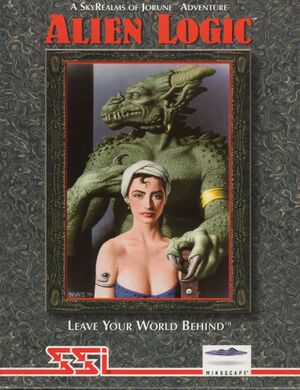 |
|
| Developers | |
|---|---|
| Ceridus Software | |
| Publishers | |
| Strategic Simulations, Inc. | |
| Release dates | |
| DOS | 1994 |
Availability
| Source | DRM | Notes | Keys | OS |
|---|---|---|---|---|
| Retail | Disc check (CD-ROM version) or manual prompts (floppy version). |
Essential improvements
Patches
- The Version 1.1 patch updates the game to the latest version (this is the same as the earlier Version 1.02 patch).
Game data
Save game data location
| System | Location |
|---|---|
| DOS | <path-to-game>\SAVE**.GAM <path-to-game>\GAMES.SAV |
- Saves are
SAVE0.GAMtoSAVE11.GAM. -
GAMES.SAVis a save index (this file must be present to load saved games) - Settings are not stored between sessions.
Video settings
Input settings
Audio settings
Localizations
| Language | UI | Audio | Sub | Notes |
|---|---|---|---|---|
| English |
Other information
API
| Technical specs | Supported | Notes |
|---|---|---|
| DOS video modes | SVGA |
Command line arguments
- The Version 1.1 patch adds the following command line arguments:[1]
| Command | Description |
|---|---|
| /? | Help |
| /f | Fast mode |
| /g | Fix for some Gateway systems that lock during CD music (may cause occasional mouse disruptions). |
| /h | Displays Help. |
| /k | Kill redbook music from CD early if crash occurs when music attempts to repeat. Usage: alien /k3 kills CD music 3 seconds early. |
| /m | Disallow CD music, but don't disallow sound. |
| /r | Restart CD music from scratch (use this if CD music doesn't always come back). |
| /s:SILENT | tells sound/music drivers that you have no sound card (CD music still plays) |
| /s:SM2 | tells sound/music drivers you have a Sound Master installed |
| /s:SBLASTER | tells sound/music drivers you have a Sound Blaster installed |
| /s:MICRO | tells sound/music drivers you have Microsoft sound card installed |
| /s:PAS | tells sound/music drivers you have PAS sound card installed |
| /s:GRAVIS | tells sound/music drivers you have Gravis sound card installed |
| /s0 | tells sound/music drivers to disable sound effects |
| /x | disable all sound and music |
System requirements
| DOS | ||
|---|---|---|
| Minimum | Recommended | |
| Operating system (OS) | 5.0 | |
| Processor (CPU) | 486DX/33 | 486/66 |
| System memory (RAM) | 8 MB | |
| Hard disk drive (HDD) | 10 MB | |
| Video card (GPU) | SVGA 1 MB of VRAM | |
References
- ↑
<path-to-game>\README.TXT
