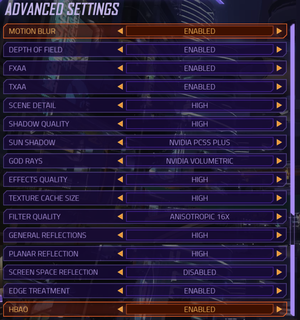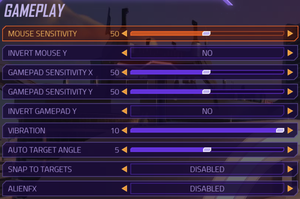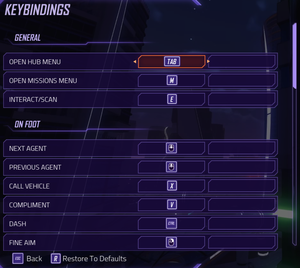Agents of Mayhem
From PCGamingWiki, the wiki about fixing PC games
 |
|
| Developers | |
|---|---|
| Deep Silver Volition | |
| Publishers | |
| Deep Silver | |
| Engines | |
| CTG | |
| Release dates | |
| Windows | August 15, 2017 |
| Reception | |
| Metacritic | 68 |
| OpenCritic | 67 |
| IGDB | 73 |
| Saints Row | |
|---|---|
| Saints Row 2 | 2009 |
| Saints Row: The Third | 2011 |
| Saints Row IV | 2013 |
| Saints Row: Gat out of Hell | 2015 |
| Saints Row: The Third Remastered | 2020 |
| Saints Row | 2022 |
General information
Availability
| Source | DRM | Notes | Keys | OS |
|---|---|---|---|---|
| Retail | 3 DVDs and Steam activation code. | |||
| Amazon.com | ||||
| Humble Store | ||||
| Steam |
- All versions require Steam DRM.
- Denuvo Anti-Tamper DRM was removed with 1.05 update[1]
DLC and expansion packs
| Name | Notes | |
|---|---|---|
| Bombshells Skins Pack | ||
| Carnage a Trois Skins Pack | ||
| Firing Squad Skins Pack | ||
| Franchise Force Skins Pack | Free. | |
| Johnny Gat Agent Pack | ||
| Lazarus Agent Pack | ||
| Legal Action Pending - Day One Edition | ||
| Legal Action Pending - Digital Edition | ||
| Legal Action Pending - Retail Edition | ||
| Safeword Agent Pack |
Game data
Configuration file(s) location
| System | Location |
|---|---|
| Windows | <path-to-game>\aom\display.ini[Note 1] |
| Steam Play (Linux) | <SteamLibrary-folder>/steamapps/compatdata/304530/pfx/[Note 2] |
Save game data location
| System | Location |
|---|---|
| Windows | <Steam-folder>\userdata\<user-id>\304530\remote\ |
| Steam Play (Linux) | <SteamLibrary-folder>/steamapps/compatdata/304530/pfx/[Note 2] |
Save game cloud syncing
| System | Native | Notes |
|---|---|---|
| Steam Cloud |
Video
| Graphics feature | State | Notes | |
|---|---|---|---|
| Widescreen resolution | |||
| Multi-monitor | |||
| Ultra-widescreen | |||
| 4K Ultra HD | |||
| Field of view (FOV) | |||
| Windowed | |||
| Borderless fullscreen windowed | |||
| Anisotropic filtering (AF) | |||
| Anti-aliasing (AA) | FXAA, TXAA | ||
| Vertical sync (Vsync) | Double/Triple Buffering | ||
| 60 FPS and 120+ FPS | |||
| High dynamic range display (HDR) | |||
| Color blind mode | |||
Input
| Keyboard and mouse | State | Notes |
|---|---|---|
| Remapping | ||
| Mouse acceleration | ||
| Mouse sensitivity | ||
| Mouse input in menus | ||
| Mouse Y-axis inversion | ||
| Controller | ||
| Controller support | ||
| Full controller support | ||
| Controller remapping | See the glossary page for potential workarounds. | |
| Controller sensitivity | ||
| Controller Y-axis inversion |
| Controller types |
|---|
| XInput-compatible controllers | ||
|---|---|---|
| Xbox button prompts | ||
| Impulse Trigger vibration |
| PlayStation controllers |
|---|
| Generic/other controllers |
|---|
| Additional information | ||
|---|---|---|
| Controller hotplugging | ||
| Haptic feedback | ||
| Digital movement supported | ||
| Simultaneous controller+KB/M |
| Steam Input | ||
|---|---|---|
| Steam Input API support | ||
| Official controller preset(s) | ||
| Steam Controller button prompts |
Audio
| Audio feature | State | Notes |
|---|---|---|
| Separate volume controls | Master, Music, SFX, Voice | |
| Surround sound | ||
| Subtitles | ||
| Closed captions | ||
| Mute on focus lost |
Localizations
| Language | UI | Audio | Sub | Notes |
|---|---|---|---|---|
| English | ||||
| French | ||||
| German | ||||
| Italian | ||||
| Japanese | Added in 1.06 update[2] | |||
| Korean | ||||
| Polish | ||||
| Brazilian Portuguese | ||||
| Russian | ||||
| Spanish |
VR support
| Devices | State | Notes | |
|---|---|---|---|
| Tobii Eye Tracking | Supports head tracking. | ||
Issues fixed
No sound in FMV cutscenes
| Disable other playback devices[3] |
|---|
|
Other information
API
| Technical specs | Supported | Notes |
|---|---|---|
| Direct3D | 11 |
| Executable | 32-bit | 64-bit | Notes |
|---|---|---|---|
| Windows |
Middleware
| Middleware | Notes | |
|---|---|---|
| Physics | Havok | |
| Audio | Wwise | |
| Cutscenes | Bink Video | 2.6c |
System requirements
| Windows | ||
|---|---|---|
| Minimum | Recommended | |
| Operating system (OS) | 7, 8, 10 | |
| Processor (CPU) | Intel Core i3-3240 AMD equivalent |
Intel Core i5-4670K AMD equivalent |
| System memory (RAM) | 8 GB | 12 GB |
| Hard disk drive (HDD) | 38 GB | |
| Video card (GPU) | Nvidia GeForce GTX 750 Ti AMD equivalent | Nvidia GeForce GTX 1060 AMD equivalent |
- A 64-bit operating system is required.
Notes
- ↑ When running this game without elevated privileges (Run as administrator option), write operations against a location below
%PROGRAMFILES%,%PROGRAMDATA%, or%WINDIR%might be redirected to%LOCALAPPDATA%\VirtualStoreon Windows Vista and later (more details). - ↑ 2.0 2.1 Notes regarding Steam Play (Linux) data:
- File/folder structure within this directory reflects the path(s) listed for Windows and/or Steam game data.
- Games with Steam Cloud support may also store data in
~/.steam/steam/userdata/<user-id>/304530/. - Use Wine's registry editor to access any Windows registry paths.
- The app ID (304530) may differ in some cases.
- Treat backslashes as forward slashes.
- See the glossary page for details on Windows data paths.
References
- ↑ Volition removes the Denuvo anti-tamper tech from Agents of Mayhem - DSOGaming - last accessed on 2017-11-11
- ↑ Agents of Mayhem patch notes: v1.06 released :: Agents of Mayhem General Discussions - last accessed on 2018-02-12
- ↑ Verified by User:Suicide_machine on 2018-03-15