Difference between revisions of "Age of Empires II: HD Edition"
m (Plok moved page Age of Empires II (2013) to Age of Empires II: HD Edition: The in-game title was never changed, only the Steam store page one. As of 2024, it was changed again just to show it's no longer supported, so the current PCGW title no longer belongs either way) |
|||
| (30 intermediate revisions by 10 users not shown) | |||
| Line 10: | Line 10: | ||
{{Infobox game/row/publisher|Microsoft Studios}} | {{Infobox game/row/publisher|Microsoft Studios}} | ||
|engines = | |engines = | ||
| + | {{Infobox game/row/engine|Genie}} | ||
|release dates= | |release dates= | ||
{{Infobox game/row/date|Windows|April 9, 2013}} | {{Infobox game/row/date|Windows|April 9, 2013}} | ||
|reception = | |reception = | ||
{{Infobox game/row/reception|Metacritic|age-of-empires-ii-hd-edition|68}} | {{Infobox game/row/reception|Metacritic|age-of-empires-ii-hd-edition|68}} | ||
| − | {{Infobox game/row/reception|IGDB|age-of-empires-ii-hd-edition| | + | {{Infobox game/row/reception|IGDB|age-of-empires-ii-hd-edition|}} |
| + | |taxonomy = | ||
| + | {{Infobox game/row/taxonomy/monetization | One-time game purchase, Expansion pack }} | ||
| + | {{Infobox game/row/taxonomy/microtransactions | None }} | ||
| + | {{Infobox game/row/taxonomy/modes | Singleplayer, Multiplayer }} | ||
| + | {{Infobox game/row/taxonomy/pacing | Real-time }} | ||
| + | {{Infobox game/row/taxonomy/perspectives | Bird's-eye view, Isometric }} | ||
| + | {{Infobox game/row/taxonomy/controls | Multiple select, Point and select }} | ||
| + | {{Infobox game/row/taxonomy/genres | RTS }} | ||
| + | {{Infobox game/row/taxonomy/sports | }} | ||
| + | {{Infobox game/row/taxonomy/vehicles | }} | ||
| + | {{Infobox game/row/taxonomy/art styles | }} | ||
| + | {{Infobox game/row/taxonomy/themes | Africa, Asia, Europe, Middle East, Pre-Columbian Americas, Medieval }} | ||
| + | {{Infobox game/row/taxonomy/series | Age of Empires }} | ||
|steam appid = 221380 | |steam appid = 221380 | ||
|steam appid side = 239550,355950,488060 | |steam appid side = 239550,355950,488060 | ||
|gogcom id = | |gogcom id = | ||
| + | |official site= https://www.ageofempires.com | ||
| + | |hltb = 12193 | ||
| + | |lutris = age-of-empires-ii-hd | ||
|strategywiki = | |strategywiki = | ||
| − | |mobygames = | + | |mobygames = 60252 |
|wikipedia = Age of Empires II HD | |wikipedia = Age of Empires II HD | ||
|winehq = 28008 | |winehq = 28008 | ||
|license = commercial | |license = commercial | ||
}} | }} | ||
| − | |||
| − | ''' | + | {{Introduction |
| − | + | |introduction = '''''Age of Empires II: HD Edition''''' (silently renamed on the Steam store page to '''''Age of Empires II (2013)''''' on August 15, 2019<ref>{{Refurl|url=https://steamdb.info/app/221380/history/?changeid=6734155|title=SteamDB - Age of Empires II (2013) - Displaying change #6734155|date=2019-08-18}}</ref>, later '''''Age of Empires II (Retired)''''' on January 14, 2024<ref>{{Refurl|url=https://steamdb.info/app/221380/history/?changeid=U:44228073|title=Age of Empires II (2013) · Age of Empires II (Retired) History · Change #U:44228073 · SteamDB|date=2024-01-18}}</ref>) is an updated version of the 1999 {{Glossary:Medieval}} {{Glossary:RTS}} ''[[Age of Empires II: The Age of Kings]]'' and its ''The Conquerors'' expansion pack. It features native high resolution support and new {{Glossary:Multiplayer}} servers. | |
| − | + | ||
| + | |release history = This version's first expansion, '''''The Forgotten''''', was released in November 2013. It is an officially supported version of the ''Forgotten Empires'' mod for ''The Conquerors'' which had received an estimated 500.000 downloads prior to the official release of said expansion.<ref>{{Refurl|url=https://www.forgottenempires.net/age-of-empires-2-hd-the-forgotten/the-story-so-far|title=The Story so Far... - Forgotten Empires|date=2023-06-03}}</ref> This was the point at which the mod's developers, the [[Company:Forgotten Empires|Forgotten Empires]], would become involved with further development of the ''HD Edition'' and subsequently future releases of ''Age of Empires''. | ||
| + | |||
| + | Two other expansions were released, each bringing new civilizations and campaigns: '''''The African Kingdoms''''' in November 2015 and '''''Rise of the Rajas''''' in 2016. These expansions would use a separate data set to the one used in the base game. Players who would not purchase any expansion would get free access to a limited set of expansion factions in multiplayer which would rotate daily. | ||
| + | |||
| + | The game was supported officially until patch 5.8 was released in September 2018, transferring all efforts to development and post-launch support for ''[[Age of Empires II: Definitive Edition|Definitive Edition]]''. | ||
| + | |||
| + | |current state = With time, the game's multiplayer stability and responsiveness issues became more apparent, so players would move to the original version with back-ported ''HD Edition'' expansion content until the release of ''[[Age of Empires II: Definitive Edition|Definitive Edition]]'', to which the most of the ''Age of Empires II'' community as a whole would move, leaving the ''HD Edition'' effectively abandoned. Its servers are still online, but seldom used. | ||
| + | }} | ||
'''General information''' | '''General information''' | ||
{{ii}} [http://blog.pcgamingwiki.com/port-report/600/port-report-age-of-empires-ii-hd-review PC Report] | {{ii}} [http://blog.pcgamingwiki.com/port-report/600/port-report-age-of-empires-ii-hd-review PC Report] | ||
| − | |||
{{mm}} [https://discordapp.com/invite/ageofempires Official Discord server] for the series | {{mm}} [https://discordapp.com/invite/ageofempires Official Discord server] for the series | ||
{{mm}} [https://steamcommunity.com/app/221380/discussions/0/ Steam Community Discussions] | {{mm}} [https://steamcommunity.com/app/221380/discussions/0/ Steam Community Discussions] | ||
| − | {{mm}} [ | + | {{mm}} [https://aoezone.net AoEZone] - an active Age of Empires community |
{{mm}} [http://forums.ageofempiresonline.com/forums/default.aspx?GroupID=22 Age of Empires Online Forum] - the 'official' forum. | {{mm}} [http://forums.ageofempiresonline.com/forums/default.aspx?GroupID=22 Age of Empires Online Forum] - the 'official' forum. | ||
==Availability== | ==Availability== | ||
{{Availability| | {{Availability| | ||
| − | |||
| − | |||
{{Availability/row| Humble | age-of-empires-ii-hd-edition | Steam | | | Windows }} | {{Availability/row| Humble | age-of-empires-ii-hd-edition | Steam | | | Windows }} | ||
{{Availability/row| Steam | 221380 | Steam | | | Windows }} | {{Availability/row| Steam | 221380 | Steam | | | Windows }} | ||
| + | {{Availability/row| Amazon | B00CMSCTA2 | Steam | | | Windows | unavailable }} | ||
| + | {{Availability/row| GMG | age-of-empires-ii-hd-edition | Steam | | | Windows | unavailable }} | ||
| + | }} | ||
| + | |||
| + | ==Monetization== | ||
| + | {{Monetization | ||
| + | |ad-supported = | ||
| + | |dlc = | ||
| + | |expansion pack = The expansion packs include new civilizations, units and campaigns. They have a separate balance set that can be chosen in skirmishes and multiplayer. Players who own no expansion packs are given a limited number of civilizations in skirmish and multiplayer modes that rotate every day. | ||
| + | |freeware = | ||
| + | |free-to-play = | ||
| + | |one-time game purchase = The game requires an upfront purchase to access. | ||
| + | |sponsored = | ||
| + | |subscription = | ||
}} | }} | ||
| − | |||
{{DLC| | {{DLC| | ||
{{ii}} The Conquerors expansion is included in the base game. | {{ii}} The Conquerors expansion is included in the base game. | ||
| + | {{DLC/row| The Forgotten | A tweaked and officially supported version of the ''Forgotten Empires'' mod for the original ''The Conquerors''. | Windows }} | ||
{{DLC/row| The African Kingdoms | | Windows }} | {{DLC/row| The African Kingdoms | | Windows }} | ||
| − | |||
{{DLC/row| Rise of the Rajas | | Windows }} | {{DLC/row| Rise of the Rajas | | Windows }} | ||
}} | }} | ||
| Line 57: | Line 91: | ||
==Essential improvements== | ==Essential improvements== | ||
===Skip intro videos=== | ===Skip intro videos=== | ||
| − | {{Fixbox|description= | + | {{Fixbox|description=Run the game with the <code>SKIPINTRO</code> [[Glossary:Command line arguments|command line argument]]|ref=<ref>{{Refurl|url=https://steamcommunity.com/app/221380/discussions/0/496881136922215901/|title=The command line parameter -NoStartup doesn't seem to work any more :: Age of Empires II: HD Edition General Discussions|date=May 2023}}</ref>|fix= |
| − | |||
}} | }} | ||
| Line 64: | Line 97: | ||
{{Fixbox|description=Change launcher file|ref=<ref>[https://community.pcgamingwiki.com/topic/982-age-of-empires-ii-hd-edition-no-intro-movie-no-launcher/ Age of Empires II HD Edition | No Intro Movie / No launcher - Discussion - PCGamingWiki Community]</ref>|fix= | {{Fixbox|description=Change launcher file|ref=<ref>[https://community.pcgamingwiki.com/topic/982-age-of-empires-ii-hd-edition-no-intro-movie-no-launcher/ Age of Empires II HD Edition | No Intro Movie / No launcher - Discussion - PCGamingWiki Community]</ref>|fix= | ||
# Go to the installation folder. | # Go to the installation folder. | ||
| − | # Delete or rename | + | # Delete or rename {{file|Launcher.exe}}. |
| − | # Rename | + | # Rename {{file|AoK HD.exe}} to {{file|Launcher.exe}}. |
}} | }} | ||
| Line 78: | Line 111: | ||
{{Game data/saves|Windows|{{p|game}}\savegame}} | {{Game data/saves|Windows|{{p|game}}\savegame}} | ||
}} | }} | ||
| − | {{ii}} Custom campaigns are stored in | + | {{ii}} Custom campaigns are stored in {{file|{{p|game}}\resources\_common\Campaign|folder}} |
| − | {{ii}} Custom scenarios are stored in | + | {{ii}} Custom scenarios are stored in {{file|{{p|game}}\resources\_common\Scenario|folder}} |
{{++}} Custom campaigns initially made for the original game are compatible with the HD edition. | {{++}} Custom campaigns initially made for the original game are compatible with the HD edition. | ||
===[[Glossary:Save game cloud syncing|Save game cloud syncing]]=== | ===[[Glossary:Save game cloud syncing|Save game cloud syncing]]=== | ||
{{Save game cloud syncing | {{Save game cloud syncing | ||
| − | |discord | + | |discord = |
| − | |discord notes | + | |discord notes = |
| − | |epic games | + | |epic games launcher = |
| − | |epic games | + | |epic games launcher notes = |
| − | |gog galaxy | + | |gog galaxy = |
| − | |gog galaxy notes | + | |gog galaxy notes = |
| − | |origin | + | |origin = |
| − | |origin notes | + | |origin notes = |
| − | |steam cloud | + | |steam cloud = true |
| − | |steam cloud notes | + | |steam cloud notes = |
| − | | | + | |ubisoft connect = |
| − | | | + | |ubisoft connect notes = |
| − | |xbox cloud | + | |xbox cloud = |
| − | |xbox cloud notes | + | |xbox cloud notes = |
}} | }} | ||
| Line 109: | Line 142: | ||
|4k ultra hd wsgf award = incomplete | |4k ultra hd wsgf award = incomplete | ||
|widescreen resolution = true | |widescreen resolution = true | ||
| − | |widescreen resolution notes= Automatically sets itself at desktop resolution. | + | |widescreen resolution notes= Automatically sets itself at desktop resolution. FMV cutscenes are at 16:9. |
|multimonitor = true | |multimonitor = true | ||
|multimonitor notes = | |multimonitor notes = | ||
| Line 126: | Line 159: | ||
|antialiasing = true | |antialiasing = true | ||
|antialiasing notes = | |antialiasing notes = | ||
| + | |upscaling = unknown | ||
| + | |upscaling tech = | ||
| + | |upscaling notes = | ||
|vsync = true | |vsync = true | ||
|vsync notes = | |vsync notes = | ||
| Line 213: | Line 249: | ||
|closed captions = true | |closed captions = true | ||
|closed captions notes = | |closed captions notes = | ||
| − | |mute on focus lost = | + | |mute on focus lost = always on |
|mute on focus lost notes = | |mute on focus lost notes = | ||
|eax support = | |eax support = | ||
|eax support notes = | |eax support notes = | ||
| + | |royalty free audio = always on | ||
| + | |royalty free audio notes = | ||
}} | }} | ||
| Line 229: | Line 267: | ||
}} | }} | ||
{{L10n/switch | {{L10n/switch | ||
| − | |language = | + | |language = Simplified Chinese |
|interface = true | |interface = true | ||
| − | |audio = | + | |audio = true |
| − | |subtitles = | + | |subtitles = true |
|notes = | |notes = | ||
|fan = | |fan = | ||
| Line 240: | Line 278: | ||
|interface = true | |interface = true | ||
|audio = unknown | |audio = unknown | ||
| − | |subtitles = | + | |subtitles = true |
|notes = | |notes = | ||
|fan = | |fan = | ||
| Line 248: | Line 286: | ||
|interface = true | |interface = true | ||
|audio = true | |audio = true | ||
| − | |subtitles = | + | |subtitles = true |
|notes = | |notes = | ||
|fan = | |fan = | ||
| Line 256: | Line 294: | ||
|interface = true | |interface = true | ||
|audio = true | |audio = true | ||
| − | |subtitles = | + | |subtitles = true |
|notes = | |notes = | ||
|fan = | |fan = | ||
| Line 262: | Line 300: | ||
{{L10n/switch | {{L10n/switch | ||
|language = Hungarian | |language = Hungarian | ||
| − | |interface = | + | |interface = hackable |
|audio = false | |audio = false | ||
| − | |subtitles = | + | |subtitles = hackable |
|notes = Fan translation, available on: [https://steamcommunity.com/sharedfiles/filedetails/?id=731833542 Steam Workshop] | |notes = Fan translation, available on: [https://steamcommunity.com/sharedfiles/filedetails/?id=731833542 Steam Workshop] | ||
|fan = true | |fan = true | ||
| Line 272: | Line 310: | ||
|interface = true | |interface = true | ||
|audio = true | |audio = true | ||
| − | |subtitles = | + | |subtitles = true |
|notes = | |notes = | ||
|fan = | |fan = | ||
| Line 280: | Line 318: | ||
|interface = true | |interface = true | ||
|audio = unknown | |audio = unknown | ||
| − | |subtitles = | + | |subtitles = true |
|notes = | |notes = | ||
|fan = | |fan = | ||
| Line 288: | Line 326: | ||
|interface = true | |interface = true | ||
|audio = true | |audio = true | ||
| − | |subtitles = | + | |subtitles = true |
|notes = | |notes = | ||
|fan = | |fan = | ||
}} | }} | ||
{{L10n/switch | {{L10n/switch | ||
| − | |language = | + | |language = Brazilian Portuguese |
|interface = true | |interface = true | ||
| − | |audio = | + | |audio = false |
| − | |subtitles = | + | |subtitles = true |
|notes = | |notes = | ||
|fan = | |fan = | ||
}} | }} | ||
{{L10n/switch | {{L10n/switch | ||
| − | |language = | + | |language = Russian |
|interface = true | |interface = true | ||
| − | |audio = | + | |audio = unknown |
| − | |subtitles = | + | |subtitles = true |
|notes = | |notes = | ||
|fan = | |fan = | ||
| Line 324: | Line 362: | ||
|local play modes = | |local play modes = | ||
|local play notes = | |local play notes = | ||
| − | |lan play = | + | |lan play = limited |
|lan play players = 8 | |lan play players = 8 | ||
|lan play modes = | |lan play modes = | ||
| Line 357: | Line 395: | ||
==Issues fixed== | ==Issues fixed== | ||
===Missing DPI scaling=== | ===Missing DPI scaling=== | ||
| − | {{Fixbox|description=Manually set scaling mode|ref=<ref> | + | {{Fixbox|description=Manually set scaling mode|ref=<ref>{{Refurl|url=https://steamcommunity.com/sharedfiles/filedetails/?id=862524297|title=[Tutorial] 4K support for AOE2 [MOD] - Steam Community|date=9 June 2023}}</ref>|fix= |
| − | # Go to | + | # Go to {{file|({{p|game}}|folder}} |
| − | # Right click on | + | # Right-click on {{file|Launcher.exe}} and choose <code>Properties</code>. |
# Go to the <code>Compatibility</code> tab and check <code>Override high DPI scaling behavior.</code> | # Go to the <code>Compatibility</code> tab and check <code>Override high DPI scaling behavior.</code> | ||
# Set <code>Scaling performed by</code> to <code>System</code>. | # Set <code>Scaling performed by</code> to <code>System</code>. | ||
| Line 368: | Line 406: | ||
===API=== | ===API=== | ||
{{API | {{API | ||
| − | |direct3d versions = 9 | + | |direct3d versions = 9.0c |
|direct3d notes = | |direct3d notes = | ||
|directdraw versions = | |directdraw versions = | ||
| Line 388: | Line 426: | ||
|windows 32-bit exe = true | |windows 32-bit exe = true | ||
|windows 64-bit exe = false | |windows 64-bit exe = false | ||
| + | |windows arm app = unknown | ||
|windows exe notes = | |windows exe notes = | ||
| − | |macos 32-bit app | + | |macos intel 32-bit app = |
| − | |macos 64-bit app | + | |macos intel 64-bit app = |
| + | |macos arm app = unknown | ||
|macos app notes = | |macos app notes = | ||
|linux 32-bit executable= | |linux 32-bit executable= | ||
|linux 64-bit executable= | |linux 64-bit executable= | ||
| + | |linux arm app = unknown | ||
|linux executable notes = | |linux executable notes = | ||
}} | }} | ||
| Line 426: | Line 467: | ||
|recother = 900x600 minimum display resolution | |recother = 900x600 minimum display resolution | ||
|notes = {{ii}} This game requires a resolution of at least 900x600. | |notes = {{ii}} This game requires a resolution of at least 900x600. | ||
| − | {{ii}} Windows XP support has been discontinued; the last working version is available from the game's betas tab in the Steam client.<ref> | + | {{ii}} Windows XP support has been discontinued; the last working version is available from the game's betas tab in the Steam client.<ref>{{Refurl|url=https://steamcommunity.com/app/221380/discussions/0/618458030678407688/|title=3.9 Discussion :: Age of Empires II: HD Edition General Discussions|date=May 2023}}</ref> |
}} | }} | ||
{{References}} | {{References}} | ||
Latest revision as of 11:41, 18 January 2024
This page is for the 2013 HD Edition. For the original game, see Age of Empires II: The Age of Kings. For the 2019 Definitive Edition, see Age of Empires II: Definitive Edition.
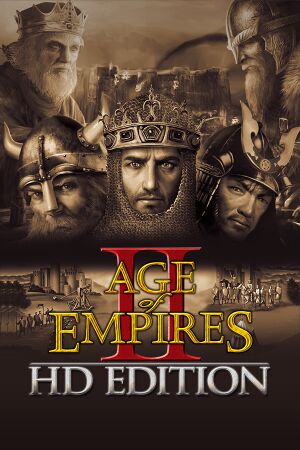 |
|
| Developers | |
|---|---|
| Hidden Path Entertainment | |
| Ensemble Studios | |
| DLC | SkyBox Labs |
| Forgotten Empires | |
| Publishers | |
| Microsoft Studios | |
| Engines | |
| Genie | |
| Release dates | |
| Windows | April 9, 2013 |
| Reception | |
| Metacritic | 68 |
| Taxonomy | |
| Monetization | One-time game purchase, Expansion pack |
| Microtransactions | None |
| Modes | Singleplayer, Multiplayer |
| Pacing | Real-time |
| Perspectives | Bird's-eye view, Isometric |
| Controls | Multiple select, Point and select |
| Genres | RTS |
| Themes | Africa, Asia, Europe, Middle East, Pre-Columbian Americas, Medieval |
| Series | Age of Empires |
Age of Empires II: HD Edition (silently renamed on the Steam store page to Age of Empires II (2013) on August 15, 2019[1], later Age of Empires II (Retired) on January 14, 2024[2]) is an updated version of the 1999 Medieval RTS Age of Empires II: The Age of Kings and its The Conquerors expansion pack. It features native high resolution support and new multiplayer servers.
This version's first expansion, The Forgotten, was released in November 2013. It is an officially supported version of the Forgotten Empires mod for The Conquerors which had received an estimated 500.000 downloads prior to the official release of said expansion.[3] This was the point at which the mod's developers, the Forgotten Empires, would become involved with further development of the HD Edition and subsequently future releases of Age of Empires.
Two other expansions were released, each bringing new civilizations and campaigns: The African Kingdoms in November 2015 and Rise of the Rajas in 2016. These expansions would use a separate data set to the one used in the base game. Players who would not purchase any expansion would get free access to a limited set of expansion factions in multiplayer which would rotate daily.
The game was supported officially until patch 5.8 was released in September 2018, transferring all efforts to development and post-launch support for Definitive Edition.
With time, the game's multiplayer stability and responsiveness issues became more apparent, so players would move to the original version with back-ported HD Edition expansion content until the release of Definitive Edition, to which the most of the Age of Empires II community as a whole would move, leaving the HD Edition effectively abandoned. Its servers are still online, but seldom used.
General information
- PC Report
- Official Discord server for the series
- Steam Community Discussions
- AoEZone - an active Age of Empires community
- Age of Empires Online Forum - the 'official' forum.
Availability
| Source | DRM | Notes | Keys | OS |
|---|---|---|---|---|
| Humble Store | ||||
| Steam | ||||
| Amazon.com (unavailable) | ||||
| Green Man Gaming (unavailable) |
Monetization
| Type | Notes |
|---|---|
| Expansion pack | The expansion packs include new civilizations, units and campaigns. They have a separate balance set that can be chosen in skirmishes and multiplayer. Players who own no expansion packs are given a limited number of civilizations in skirmish and multiplayer modes that rotate every day. |
| One-time game purchase | The game requires an upfront purchase to access. |
DLC and expansion packs
- The Conquerors expansion is included in the base game.
| Name | Notes | |
|---|---|---|
| The Forgotten | A tweaked and officially supported version of the Forgotten Empires mod for the original The Conquerors. | |
| The African Kingdoms | ||
| Rise of the Rajas |
Essential improvements
Skip intro videos
Run the game with the SKIPINTRO command line argument[4]
|
|---|
Skip launcher
| Change launcher file[5] |
|---|
|
Game data
Configuration file(s) location
| System | Location |
|---|---|
| Windows | %APPDATA%\Age2HD\ |
| Steam Play (Linux) | <SteamLibrary-folder>/steamapps/compatdata/221380/pfx/[Note 1] |
Save game data location
| System | Location |
|---|---|
| Windows | <path-to-game>\savegame[Note 2] |
| Steam Play (Linux) | <SteamLibrary-folder>/steamapps/compatdata/221380/pfx/[Note 1] |
- Custom campaigns are stored in
<path-to-game>\resources\_common\Campaign - Custom scenarios are stored in
<path-to-game>\resources\_common\Scenario - Custom campaigns initially made for the original game are compatible with the HD edition.
Save game cloud syncing
| System | Native | Notes |
|---|---|---|
| Steam Cloud |
Video
| Graphics feature | State | WSGF | Notes |
|---|---|---|---|
| Widescreen resolution | Automatically sets itself at desktop resolution. FMV cutscenes are at 16:9. | ||
| Multi-monitor | |||
| Ultra-widescreen | |||
| 4K Ultra HD | See Fix for missing DPI scaling | ||
| Field of view (FOV) | Isometric. | ||
| Windowed | Window can be freely resized to any resolution. | ||
| Borderless fullscreen windowed | Always borderless on Fullscreen. | ||
| Anisotropic filtering (AF) | |||
| Anti-aliasing (AA) | |||
| Vertical sync (Vsync) | |||
| 60 FPS and 120+ FPS | World Updates are 30 FPS for multiplayer.[6] 10000 FPS default cap.[6] Change by entering setmaxfps # in chat, where the number is the desired framerate. setuifps # sets the framerate for the UI |
||
| High dynamic range display (HDR) | See the glossary page for potential alternatives. | ||
Input
| Keyboard and mouse | State | Notes |
|---|---|---|
| Remapping | ||
| Mouse acceleration | ||
| Mouse sensitivity | For scroll speed. | |
| Mouse input in menus | ||
| Mouse Y-axis inversion | ||
| Controller | ||
| Controller support |
| Controller types |
|---|
Audio
| Audio feature | State | Notes |
|---|---|---|
| Separate volume controls | Master, Music. | |
| Surround sound | ||
| Subtitles | ||
| Closed captions | ||
| Mute on focus lost | ||
| Royalty free audio |
Localizations
| Language | UI | Audio | Sub | Notes |
|---|---|---|---|---|
| English | ||||
| Simplified Chinese | ||||
| Dutch | ||||
| French | ||||
| German | ||||
| Hungarian | Fan translation, available on: Steam Workshop | |||
| Italian | ||||
| Japanese | ||||
| Korean | ||||
| Brazilian Portuguese | ||||
| Russian | ||||
| Spanish |
Network
Multiplayer types
| Type | Native | Players | Notes | |
|---|---|---|---|---|
| LAN play | 8 | Requires connection to the master server for lobby creation | ||
| Online play | 8 | |||
Connection types
| Type | Native | Notes |
|---|---|---|
| Matchmaking | ||
| Peer-to-peer | ||
| Dedicated | ||
| Self-hosting | ||
| Direct IP |
Ports
| Protocol | Port(s) and/or port range(s) |
|---|---|
| UDP | 3478, 4379, 4380, 27000-27015, 27015-27030 |
- Universal Plug and Play (UPnP) support status is unknown.
Issues fixed
Missing DPI scaling
| Manually set scaling mode[7] |
|---|
|
Other information
API
| Technical specs | Supported | Notes |
|---|---|---|
| Direct3D | 9.0c |
| Executable | 32-bit | 64-bit | Notes |
|---|---|---|---|
| Windows |
Middleware
| Middleware | Notes | |
|---|---|---|
| Multiplayer | Steamworks |
System requirements
| Windows | ||
|---|---|---|
| Minimum | Recommended | |
| Operating system (OS) | Vista, 7, 8 Pro+ | |
| Processor (CPU) | 1.2 GHz | |
| System memory (RAM) | 1 GB | |
| Hard disk drive (HDD) | 2 GB | |
| Video card (GPU) | DirectX 9.0c compatible | |
| Other | 900x600 minimum display resolution | |
- This game requires a resolution of at least 900x600.
- Windows XP support has been discontinued; the last working version is available from the game's betas tab in the Steam client.[8]
Notes
- ↑ 1.0 1.1 Notes regarding Steam Play (Linux) data:
- File/folder structure within this directory reflects the path(s) listed for Windows and/or Steam game data.
- Games with Steam Cloud support may also store data in
~/.steam/steam/userdata/<user-id>/221380/. - Use Wine's registry editor to access any Windows registry paths.
- The app ID (221380) may differ in some cases.
- Treat backslashes as forward slashes.
- See the glossary page for details on Windows data paths.
- ↑ When running this game without elevated privileges (Run as administrator option), write operations against a location below
%PROGRAMFILES%,%PROGRAMDATA%, or%WINDIR%might be redirected to%LOCALAPPDATA%\VirtualStoreon Windows Vista and later (more details).
References
- ↑ SteamDB - Age of Empires II (2013) - Displaying change #6734155 - last accessed on 2019-08-18
- ↑ Age of Empires II (2013) · Age of Empires II (Retired) History · Change #U:44228073 · SteamDB - last accessed on 2024-01-18
- ↑ The Story so Far... - Forgotten Empires - last accessed on 2023-06-03
- ↑ The command line parameter -NoStartup doesn't seem to work any more :: Age of Empires II: HD Edition General Discussions - last accessed on May 2023
- ↑ Age of Empires II HD Edition | No Intro Movie / No launcher - Discussion - PCGamingWiki Community
- ↑ 6.0 6.1 Patch 4.3 :: Age of Empires II: HD Edition News & Announcements
- ↑ [Tutorial] 4K support for AOE2 [MOD] - Steam Community - last accessed on 9 June 2023
- ↑ 3.9 Discussion :: Age of Empires II: HD Edition General Discussions - last accessed on May 2023


