Difference between revisions of "Afterfall: InSanity"
From PCGamingWiki, the wiki about fixing PC games
m |
|||
| Line 47: | Line 47: | ||
{{DLC| | {{DLC| | ||
| + | {{ii}} Afterfall InSanity Extended Edition already includes DLC | ||
{{DLC/row| Dirty Arena | Currently only buyable from {{store link|Steam-sub|27570|Dirty Arena sub}}. | Windows }} | {{DLC/row| Dirty Arena | Currently only buyable from {{store link|Steam-sub|27570|Dirty Arena sub}}. | Windows }} | ||
}} | }} | ||
Revision as of 19:17, 30 November 2021
This page is a stub: it lacks content and/or basic article components. You can help to expand this page
by adding an image or additional information.
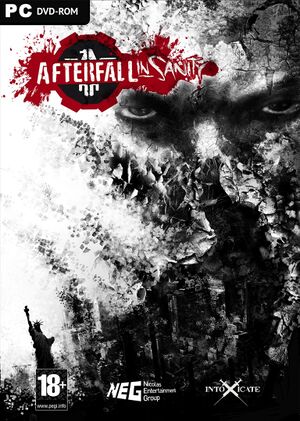 |
|
| Developers | |
|---|---|
| Intoxicate Studios | |
| Publishers | |
| Nicolas Entertainment Group | |
| Engines | |
| Unreal Engine 3 | |
| Release dates | |
| Windows | November 25, 2011 |
| Reception | |
| Metacritic | 50 |
| Taxonomy | |
| Series | Afterfall |
| Afterfall | |
|---|---|
| Afterfall: InSanity | 2011 |
| Afterfall: InSanity - Dirty Arena Edition | 2013 |
| Afterfall Reconquest Episode I | 2015 |
General information
Availability
| Source | DRM | Notes | Keys | OS |
|---|---|---|---|---|
| Amazon.com | ||||
| GamersGate | ||||
| Steam (unavailable) | Soundtrack included. Can be played without Steam running.[1] |
DLC and expansion packs
- Afterfall InSanity Extended Edition already includes DLC
| Name | Notes | |
|---|---|---|
| Dirty Arena | Currently only buyable from Dirty Arena sub. |
Essential improvements
Skip intro videos
| Edit RascalEngine.ini[citation needed] |
|---|
|
Game data
Configuration file(s) location
| System | Location |
|---|---|
| Windows | %USERPROFILE%\Documents\My Games\Afterfall InSanity\RascalGame\Config\ |
| Steam Play (Linux) | <SteamLibrary-folder>/steamapps/compatdata/224420/pfx/[Note 1] |
Save game data location
| System | Location |
|---|---|
| Windows | %USERPROFILE%\Documents\My Games\Afterfall InSanity\RascalGame\SaveData\ |
| Steam Play (Linux) | <SteamLibrary-folder>/steamapps/compatdata/224420/pfx/[Note 1] |
Save game cloud syncing
| System | Native | Notes |
|---|---|---|
| OneDrive | Requires enabling backup of the Documents folder in OneDrive on all computers. | |
| Steam Cloud | Save file and key bindings |
Video
| Graphics feature | State | WSGF | Notes |
|---|---|---|---|
| Widescreen resolution | Resolutions above 1080p not natively supported and must be edited manually, see Widescreen resolution. | ||
| Multi-monitor | |||
| Ultra-widescreen | Resolutions above 1080p not natively supported and must be edited manually, see Widescreen resolution. Image is Vert- and FOV will need to be adjusted to compensate. Increasing the FOV by ~17 for each value gives the best approximation of a true Hor+ image, although a 1:1 image is not possible as these adjustments slightly change the camera position. | ||
| 4K Ultra HD | Resolutions above 1080p not natively supported and must be edited manually, see Widescreen resolution. | ||
| Field of view (FOV) | See Field of view (FOV). | ||
| Windowed | |||
| Borderless fullscreen windowed | |||
| Anisotropic filtering (AF) | |||
| Anti-aliasing (AA) | See Anti-aliasing (AA). | ||
| Vertical sync (Vsync) | |||
| 60 FPS and 120+ FPS | |||
| High dynamic range display (HDR) | See the glossary page for potential alternatives. | ||
Field of view (FOV)
| Modded configuration files |
|---|
|
- Increases FOV; camera will also be stable, no more narrowing during aiming, chase, etc.
Anti-aliasing (AA)
| DLL injection |
|---|
|
- SMAA anti-aliasing with SweetFX
Widescreen resolution
- Highest support resolution is 1920x1200. Custom resolutions must be set manually.
| Edit the configuration settings |
|---|
|
Input
| Keyboard and mouse | State | Notes |
|---|---|---|
| Remapping | ||
| Mouse acceleration | ||
| Mouse sensitivity | ||
| Mouse input in menus | ||
| Mouse Y-axis inversion | ||
| Controller | ||
| Controller support | ||
| Full controller support | ||
| Controller remapping | See the glossary page for potential workarounds. | |
| Controller sensitivity | ||
| Controller Y-axis inversion |
| Controller types |
|---|
| XInput-compatible controllers |
|---|
| PlayStation controllers |
|---|
| Generic/other controllers |
|---|
| Additional information | ||
|---|---|---|
| Controller hotplugging | ||
| Haptic feedback | ||
| Digital movement supported | ||
| Simultaneous controller+KB/M |
Audio
| Audio feature | State | Notes |
|---|---|---|
| Separate volume controls | ||
| Surround sound | Up to 7.0 output | |
| Subtitles | Under Game settings. | |
| Closed captions | ||
| Mute on focus lost |
Localizations
| Language | UI | Audio | Sub | Notes |
|---|---|---|---|---|
| English | ||||
| Czech | ||||
| German | ||||
| Polish | ||||
| Spanish | Fan translation, download. |
Issues fixed
Crash on launch
| Update Nvidia PhysX[2] |
|---|
|
Install Nvidia PhysX. |
| Change speaker configuartion[3] |
|---|
|
Change Windows speaker setup to 5.1 or stereo sound.
|
| Force no movies[4] |
|---|
|
VR support
| 3D modes | State | Notes | |
|---|---|---|---|
| vorpX | G3D User created game profile, see vorpx forum profile introduction. |
||
Other information
API
| Technical specs | Supported | Notes |
|---|---|---|
| Direct3D | 9.0c |
| Executable | 32-bit | 64-bit | Notes |
|---|---|---|---|
| Windows |
Middleware
| Middleware | Notes | |
|---|---|---|
| Physics | PhysX |
System requirements
| Windows | ||
|---|---|---|
| Minimum | Recommended | |
| Operating system (OS) | XP SP2 | Vista, 7 |
| Processor (CPU) | Intel Core 2 Duo 2 GHz AMD Athlon 64 X2 2.2 GHz | |
| System memory (RAM) | 2 GB | 4 GB |
| Hard disk drive (HDD) | 4 GB | |
| Video card (GPU) | Nvidia GeForce 8600 GT | |
Notes
- ↑ 1.0 1.1 Notes regarding Steam Play (Linux) data:
- File/folder structure within this directory reflects the path(s) listed for Windows and/or Steam game data.
- Games with Steam Cloud support may also store data in
~/.steam/steam/userdata/<user-id>/224420/. - Use Wine's registry editor to access any Windows registry paths.
- The app ID (224420) may differ in some cases.
- Treat backslashes as forward slashes.
- See the glossary page for details on Windows data paths.
References
- ↑ Verified by User:Vetle on 2016-03-20
- ↑ Crash on Start up - FIX
- ↑ Crash on Start up - FIX Post #45
- ↑ Crash on Start up - FIX


