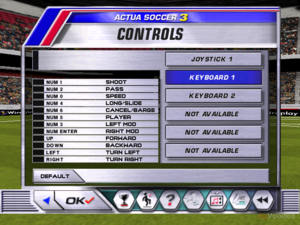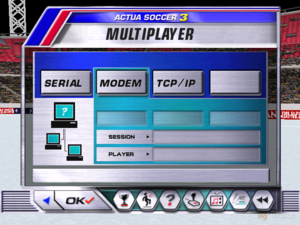Difference between revisions of "Actua Soccer 3"
From PCGamingWiki, the wiki about fixing PC games
AlRayes BRN (talk | contribs) |
AlRayes BRN (talk | contribs) (→API) |
||
| (11 intermediate revisions by 2 users not shown) | |||
| Line 14: | Line 14: | ||
|steam appid side = | |steam appid side = | ||
|gogcom id = | |gogcom id = | ||
| − | |strategywiki = | + | |strategywiki = |
|mobygames = actua-soccer-3 | |mobygames = actua-soccer-3 | ||
|wikipedia = | |wikipedia = | ||
| Line 20: | Line 20: | ||
|license = commercial | |license = commercial | ||
}} | }} | ||
| + | {{Series|Actua Soccer}} | ||
{{Series|Actua Sports}} | {{Series|Actua Sports}} | ||
| Line 26: | Line 27: | ||
'''General information''' | '''General information''' | ||
| − | |||
{{mm}} ''[https://classicgamefixes.wixsite.com/home/actuasoccer3 Actua Soccer 3]'' at Matt's Classic PC Gaming | {{mm}} ''[https://classicgamefixes.wixsite.com/home/actuasoccer3 Actua Soccer 3]'' at Matt's Classic PC Gaming | ||
{{mm}} [https://steamcommunity.com/app/285030/discussions/ Steam Community Discussions] | {{mm}} [https://steamcommunity.com/app/285030/discussions/ Steam Community Discussions] | ||
| Line 39: | Line 39: | ||
===Configuration file(s) location=== | ===Configuration file(s) location=== | ||
{{Game data| | {{Game data| | ||
| − | {{Game data/config|Windows|{{ | + | {{Game data/config|Windows|{{p|game}}\install.txt}} |
}} | }} | ||
| Line 202: | Line 202: | ||
|local play = true | |local play = true | ||
|local play players = 8 | |local play players = 8 | ||
| − | |local play modes = Versus | + | |local play modes = Versus, Co-op |
|local play notes = | |local play notes = | ||
| − | |lan play = | + | |lan play = true |
| − | |lan play players = | + | |lan play players = 8 |
| − | |lan play modes = | + | |lan play modes = Versus, Co-op |
|lan play notes = | |lan play notes = | ||
|online play = true | |online play = true | ||
| − | |online play players = | + | |online play players = 8 |
| − | |online play modes = | + | |online play modes = Versus, Co-op |
| − | |online play notes = | + | |online play notes = For modem connection, only 2 players max. |
|asynchronous = | |asynchronous = | ||
|asynchronous notes = | |asynchronous notes = | ||
| Line 234: | Line 234: | ||
===API=== | ===API=== | ||
{{API | {{API | ||
| − | |direct3d versions = | + | |direct3d versions = 5, 8 |
|direct3d notes = | |direct3d notes = | ||
|directdraw versions = | |directdraw versions = | ||
| Line 240: | Line 240: | ||
|opengl versions = | |opengl versions = | ||
|opengl notes = | |opengl notes = | ||
| − | |glide versions = | + | |glide versions = true |
|glide notes = | |glide notes = | ||
|software mode = true | |software mode = true | ||
| Line 290: | Line 290: | ||
|minCPU = Intel Pentium 166 | |minCPU = Intel Pentium 166 | ||
|minRAM = 16 MB | |minRAM = 16 MB | ||
| − | |minHD = 50 | + | |minHD = 50 MB |
|minGPU = | |minGPU = | ||
|minGPU2 = | |minGPU2 = | ||
| − | |minVRAM = | + | |minVRAM = 4 MB |
| − | |minDX = | + | |minDX = 5 |
|minaudio = DirectSound compatible | |minaudio = DirectSound compatible | ||
|minother = CD-ROM: 4X | |minother = CD-ROM: 4X | ||
Revision as of 18:38, 15 February 2020
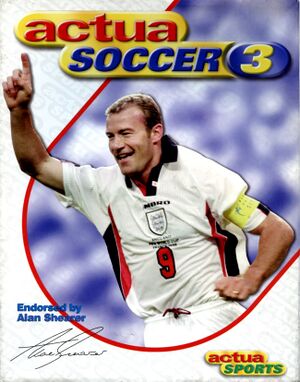 |
|
| Developers | |
|---|---|
| Gremlin Interactive | |
| Publishers | |
| Infogrames | |
| Argentina | Microbyte |
| Argentina (re-release) | Edusoft |
| KISS ltd | |
| Release dates | |
| Windows | December 4, 1998 |
| Actua Soccer | |
|---|---|
| Subseries of Actua Sports | |
| VR Soccer '96 | 1995 |
| Actua Soccer Club Edition | 1997 |
| Actua Soccer 2 | 1997 |
| Actua Soccer 3 | 1998 |
| Actua Sports | |
|---|---|
| Actua Soccer (series) | |
| UEFA Euro 96 | 1996 |
| Actua Golf (series) | |
| Premier Manager (series) | |
| Actua Ice Hockey (series) | |
| Actua Tennis | 1998 |
| Actua Pool | 1999 |
| Pool Shark 2 | 2004 |
Key points
- It's necessary to enable DirectPlay for multiplayer.
General information
- Actua Soccer 3 at Matt's Classic PC Gaming
- Steam Community Discussions
Availability
| Source | DRM | Notes | Keys | OS |
|---|---|---|---|---|
| Retail |
- This game is no longer available digitally.
Game data
Configuration file(s) location
| System | Location |
|---|---|
| Windows | <path-to-game>\install.txt[Note 1] |
| Steam Play (Linux) | <Steam-folder>/steamapps/compatdata/285030/pfx/[Note 2] |
Save game data location
| System | Location |
|---|---|
| Windows | |
| Steam Play (Linux) | <Steam-folder>/steamapps/compatdata/285030/pfx/[Note 2] |
Save game cloud syncing
| System | Native | Notes |
|---|---|---|
| Steam Cloud |
Video settings
Input settings
Audio settings
Localizations
| Language | UI | Audio | Sub | Notes |
|---|---|---|---|---|
| English |
Network
Multiplayer types
| Type | Native | Players | Notes | |
|---|---|---|---|---|
| Local play | 8 | Versus, Co-op |
||
| LAN play | 8 | Versus, Co-op |
||
| Online play | 8 | Versus, Co-op For modem connection, only 2 players max. |
||
Connection types
| Type | Native | Notes |
|---|---|---|
| Matchmaking | ||
| Peer-to-peer | ||
| Dedicated | ||
| Self-hosting | ||
| Direct IP |
Other information
API
| Technical specs | Supported | Notes |
|---|---|---|
| Direct3D | 5, 8 | |
| Glide | ||
| Software renderer |
| Executable | 32-bit | 64-bit | Notes |
|---|---|---|---|
| Windows |
Middleware
| Middleware | Notes | |
|---|---|---|
| Input | DirectImput | |
| Cutscenes | Indeo Video | |
| Multiplayer | DirectPlay |
System requirements
| Windows | ||
|---|---|---|
| Minimum | Recommended | |
| Operating system (OS) | 95/98 | XP |
| Processor (CPU) | Intel Pentium 166 | Intel Pentium III 333 MHz |
| System memory (RAM) | 16 MB | 32 MB |
| Hard disk drive (HDD) | 50 MB | 200 MB |
| Video card (GPU) | 4 MB of VRAM DirectX 5 compatible | DirectX 8.0 compatible |
| Sound (audio device) | DirectSound compatible | |
| Other | CD-ROM: 4X | |
Notes
- ↑ When running this game without elevated privileges (Run as administrator option), write operations against a location below
%PROGRAMFILES%,%PROGRAMDATA%, or%WINDIR%might be redirected to%LOCALAPPDATA%\VirtualStoreon Windows Vista and later (more details). - ↑ 2.0 2.1 File/folder structure within this directory reflects the path(s) listed for Windows and/or Steam game data (use Wine regedit to access Windows registry paths). Games with Steam Cloud support may store data in
~/.steam/steam/userdata/<user-id>/285030/in addition to or instead of this directory. The app ID (285030) may differ in some cases. Treat backslashes as forward slashes. See the glossary page for details.