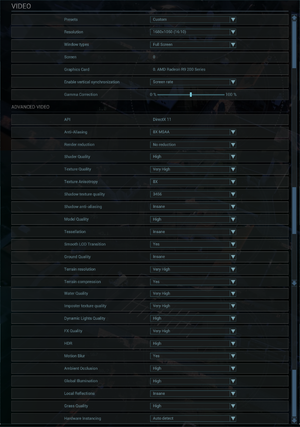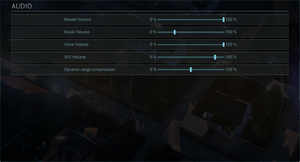Difference between revisions of "Act of Aggression"
From PCGamingWiki, the wiki about fixing PC games
m (updated template usage) |
|||
| Line 64: | Line 64: | ||
===[[Glossary:Save game cloud syncing|Save game cloud syncing]]=== | ===[[Glossary:Save game cloud syncing|Save game cloud syncing]]=== | ||
{{Save game cloud syncing | {{Save game cloud syncing | ||
| − | |discord | + | |discord = |
| − | |discord notes | + | |discord notes = |
| − | |epic games | + | |epic games launcher = |
| − | |epic games | + | |epic games launcher notes = |
| − | |gog galaxy | + | |gog galaxy = |
| − | |gog galaxy notes | + | |gog galaxy notes = |
| − | |origin | + | |origin = |
| − | |origin notes | + | |origin notes = |
| − | |steam cloud | + | |steam cloud = true |
| − | |steam cloud notes | + | |steam cloud notes = |
| − | | | + | |ubisoft connect = |
| − | | | + | |ubisoft connect notes = |
| − | |xbox cloud | + | |xbox cloud = |
| − | |xbox cloud notes | + | |xbox cloud notes = |
}} | }} | ||
| − | ==Video | + | ==Video== |
{{Image|Act of Aggression video settings.png|In-game video settings}} | {{Image|Act of Aggression video settings.png|In-game video settings}} | ||
| − | {{Video | + | {{Video |
|wsgf link = https://www.wsgf.org/dr/act-aggression/en | |wsgf link = https://www.wsgf.org/dr/act-aggression/en | ||
|widescreen wsgf award = gold | |widescreen wsgf award = gold | ||
| Line 118: | Line 118: | ||
}} | }} | ||
| − | ==Input | + | ==Input== |
{{Image|Act of Aggression controls settings.png|In-game controls settings}} | {{Image|Act of Aggression controls settings.png|In-game controls settings}} | ||
| − | {{Input | + | {{Input |
|key remap = true | |key remap = true | ||
|key remap notes = Modifier keys like {{key|Strg}}, {{key|Alt}} and {{key|Shift}} can't be remapped. Can't bind mouse buttons. | |key remap notes = Modifier keys like {{key|Strg}}, {{key|Alt}} and {{key|Shift}} can't be remapped. Can't bind mouse buttons. | ||
| Line 183: | Line 183: | ||
}} | }} | ||
| − | ==Audio | + | ==Audio== |
{{Image|Act of Aggression audio settings.png|In-game audio settings}} | {{Image|Act of Aggression audio settings.png|In-game audio settings}} | ||
| − | {{Audio | + | {{Audio |
|separate volume = true | |separate volume = true | ||
|separate volume notes = Master, Music, Voice, SFX, Dynamic range compression | |separate volume notes = Master, Music, Voice, SFX, Dynamic range compression | ||
Revision as of 06:19, 28 September 2021
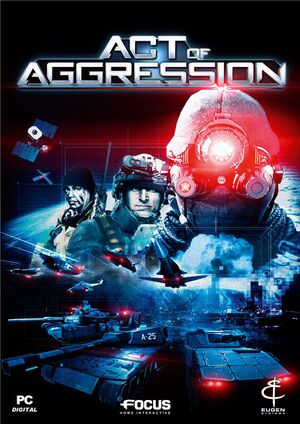 |
|
| Developers | |
|---|---|
| Eugen Systems | |
| Publishers | |
| Focus Home Interactive | |
| Engines | |
| IRISZOOM | |
| Release dates | |
| Windows | September 2, 2015 |
| Taxonomy | |
| Modes | Singleplayer, Multiplayer |
| Pacing | Real-time |
| Perspectives | Bird's-eye view |
| Controls | Multiple select, Point and select |
| Genres | RTS |
| Themes | Sci-fi |
Key points
- Re-released as Reboot Edition with gameplay and balancing changes for skirmish and multiplayer.[1] Can still be played in its original version, which is the only way to play the campaign.
General information
Availability
| Source | DRM | Notes | Keys | OS |
|---|---|---|---|---|
| Retail | ||||
| GamersGate | ||||
| Green Man Gaming | ||||
| Humble Store | ||||
| Steam |
Game data
Configuration file(s) location
| System | Location |
|---|---|
| Windows | %USERPROFILE%\Saved Games\EugenSystems\ActOfAggression |
| Steam Play (Linux) | <SteamLibrary-folder>/steamapps/compatdata/318020/pfx/[Note 1] |
Save game data location
| System | Location |
|---|---|
| Windows | %USERPROFILE%\Saved Games\EugenSystems\ActOfAggression |
| Steam Play (Linux) | <SteamLibrary-folder>/steamapps/compatdata/318020/pfx/[Note 1] |
Save game cloud syncing
| System | Native | Notes |
|---|---|---|
| Steam Cloud |
Video
| Graphics feature | State | WSGF | Notes |
|---|---|---|---|
| Widescreen resolution | |||
| Multi-monitor | |||
| Ultra-widescreen | |||
| 4K Ultra HD | |||
| Field of view (FOV) | |||
| Windowed | |||
| Borderless fullscreen windowed | |||
| Anisotropic filtering (AF) | |||
| Anti-aliasing (AA) | MSAA and EQAA. | ||
| Vertical sync (Vsync) | |||
| 60 FPS and 120+ FPS | |||
| High dynamic range display (HDR) | See the glossary page for potential alternatives. | ||
Input
| Keyboard and mouse | State | Notes |
|---|---|---|
| Remapping | Modifier keys like Strg, Alt and ⇧ Shift can't be remapped. Can't bind mouse buttons. | |
| Mouse acceleration | No acceleration present. | |
| Mouse sensitivity | ||
| Mouse input in menus | ||
| Mouse Y-axis inversion | ||
| Controller | ||
| Controller support | Controller can only be used to control the camera by enabling it in the settings. |
| Controller types |
|---|
Audio
| Audio feature | State | Notes |
|---|---|---|
| Separate volume controls | Master, Music, Voice, SFX, Dynamic range compression | |
| Surround sound | ||
| Subtitles | ||
| Closed captions | ||
| Mute on focus lost |
Localizations
| Language | UI | Audio | Sub | Notes |
|---|---|---|---|---|
| English | ||||
| Czech | ||||
| French | ||||
| German | ||||
| Italian | ||||
| Japanese | ||||
| Spanish |
Network
Multiplayer types
| Type | Native | Players | Notes | |
|---|---|---|---|---|
| LAN play | ||||
| Online play | 40 | Co-op, Versus Eugen account required. |
||
Other information
API
| Technical specs | Supported | Notes |
|---|---|---|
| Direct3D | 10, 11 |
| Executable | 32-bit | 64-bit | Notes |
|---|---|---|---|
| Windows |
System requirements
| Windows | ||
|---|---|---|
| Minimum | Recommended | |
| Operating system (OS) | Vista | 7, 8, 10 |
| Processor (CPU) | 2.5 GHz Dual Core | 3 GHz Quad Core |
| System memory (RAM) | 2 GB | 4 GB |
| Hard disk drive (HDD) | 15 GB | 15 GB |
| Video card (GPU) | AMD Radeon HD 4870 Nvidia GeForce 9800 GT 512 MB of VRAM DirectX 10 compatible | AMD Radeon HD 7870 Nvidia GeForce 660 2 GB of VRAM DirectX 11 compatible |
| Sound (audio device) | DirectX 10 compatible | DirectX 11 compatible |
| Other | Internet connection for game activation | Internet connection for game activation |
Notes
- ↑ 1.0 1.1 Notes regarding Steam Play (Linux) data:
- File/folder structure within this directory reflects the path(s) listed for Windows and/or Steam game data.
- Games with Steam Cloud support may also store data in
~/.steam/steam/userdata/<user-id>/318020/. - Use Wine's registry editor to access any Windows registry paths.
- The app ID (318020) may differ in some cases.
- Treat backslashes as forward slashes.
- See the glossary page for details on Windows data paths.
References
- ↑ steamcommunity.com - Steam Community :: Group Announcements :: Act of Aggression - last accessed on 2017-11-10