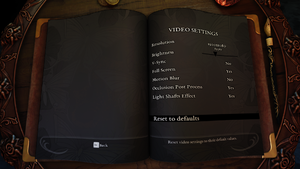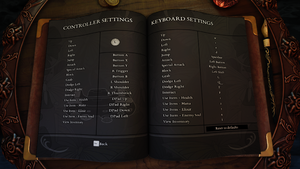Difference between revisions of "Abyss Odyssey"
From PCGamingWiki, the wiki about fixing PC games
Marioysikax (talk | contribs) |
m (updated template usage) |
||
| Line 55: | Line 55: | ||
{{Image|Abyss Odyssey - Graphics.png|Graphics settings.}} | {{Image|Abyss Odyssey - Graphics.png|Graphics settings.}} | ||
{{Video settings | {{Video settings | ||
| − | |wsgf link = | + | |wsgf link = https://www.wsgf.org/dr/abyss-odyssey/en |
|widescreen wsgf award = silver | |widescreen wsgf award = silver | ||
|multimonitor wsgf award = incomplete | |multimonitor wsgf award = incomplete | ||
| Line 91: | Line 91: | ||
===[[Glossary:Widescreen resolution|Widescreen resolution]]=== | ===[[Glossary:Widescreen resolution|Widescreen resolution]]=== | ||
| − | {{Fixbox|description=Edit INI files|ref=<ref>[ | + | {{Fixbox|description=Edit INI files|ref=<ref>[https://www.wsgf.org/dr/abyss-odyssey/en Abyss Odyssey | WSGF]</ref>|fix= |
# Go to the [[#Game data|configuration file(s) location]]. | # Go to the [[#Game data|configuration file(s) location]]. | ||
# Open <code>AOEngine.ini</code>. | # Open <code>AOEngine.ini</code>. | ||
| Line 331: | Line 331: | ||
|shader model versions = | |shader model versions = | ||
|shader model notes = | |shader model notes = | ||
| − | |64-bit executable | + | |windows 32-bit exe = true |
| − | |64-bit executable notes= | + | |windows 64-bit exe = false |
| + | |windows exe notes = | ||
| + | |macos 32-bit app = | ||
| + | |macos 64-bit app = | ||
| + | |macos app notes = | ||
| + | |linux 32-bit executable= | ||
| + | |linux 64-bit executable= | ||
| + | |linux executable notes = | ||
}} | }} | ||
Revision as of 11:01, 14 June 2019
 |
|
| Developers | |
|---|---|
| ACE Team | |
| Publishers | |
| Atlus | |
| Engines | |
| Unreal Engine 3 | |
| Release dates | |
| Windows | July 15, 2014 |
General information
Availability
| Source | DRM | Notes | Keys | OS |
|---|---|---|---|---|
| Amazon.com | ||||
| Humble Store | ||||
| Steam |
Game data
Configuration file(s) location
| System | Location |
|---|---|
| Windows | %USERPROFILE%\Documents\My Games\AbyssOdyssey\AOGame\Config\ |
| Steam Play (Linux) | <SteamLibrary-folder>/steamapps/compatdata/255070/pfx/[Note 1] |
Save game data location
| System | Location |
|---|---|
| Steam | <Steam-folder>\userdata\<user-id>\255070\ |
| Steam Play (Linux) | <SteamLibrary-folder>/steamapps/compatdata/255070/pfx/[Note 1] |
- Both
localandremotefolders contain identical data.[1]
Save game cloud syncing
| System | Native | Notes |
|---|---|---|
| Steam Cloud |
Video settings
Widescreen resolution
| Edit INI files[2] |
|---|
|
High frame rate
| Change frame rate smoothing[citation needed] |
|---|
|
Input settings
- Game uses prompts according to the device that was used first when game is started.
Audio settings
Localizations
| Language | UI | Audio | Sub | Notes |
|---|---|---|---|---|
| English | ||||
| French | ||||
| Italian | ||||
| German | ||||
| Spanish | ||||
| Russian | Fan translation by «ZoG Forum Team» |
Network
Multiplayer types
| Type | Native | Players | Notes | |
|---|---|---|---|---|
| Local play | 4 | Co-op, Versus One player can use keyboard and mouse, rest require XInput controller. 2 or 4 players. |
||
| LAN play | ||||
| Online play | 2 | Co-op, Versus |
||
Connection types
| Type | Native | Notes |
|---|---|---|
| Matchmaking | ||
| Peer-to-peer | ||
| Dedicated | ||
| Self-hosting | ||
| Direct IP |
VR support
| 3D modes | State | Notes | |
|---|---|---|---|
| Nvidia 3D Vision | See Helix Mod: Abyss Odyssey. | ||
Other information
API
| Technical specs | Supported | Notes |
|---|---|---|
| Direct3D | 9, 11 |
| Executable | 32-bit | 64-bit | Notes |
|---|---|---|---|
| Windows |
Middleware
| Middleware | Notes | |
|---|---|---|
| Physics | PhysX | |
| Interface | Autodesk Scaleform | |
| Multiplayer | Steamworks |
System requirements
| Windows | ||
|---|---|---|
| Minimum | Recommended | |
| Operating system (OS) | XP, Vista, 7 | |
| Processor (CPU) | Intel Core 2 Duo 2.4 GHz AMD Athlon X2 4800+ |
Intel Core i5 |
| System memory (RAM) | 2 GB | 4 GB |
| Hard disk drive (HDD) | 4 GB | |
| Video card (GPU) | ATI 3850HD Nvidia GeForce 8800 GT 512 MB of VRAM DirectX 9.0c compatible | Nvidia GeForce GTX 280 DirectX 9.0c compatible |
Notes
- ↑ 1.0 1.1 Notes regarding Steam Play (Linux) data:
- File/folder structure within this directory reflects the path(s) listed for Windows and/or Steam game data.
- Games with Steam Cloud support may also store data in
~/.steam/steam/userdata/<user-id>/255070/. - Use Wine's registry editor to access any Windows registry paths.
- The app ID (255070) may differ in some cases.
- Treat backslashes as forward slashes.
- See the glossary page for details on Windows data paths.
References
- ↑ Verified by User:Marioysikax on 11 November 2015
- CRC32 hash matches for everything.
- ↑ Abyss Odyssey | WSGF