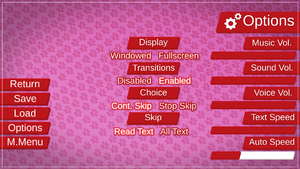Difference between revisions of "A Wild Catgirl Appears!"
From PCGamingWiki, the wiki about fixing PC games
m (→Input settings: updated template usage) |
m |
||
| (10 intermediate revisions by 2 users not shown) | |||
| Line 15: | Line 15: | ||
|steam appid = 429580 | |steam appid = 429580 | ||
|steam appid side = | |steam appid side = | ||
| − | |gogcom | + | |gogcom id = |
|strategywiki = | |strategywiki = | ||
|wikipedia = | |wikipedia = | ||
|winehq = | |winehq = | ||
| + | |license = commercial | ||
}} | }} | ||
| Line 26: | Line 27: | ||
'''General information''' | '''General information''' | ||
{{mm}} [https://vndb.org/v18673 Visual Novel Database article] | {{mm}} [https://vndb.org/v18673 Visual Novel Database article] | ||
| − | {{mm}} [ | + | {{mm}} [https://steamcommunity.com/app/429580/discussions/ Steam Community Discussions] |
==Availability== | ==Availability== | ||
{{Availability| | {{Availability| | ||
{{Availability/row| itch.io | https://newwestgames.itch.io/a-wild-catgirl-appears | DRM-free | | Steam | Windows, OS X, Linux }} | {{Availability/row| itch.io | https://newwestgames.itch.io/a-wild-catgirl-appears | DRM-free | | Steam | Windows, OS X, Linux }} | ||
| − | {{Availability/row| Steam | 429580 | | + | {{Availability/row| Steam | 429580 | DRM-free | Can be played without Steam running.<ref>{{Refcheck|user=Lunaterra|date=2017-07-05}}</ref> | | Windows, OS X, Linux }} |
}} | }} | ||
| Line 37: | Line 38: | ||
===Configuration file(s) location=== | ===Configuration file(s) location=== | ||
{{Game data| | {{Game data| | ||
| − | {{Game data/ | + | {{Game data/config|Windows|{{p|game}}\renpy\config.py}} |
| − | {{Game data/ | + | {{Game data/config|OS X|}} |
| − | {{Game data/ | + | {{Game data/config|Linux|}} |
}} | }} | ||
{{XDG|unknown}} | {{XDG|unknown}} | ||
| Line 45: | Line 46: | ||
===Save game data location=== | ===Save game data location=== | ||
{{Game data| | {{Game data| | ||
| − | {{Game data/ | + | {{Game data/saves|Windows|{{p|game}}\game\saves\|{{p|appdata}}\renpy\A Wild Catgirl Appears-1466283085\}} |
| − | {{Game data/ | + | {{Game data/saves|OS X|}} |
| − | {{Game data/ | + | {{Game data/saves|Linux|}} |
}} | }} | ||
===[[Glossary:Save game cloud syncing|Save game cloud syncing]]=== | ===[[Glossary:Save game cloud syncing|Save game cloud syncing]]=== | ||
{{Save game cloud syncing | {{Save game cloud syncing | ||
| − | |origin | + | |discord = |
| − | |origin notes | + | |discord notes = |
| − | |steam cloud | + | |epic games store = |
| − | |steam cloud notes | + | |epic games store notes = |
| − | |uplay | + | |gog galaxy = |
| − | |uplay notes | + | |gog galaxy notes = |
| − | |xbox cloud | + | |origin = |
| − | |xbox cloud notes | + | |origin notes = |
| + | |steam cloud = false | ||
| + | |steam cloud notes = | ||
| + | |uplay = | ||
| + | |uplay notes = | ||
| + | |xbox cloud = | ||
| + | |xbox cloud notes = | ||
}} | }} | ||
| Line 70: | Line 77: | ||
|ultrawidescreen wsgf award = | |ultrawidescreen wsgf award = | ||
|4k ultra hd wsgf award = | |4k ultra hd wsgf award = | ||
| − | |widescreen resolution = | + | |widescreen resolution = true |
|widescreen resolution notes= | |widescreen resolution notes= | ||
|multimonitor = unknown | |multimonitor = unknown | ||
|multimonitor notes = | |multimonitor notes = | ||
| − | |ultrawidescreen = | + | |ultrawidescreen = false |
|ultrawidescreen notes = | |ultrawidescreen notes = | ||
| − | |4k ultra hd = | + | |4k ultra hd = false |
|4k ultra hd notes = Highest native resolution is 1920x1080. | |4k ultra hd notes = Highest native resolution is 1920x1080. | ||
|fov = n/a | |fov = n/a | ||
|fov notes = | |fov notes = | ||
| − | |windowed = | + | |windowed = true |
|windowed notes = | |windowed notes = | ||
| − | |borderless windowed = | + | |borderless windowed = false |
|borderless windowed notes = | |borderless windowed notes = | ||
|anisotropic = n/a | |anisotropic = n/a | ||
| Line 96: | Line 103: | ||
|hdr = unknown | |hdr = unknown | ||
|hdr notes = | |hdr notes = | ||
| − | |color blind = | + | |color blind = false |
|color blind notes = | |color blind notes = | ||
}} | }} | ||
| Line 108: | Line 115: | ||
|mouse sensitivity = false | |mouse sensitivity = false | ||
|mouse sensitivity notes = | |mouse sensitivity notes = | ||
| − | |mouse menu = | + | |mouse menu = true |
|mouse menu notes = | |mouse menu notes = | ||
|invert mouse y-axis = n/a | |invert mouse y-axis = n/a | ||
| Line 122: | Line 129: | ||
|invert controller y-axis = unknown | |invert controller y-axis = unknown | ||
|invert controller y-axis notes= | |invert controller y-axis notes= | ||
| − | |touchscreen = | + | |touchscreen = true |
|touchscreen notes = | |touchscreen notes = | ||
| − | |||
| − | |||
|controller hotplug = unknown | |controller hotplug = unknown | ||
|controller hotplug notes = | |controller hotplug notes = | ||
| Line 132: | Line 137: | ||
|steam input api = unknown | |steam input api = unknown | ||
|steam input api notes = | |steam input api notes = | ||
| − | | | + | |steam hook input = unknown |
| − | | | + | |steam hook input notes = |
| + | |steam input presets = unknown | ||
| + | |steam input presets notes = | ||
| + | |steam controller prompts = unknown | ||
| + | |steam controller prompts notes = | ||
| + | |steam cursor detection = unknown | ||
| + | |steam cursor detection notes = | ||
}} | }} | ||
==Audio settings== | ==Audio settings== | ||
{{Audio settings | {{Audio settings | ||
| − | |separate volume = | + | |separate volume = true |
|separate volume notes = Music and sound effects. There's a voice slider, but since there aren't any voices, it doesn't do anything. | |separate volume notes = Music and sound effects. There's a voice slider, but since there aren't any voices, it doesn't do anything. | ||
|surround sound = unknown | |surround sound = unknown | ||
| Line 144: | Line 155: | ||
|subtitles = n/a | |subtitles = n/a | ||
|subtitles notes = All speech is text-only. | |subtitles notes = All speech is text-only. | ||
| − | |closed captions = | + | |closed captions = false |
|closed captions notes = | |closed captions notes = | ||
| − | |mute on focus lost = | + | |mute on focus lost = false |
|mute on focus lost notes = | |mute on focus lost notes = | ||
|eax support = | |eax support = | ||
| Line 155: | Line 166: | ||
{{L10n/switch | {{L10n/switch | ||
|language = English | |language = English | ||
| − | |interface = | + | |interface = true |
|audio = n/a | |audio = n/a | ||
|subtitles = n/a | |subtitles = n/a | ||
|notes = | |notes = | ||
|fan = | |fan = | ||
| − | |||
}} | }} | ||
}} | }} | ||
| Line 181: | Line 191: | ||
|metal support = | |metal support = | ||
|metal support notes = | |metal support notes = | ||
| − | |vulkan | + | |vulkan versions = |
| − | |vulkan | + | |vulkan notes = |
|dos modes = | |dos modes = | ||
|dos modes notes = | |dos modes notes = | ||
|shader model versions = | |shader model versions = | ||
|shader model notes = | |shader model notes = | ||
| − | |64-bit executable | + | |windows 32-bit exe = unknown |
| − | |64-bit executable notes= | + | |windows 64-bit exe = unknown |
| + | |windows exe notes = | ||
| + | |macos 32-bit app = unknown | ||
| + | |macos 64-bit app = unknown | ||
| + | |macos app notes = | ||
| + | |linux 32-bit executable= unknown | ||
| + | |linux 64-bit executable= unknown | ||
| + | |linux executable notes = | ||
}} | }} | ||
==System requirements== | ==System requirements== | ||
| − | |||
{{System requirements | {{System requirements | ||
|OSfamily = Windows | |OSfamily = Windows | ||
| Line 207: | Line 223: | ||
|recHD = | |recHD = | ||
|recGPU = Dedicated ATI / Nvidia | |recGPU = Dedicated ATI / Nvidia | ||
| + | |notes = {{ii}} A 64-bit system is required. | ||
}} | }} | ||
{{References}} | {{References}} | ||
Revision as of 22:28, 14 September 2019
This page is a stub: it lacks content and/or basic article components. You can help to expand this page
by adding an image or additional information.
 |
|
| Developers | |
|---|---|
| NewWestGames | |
| Engines | |
| Version 1[1] | Unity |
| Version 2[2] | TyranoBuilder |
| Version 3 | Ren'Py |
| Release dates | |
| Windows | October 29, 2015 |
| macOS (OS X) | October 29, 2015 |
| Linux | October 29, 2015 |
Key points
- The Unity and TyranoBuilder builds of the game are no longer available. All of the information in this article pertains to the Ren'Py build.
General information
Availability
Game data
Configuration file(s) location
| System | Location |
|---|---|
| Windows | <path-to-game>\renpy\config.py[Note 1] |
| macOS (OS X) | |
| Linux |
- It's unknown whether this game follows the XDG Base Directory Specification on Linux. Please fill in this information.
Save game data location
| System | Location |
|---|---|
| Windows | <path-to-game>\game\saves\[Note 1] %APPDATA%\renpy\A Wild Catgirl Appears-1466283085\ |
| macOS (OS X) | |
| Linux |
Save game cloud syncing
| System | Native | Notes |
|---|---|---|
| Steam Cloud |
Video settings
Input settings
Audio settings
Localizations
| Language | UI | Audio | Sub | Notes |
|---|---|---|---|---|
| English |
Other information
API
| Executable | 32-bit | 64-bit | Notes |
|---|---|---|---|
| Windows | |||
| macOS (OS X) | |||
| Linux |
System requirements
| Windows | ||
|---|---|---|
| Minimum | Recommended | |
| Operating system (OS) | 7 | |
| Processor (CPU) | AMD Athlon / Intel Celeron | |
| System memory (RAM) | 512 MB | 1 GB |
| Hard disk drive (HDD) | 300 MB | |
| Video card (GPU) | Onboard | Dedicated ATI / Nvidia |
- A 64-bit system is required.
Notes
- ↑ 1.0 1.1 When running this game without elevated privileges (Run as administrator option), write operations against a location below
%PROGRAMFILES%,%PROGRAMDATA%, or%WINDIR%might be redirected to%LOCALAPPDATA%\VirtualStoreon Windows Vista and later (more details).
References
- ↑ A Wild Catgirl Appears! General Discussions - Comment on v2.0 Remake thread! - last accessed on 2017-07-04
- "2.0 has superceded the old release. Easiest way to tell, is if the game opens with 'made in Unity' you have version 1.0."
- ↑ A Wild Catgirl Appears! General Discussions - Comment on v2.0 Remake thread! - last accessed on 2017-07-04
- ↑ Verified by User:Lunaterra on 2017-07-05